
Accept Crypto Payments With Magento 2 Extension
Table of Contents
Magento 2 is a powerful and scalable e-commerce platform, trusted by businesses worldwide to create sophisticated online stores. With its robust features, extensive customization options, and a wide range of integrations, Magento 2 offers everything you need to grow and adapt your business in a competitive digital landscape.
Now imagine adding cryptocurrency payments to your Magento 2 store. This game-changing feature not only modernizes your business but also attracts a global, tech-savvy audience eager to shop with digital currencies like Bitcoin, Ethereum, and more. By integrating a crypto payment solution, you combine Magento 2’s unparalleled flexibility with the innovation of blockchain technology.
Ready to upgrade your Magento 2 store and embrace the future of payments? Read on to learn how to seamlessly integrate crypto payments and transform your online business.
What Is A Magento 2 Payment Extension?
A Magento 2 payment extension is a module that enhances your e-commerce store by adding new payment methods or improving the functionality of existing ones. This extension allows you to provide customers with more flexible, secure, and convenient payment options, such as credit cards, digital wallets, bank transfers, or even cryptocurrencies. Designed to integrate seamlessly with your Magento 2 platform, it enhances the user experience and optimizes your store’s checkout process.
Beyond functionality, payment extensions in general are key to staying competitive in the ever-evolving online marketplace. By offering diverse payment options, you cater to a broader audience, improve conversion rates, and build customer trust. Whether you're expanding to international markets or embracing innovative payment technologies like crypto, a Magento 2 payment extension helps you stay ahead in this e-commerce game.
Why Should You Accept Cryptocurrency Payments?
Accepting cryptocurrency payments opens your business to a global, tech-savvy audience while offering faster, more secure transactions. Unlike traditional payment methods, crypto eliminates intermediaries, reducing transaction fees and delays, which is especially valuable for international sales.
Moreover, cryptocurrencies like Bitcoin and Ethereum appeal to a growing demographic of digital-first shoppers. By integrating crypto payments, you position your store as innovative and forward-thinking, enhancing its reputation and attracting customers seeking modern, flexible payment options.
How To Accept Crypto Payments With Magento 2?
When it comes to accepting cryptocurrency payments in your Magento 2 store, there are a couple of options to consider. Let’s explore the main ones:
The simplest option is to provide your wallet address directly to customers and let them send payments manually. While this method requires minimal setup, it’s far from ideal. You’ll face challenges in tracking transactions, managing payments, and confirming orders. Plus, the lack of automation can make the process cumbersome and leave a less professional impression on your customers.
A far more efficient solution is to integrate a dedicated crypto payment extension. These extensions are designed specifically for Magento 2, automating every step of the payment process. They generate unique wallet addresses for each order, provide real-time payment confirmations, and often include advanced features like multi-currency support, dynamic exchange rates, and enhanced security. This streamlined approach not only improves the customer experience but also saves you time and ensures accuracy in your operations.

How To Set Up A Payment Plugin?
Now that you understand what Magento 2 is and what the Cryptomus plugin is all about, let's take a look at the step-by-step guide on how to install the Cryptomus plugin in Magento 2:
- Step 1. Download the Cryptomus extension as a zip file by clicking here.
- Step 2. Once downloaded, unzip the file to extract its contents to the path app/code/Cryptomus/Payment.
- Step 3. Move it to the Magento directory, locate the unzipped folder, and move it to your Magento 2 installation directory. The destination path should be: app/code/Cryptomus. If the Cryptomus directory doesn't exist, create it.
- Step 4. Enable the module, open your command-line interface, and then navigate to your Magento root directory. Enable the Cryptomus module by running the command: php bin/magento module:enable MageBrains_Cryptomus.
- Step 5. Apply database updates: while still in your Magento root directory, apply database updates using this command: php bin/magento setup: upgrade.
- Step 6. Clear the cache to reflect the changes using this command: php bin/magento cache:flush.
- Step 7. Configure Cryptomus in Magento 2, access your admin panel, navigate to "System Settings"> "Sales"> "Payment methods"> "Cryptomus" and set the API key (Payment key) and Merchant UUID (Secret) from your Cryptomus merchant, that you can find in your Cryptomus account, then save the changes.
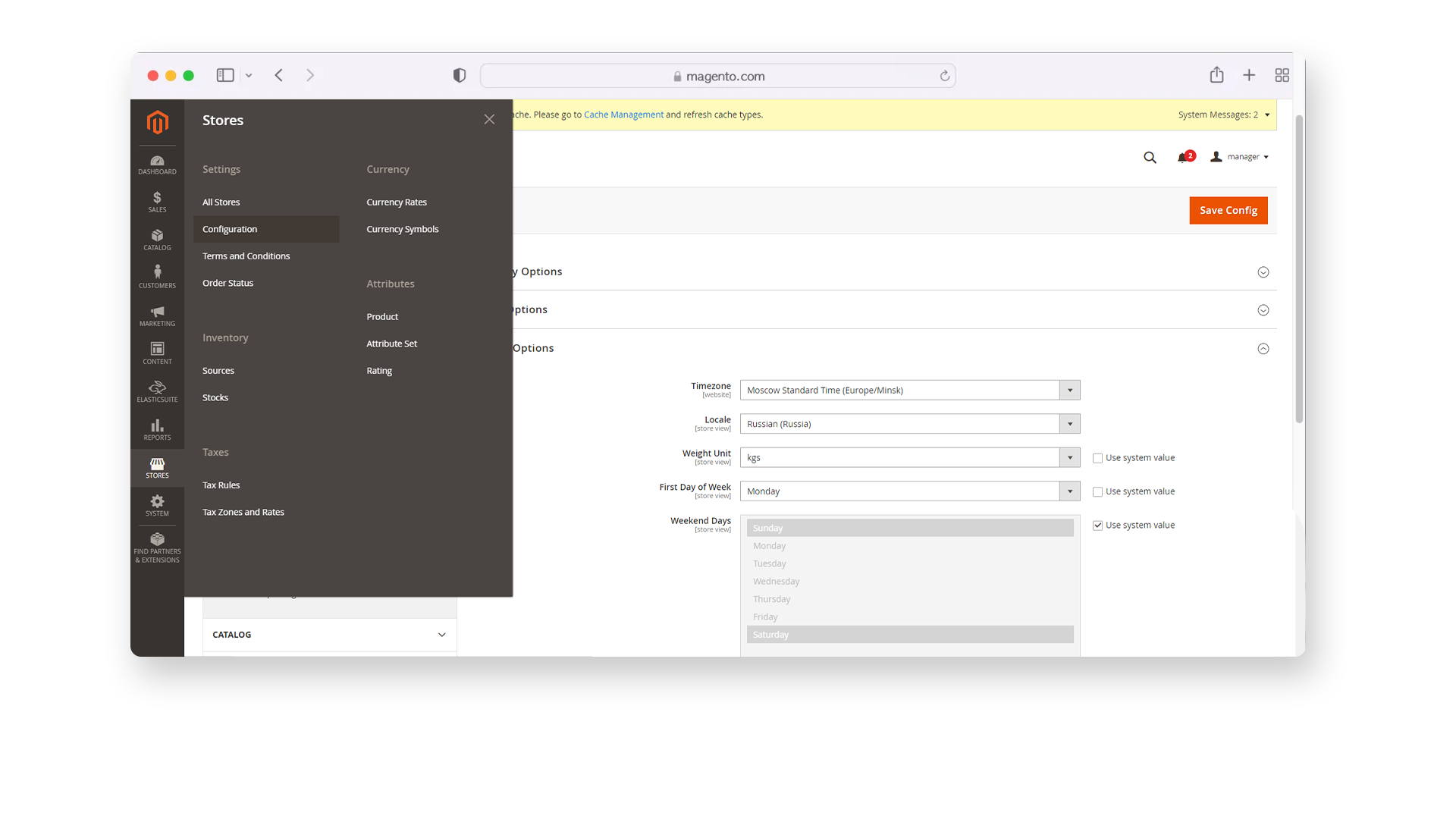
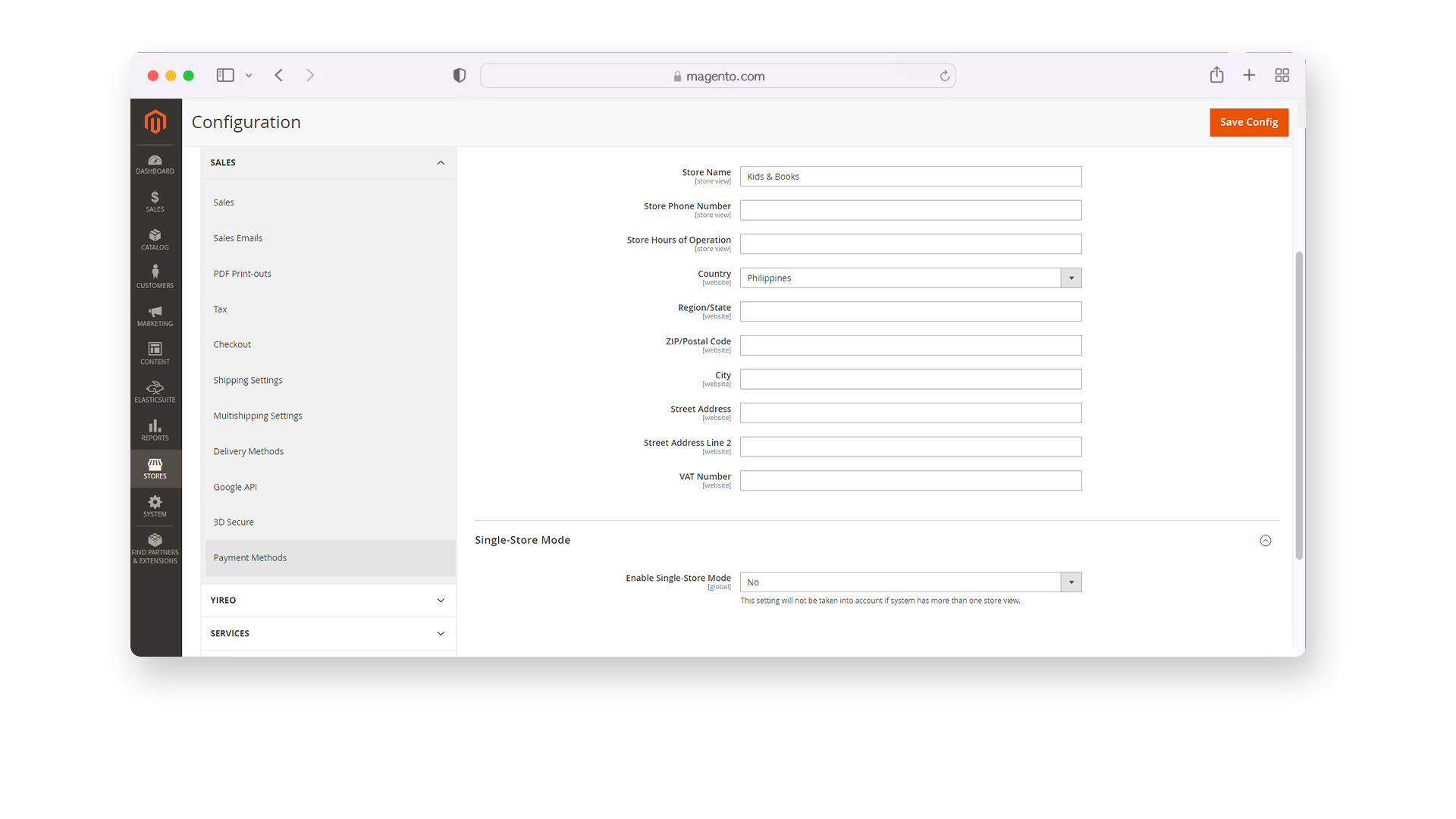
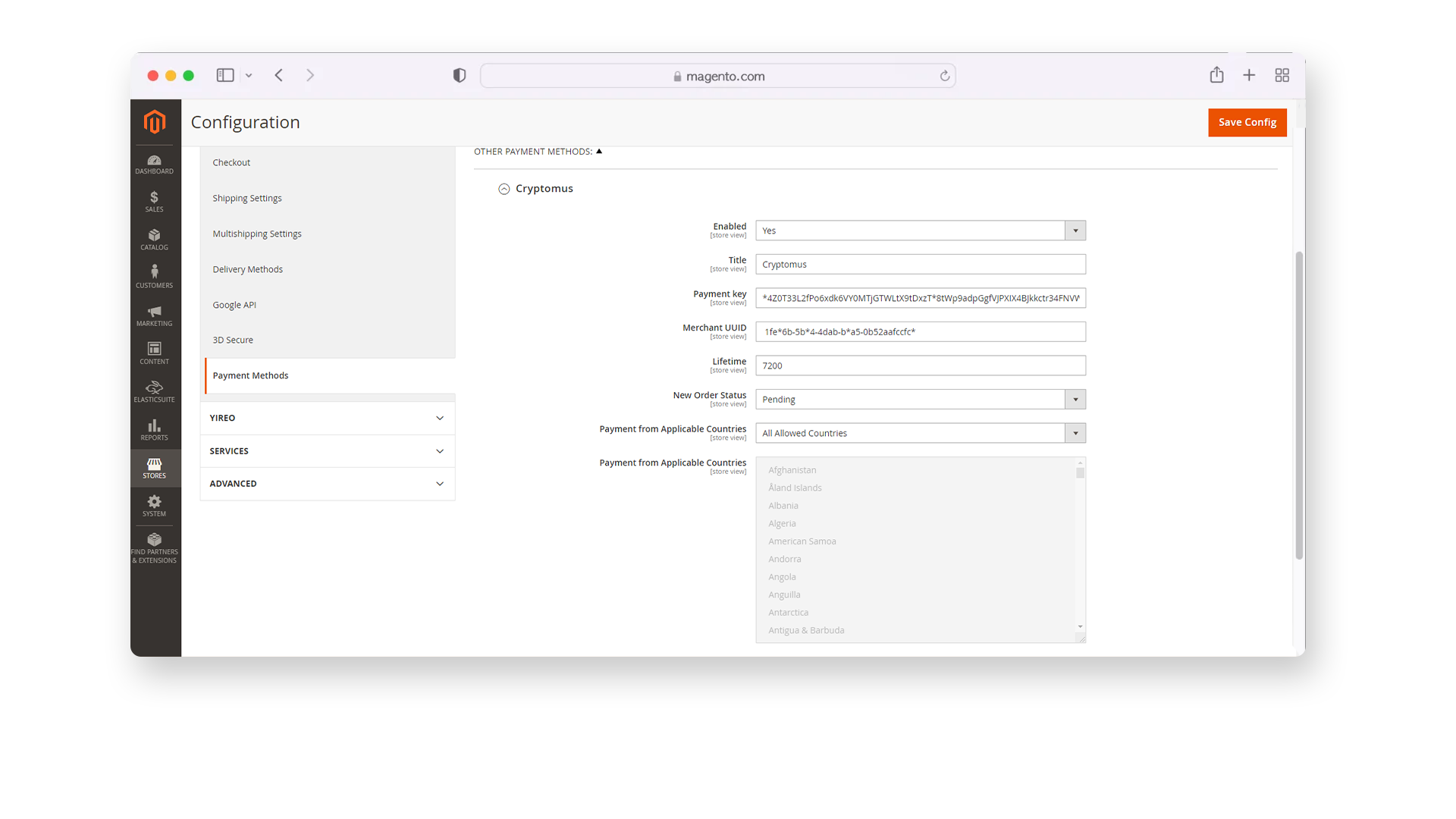
Congratulations, you are now fully ready to accept crypto payments on your Magento 2 website.
Solutions For Different Platforms
If you're using other platforms for your online business, we’ve got you covered. Below is a list of our available plugins for various systems:
| Platform | Tutorial | |
|---|---|---|
| WooCommerce | TutorialClick Here | |
| WHMCS | TutorialClick Here | |
| PrestaShop | TutorialClick Here | |
| OpenCart | TutorialClick Here | |
| BillManager | TutorialClick Here | |
| RootPanel | TutorialClick Here | |
| XenForo | TutorialClick Here | |
| PHPShop | TutorialClick Here | |
| Tilda | TutorialClick Here | |
| Shopify | TutorialClick Here | |
| Clientexec | TutorialClick Here | |
| Webasyst | TutorialClick Here | |
| Easy Digital Downloads | TutorialClick Here | |
| HostBill | TutorialClick Here | |
| Magento 2 | TutorialClick Here | |
| Invision Community | TutorialClick Here | |
| Azuriom | TutorialClick Here | |
| Blesta | TutorialClick Here | |
| BigCommerce | TutorialClick Here | |
| WISECP | TutorialClick Here | |
| CS-Cart | TutorialClick Here | |
| WatBot | TutorialClick Here | |
| Amember | TutorialClick Here | |
| Joomla VirtueMart | TutorialClick Here |
In conclusion, accepting cryptocurrencies on your Magento 2 website will help you attract new customers from all over the world, and thanks to the Cryptomus plugin, you can easily integrate cryptocurrency payments and stand out from the competition.
We hope you found this article explaining the importance of cryptocurrencies and how to integrate our Cryptomus plugin into Magento 2 successfully and that it helped you install it on your website. Don't hesitate to leave a comment below to share your experience with us.
Simplify Your Crypto Journey
Want to store, send, accept, stake, or trade cryptocurrencies? With Cryptomus it's all possible — sign up and manage your cryptocurrency funds with our handy tools.
Get Started









