
How To Accept Crypto with Cryptomus Payment Module for Invision Community
Table of Contents
There are countless ways to accept cryptocurrency. Accepting payments with the help of modules and plugins is mainstream among the rest. Today we will tell you about the Invision Community platform that is gaining popularity every day and answer the main question on how to accept cryptocurrency payments with Cryptomus payment module on your Invision Community forum.
What is Invision Community?
In the concept of Invision Community software, the key word is community. With this product, you can easily create forums and grow your own community on them.
Besides Invision Community forum, you can create and customize other applications powered by this software including blogs, gallery, pages, commerce, downloads, or add third-party applications. Invision Community Wordpress integration is also available for those interested.
Advantages of Accepting Cryptocurrency Payments with Cryptomus Payment Module for Invision Community
When your widely recognized blog or forum is ready for monetization, your best bet is to implement a seamless cryptocurrency payment system. Why should you start accepting cryptocurrency specifically?
-
The Global Spread of Cryptocurrencies: The number of cryptocurrency owners and crypto wallet holders is growing day by day. Many customers are increasingly considering cryptocurrencies not only as a tool for investment, but also as a convenient way to pay for purchases.
-
Minimize Payment Risks: By accepting payment in crypto instead of fiat, you will gain security for your transactions and assets and experience a noticeable decrease in fraudulent activity.
-
High Speed of Transactions: No need to wait several hours or worse, 24 hours for transfers. Cryptocurrency transactions can pay for any goods and services online in seconds from anywhere in the world.
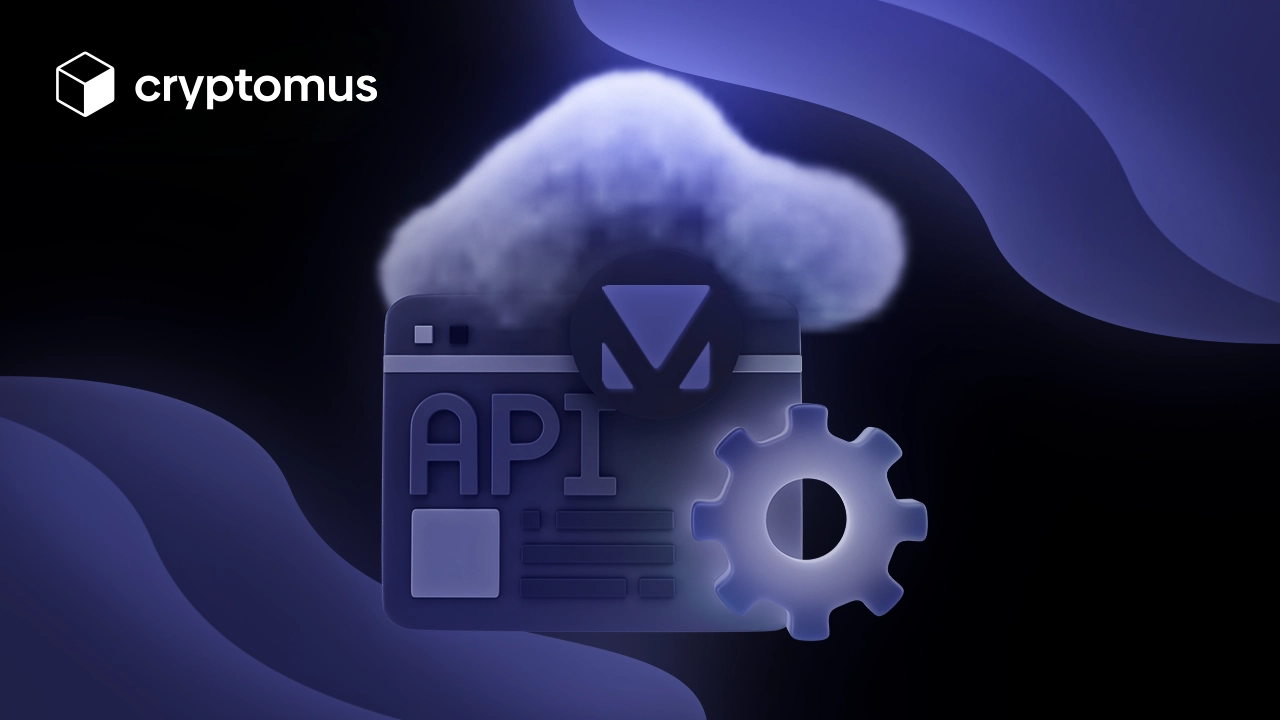
Setting Up the Cryptomus Payment Module for Invision Community
Now we are going to tell you in detail how to start accepting cryptocurrency payments so that you don't have to contact Invision Community support with this issue.
Step 1: Download Cryptomus payment module for Invision Community
Navigate to the Cryptomus website. On the homepage at the top, click on API and go to the Modules section. Find the Invision Community module in the list and upload it to the Applications folder in your forum directory.
Step 2: Log in to the Invision Community AdminCP
Log in to your account on the Invivision Community site. Then go to the admin control panel (AdminCP), open Applications and install the downloaded module.
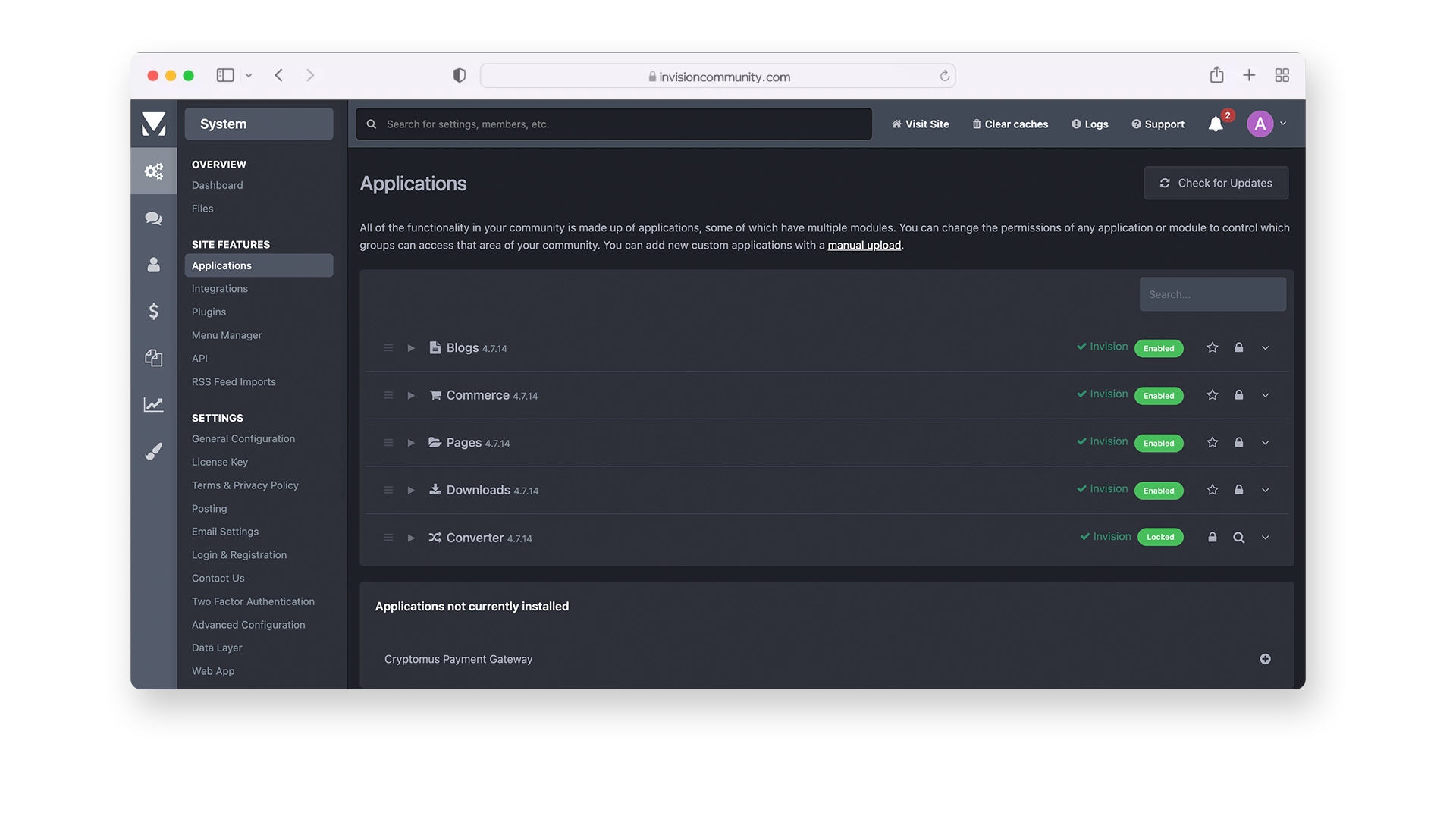
Step 3: Set up Cryptomus payment gateway for Invision Community
Return to the Cryptomus platform and log in or register there. In your personal account on the side click on + and create your Merchant. Set up the data, get an API key and save it.
Step 4: Enable cryptocurrency payment options
On the Invision Community admin panel, go to Commerce → Settings → Payment Methods. Click on Create New, select Cryptomus. Enter the Name and keys received after successful moderation of the Merchant.
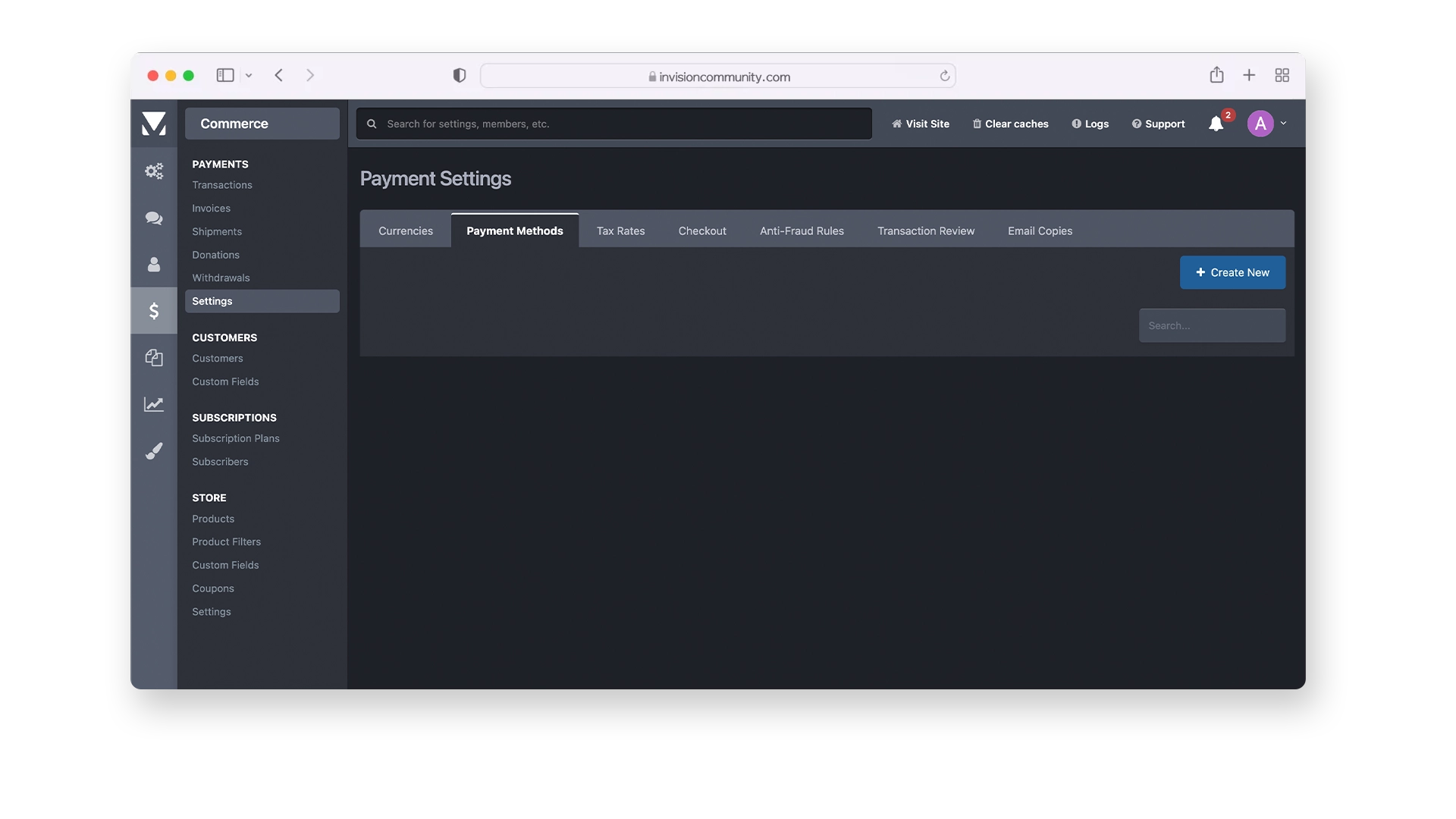
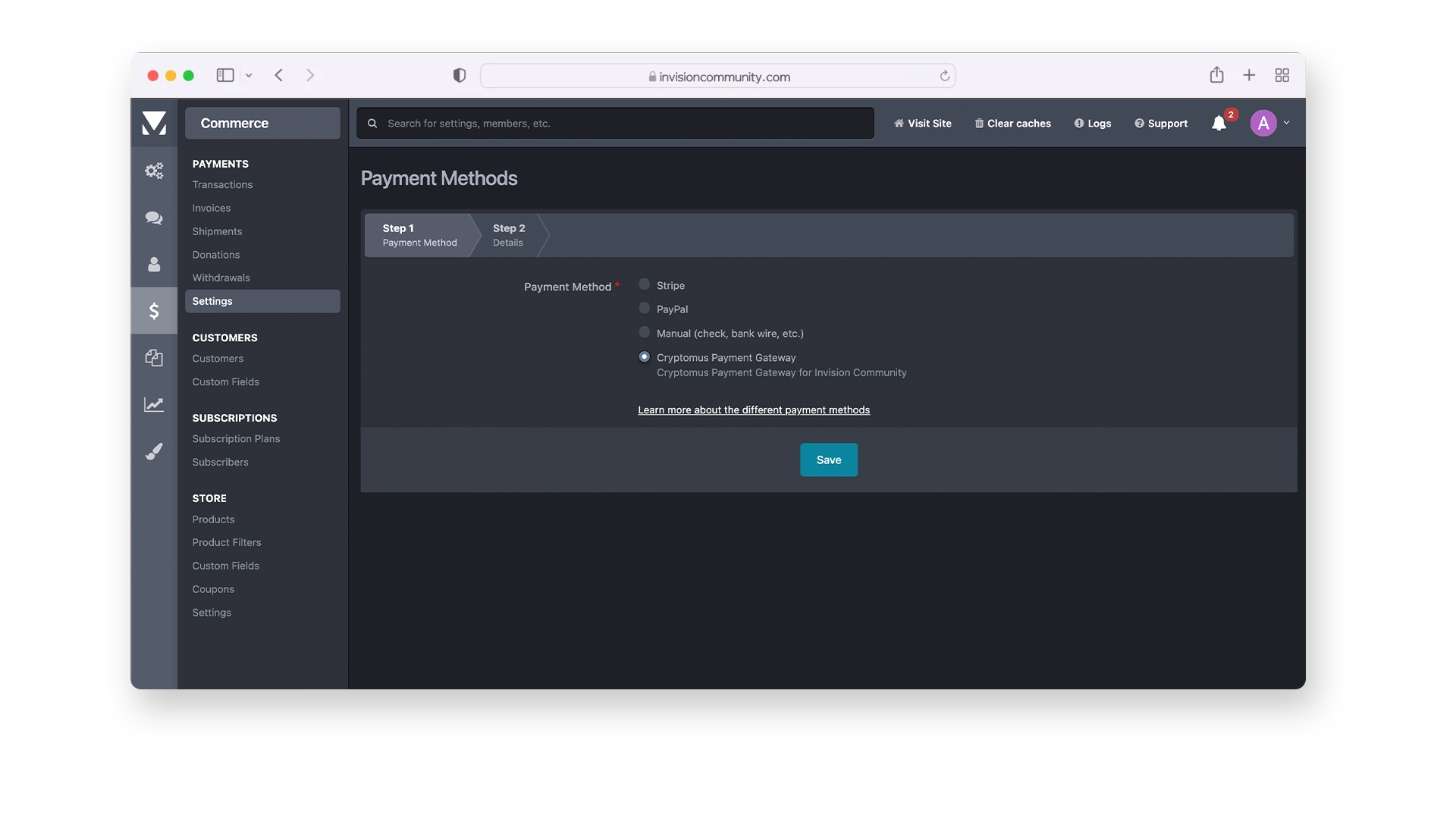
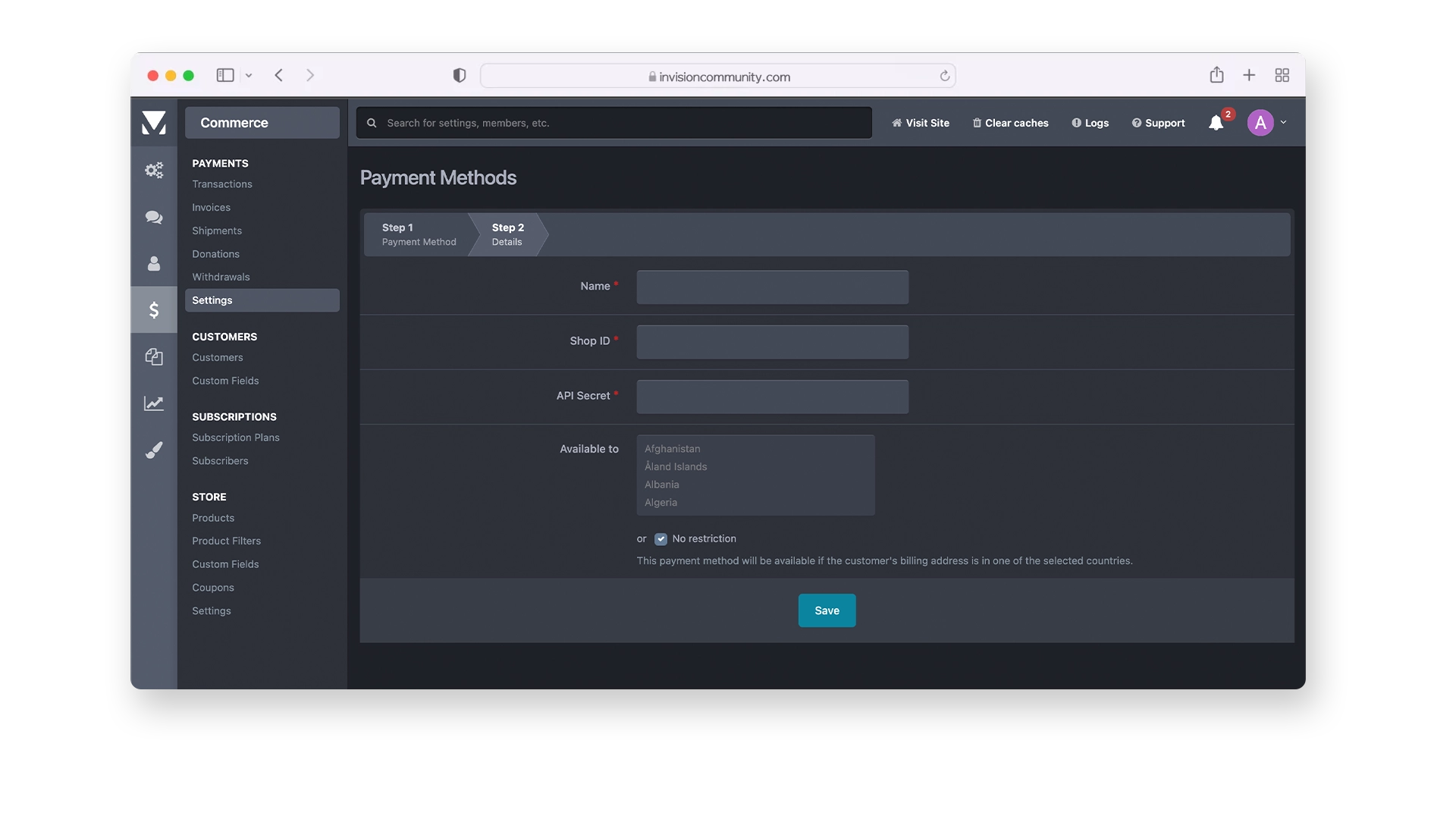
Congratulations! You have set up payment acceptance on your forum. To make sure that everything works well, make a few test payments.
Security Measures for Crypto Transactions
It is important to keep an eye on the security of your assets. Here are some tips that will help you to secure your cryptocurrency transactions.
-
Enable Two-Factor Authentication: 2FA is an additional layer of security that many cryptocurrency exchanges and wallet providers strongly recommend you utilize. When enabling this feature, you may be required to, for example, use a code generated on your smartphone or scan your fingerprints.
-
Keep Your Software Up to Date: Keeping your cryptocurrency software up-to-date helps to fix bugs and improve the security of your cryptocurrencies. Often, updates help reduce the risk of hacking and ensure that your cryptocurrencies remain safe.
-
Be Vigilant Against Scams: Phishing attacks are a dangerous thing. Scammers can trick you into revealing your secret keys or seed phrases by sending fake emails or creating fake websites. Cryptocurrency holders are often their targets, especially those using online exchanges or wallets.
To avoid phishing problems, always double check URLs, emails and messages before clicking on links or entering any personal information.
Here we are at the end of this article on how to accept cryptocurrency on forums and other applications using the Invision Community download module. Share your opinion on this topic in the comments. Thanks for reading!
Simplify Your Crypto Journey
Want to store, send, accept, stake, or trade cryptocurrencies? With Cryptomus it's all possible — sign up and manage your cryptocurrency funds with our handy tools.
Get Started









