
How to Accept Cryptocurrency Payments with PHPShop
Table of Contents
Online shopping revolutionized traditional shopping habits, providing convenience and an endless array of products for everyone. New integrations and tools have simplified online shopping journeys, including content management systems (CMS) and payment plugins. These tools simplify financial transactions, ensuring customer confidence and facilitating seamless global money exchange.
And thanks to cryptocurrency, which has added an innovative dimension to this ecosystem with the advent of plugins and payment gateways, now businesses can easily integrate and receive payments in crypto from all over the world.
In this article we will delve together into the crypto php world and explore this secret.
What is a PHPShop?
Let's start first by seeing what the PHPShop plugin is. The Phpshop is a php based shopping cart application designed to provide an easy and customizable solution for building online stores and add a php payment system, it is released under the gnu general public license which means it is open source and free to use. PHPShop offers a simple, customizable shopping cart system with fewer features, showcasing its simplicity and ease of customization.
Advantages of Accepting Cryptocurrency Payments for Your PHPShop?
Integrating a crypto payment system into your PHPShop or ecommerce website has several significant benefits, for you and your business here is a list of the most important benefits.
- Enhanced security: Cryptocurrency transactions are inherently secure due to the advanced cryptography technology behind them, this reduces the risk of fraud counterfeiting and identity theft ,adding an extra layer of protection to your online transactions.
- Low transaction fees: Transaction fees for cryptocurrency payments are often lower than traditional payment methods such as credit cards, this cost reduction can help improve your overall profit margins while potentially providing additional savings to your customers.
- Crypto community engagement: By accepting crypto payments with a plugin for PHPShop you can attract specific customers who are interested in these technologies, this can create an engaged community around your brand, and potentially drive word of mouth and organic promotion.
Step-by-Step Guide to Integrate Cryptocurrency Payment Gateways in Your PHP Shop
Let's start talking about what is php? Php is a programming language that is used to create different web platforms in various fields of internet and in the field of crypto we can find for example,php crypto exchange also php crypto trading bot and even crypto wallet php all these platforms can be powered by the php language combined with html and css.
let's go back to our topic now that you know what is php and what is a PHPShop. We will now delve into the world of crypto php, and see together how to accept cryptocurrency payments php.
Securing Your PHPShop for Cryptocurrency Payments: Best Practices to Safeguard Funds
There are several forms of security protocol to secure your payments in crypto, some depend on the choice of gateway you have chosen and others directly on the PHP code itself, let's see together the various most used security methods:
-
SSL certificate: Activate the ssl/tls encryption on your website to protect the data transmission between your server and your visitors browsers , but not only it protects your website but it also gives you the image of a trusted website.
-
Conversion: convert cryptocurrency to payments php code refers to the process of writing or implementing PHP code that facilitates the conversion of cryptocurrency into a form of payment.
-
Update PHP and Libraries: To take advantage of security updates and improvements, keep your PHP version and libraries current.
-
Strong Authentication: To safeguard user accounts from unauthorized access, use strong user authentication techniques like two-factor authentication (2FA).
-
Secure your php crypto wallet Management: Use multi-signature wallets for additional security and store cryptocurrency wallets safely, preferably offline (cold storage).
-
The choice of the Gateway: You should carefully choose a gateway that is reliable, has an excellent reputation, and offers active support and security services.
Choosing the Right Cryptocurrencies for Your PHPShop
The choice of the cryptocurrency is limitless for example or you can useUSDT, bitcoin and many others but all this is depending on your clients and what they use to pay.
Now lets see how to make the integration:
Setting Up the PHP Environment: Requirements for Accepting Cryptocurrency Payments
Instead of suffering and setting up the acceptance of crypto payments yourself, it is better to use the PHPShop plugin with a payment gateway.
- Create an account: The very first thing you need to do is to go to the Cryptomus website and create an account and complete all the verification and security steps.
- Create a merchant account: Once you have an account you will need to create a merchant account linked to your site and complete the verification step but you also need to choose the currency that you will use, such as USDT cryptocurrency or other existing cryptocurrencies.
- Download the Cryptomus PHPShop plugin: Go to the Cryptomus site and go to the plugins page to find the PHPShop plugin.
- File manager: Go to the control panel of your website, go to the files of your website and paste the PHPShop folder that you have extracted from the archive that you downloaded from Сryptomus.
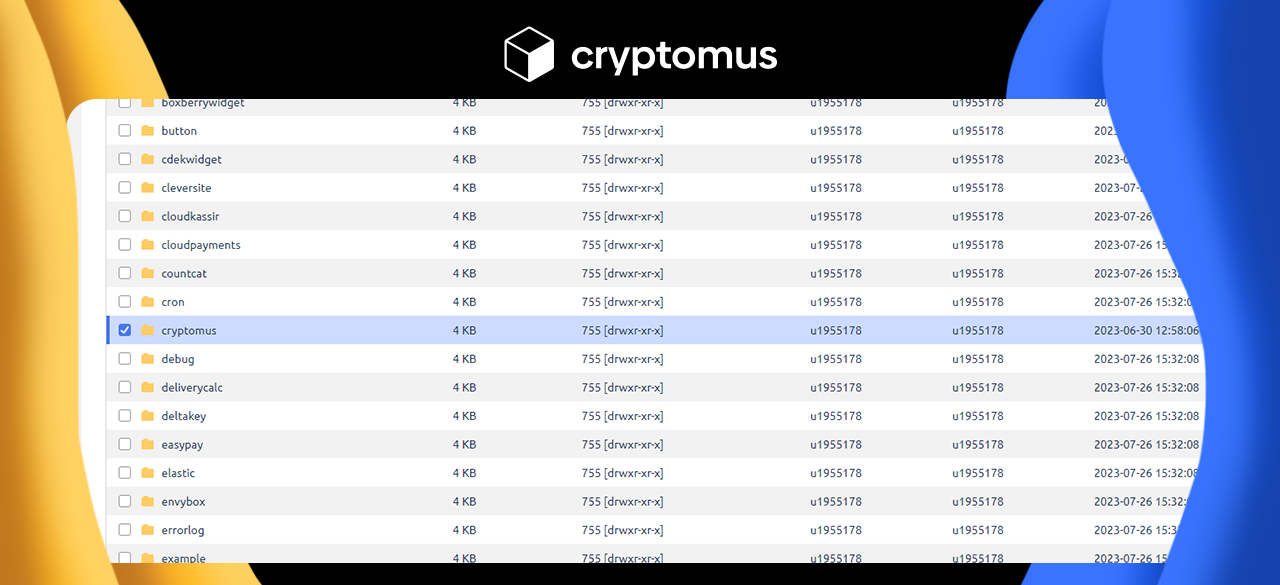
- Go to the module panel: Go to the administration panel of your site and in the top menu click on the modules and click on “manage modules”.
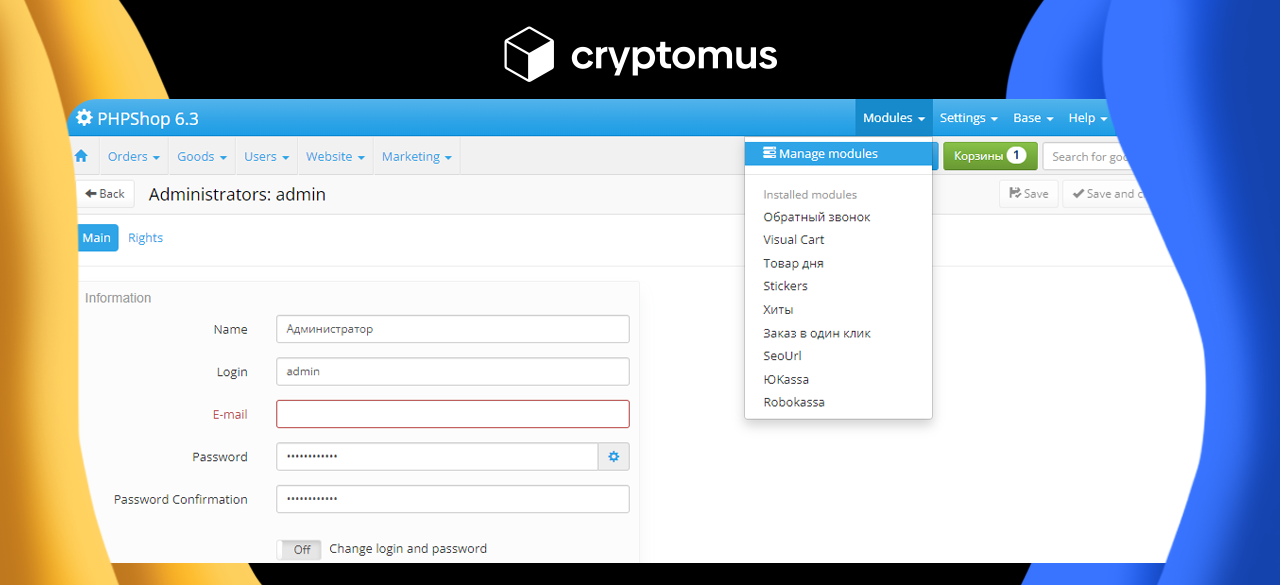
- Activate the plugin: After going to the manage modules page write on the search bar “Сryptomus” in the search results we find our plugin and in the status column we activate it by setting it to on.
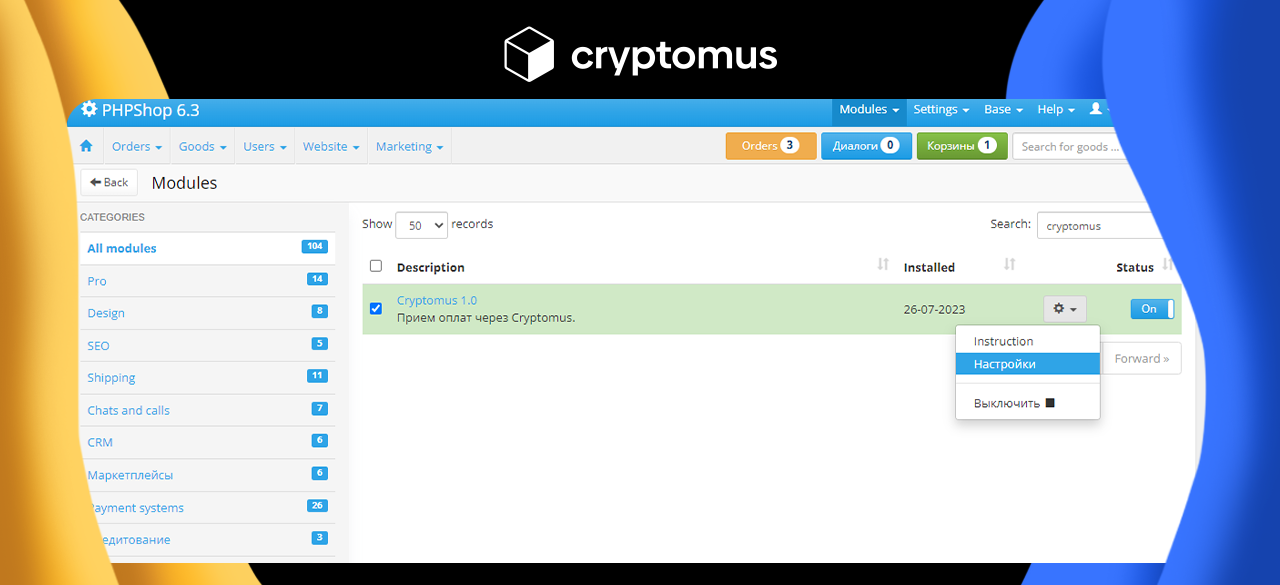
- Fill in the needed information: After activating the plugin go to settings on the module settings page, once there fill in the fields “merchant id” and “api key” which you received in your personal account on the Cryptomus, after feeling all information click save in the upper right corner.
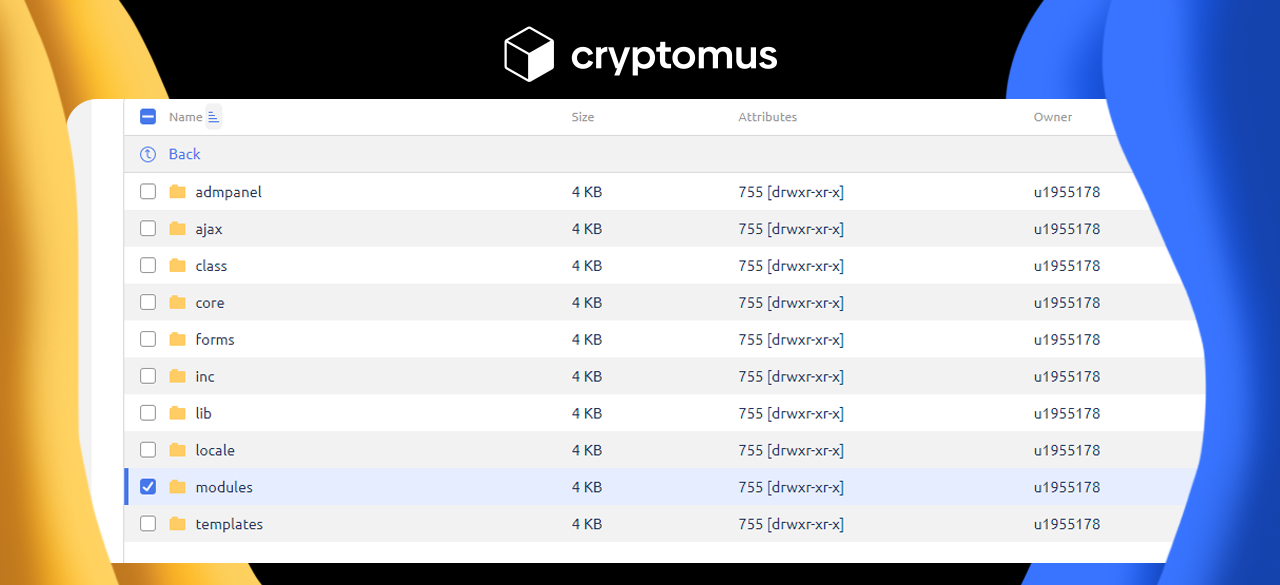
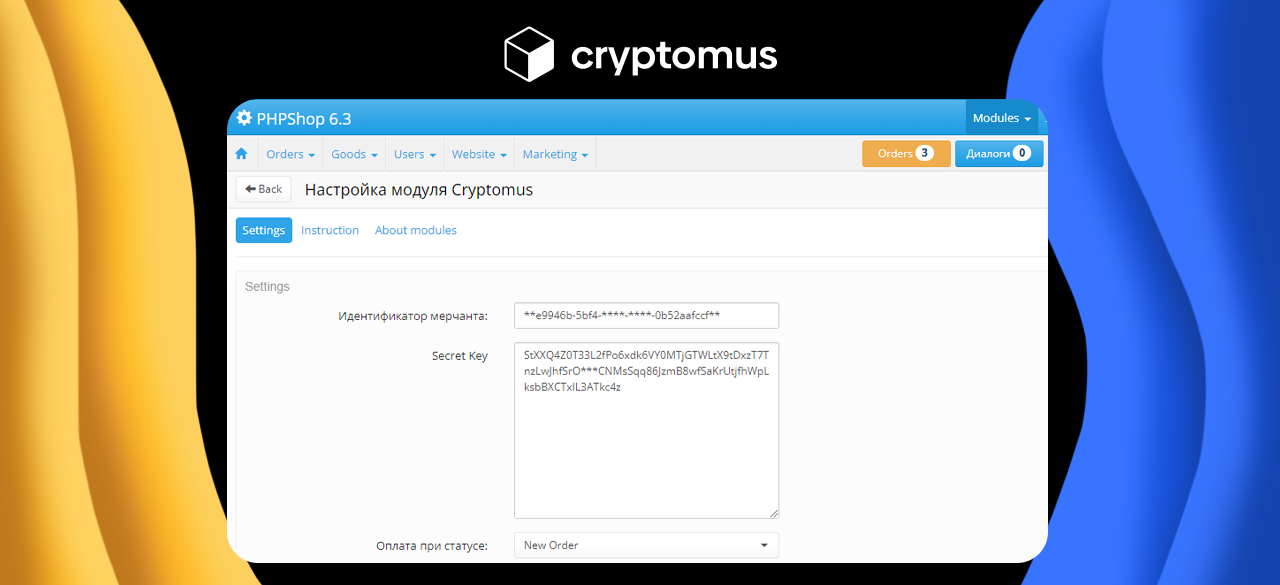
After that, you need to share the information that you received payment using crypto, with invoices, or with a crypto php bot. It depends on your choice.
Congratulations! Now you are able to receive payments in Bitcoin, USDT or for example PHP coin crypto crypto and start making money with the new opportunities available to you.
Integrating a cryptocurrency payment system in ecommerce offers enhanced security, fast transactions, lower fees, international accessibility, innovation, privacy, and engagement with the crypto community. The Cryptomus PHPShop plugin simplifies integration and modernizes business horizons.
Simplify Your Crypto Journey
Want to store, send, accept, stake, or trade cryptocurrencies? With Cryptomus it's all possible — sign up and manage your cryptocurrency funds with our handy tools.
Get Started









