
How to Accept Cryptocurrency Payments With CS-Сart
Table of Contents
We’re happy to announce to you the innovative CS-Cart plugin. It will definitely turn your views on the marketplace upside down! Launching your own online business with CS-Cart is easier than ever. What does this platform look like, and what are the CS-Cart plugin advantages and profits?
In this article, we consider using CS-Cart as a perfect method to set up your marketplace with peace of mind and activating the CS-Cart plugin by Cryptomus as an excellent opportunity to integrate cryptocurrency payments into your business. Let’s get started!
What Is CS-Cart?
CS-Cart is a well-developed platform for creating marketplaces and online stores. Fast startup and unlimited growth are the main ideas of CS-Cart, so it provides users with proven technologies and easy-to-understand interfaces to work with.
More than 50,000 companies have successfully launched an online business with CS-Cart, and it confirms a strong reputation in the global e-commerce market. Together with the CS-Cart service, you can create a modern online store without involving developers or having specific technical knowledge.
Cryptomus Plugin For CS-Сart
CS-Cart plugin may become your irreplaceable tool in the case of accepting payments. We talk not about the usual traditional ones; we suppose crypto payments that become an incredible financial discovery.
By enabling the Cryptomus plugin for your CS-Cart project, you will definitely have a pleasant experience accepting cryptocurrency as a payment. Additionally, you get the opportunity to increase effectiveness and customer engagement due to carrying out all kinds of crypto transactions without high commissions and in the shortest possible time.

The Advantages of Using The CS-Сart Plugin
Everything becomes easier and faster with CS-Cart but what if we say that with the CS-Cart plugin by Cryptomus, your online business can become much more profitable and beneficial? Let’s examine several vital points related to the new CS-Cart plugin.
-
A massive profit and improving competitiveness of your marketplace;
-
Adding more convenience for your customers due to a variety of payment methods;
-
Additional financial features and options that facilitate the process of making and accepting payments for you and the clients;
Step-By-Step Instruction To Set Up Cryptomus Plugin For CS-Сart
Step 1: Go to the section “Add-ons” and click on the gear next to “Manual installation”;
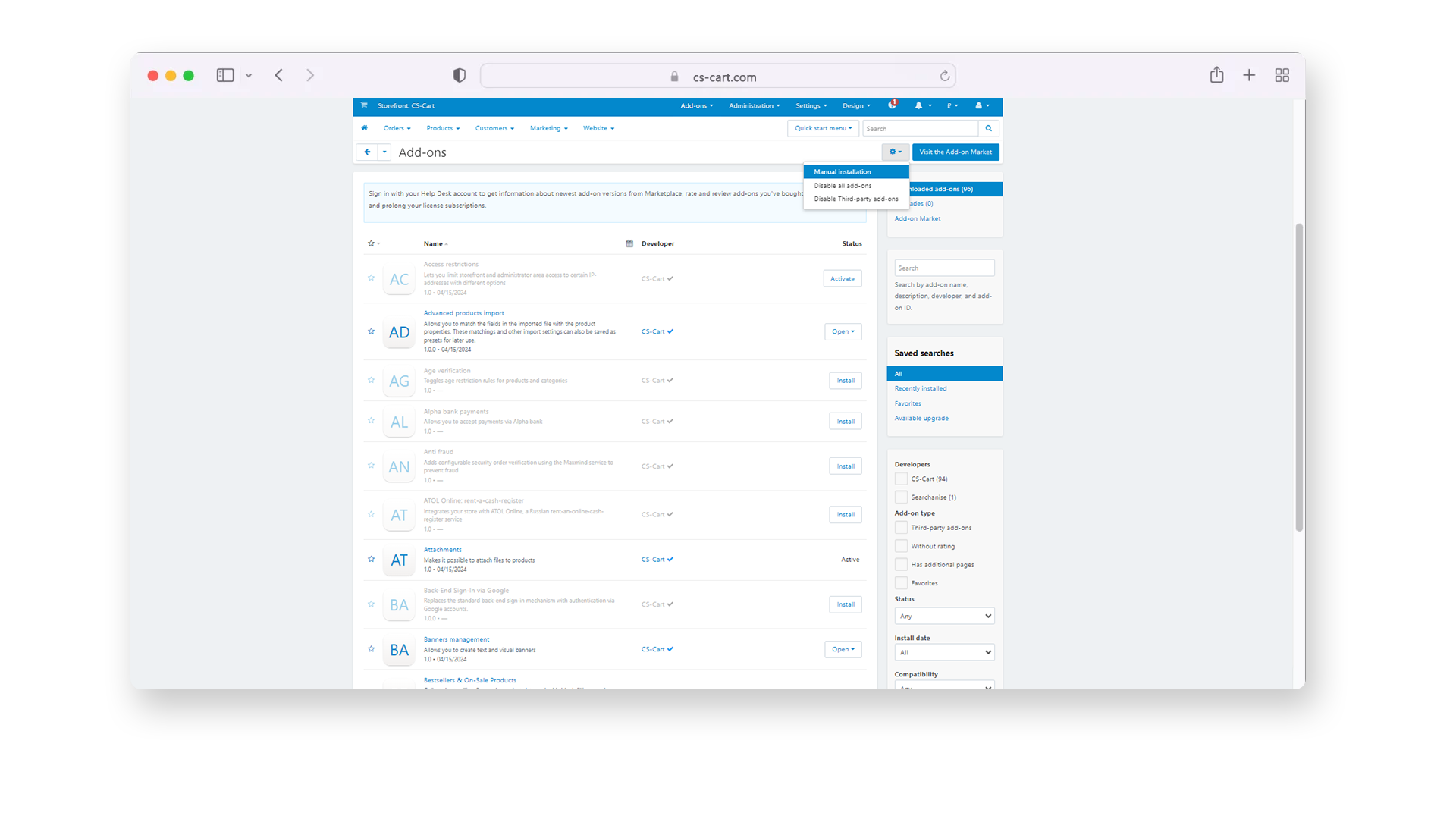
Step 2: Upload the archive with the plugin and click “Upload & Install”;
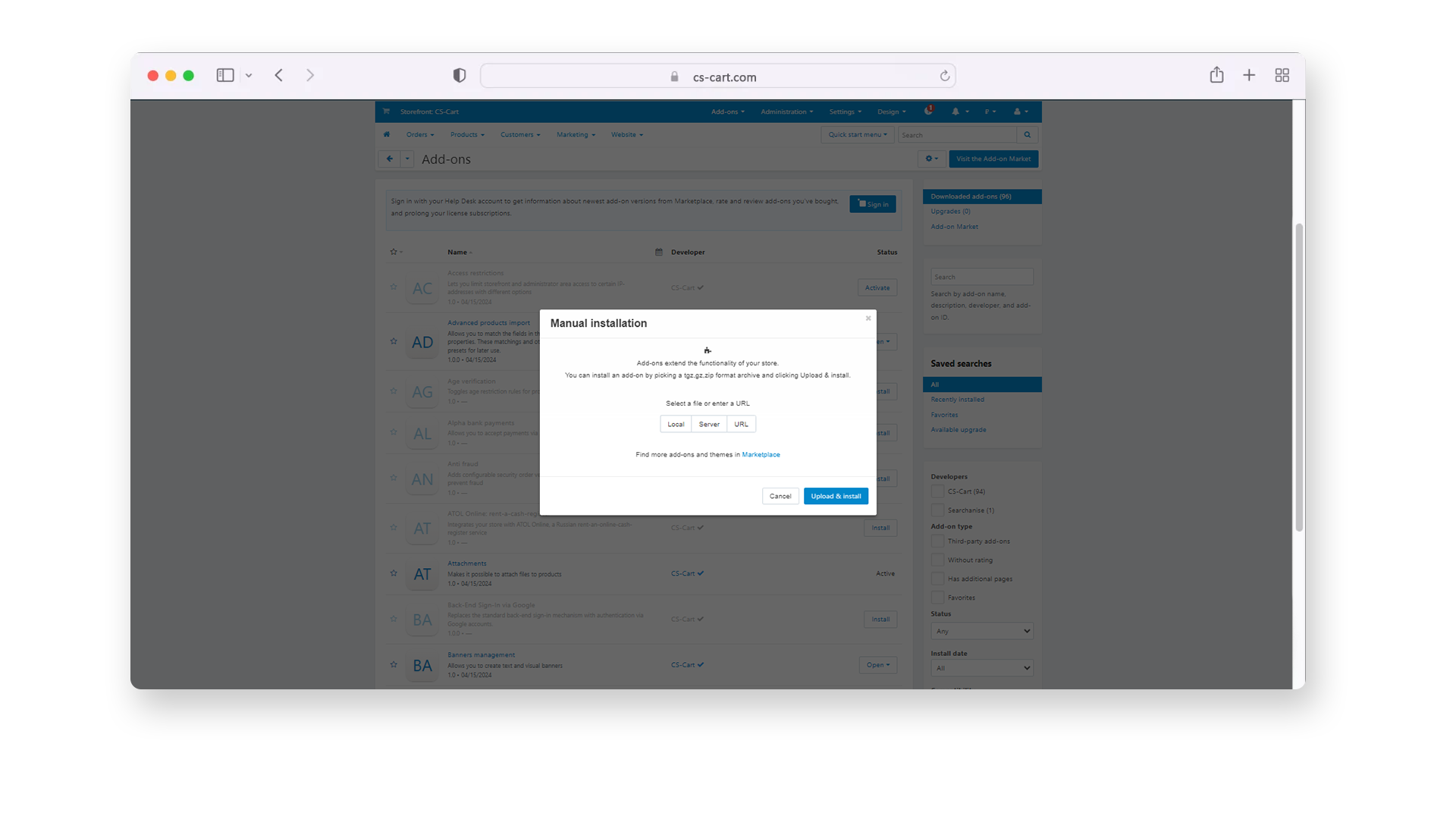
Step 3: In the list of add-ons, find the Cryptomus plugin and click “Activate”;
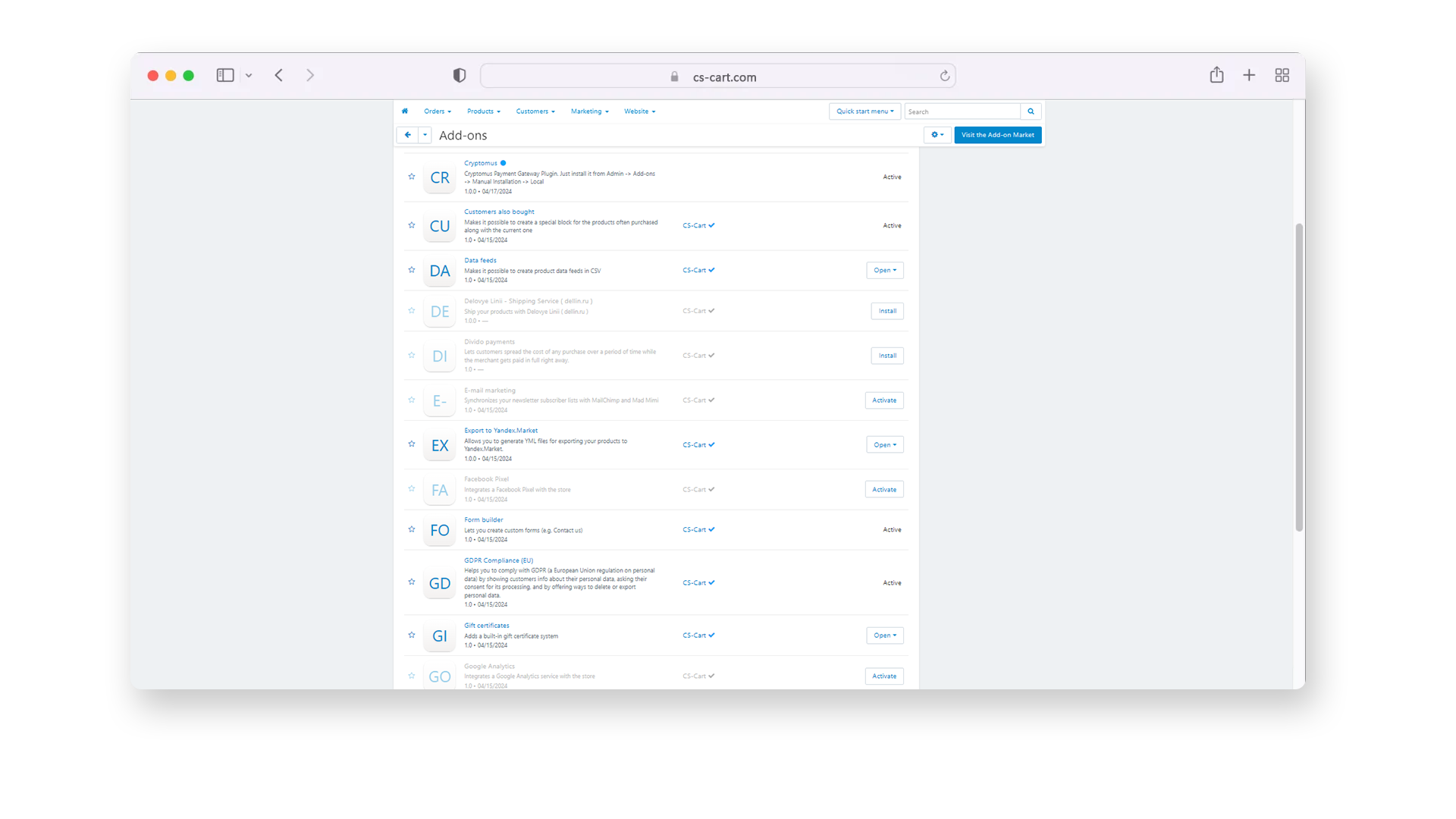
Step 4: Next, go to the following path: “Administration → Payment Methods” and click on the plus;
Step 5: In the opened window, enter “Cryptomus” in Processor and select our plugin;
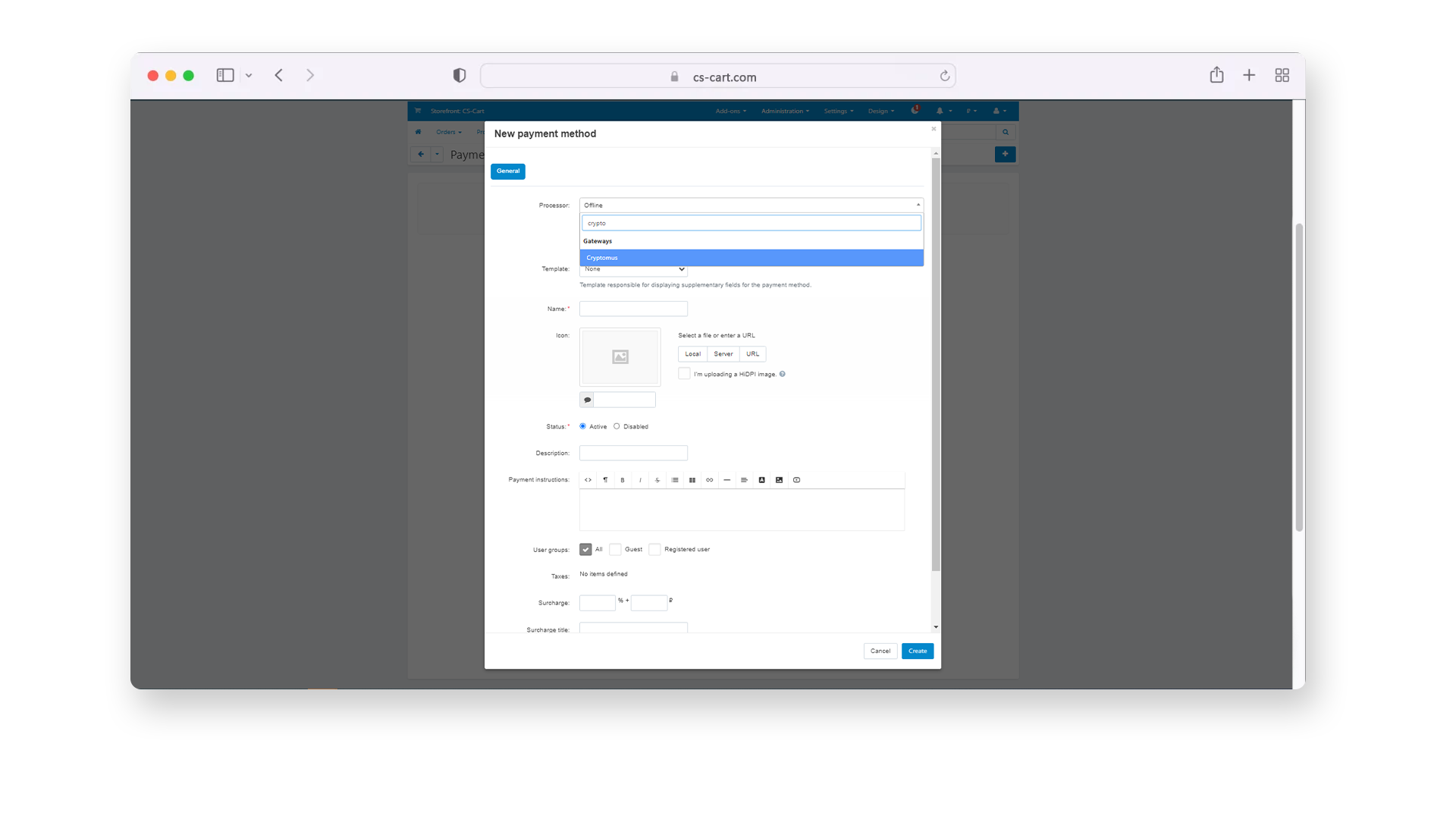
Step 6: Specify the plugin settings you need;
Step 7: Next, go to the “Configure” tab, then specify the UUID and API. Select the necessary settings, and choose the preferred currency of your online-store. If the desired currency is not in the list, then in the “Rate” setting you can specify the required conversion ratio.
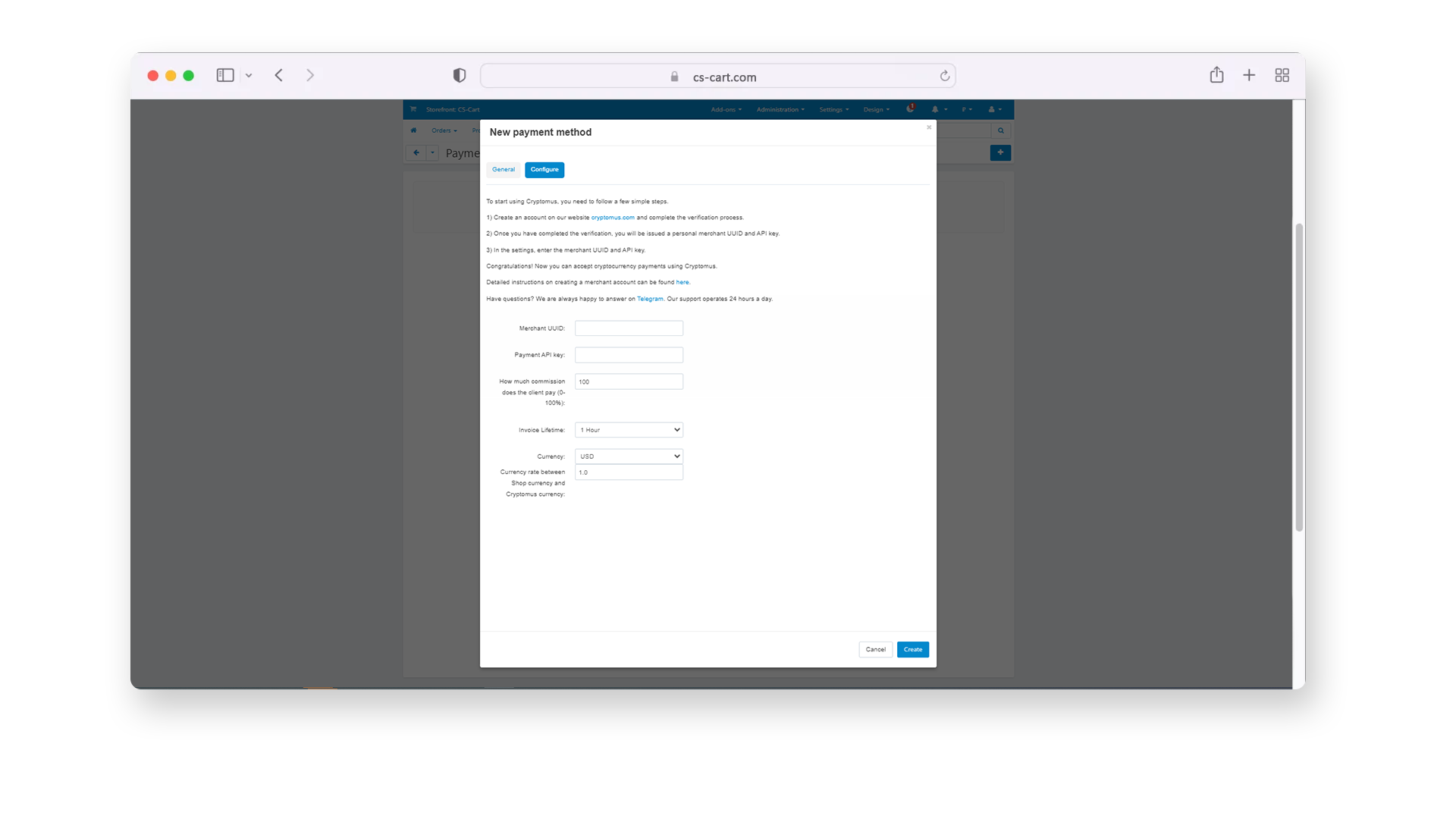
Ready! Now you can easily accept payments using Cryptomus for your CS-Cart platform.
CS-Cart is a multifunctional platform that will help any level user create their own online space with a developed ecosystem. Together with CS-Cart and the Cryptomus plugin for it, you can launch a modern online store without involving developers and get much more profit due to the wide range of Cryptomus financial tools and functions.
We hope this article was helpful to you! Enhance your online-business and make it more competitive with the CS-Cart plugin!
Simplify Your Crypto Journey
Want to store, send, accept, stake, or trade cryptocurrencies? With Cryptomus it's all possible — sign up and manage your cryptocurrency funds with our handy tools.
Get Started









