
How to Accept Cryptocurrency Payments Via Joomla VirtueMart
Table of Contents
Have you ever wanted to accept payments in cryptocurrency with convenience and ease? Then good news is out here for you! The Cryptomus team is happy to announce our new Joomla VirtueMart payment plugin!
In this article, we explain what Joomla VirtueMart is, why you should pay attention to this service for payment acceptance, and why the new Cryptomus plugin for Joomla VirtueMart is what you need.
What Is Joomla VirtueMart?
Joomla VirtueMart is a free open-source eCommerce extension for creating an online business. This service provides flexible product management, multi-language support, multiple payment integration, inventory management, etc. In addition, Joomla VirtueMart provides specific tools for calculating shipping costs and taxes based on different parameters such as weight, destination, and tax rates, streamlining the checkout process. So, everyone can select an instrument that will help with the particular issue.
Joomla VirtueMart is SEO-friendly and designed with the desire of providing features such as customizable URLs, meta tags, and sitemaps to improve online visibility and rankings, which are essential to your further business development.
Cryptomus Plugin For Joomla VirtueMart
The Joomla VirtueMart plugin by Cryptomus is a real must-have for businesses of every niche. Nowadays, more and more online services and stores all over the world are implementing cryptocurrency payments into their functionality. In this case, Cryptomus payment gateway is a perfect method to start!
Activating the Cryptomus plugin for Joomla VirtueMart allows every merchant to easily accept payments with any cryptocurrency they prefer. Additionally, it provides customers with all the payment conveniences and greatly enhances the payment selection. Cryptomus is about fast and easy cryptocurrency payments, so its integration with Joomla VirtueMart is able to present you with a vital solution to definitely boost your business.

The Advantages of Using The Joomla VirtueMart Plugin
Accepting cryptocurrency payments is a huge benefit that not every business can boast of. Why should you consider choosing the Cryptomus plugin for Joomla VirtueMart? Let’s see the main benefits!
-
The intuitive setup process ensures everyone will be able to deal with it. Moreover, we provided you with the detailed step-by-step instruction below;
-
Largely expanding the customer base due to the massive popularity of cryptocurrency as a payment method;
-
Boosting your business in a number of ways due to a wide range of features both by the Joomla VirtueMart service and the Cryptomus gateway.
Step-By-Step Instruction To Set Up the Cryptomus Plugin For Joomla VirtueMart
To start using our plugin, follow these simple steps:
Step 1. Install the plugin. Go through the path “System -> Extensions” and download the archive. After that, the plugin must be activated in Plugins;
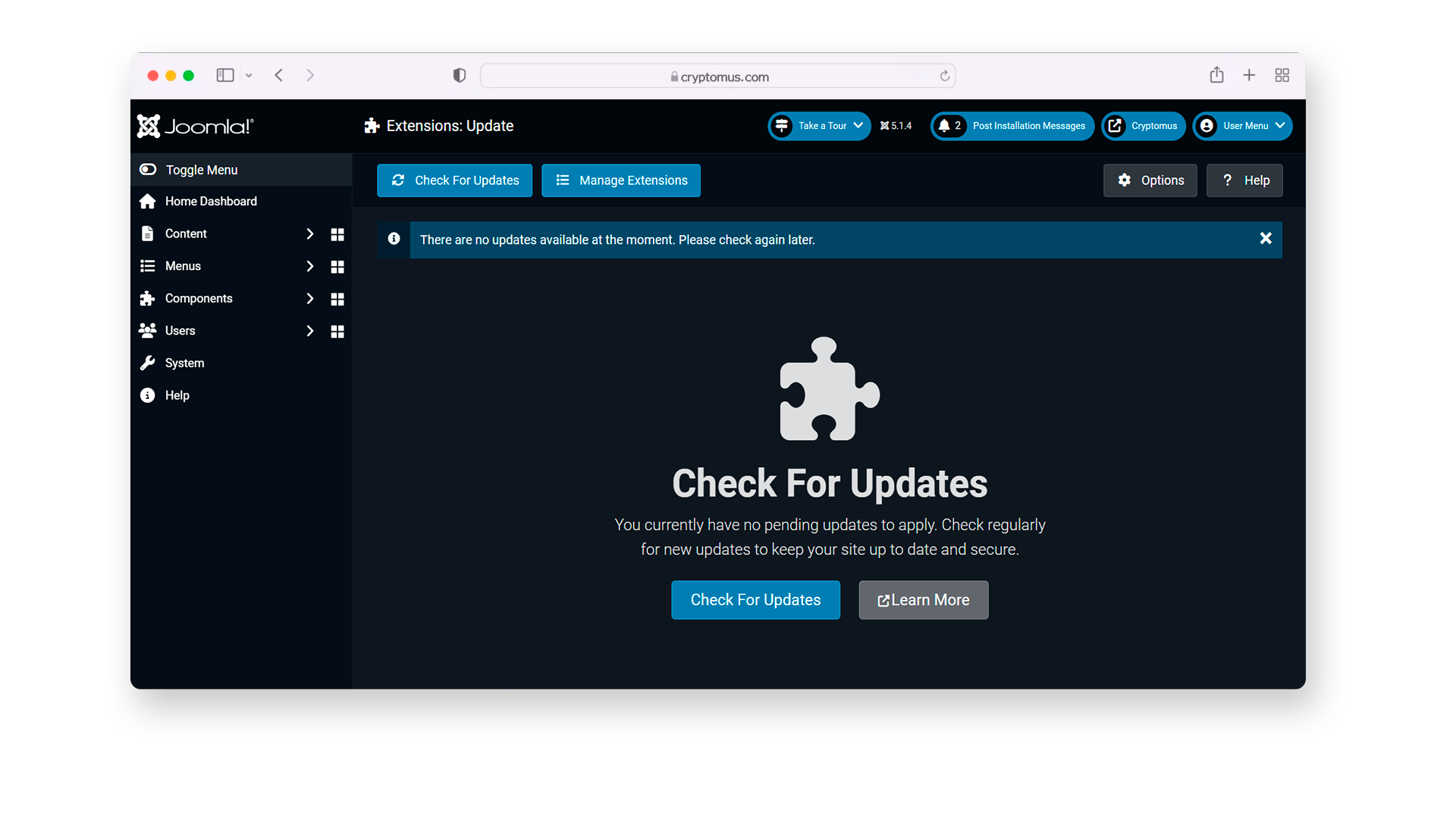
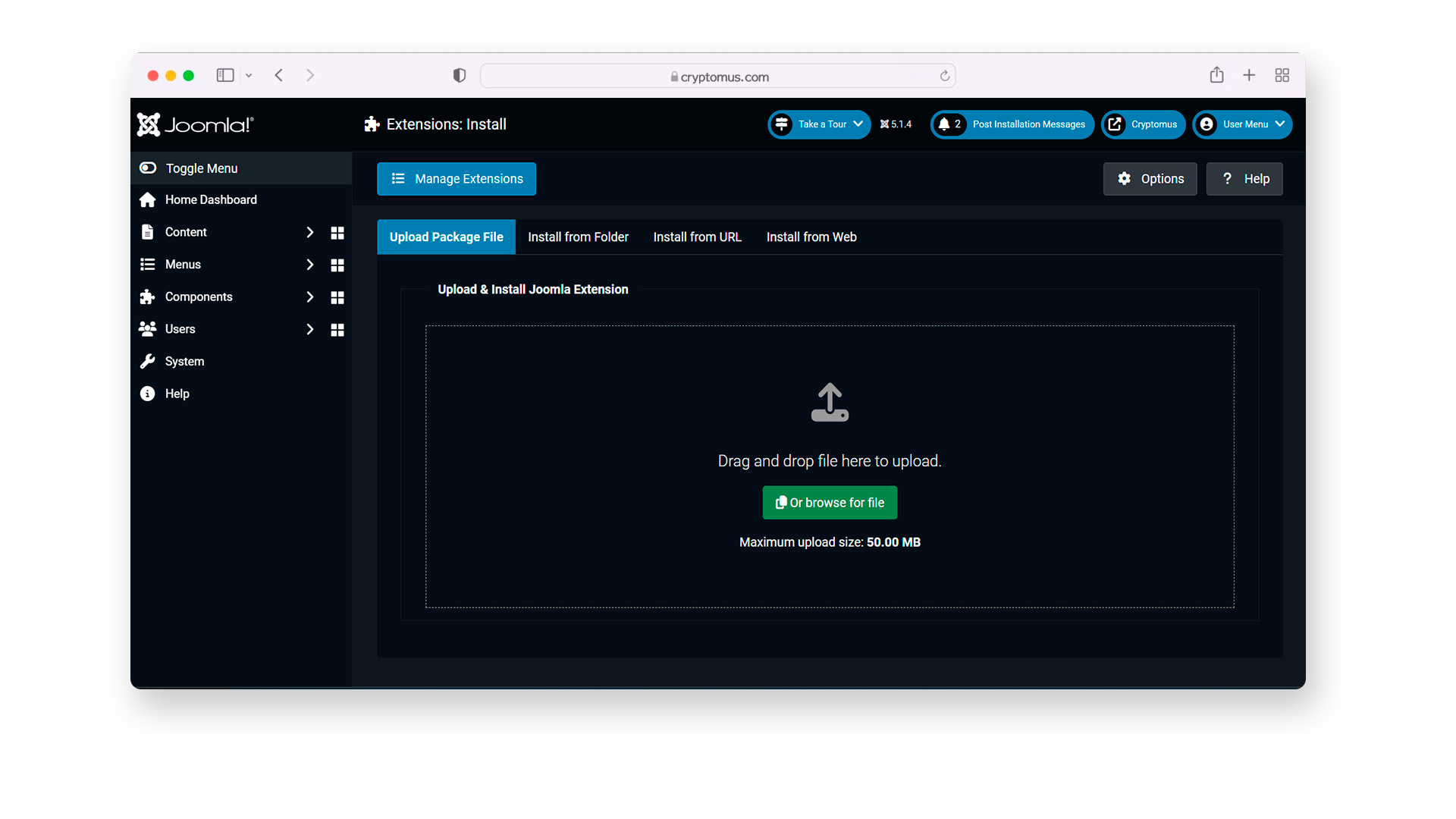
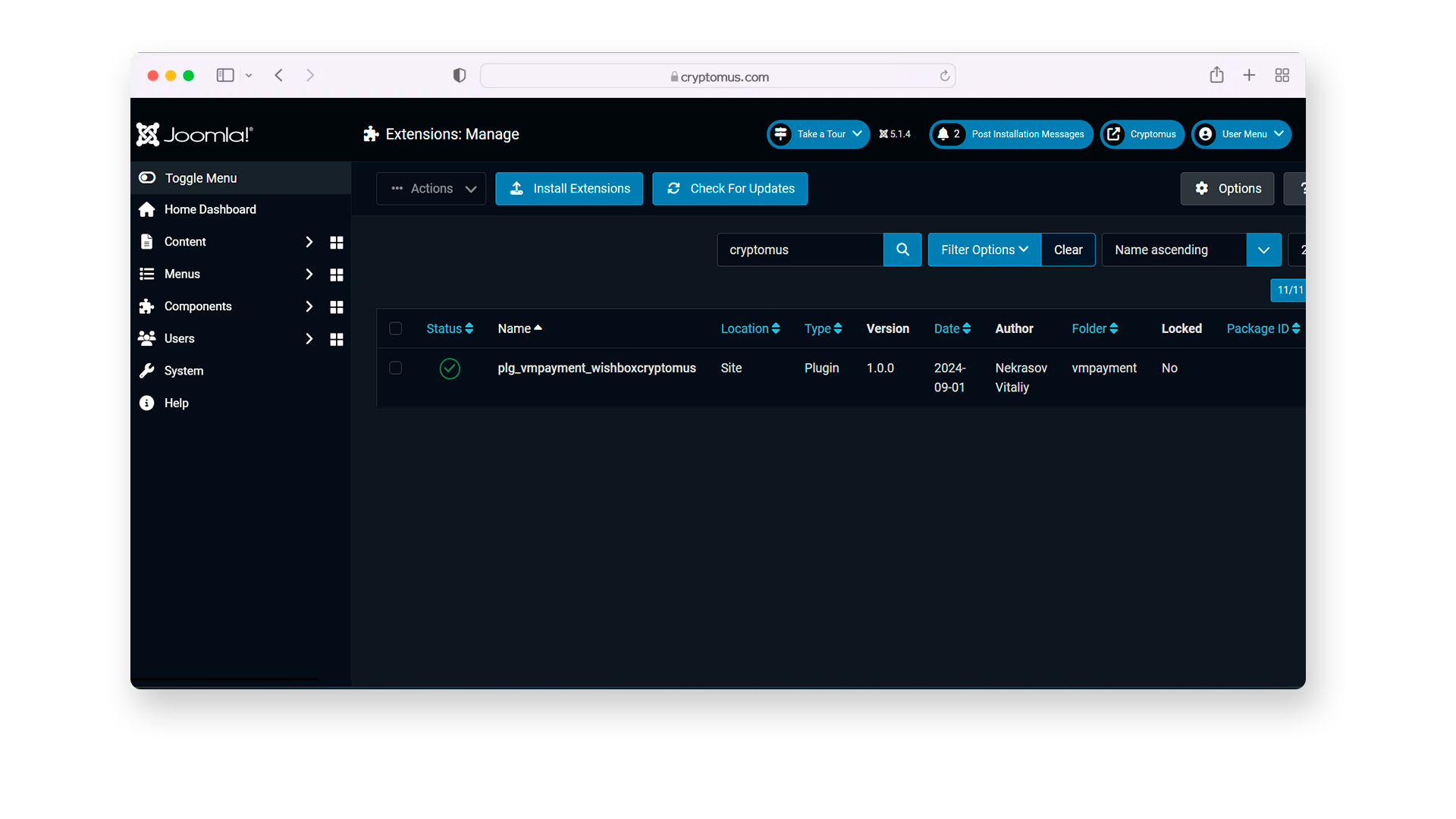
Step 2. Go to “Components -> VirtueMart -> Payment Methods”;
Step 3. Add a new payment method. Select the one called “VM Payment - Wishbox Cryptomus”;
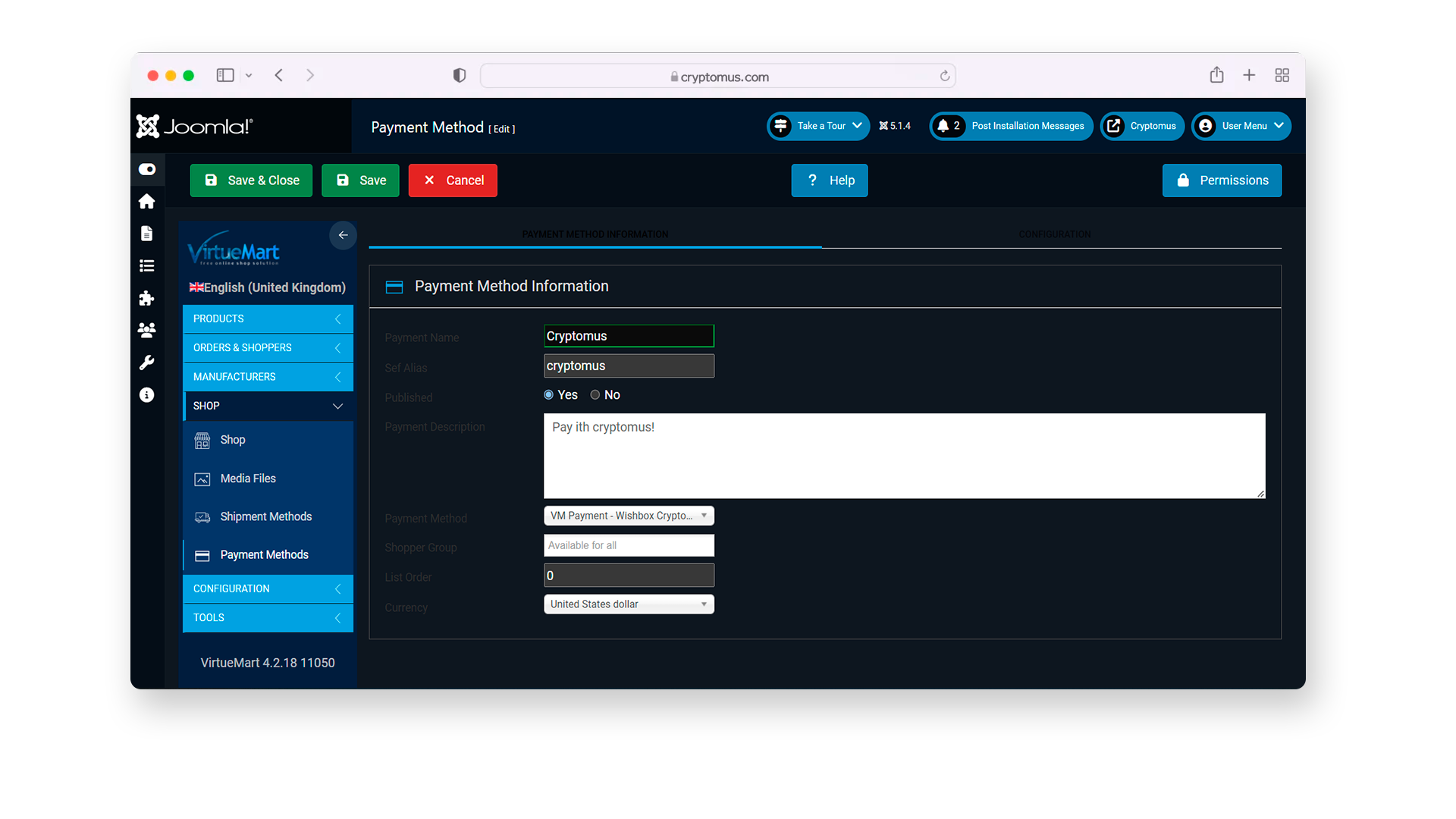
Step 4. Enter the keys, commission, and lifetime of the invoice;
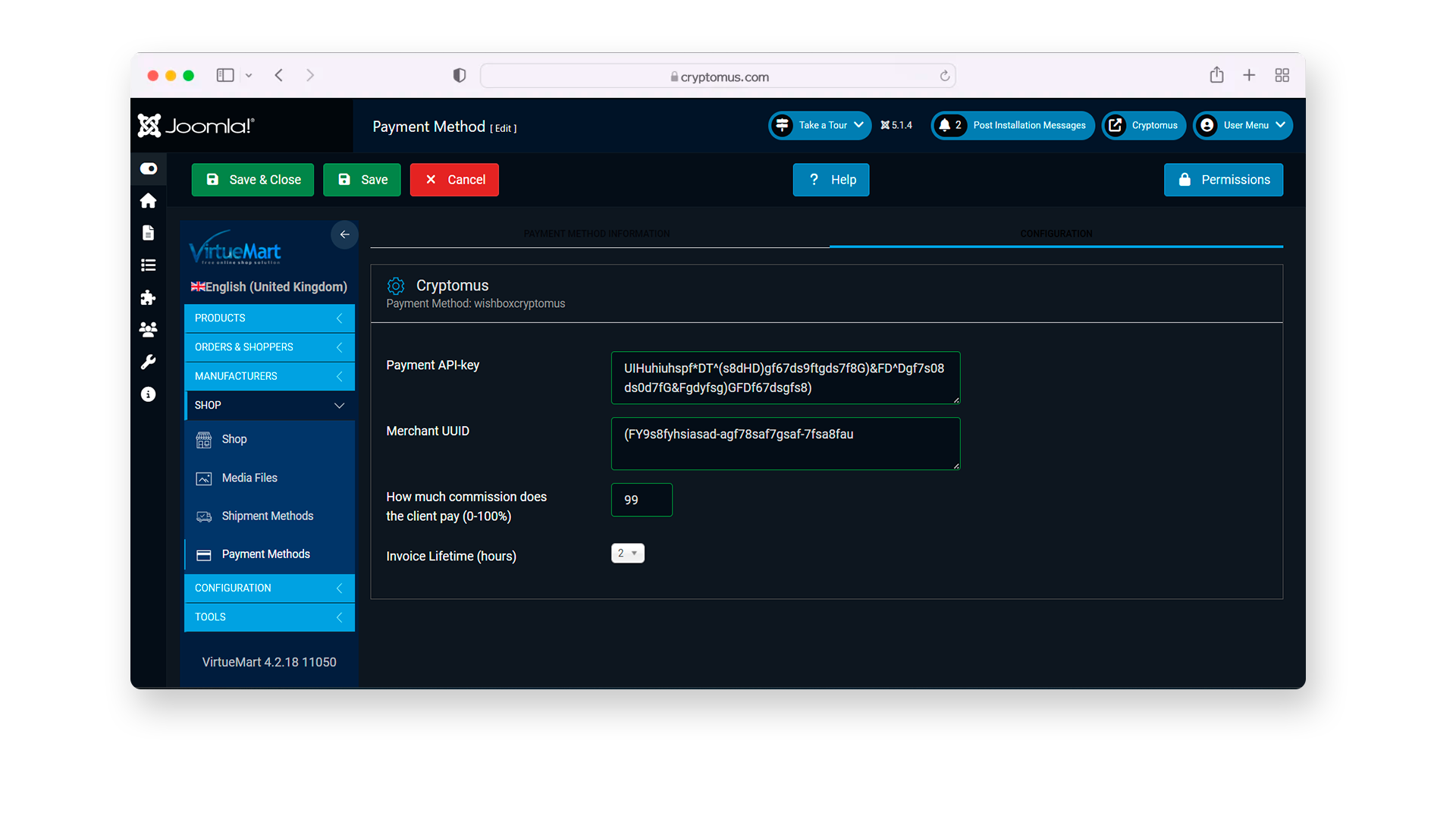
Step 5. Then publish the payment method;
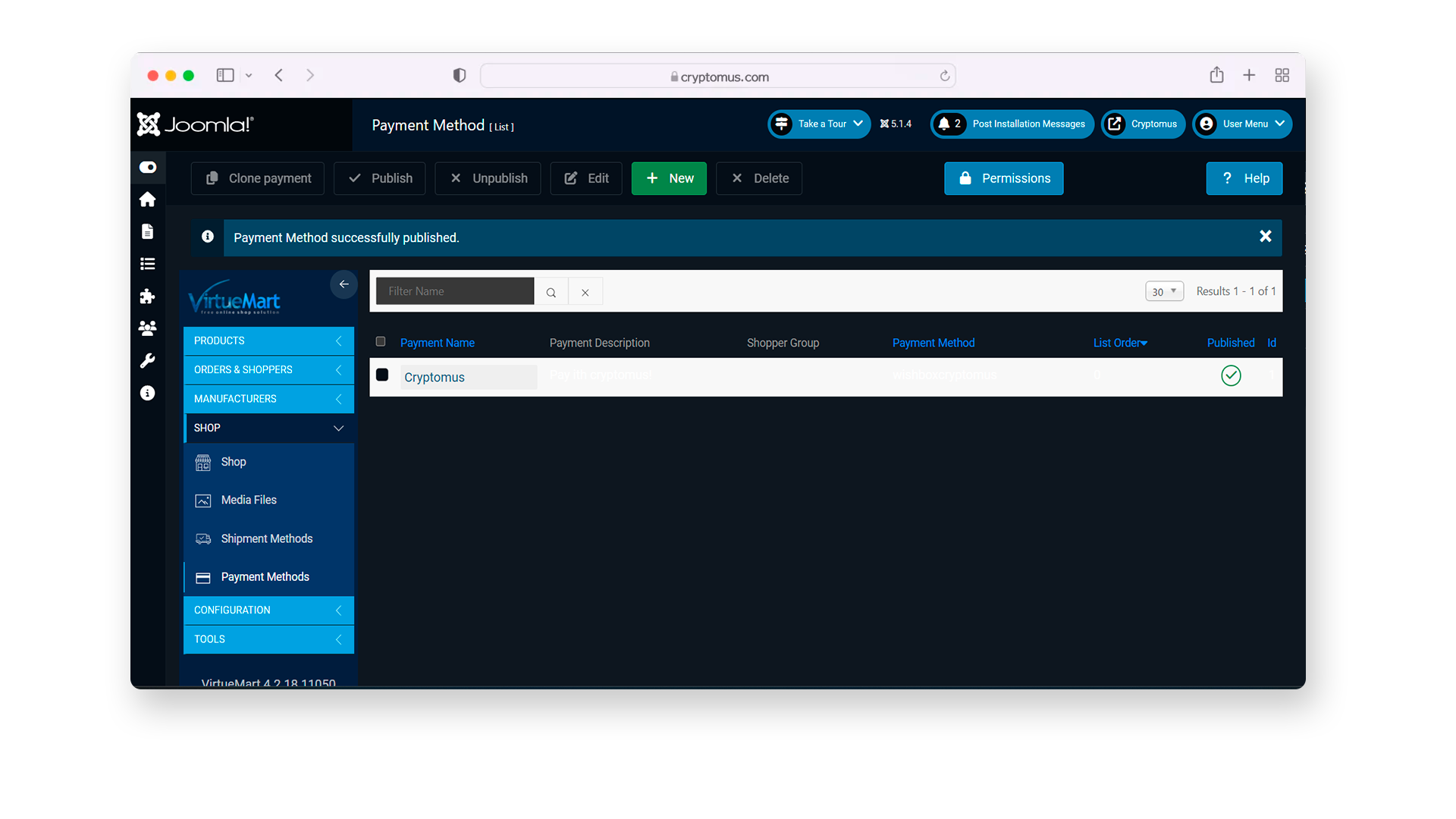
Step 6. After publishing, Cryptomus will be available as a payment method in your own store.
The Cryptomus plugin for Joomla VirtueMart will definitely make your business more competitive in the market due to the significant expansion of payment functionality. Try it now to get all the benefits of cryptocurrency payments!
Simplify Your Crypto Journey
Want to store, send, accept, stake, or trade cryptocurrencies? With Cryptomus it's all possible — sign up and manage your cryptocurrency funds with our handy tools.
Get Started









