
Dogecoin (DOGE) Transactions: Fees, Speed, Limits
Table of Contents
Dogecoin (DOGE) is one of the most sought-after cryptocurrencies on the market. Although it was created in 2013 as a meme coin, now it is included in the top 10 cryptocurrencies by market capitalization. It is most often used to make payments because of the low cost and unlimited supply, so it is so important to know the features of DOGE transfers. Keep reading, and you will learn about Dogecoin transactions basics and ways to manage them.
How Do Dogecoin Transactions Work?
Dogecoin transactions are transfers of DOGE between user wallets. To send a transaction, you need a Dogecoin wallet and the recipient's address. After entering the address and amount, the wallet generates a transaction that includes key elements:
a digital signature confirming the sender's right to dispose of the coins;
inputs and outputs, which indicate where the funds come from and where they are sent;
a commission, i.e., a fee paid to miners for processing the transfer;
a hash, a unique transaction ID that can be used to track it on the blockchain.
After the transaction is formed, the wallet signs it with the owner's private key, which confirms the right to send funds. The transaction is then distributed across the Dogecoin network nodes and enters the mempool, awaiting verification.
Verification is performed by Dogecoin miners using the Scrypt algorithm. Since Dogecoin operates on merged mining with Litecoin, the security of the network is ensured by the combined power of miners from both networks. This makes verification stable and fees consistently low. Miners include transactions in a new block by solving a cryptographic puzzle and receive a reward in the form of a block reward plus a fee paid by the sender. The fee is deducted in DOGE and depends mainly on the size of the transaction (usually 0.002–0.01 DOGE — less than a cent).
How Long Does It Take For Dogecoin To Transfer?
Network congestion can also affect the speed of Dogecoin transaction processing and confirmation. While in normal times one DOGE transfer confirmation takes from 5 to 10 minutes, during periods of high network activity this time can reach 30 minutes or more. It should also be taken into account that several confirmations are usually required, which in quiet times takes an additional 10 minutes, and in busy times it requires much more.
As for speed, the Dogecoin network is capable of processing up to 30 transactions per second (TPS). It is high compared to some other cryptocurrencies, including Bitcoin, which can only process 5-7. Higher speed is another reason why users choose Dogecoin for making payments. Also, Dogecoin inherits its security and block production schedule from Litecoin due to merged mining, resulting in an average block time of ~1 minute and faster confirmation finality than many older chains.
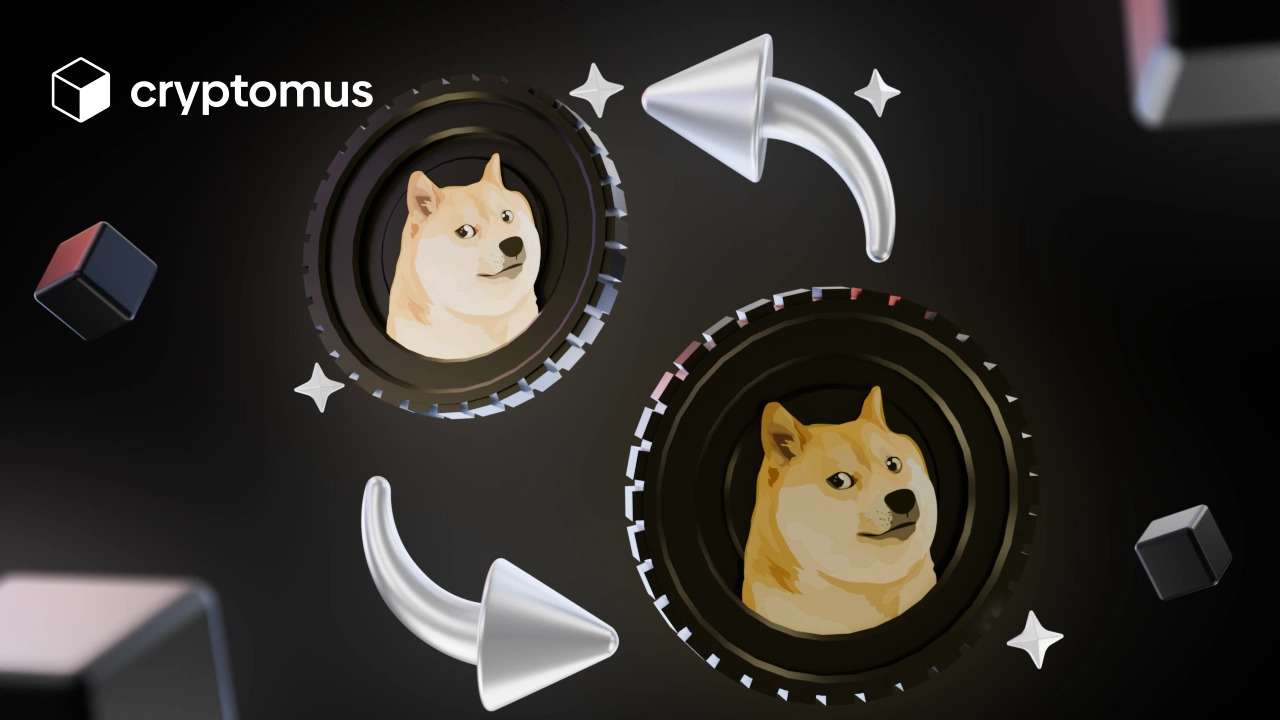
Why Is Your Dogecoin Transaction Pending?
Sometimes there are cases when DOGE coins aren't credited to the cryptocurrency wallet, although the sending was done a long time ago. Such situations are usual, and they have reasons:
-
Network overload: during periods of high network activity, it may take longer than usual to verify transactions. As we have already mentioned, this occurs due to increased competition for space on the blockchain.
-
Low fees: although the standard fees in Dogecoin are extremely low, transactions with higher fees may be verified faster than others. It is associated with the fact that miners give them a higher preference.
-
Wallet or network problems: delays can also occur due to technical problems with both the wallet or exchange being used and the Dogecoin network.
-
Suspicious transaction: miners may suspect double-spending or other problems and take longer to verify a transaction because of it. It may be due to insufficient input and output data in the transaction description.
Some delays also occur when the Dogecoin mempool spikes during simultaneous high-volume merged mining activity with Litecoin or when large-size transactions exceed recommended fee/kB settings.
How To Check DOGE Transactions?
If you are worried about why your DOGE coins have not arrived at the specified address yet, you can check the status of the transaction. It can be tracked by using the hash of your crypto transaction on special blockchain explorers. Here's the algorithm for what to do:
-
Step 1: Get the transaction hash. First of all, you need to get the ID of your DOGE transfer. You can find it in the transaction history in the wallet you used.
-
Step 2: Choose a blockchain explorer. Go to a service to track Dogecoin transactions. For example, among such are dogechain.info and blockchain.com. You can also use the blockchain explorer on the crypto platform you made the transfer from, if it provides such functionality.
You can use Cryptomus Explorer, which is an excellent choice because the exchange follows strict security measures such as two-factor authentication (2FA) and anti-money laundering (AML) policies. The user-friendly interface can be a nice addition, as it makes it easy to navigate the site, which will be helpful for beginners.
-
Step 3: Find your transaction. In the selected service’s search bar, enter the hash of your transaction and press “Find” or “Enter”. Your transfer will appear in front of you.
-
Step 4: View the transaction data. Click on your transaction that has appeared, and you will be taken to a page where you will see all the information about it. This data will contain all the output, including the destination address and number of coins. You will also see the status of your transaction there, which can be “Confirmed”, “Pending” or “Rejected”. If you are sure that you have done everything right and you found out that everything is fine with the network but your transaction has a negative status, then contact the technical support of the receiving wallet and the one you sent the assets from. The problem may be related to their technical nuances.
Dogecoin is gaining popularity in the market quickly due to its fast and cheap transactions. These qualities make it a great way to pay, so it can be found on the list of accepted currencies at many companies more often day by day. Of course, like all other cryptocurrencies, it can encounter delays and network congestion, but it only further proves its demand.
We hope this guide has helped you understand the Dogecoin’s essence, and now you can make an informed decision on whether to use it for transfers. Maybe you have already had experience using DOGE coins? Share it in the comments!
Simplify Your Crypto Journey
Want to store, send, accept, stake, or trade cryptocurrencies? With Cryptomus it's all possible — sign up and manage your cryptocurrency funds with our handy tools.
Get Started









