
How to Accept Cryptocurrency With BigCommerce
Table of Contents
The BigCommerce plugin for your business is out here! The Cryptomus team is happy to announce the new BigCommerce plugin which definitely facilitates all your working processes.
In this article we explain what BigCommerce is, what purposes the BigCommerce plugin by Cryptomus is made for and how to set up the plugin by several simple steps. Let’s figure it out!
What Is BigCommerce?
BigCommerce is a scalable and user-friendly tool with many built-in features designed to help business owners thrive online. It stands out as a powerful and adaptable platform designed to scale with different business models without complications.
BigCommerce is created for people without programming and coding knowledge, so even beginners who have never worked with a website before can use the platform. It will be your best solution for electronic commerce if you decide to take your business to a new level.
Cryptomus Plugin On BigCommerce
Integration Cryptomus on BigCommerce is a perfect way to modernize your business with some great cryptocurrency payment innovations.
By installing the plugin on your BigCommerce platform, you will get the full functionality of Cryptomus payment gateway which your users can utilize to make fast and secure transactions with cryptocurrency.
Cryptocurrency as a payment method opens a vast range of opportunities for your customers and also for your business because it allows you to accept payments and carry out all kinds of crypto transactions without high commissions and in the shortest possible time.
The Advantages of Using The BigCommerce Plugin
The BigCommerce plugin combines all the delights of running a business and a pleasant cryptocurrency payment acceptance process. Here they are!
-
Simple and affordable plugin integration for any site
-
Access to the mobile app to manage and update your platform on the go
-
Wide range of financial tools for secure and convenient payments

Let’s consider these beneficial options more closely!
The Cryptomus plugin for BigCommerce doesn’t require a hard and long setup process. It is installed in just a couple of clicks. Further we will present a detailed step-by-step instruction for installing it.
Furthermore, the BigCommerce platform gives users the opportunity to manage their business more practically and efficiently due to specific mobile app. With the help of our plugin, the process of making payments will also become faster and more convenient.
There is no doubt that the Cryptomus functionality has a huge number of necessary useful tools for a smoother and more effective implementation of new payment methods in cryptocurrency on your service and platforms. By configuring the plugin, you can no longer worry about the convenience of your customers. Every user finds something that will be convenient for him to use.
Step-By-Step Instruction To Set Up Cryptomus Plugin On BigCommerce
Step 1: Sign up and download the Cryptomus payment gateway clicking here
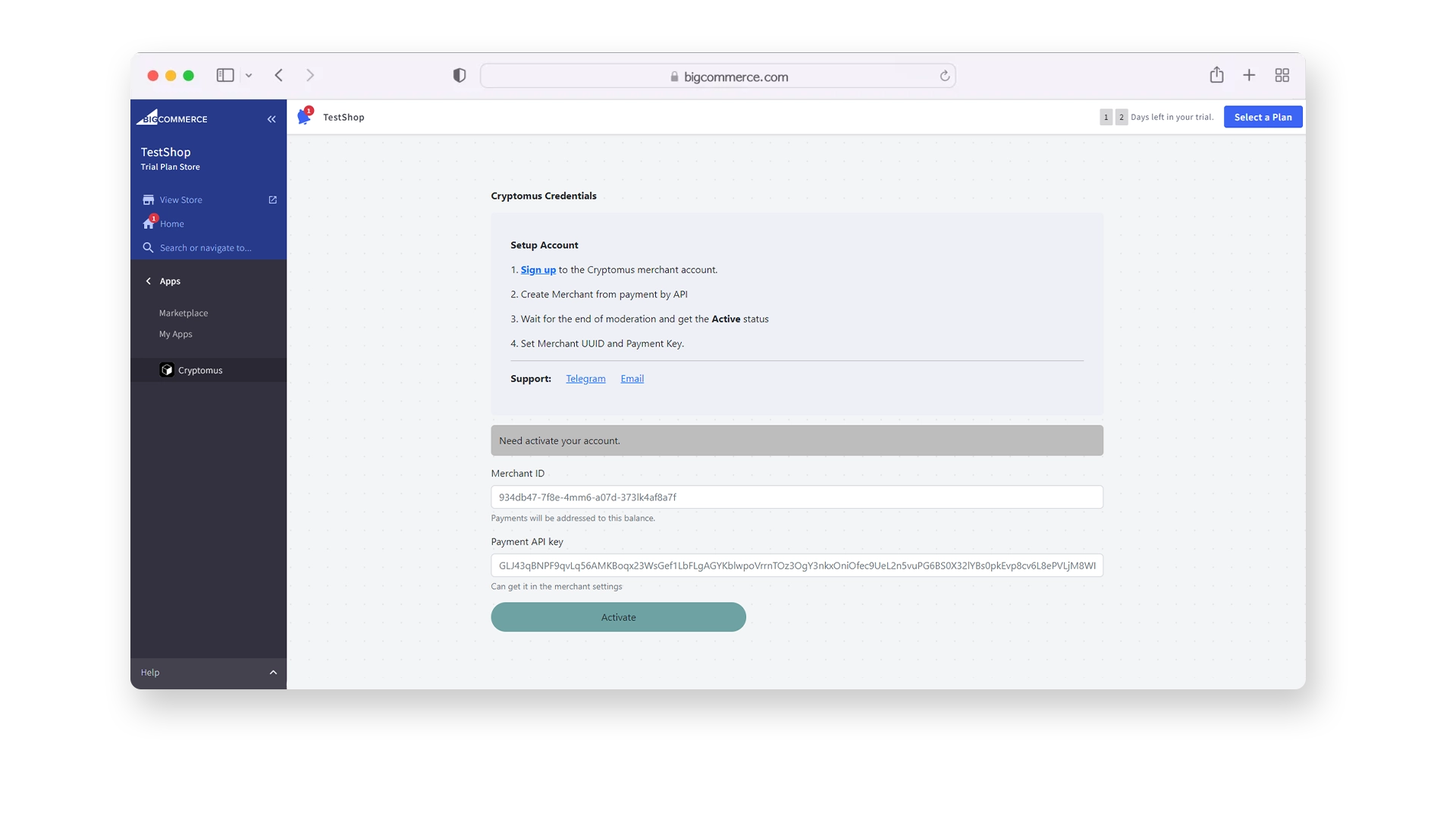
Step 2: After downloading, you will be immediately redirected to the settings window. There you need to specify the UUID and API key.
That’s all! Now your users will be able to pay for purchases using Cryptomus!
BigCommerce plugin is the perfect way to better organize your business deals on your own. With Cryptomus, it will become more profitable for you and more wide-acceptable for your clients.
We hope this article was useful! Install Cryptomus plugin for BigCommerce and open more cryptocurrency opportunities for your business!
Simplify Your Crypto Journey
Want to store, send, accept, stake, or trade cryptocurrencies? With Cryptomus it's all possible — sign up and manage your cryptocurrency funds with our handy tools.
Get Started









