
How to Accept Cryptocurrency Payments with Azuriom
Table of Contents
Azuriom is a free and open-source web solution for game servers. That is already trusted by over 1,800 servers, cumulating with more than two million users.
This platform offers various functions, such as monetizing your server with over 15 payment gateways, building a solid community, and creating a well-designed website, thanks to the many themes they propose.
With our latest collaboration with Azuriom, Cryptomus has the pleasure of introducing you to our Azuriom plugin, which will allow you to monetize your server and receive payments in crypto safely from all over the world.
What is Azuriom?
Azuriom is similar to a toolbox for people who run video game servers. It's a free program that you can use to improve your game server by adding new features easily, such as creating a marketplace on your server and adding items to sell, various payment method integrations like Visa and Mastercard, and even cryptocurrencies, thanks to the “Cryptomus Azuriom plugin.”
What It Can Do For You?
Azuriom offers a multitude of features that can drastically improve your server in various ways, such as design, simplicity of use, payment choice for your clients, and so on. Here is a list of what it can do for you:
- Create a website easily
- Monetize your products and integrate payments
- Manage content
- Create forums
- Handle memberships
- Integrate games
- Customization
- Gain access to plugins and themes
- Access support and community
Let’s discuss these features more in detail:
- Create a Website Easily: It provides templates and tools for building a well-designed, user-friendly gaming community website without the need for coding.
- Monetization and Payment Integrations: For monetization, it offers various integration methods, such as PayPal and Stripe, and with the use of the Cryptomus plugin, you can integrate crypto payments too.
- Manage Content: It allows you to easily publish news, updates, and articles related to your gaming community, increasing its engagement and interest.
- Create Forums: Azuriom allows you to set up forums where your community members can discuss games, share tips, and socialize.
- Handle Memberships: You can manage your community members, create different roles (like admin, moderator, regular member), and keep track of everyone's activity.
- Game Integration: Azuriom also supports integration with some popular games. It allows you to link your website to specific game servers, display live stats, and manage in-game items or currencies.
- Customization: Customization options are one of Azuriom's most important features. They allow you to design your website exactly how you imagine it and make it reflect your gaming community style.
- Plugins and Themes: This platform offers a multitude of plugins and themes, each of which can add new useful features for you or your community to your server website.
- Support and Community: Azuriom is used by many gaming communities and trusted by over 1,800 servers. Offering you plenty of resources available to help you if you get stuck or need advice.
Cryptomus Azuriom Crypto Integration
The Cryptomus Azuriom plugin is a payment integration that will allow you to monetize your gaming website, receive payments in cryptocurrencies, and at the same time, unlock all the additional features that Cryptomus offers, such as wallet management, mass payout system, recurrent payments, white label integration, and many others. If you want to know more about Cryptomus integrations and features, you can read this article: "Integration Guide".
Step-By-Step Guide on How to Install the Cryptomus Plugin in your Azuriom Payment System
Now that we have explained Azuriom and the Cryptomus new plugin, let’s look at how to install it. Here is a step-by-step guide that will allow you to integrate Cryptomus into your Azuriom website:
- Cryptomus Account: The first step is to go to the Cryptomus Website and create an account using Gmail or any of the connection options available. Then pass the KYC verification. Once these two steps are done, move to the next one.
- Download the Plugin file To download the Plugin file, click here “Cryptomus Plugins”, and scroll down till you see "Azuriom", then click on “Download”. Once the plugin is downloaded, transfer it to your Azuriom plugins folder.
- Go to the Plugins Page: Once the plugin downloaded, go to your Azuriom admin panel, search for "Extensions" in the menu at the left of your screen, and then click on "Plugins", as you can see in the screenshot:
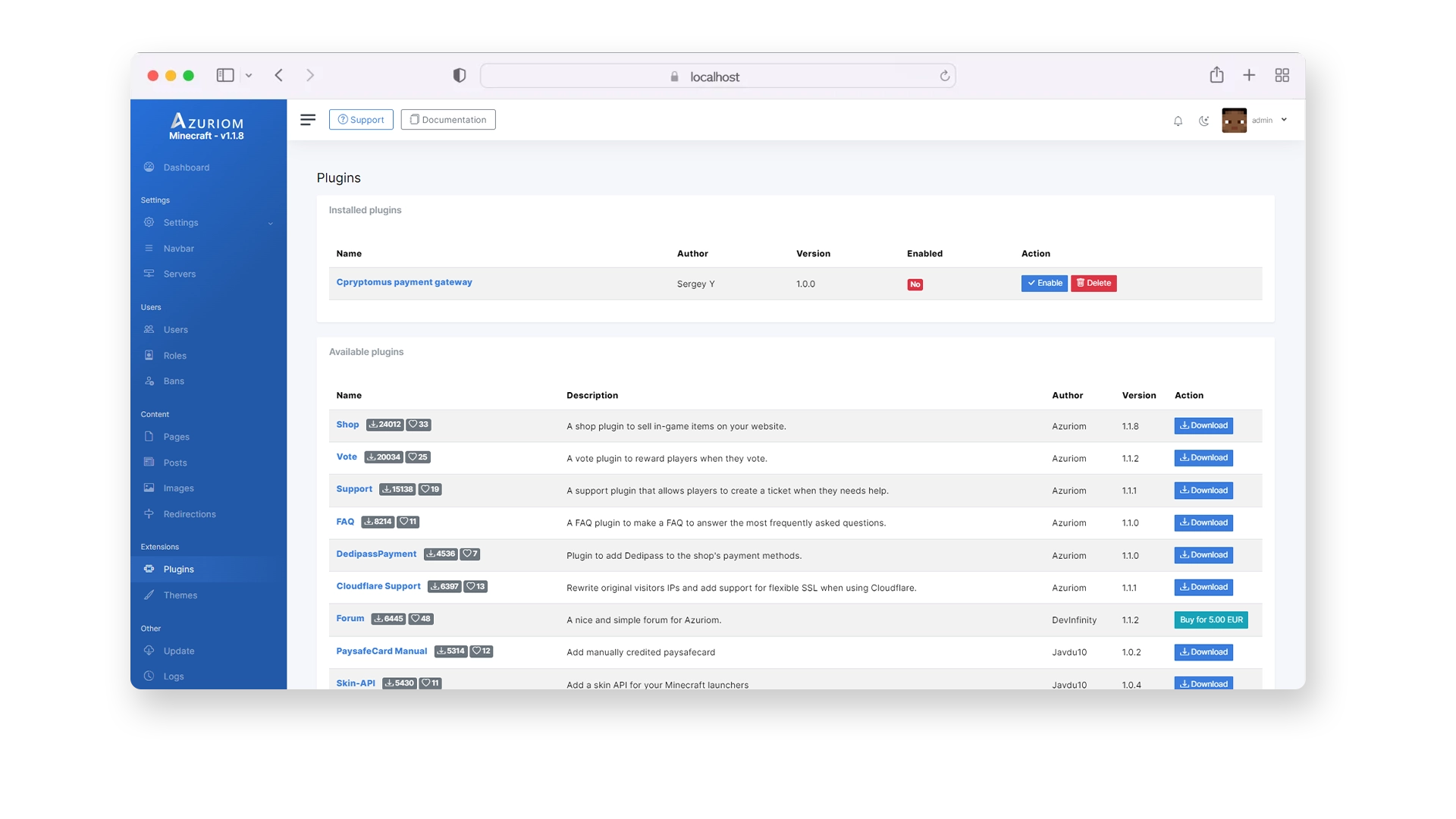
- Install and Enable the Shop plugin: Once on the plugins page, search for the plugin "Shop", click on "Download", then install and enable it. This should look like this:
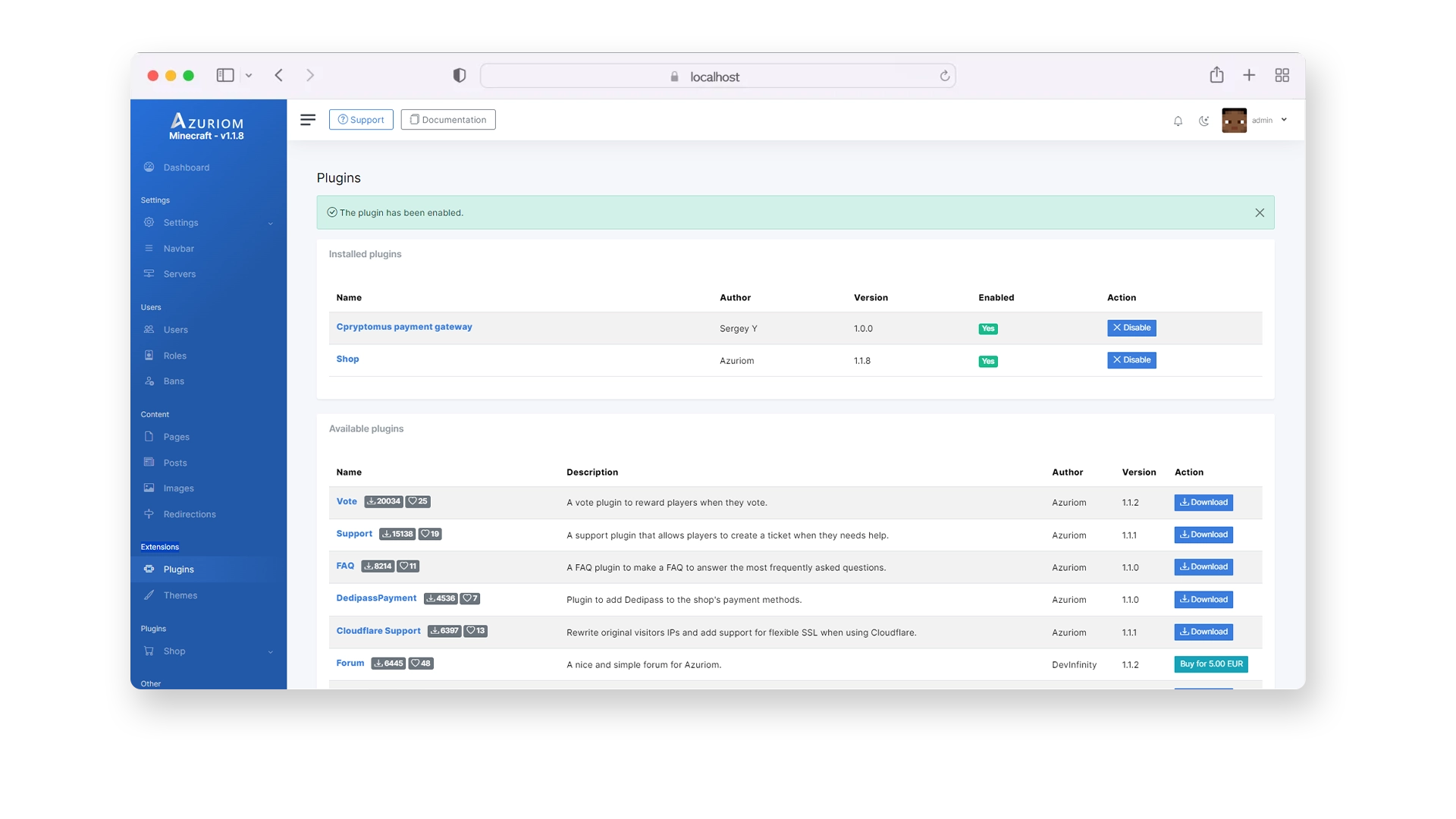
- Install Cryptomus Gateway: After installing the Shop plugin, look at the left menu, where it is written “Plugins”. Click on “Shop”, open it, and then click on “Gateways”. Once there, you will see a search bar. In that selector, choose “Cryptomus” and then click on “+ ADD”, as you can see on the screenshot:
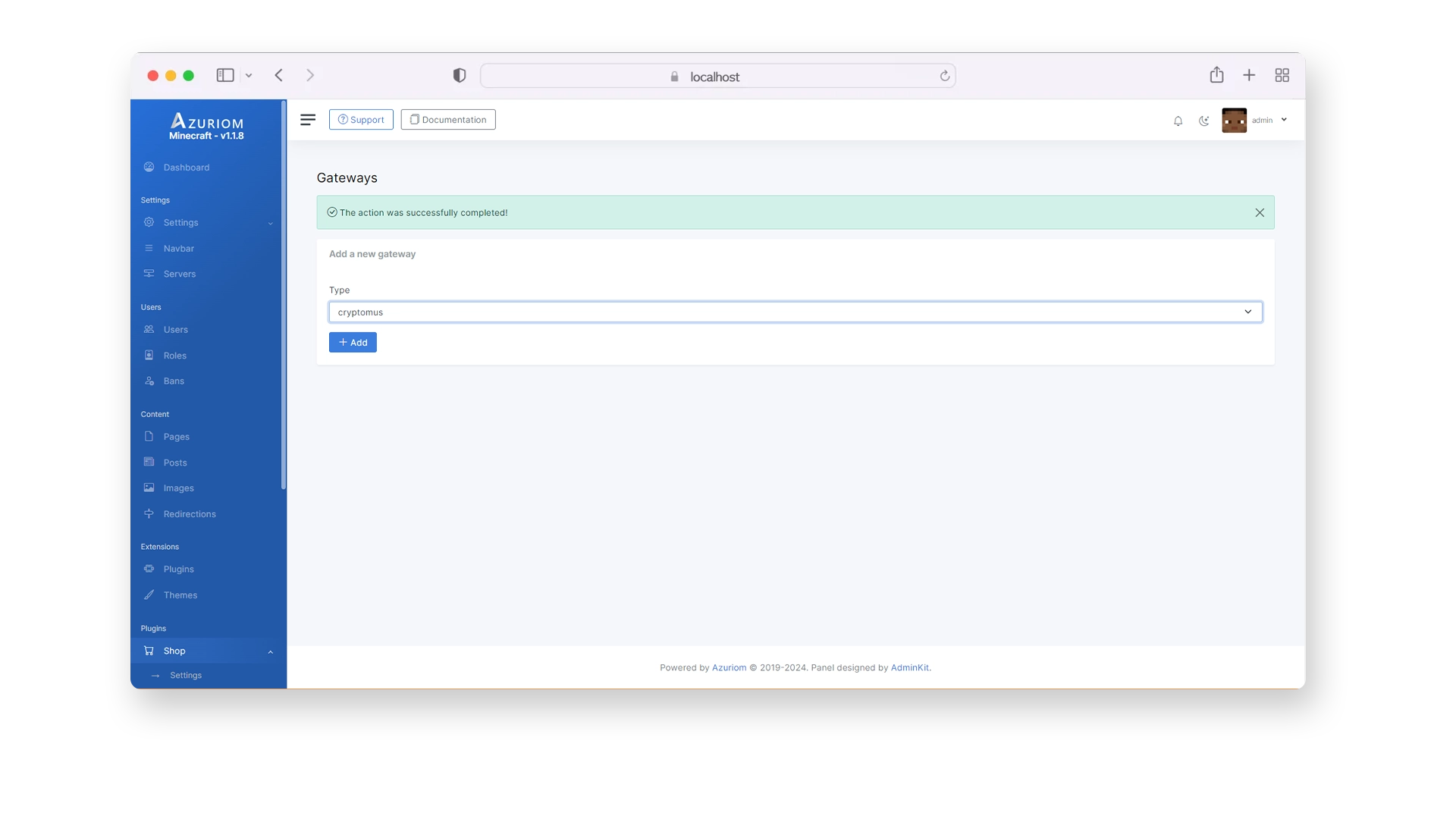
6.Fill the Information: After installing the Cryptomus plugin, you will see 3 boxes, “API”, “UUID”, and “LifeTime”, as shown on the screenshot below. To get the “API” and “UUID”, you simply need to go to your Cryptomus account, create a merchant for payment by API, wait for moderation and the activated status, and then copy and paste each one to its own place. The “LifeTime” parameter is responsible for the time that the invoice will be active.
| Hours | Recommended parameters | |
|---|---|---|
| 12 hours | Recommended parameters43200 | |
| 3 hours | Recommended parameters10800 | |
| 1 hour | Recommended parameters3600 |
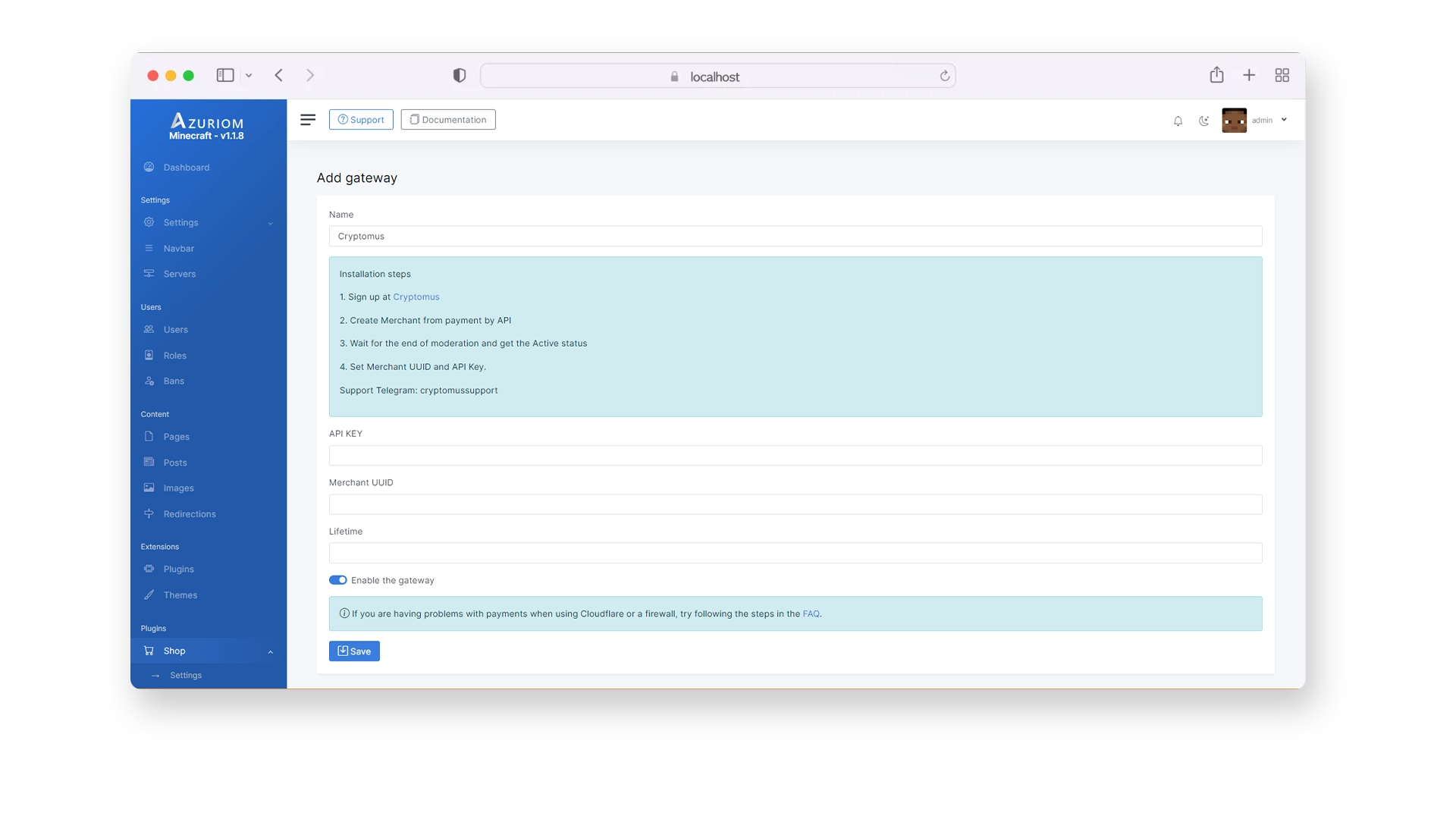
Here we are at the end of this article. We hope you enjoyed it. Don’t hesitate to leave a comment below and tell us what you think about this Cryptomus plugin on Azuriom.
Simplify Your Crypto Journey
Want to store, send, accept, stake, or trade cryptocurrencies? With Cryptomus it's all possible — sign up and manage your cryptocurrency funds with our handy tools.
Get Started









