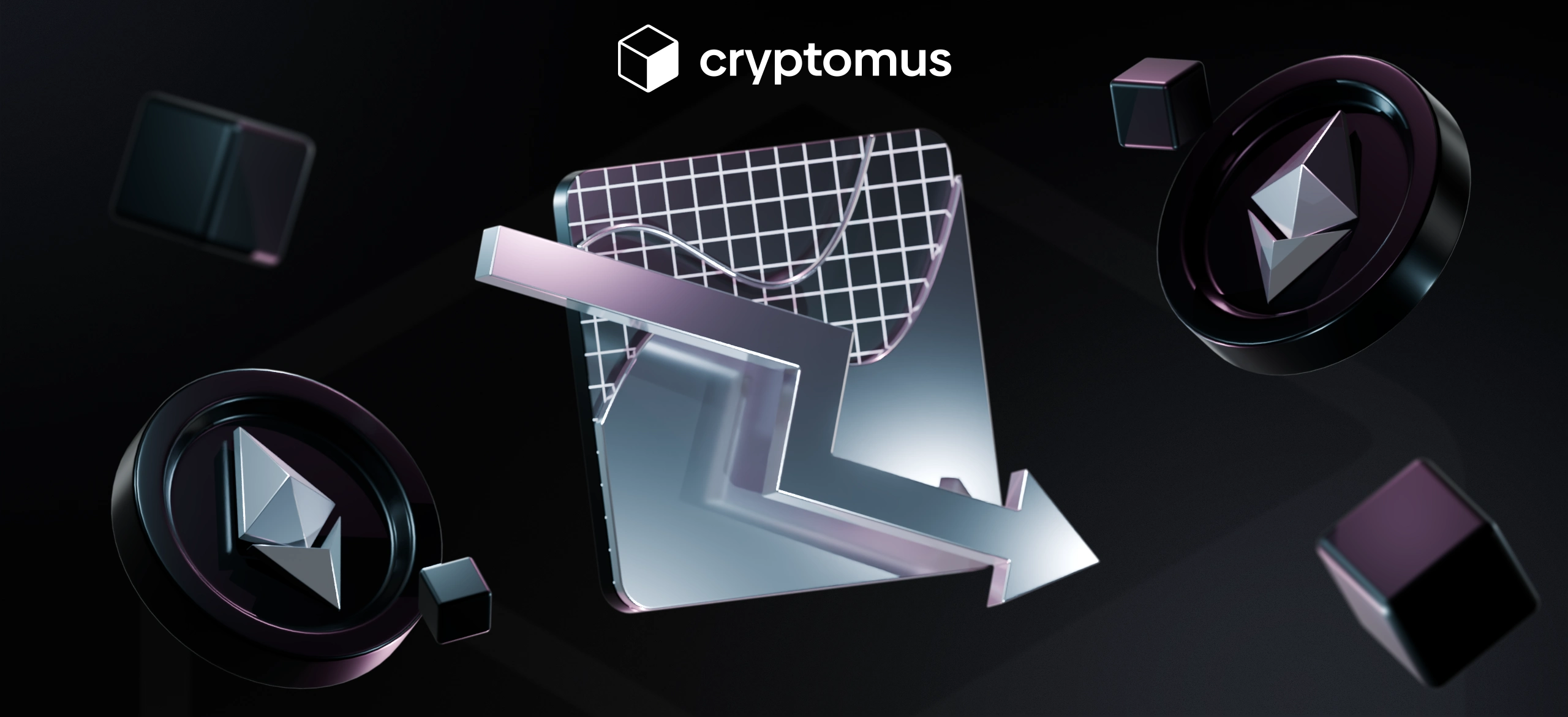How to Accept Cryptocurrency Payments Via aMember
Table of Contents
Have you ever wanted to accept payments in crypto with convenience and ease? Then good news is reaching you! We’re happy to announce our new aMember payment plugin by Cryptomus!
In this article, we explain what aMember is, why you should pay attention to this service when accepting payments, and why the new Cryptomus plugin for aMember is what you need?
What Is aMember?
aMember is a flexible and accessible management tool for businesses of any niche. This software application boasts simple web-based administration and easy access for its users. With the help of aMember, you’ll be able to simplify all aspects of membership management and all the business processes as a whole.
aMember can be installed on your website and provides clients with transparent and easy-to-setup integrations and compatibility with the leading payment gateways, content management services, and other various applications. Additionally, it offers the ability to get in contact with customers much faster due to different integrations with many popular e-mail service providers.
Cryptomus Plugin For aMember
The faster our world develops, the more popular cryptocurrency payments are becoming. Now, many online-services and other platforms all over the world are implementing cryptocurrency payments into their functionality.
Enabling the Cryptomus plugin for aMember is an effective way to provide your customers with all the payment conveniences. Cryptomus is about fast and easy cryptocurrency payments, so Cryptomus and aMember integration into your website will definitely boost your business.

The Advantages of Using The aMember Plugin
Accepting cryptocurrency payments is a huge benefit that not every business can boast of. Why should you consider choosing the aMember plugin? Let’s see!
-
Largely expanding the customer base due to the massive popularity of cryptocurrency as a payment method;
-
Developing your business in a number of ways due to a wide range of features both by the aMember service and the Cryptomus platform.
-
The ease in setting up the plugin ensures everyone is able to deal with it.
Step-By-Step Instruction To Set Up the Cryptomus Plugin For aMember
To start using our plugin, follow these simple steps:
Step 1. Go through the path “Configuration → Setup/Configuration”
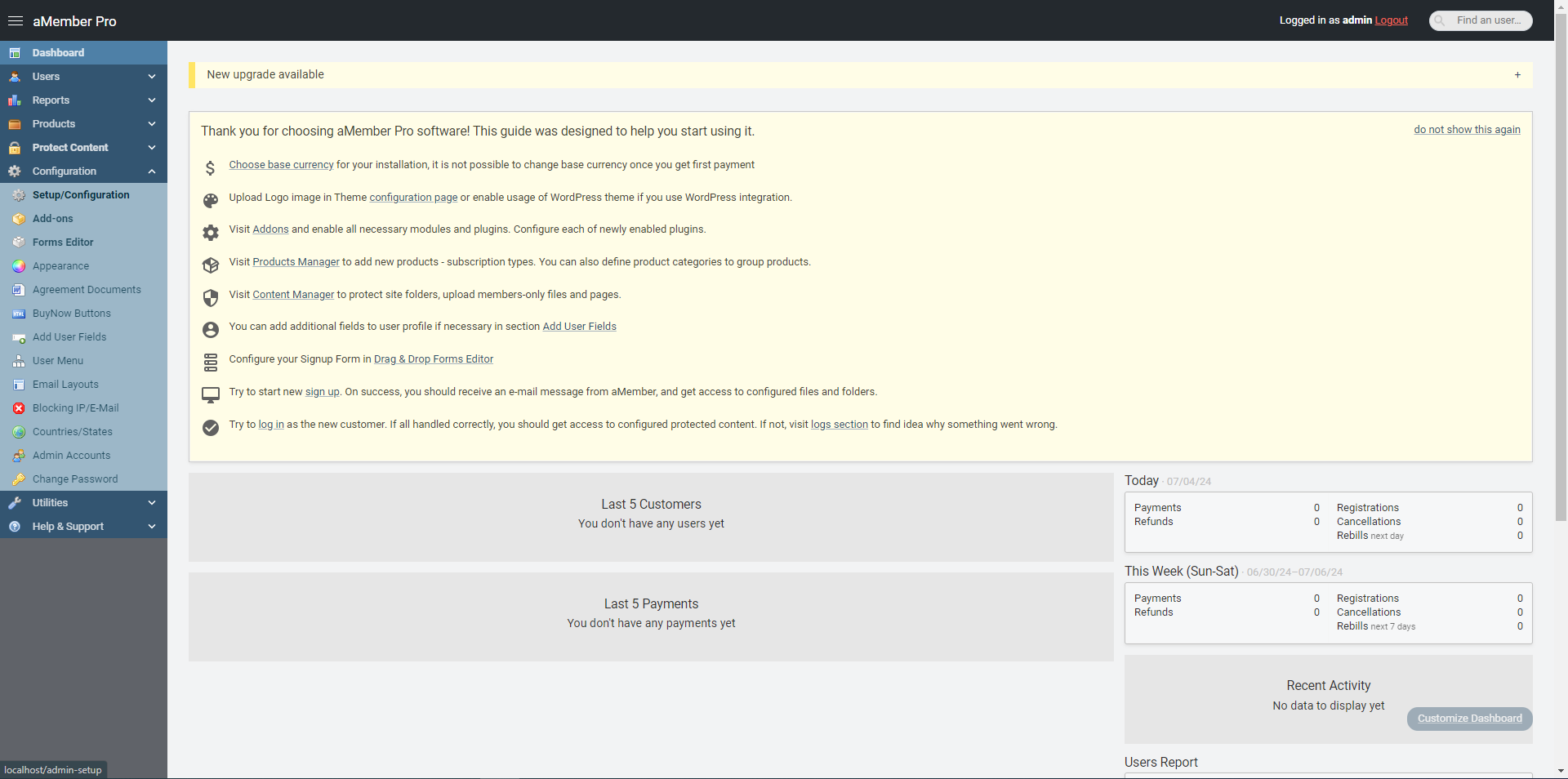
Step 2. Go to the Plugins → Addons Directory tab. Next, enter “Cryptomus” in the search and click on the “Add” button, then “Install”. All that's left is to simply follow the further installation instructions.
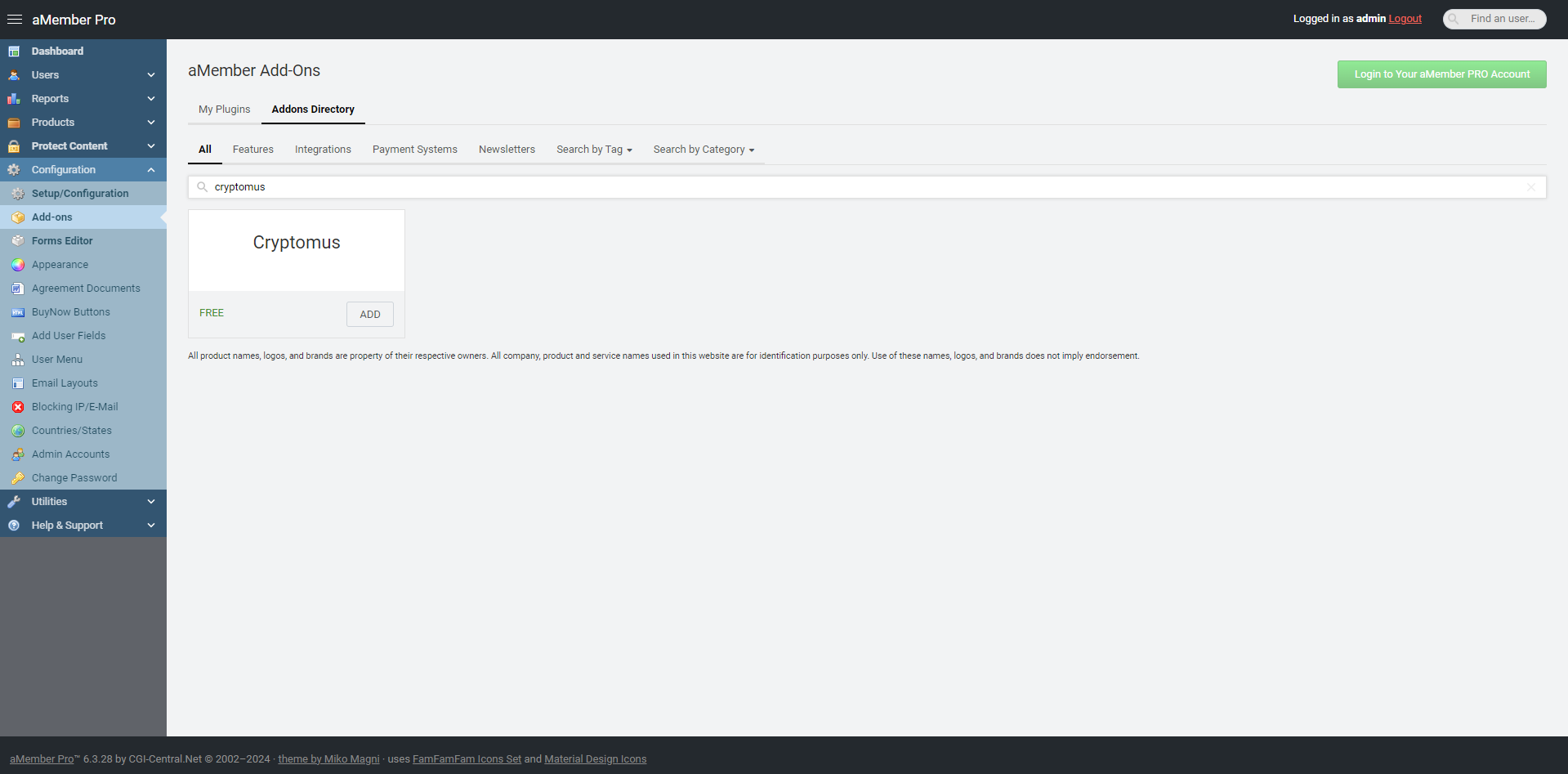
Step 3. After installation is completed, go to the Cryptomus plugin settings along the path “Configuration → Setup/Configuration → Cryptomus” and enter the API key data.
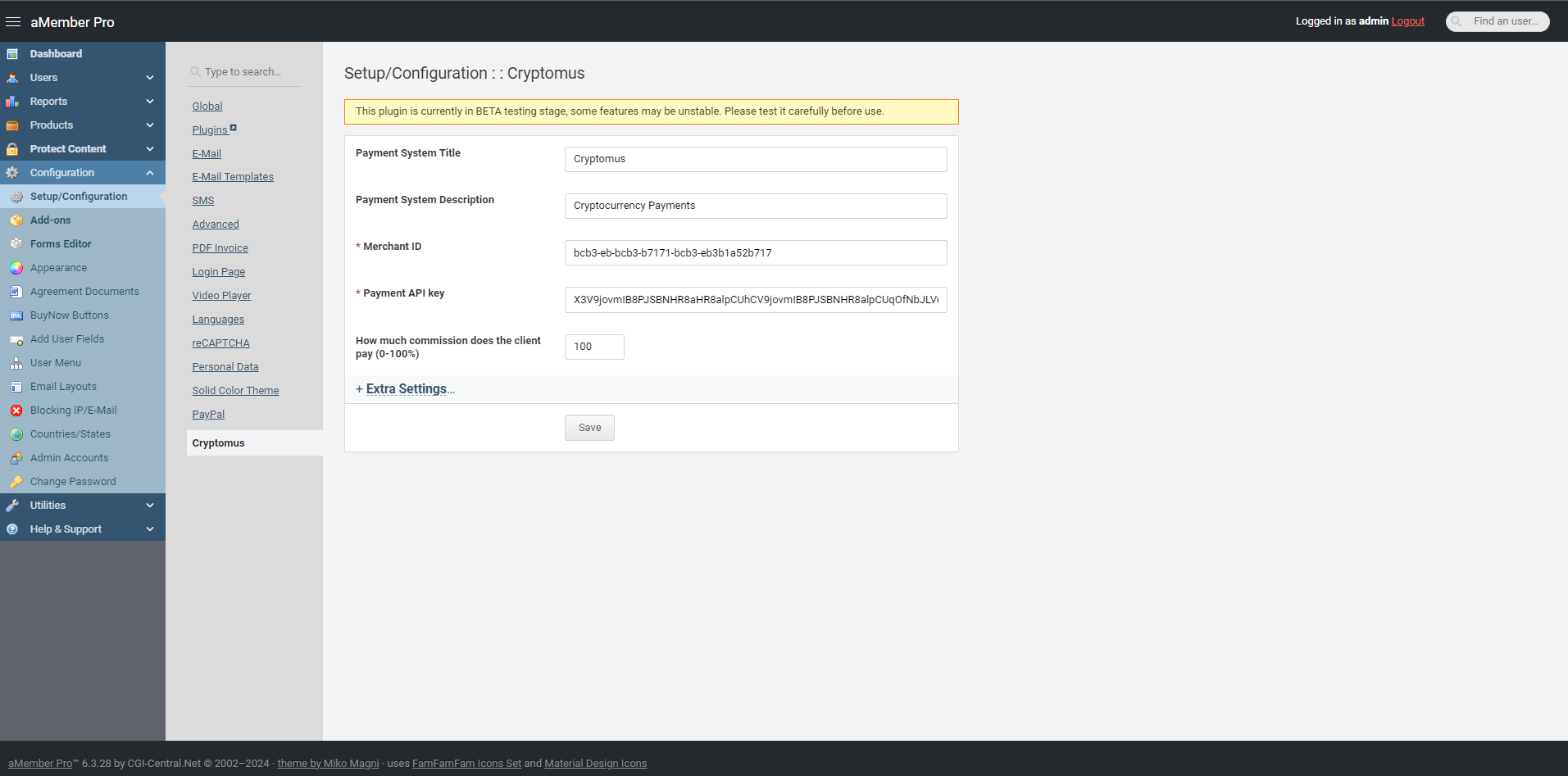
Voila! Everything is done, and now you are able to accept cryptocurrency payments with aMember!
The Cryptomus plugin for aMember will definitely make your business more competitive in the market due to the significant expansion of payment functionality. Try it now and expand your business horizons!
Simplify Your Crypto Journey
Want to store, send, accept, stake, or trade cryptocurrencies? With Cryptomus it's all possible — sign up and manage your cryptocurrency funds with our handy tools.
Get Started