
How To Accept Cryptocurrency Payments Via Wat Bot
Table of Contents
Great news for all bot lovers! Now everyone is able to integrate cryptocurrency payments into the online bots thanks to our new Wat Bot plugin.
In this article, we consider the best chatbot designer, Wat Bot, and the integration between Cryptomus and Wat Bot. What benefits can you get from using the Wat Bot plugin by Cryptomus, and how can you set up this plugin for your Wat Bot platform? Let's see!
What Is Wat Bot?
Creating bots has become a more and more popular option for businesses because of the necessity of not having specific technical knowledge to utilize and low time-spending. In addition, specialized services and applications have also appeared that simplify the process of creating bots many times over. One of the most famous and highest-quality services of this type is Wat Bot.
Wat Bot is an innovative designer of chatbots in various messengers that help optimize the business process and facilitate work with the customer base. Everyone will find a solution that is suitable for them because Wat Bot provides users with extensive functionality when creating bots in Telegram, WhatsApp, Viber, etc.
Cryptomus Plugin For Wat Bot
The faster our world develops, the more popular cryptocurrency payments are becoming. Now, many online-services and other platforms all over the world are implementing cryptocurrency payments into their functionality.
Enabling the Cryptomus plugin for Wat Bot is an effective way to provide your customers with all the payment conveniences. Cryptomus is about fast and easy cryptocurrency payments, so its integration into your chatbot will definitely boost your bot.
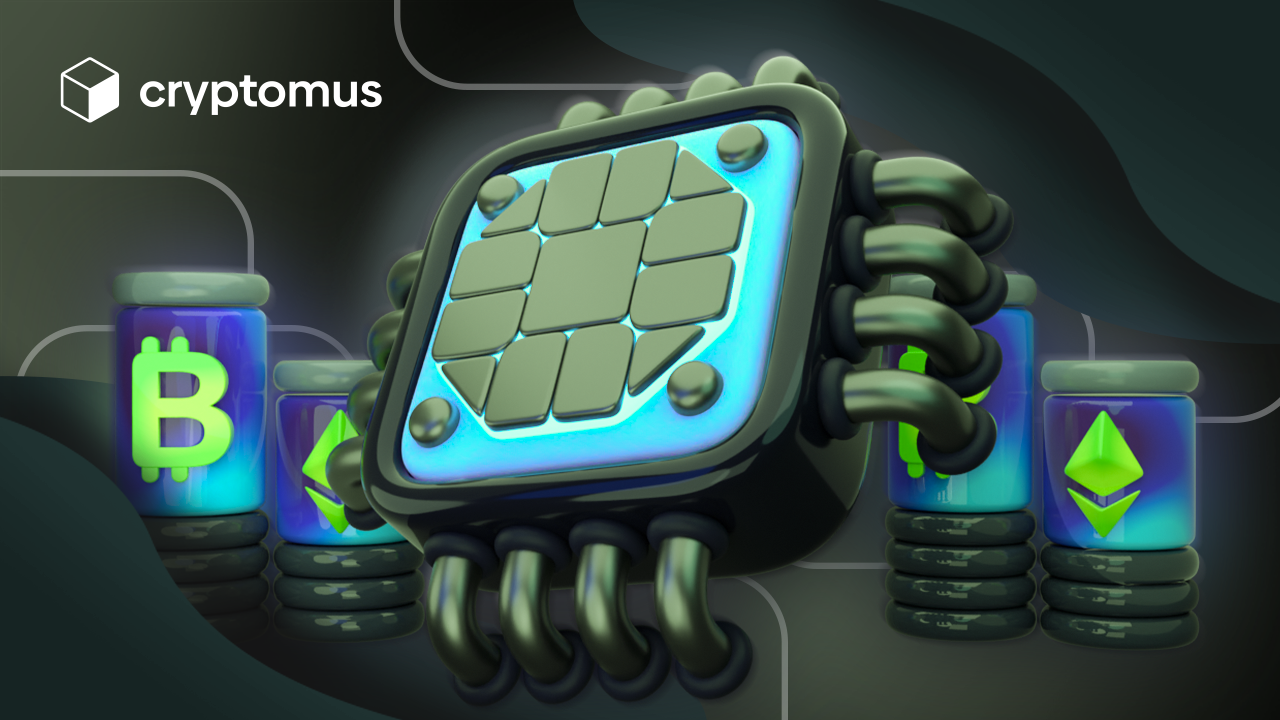
The Advantages of Using The Wat Bot Plugin
Cryptocurrency payments are already available to enable in your chatbot! Here are several strong benefits the Wat Bot plugin can give you:
-
Largely expanding the customer base due to the massive popularity of cryptocurrency as a payment method;
-
Boosting your business created on the Wat Bot platform and making it more competitive in the market due to the significant expansion of payment functionality;
-
The ease in setting up the plugin ensures everyone is able to deal with it.
Step-By-Step Instruction To Set Up Cryptomus Plugin For Wat Bot
Step 1: Add an http block to indicate the URL where the script is located. If you cannot host the script on your server, then use http://109.107.181.235/wat.php.
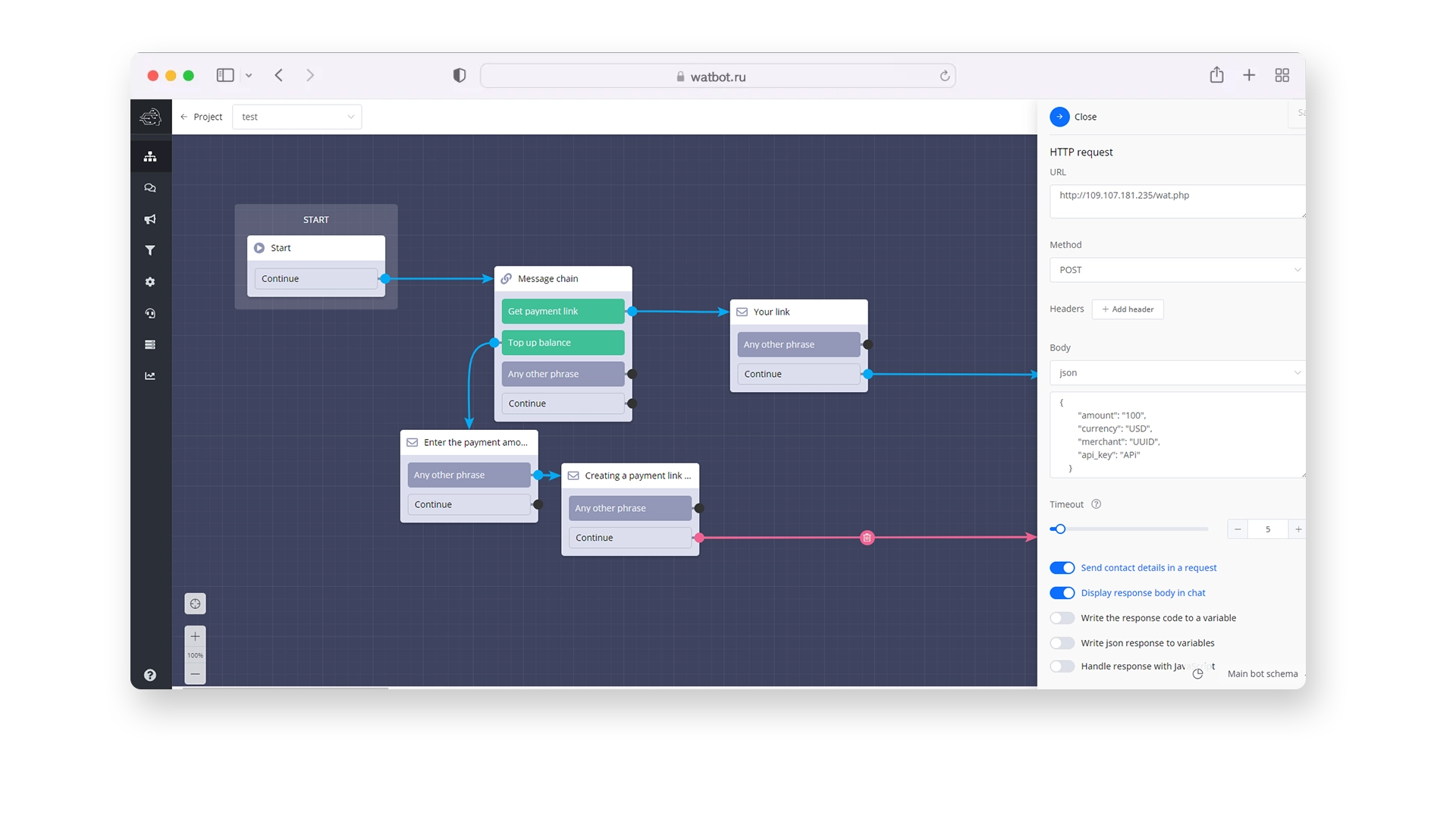
Step 2: If you want the bot to create an invoice for a fixed amount, then you need to click on a button and indicate the following options in the body:
{
"amount": "100",
"currency": "USD",
"merchant": "UUID",
"api_key": "API"
}
where “amount” means the fixed payment amount.
Step 3: If you need the user to enter the amount, you can use the following implementation:
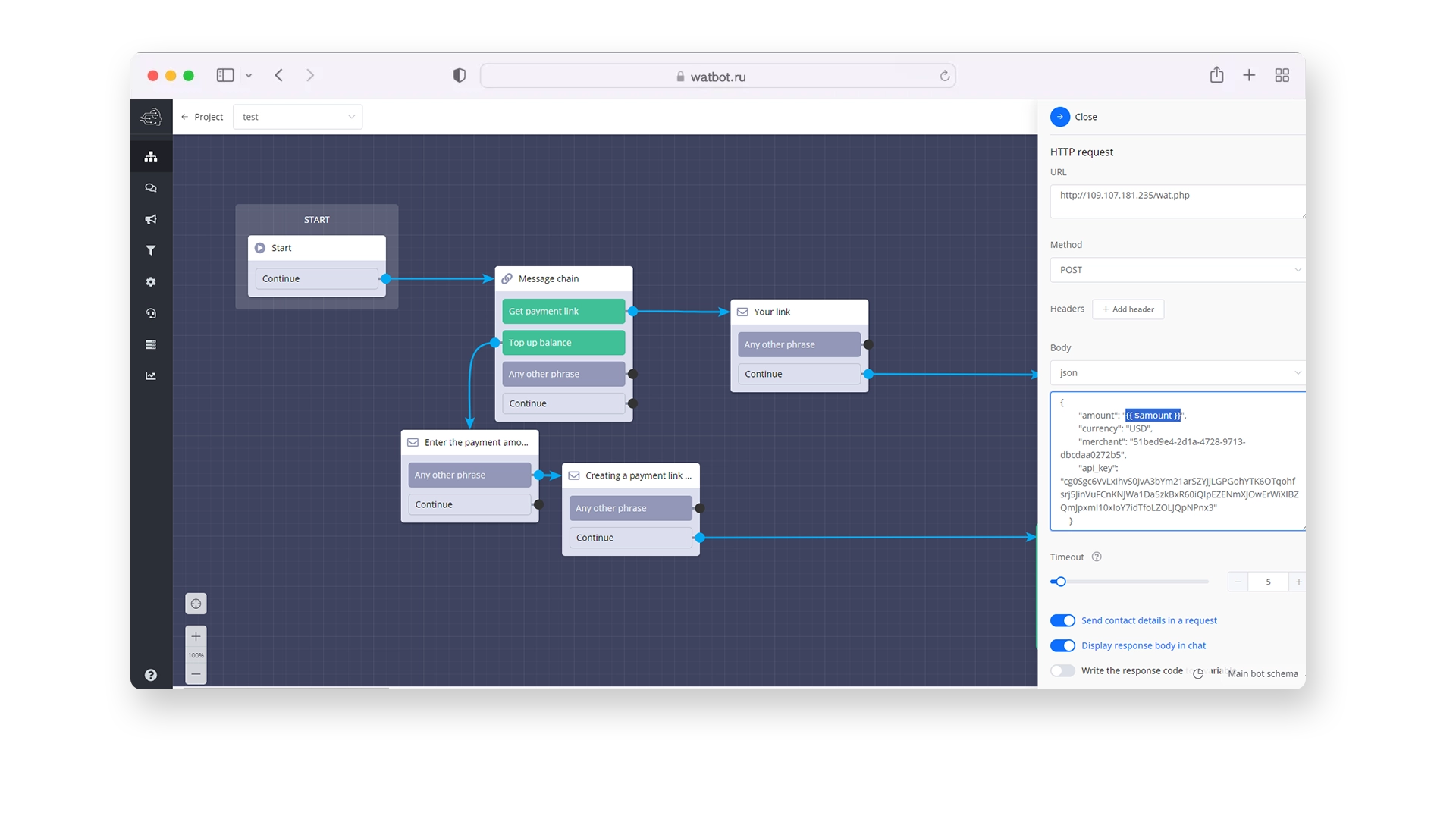
In this example, the amount is taken from the previous step.
Voila! Now you can accept payments using Cryptomus in your bot!
The Wat Bot plugin is a perfect addition to convenient accepting any payments in your bot with peace of mind. We hope this article helps you understand all the benefits of using the Wat Bot plugin and how to set it up for your bot. Be modern and accept crypto payments in the most effective way possible with the Wat Bot plugin by Cryptomus!
Simplify Your Crypto Journey
Want to store, send, accept, stake, or trade cryptocurrencies? With Cryptomus it's all possible — sign up and manage your cryptocurrency funds with our handy tools.
Get Started









