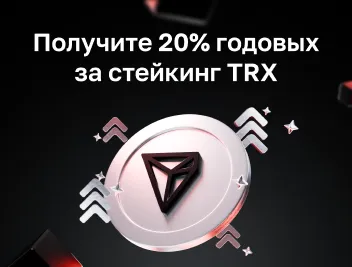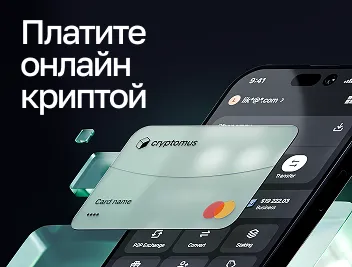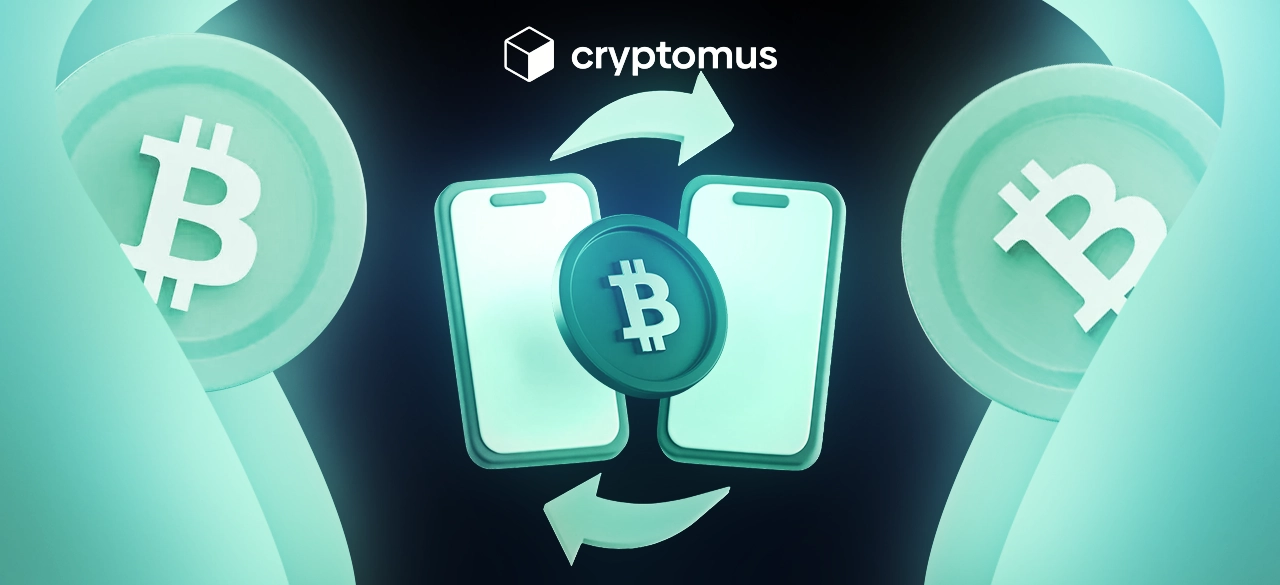Транзакции Tron (TRX): Комиссии, Скорость, Ограничения
Оглавление
Tron (TRX) — это децентрализованный блокчейн, разработанный для создания глобальной системы цифрового контента и развлечений. TRX — это собственная криптовалюта сети Tron, играющая центральную роль в обеспечении транзакций, запуске децентрализованных приложений (dApps) и выполнении смарт-контрактов на платформе. Сегодня мы рассмотрим особенности транзакций Tron и узнаем все необходимые подробности этого процесса.
Основы транзакций Tron
Транзакция Tron — это перевод монет TRX из одного кошелька в другой. Для вашего удобства мы подготовили подробный обзор основ транзакций Tron (TRX).
- Комиссия за газ
Tron имеет уникальную модель комиссий по сравнению с другими блокчейнами, такими как Ethereum. Вместо фиксированной комиссии за газ Tron использует два ресурса: Пропускную способность и Энергию. Мы поговорим о них далее в статье.
- Процесс транзакции
Процесс транзакции в блокчейне Tron оптимизирован и эффективен. Вот пошаговое описание:
-
Инициирование транзакции: начните с отправки TRX или токена на базе Tron (например, TRC-20) из совместимого с Tron кошелька.
-
Трансляция: транзакция транслируется в сеть Tron, состоящую из узлов, которые проверяют и подтверждают транзакции.
-
Валидация: Tron использует механизм консенсуса Delegated Proof of Stake (DPoS), где 27 суперпредставителей (SR) отвечают за проверку и создание блоков. Это обеспечивает быструю и масштабируемую валидацию транзакций.
-
Включение в блок: после подтверждения транзакция включается в следующий доступный блок и добавляется в Tron блокчейн.
-
Окончательное подтверждение: после подтверждения входящий перевод TRX или токена отобразится в кошельке получателя и будет ожидать подтверждения.
- Время и скорость транзакции
Tron разработан для высокоскоростных транзакций с низкой задержкой, что является одним из его главных преимуществ.
-
Время блока: время блока в Tron составляет около 3 секунд, то есть новый блок создаётся каждые 3 секунды. Это позволяет обрабатывать и подтверждать транзакции гораздо быстрее, чем во многих других блокчейнах, таких как Ethereum или Bitcoin.
-
Пропускная способность: Tron может обрабатывать 2000 транзакций в секунду (TPS), что делает его одним из самых быстрых блокчейнов в криптоиндустрии. Высокая пропускная способность помогает предотвратить перегрузку сети и сокращает время транзакций даже в периоды высокой активности.
- Подтверждения
Подтверждения крайне важны для обеспечения целостности и безопасности транзакции. Они предотвращают двойное расходование средств и защищают транзакцию от возможных форков в сети.
Хотя транзакция может считаться завершенной в течение нескольких секунд, для полной безопасности и окончательности сети Tron требуется 20 подтверждений блоков. Создание каждого блока занимает около 3 секунд, поэтому полное подтверждение транзакции занимает около 1 минуты.
Комиссии за транзакции в Tron
Типичная комиссия за транзакцию в Tron очень низкая, часто около 0,1 TRX или даже отсутствует. Комиссии за транзакции в Tron обычно считаются низкими по сравнению с другими блокчейн-сетями, но есть несколько ситуаций, когда пользователи могут столкнуться с более высокими, чем обычно, комиссиями. Давайте рассмотрим их подробнее.
- Механизм пропускной способности и энергопотребления
Tron использует уникальные модели пропускной способности и энергопотребления для снижения комиссий. Вот как это работает:
-
Баллы пропускной способности: каждый аккаунт Tron получает бесплатные ежедневные баллы пропускной способности, которые используются для покрытия стоимости простых транзакций, таких как отправка TRX с одного аккаунта на другой. Если у пользователя достаточно баллов пропускной способности, транзакция бесплатна, и этого количества энергии обычно хватает на 1-2 транзакции. Если баллы пропускной способности заканчиваются, необходимо заплатить небольшую комиссию в TRX.
-
Баллы энергии: энергия требуется для взаимодействия со смарт-контрактами в сети Tron. Выполнение сложных смарт-контрактов потребляет энергию. Как и в случае с пропускной способностью, пользователи могут заморозить TRX, чтобы получить бесплатную энергию. При отсутствии достаточного количества энергии пользователи должны платить TRX в качестве комиссии за электроэнергию.
- Заморозка TRX для снижения комиссий
Пользователи могут заморозить свои токены TRX, чтобы заработать баллы пропускной способности или энергии:
-
Заморозка пропускной способности: заморозка TRX даёт определённое количество баллов пропускной способности, которые позволяют совершать бесплатные транзакции. Это идеально подходит для пользователей, которые часто переводят TRX между кошельками.
-
Заморозка для энергии: заморозка TRX для энергии помогает снизить стоимость взаимодействия с dApps и смарт-контрактами. Разработчики и пользователи, часто взаимодействующие с контрактами, могут заморозить TRX для снижения своих расходов.
Замороженные TRX блокируются минимум на 3 дня, в течение которых пользователь не может переводить или использовать замороженные токены.
- Комиссия за транзакции без заморозки
Пользователям, которые не замораживают TRX или у которых заканчивается пропускная способность или энергия, необходимо будет платить комиссию за транзакцию. Вот как это работает:
-
Базовые переводы TRX: комиссия за транзакцию составляет около 0,1 TRX за транзакцию, если у пользователей недостаточно пропускной способности. Поскольку цена TRX относительно низкая, эта комиссия минимальна в реальных условиях.
-
Транзакции смарт-контрактов: Комиссия за взаимодействие со смарт-контрактами зависит от сложности контракта и количества потребляемой энергии. Как правило, комиссия может варьироваться от долей TRX до нескольких TRX, в зависимости от контракта.
- Масштабируемость и эффективность
Высокая пропускная способность Tron помогает поддерживать низкие транзакционные издержки даже в периоды высокой загруженности сети. Механизм консенсуса Delegated Proof of Stake (DPoS), где 27 суперпредставителей проверяют транзакции, обеспечивает эффективную генерацию блоков, что дополнительно снижает комиссии.

Сколько времени занимает перевод TRX?
Переводы TRX обычно занимают от 3 до 5 секунд, но могут занять и больше времени в зависимости от загруженности сети. Высокая скорость транзакций обусловлена механизмом консенсуса Tron Delegated Proof of Stake (DPoS), который обеспечивает быстрое создание и проверку блоков. Быстрое время подтверждения делает Tron отлично подходящим для приложений реального времени, платежей и децентрализованных приложений (dApps).
Как проверить транзакции TRX?
Вы можете проверить статус и детали транзакции Tron с помощью специальных сервисов отслеживания, например, обозревателя блокчейнов. Вот пошаговое руководство по проверке транзакции TRX:
-
Получить идентификатор транзакции (хэш): после совершения транзакции вы получите идентификатор транзакции (TXID) или хэш от кошелька или платформы, с которой вы инициировали перевод. Если у вас нет такой возможности, вы можете найти её в истории транзакций вашего кошелька Tron.
-
Перейти на страницу обозревателя: уделите особое внимание выбору поставщика обозревателя, так как от этого напрямую зависит безопасность ваших данных. Cryptomus Explorer может быть хорошим выбором, поскольку биржа придерживается строгих мер безопасности, таких как двухфакторная аутентификация (2FA) и политика AML. Удобный интерфейс может стать приятным дополнением, упрощая навигацию по сайту и пригодится новичкам.
-
Введите идентификатор транзакции: в строке поиска на странице обозревателя введите хэш, связанный с транзакцией.
-
Просмотр информации о транзакции: после ввода хэша нажмите «Enter» или щелкните значок поиска. Вы увидите подробную информацию о транзакции, включая статус транзакции (подтверждена или в ожидании), сумму перевода, адреса отправителя и получателя, время транзакции, количество подтверждений и комиссию за транзакцию. Статус будет отображаться как «Успешно», если транзакция подтверждена.
Почему ваша транзакция находится в состоянии ожидания?
Ожидание транзакции обычно происходит, когда транзакция ещё не подтверждена. Транзакция Tron может оставаться в состоянии ожидания по нескольким причинам. Вот наиболее распространённые причины:
- Недостаток пропускной способности или энергии: Если на вашем счёте Tron недостаточно пропускной способности или энергии, транзакция может оставаться в состоянии ожидания до тех пор, пока не будет доступно достаточно ресурсов или не будут оплачены комиссии.
Если у вас недостаточно замороженных TRX для покрытия этих ресурсов, вам может потребоваться дождаться пополнения вашего ежедневного лимита или заплатить небольшую комиссию в TRX за обработку транзакции.
- Перегрузка сети:
Хотя TRX обычно без проблем обрабатывает большие объёмы транзакций, периодические перегрузки сети могут вызывать задержки. В периоды пиковой нагрузки подтверждение транзакций может занимать больше времени.
В таких случаях новые транзакции могут быть приоритетными в зависимости от доступной пропускной способности или комиссий, в результате чего некоторые транзакции дольше остаются в состоянии ожидания.
- Низкие или нулевые комиссии за транзакции:
Если вы не включили достаточную комиссию в транзакцию, а сеть перегружена, транзакция может быть задержана, поскольку майнеры или валидаторы отдают приоритет транзакциям с более высокой комиссией.
Если вы полагаетесь исключительно на выделенную бесплатную полосу пропускания, и она исчерпана, транзакция останется в режиме ожидания до тех пор, пока не появятся дополнительные ресурсы или пока вы не заморозите больше TRX для обеспечения пропускной способности.
- Проблемы с платформой или кошельком:
Если вы используете сторонний кошелек или биржу, ожидающая транзакция может быть связана с проблемой самой платформы, а не с сетью Tron. На некоторых платформах возможны внутренние задержки при обработке транзакций.
В таких случаях лучше всего обратиться в службу поддержки клиентов платформы, чтобы проверить статус транзакции.
- Неверные параметры транзакции:
Если возникнет проблема с параметрами транзакции (например, неверный адрес получателя или параметры взаимодействия с контрактом), транзакция может быть не выполнена или оставаться в режиме ожидания в течение длительного времени.
В целом, транзакции в Tron не сильно отличаются от других криптовалют, имея как общие, так и индивидуальные особенности. Надеемся, наша статья помогла вам найти все ответы на ваши вопросы. Есть ещё? Поделитесь с нами в комментариях!
Упростите свое крипто-путешествие
Хотите хранить, отправлять, принимать, делать ставки или торговать криптовалютами? С Cryptomus все возможно — зарегистрируйтесь и управляйте своими криптовалютными средствами с помощью наших удобных инструментов.
Начать