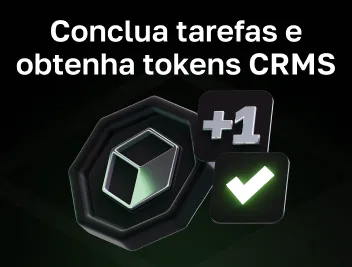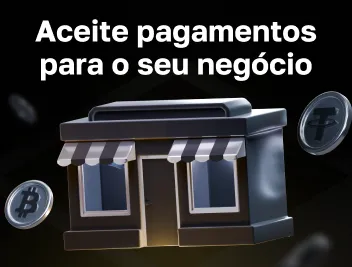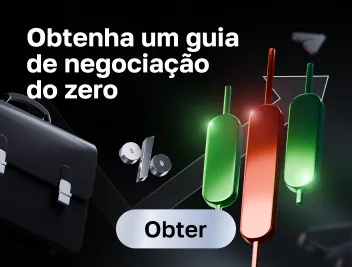Como Obter uma Arbitrum (ARB) Wallet
Índice
À medida que a indústria de criptomoedas avança, também cresce a necessidade de soluções inovadoras em blockchain. Arbitrum ganhou considerável popularidade recentemente ao abordar os desafios de escalabilidade do Ethereum.
A participação no ecossistema Arbitrum requer uma carteira dedicada. Este guia apresenta um passo a passo e recomenda vários provedores de carteira que você deve considerar.
O que é uma ARB Wallet?
Arbitrum é uma rede Ethereum de camada 2 destinada a melhorar a velocidade das transações e reduzir custos, preservando a compatibilidade com contratos inteligentes do Ethereum. Sua relação segurança-velocidade a torna uma escolha popular em DeFi e NFT.
Uma ARB wallet é uma ferramenta digital que armazena e gerencia tokens ARB. Como o Arbitrum é construído sobre o Ethereum, muitas carteiras compatíveis com ETH também suportam ARB. Para manter a segurança, essas carteiras operam com uma chave privada que deve ser cuidadosamente protegida. Se outra pessoa a adquirir, terá a capacidade de acessar seus fundos.
O que é um endereço de carteira Arbitrum?
Um endereço de carteira Arbitrum é um ID distinto para transferir e receber tokens ARB. É uma combinação de caracteres que serve como seu identificador pessoal na blockchain. Para enviar moedas ARB, insira com precisão o endereço da carteira do destinatário para evitar erros de transação. Aqui está um exemplo de endereço de carteira Arbitrum:
0x1234567890ABCDEF1234567890ABCDEF
O endereço do contrato Arbitrum é uma marca distinta para um contrato inteligente que opera dentro da blockchain Arbitrum. Como um endereço de carteira, é representado por uma string alfanumérica, mas se refere especificamente a um contrato inteligente em vez de uma conta de usuário. Os usuários costumam precisar recuperar o endereço do contrato ao interagir com dApps para confirmar se estão conectando ao contrato inteligente correto na blockchain.

Como criar uma ARB Wallet?
Configurar uma ARB wallet é fácil e não exige nenhuma experiência técnica. Você pode criar uma carteira através de vários provedores de carteira de criptomoedas, que descreveremos mais adiante. Este é um guia passo a passo sobre como você pode criar uma ARB wallet:
- Escolha um Provedor de Carteira Confiável
- Crie e Proteja uma Conta
- Compre Tokens ARB
- Acesse Sua Carteira
Pode ser necessário configurar manualmente a rede Arbitrum. Uma vez feito isso, você pode começar a aceitar tokens ARB. Para fazer isso, encontre seu endereço de carteira na seção "Receber" e forneça-o ao remetente. Não se esqueça de criar uma senha robusta e ativar a 2FA, se possível. Além disso, armazene sua frase de recuperação offline para se proteger contra possíveis tentativas de hacking.
Carteiras de Criptomoedas que Suportam Arbitrum
Existem vários tipos de carteiras que suportam ARB, como:
- Software Wallets: Carteiras digitais acessíveis em dispositivos móveis e desktops, mais adequadas para transferências regulares.
- Hardware Wallets: Dispositivos físicos que armazenam seus tokens offline, oferecendo proteção contra ameaças, mas podem ser menos convenientes para negociações frequentes.
Existem várias carteiras que acomodam moedas Arbitrum, oferecendo aos usuários vários recursos. As opções mais populares são:
- Trust Wallet
- MetaMask
- Torus
- Ledger
- Trezor
Ao decidir entre elas, considere os seguintes fatores:
- Integração com ARB e outras moedas nas quais você pode estar interessado
- Integração com dApps, se necessário
- Taxas de transação incorridas
- Capacidades adicionais, como um crypto converter, staking e mais
- Reputação da carteira dentro da comunidade de criptomoedas
- Medidas de segurança e disponibilidade de suporte ao cliente
Ao entender os fundamentos das ARB wallets, você pode agora se envolver com o ecossistema Arbitrum. Ao selecionar um provedor de carteira, priorize segurança e confiabilidade para garantir que seus ativos estejam seguros.
Esperamos que este guia tenha sido útil. Envie suas perguntas e comentários abaixo!
Simplifique sua jornada criptográfica
Quer armazenar, enviar, aceitar, apostar ou negociar criptomoedas? Com o Cryptomus tudo é possível — cadastre-se e gerencie seus fundos de criptomoeda com nossas ferramentas úteis.
Iniciar