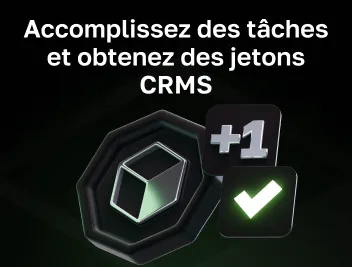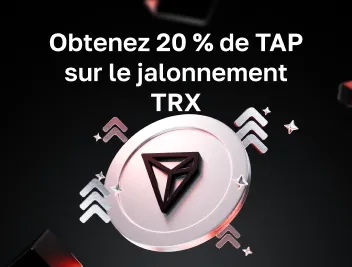Comment créer un portefeuille Tron (TRX)
Table des matières
Tron (TRX) est un réseau blockchain conçu pour prendre en charge les applications de divertissement décentralisées. Pour exploiter tout son potentiel et protéger vos tokens TRX, il vous faut un portefeuille adapté.
Dans ce guide, vous découvrirez comment créer un portefeuille Tron. Il explique les termes clés, compare les types de portefeuilles et fournit des instructions détaillées pour la configuration et l’utilisation.
Qu’est-ce qu’un portefeuille Tron ?
Un portefeuille Tron est une solution de stockage numérique pour les TRX et autres tokens TRC-20 comme le USDT TRC-20. Il permet aux utilisateurs de recevoir, conserver et transférer des cryptomonnaies en toute sécurité sur le réseau Tron.
Tron (TRX) est l’un des réseaux blockchain les plus populaires. Il utilise sa propre cryptomonnaie, le Tronix (TRX), pour les transactions et les récompenses au sein du réseau. Tron vise à être une blockchain rapide et économique, optimisée pour les paiements en stablecoins.
Qu’est-ce qu’une adresse de portefeuille Tron ?
Une adresse de portefeuille Tron est une séquence unique de chiffres et de lettres utilisée pour recevoir des TRX et d’autres tokens TRC-20. Toute personne à qui vous communiquez votre adresse peut la voir et la vérifier via les explorateurs de blockchain Tron, mais seul quelqu’un possédant la clé privée peut accéder aux TRX qui y sont stockés.
Une telle adresse commence généralement par un « T » suivi d’une longue série de caractères. Exemple d’adresse de portefeuille Tron : TPAe77oEGDLXuNjJhTyYeo5vMqLYdE3GN8U
Avant tout transfert de fonds, vérifiez attentivement la adresse du portefeuille, car la transaction sera définitive et irréversible.
De plus, il est important de distinguer les adresses classiques des adresses de contrat. Une adresse de contrat Tron est un identifiant unique pour un smart contract déployé sur la blockchain Tron. Elle est essentielle pour toute interaction avec les smart contracts Tron.
Vous pourriez avoir besoin d’une adresse de contrat Tron pour Trust Wallet ou d’autres portefeuilles si vous souhaitez interagir avec des tokens sur la blockchain Tron. En ajoutant l’adresse de contrat, le portefeuille peut reconnaître et afficher ces tokens, vous permettant de les gérer directement depuis l’interface du portefeuille.

Comment créer un portefeuille Tron ?
Le processus de création d’un portefeuille est pratiquement le même sur toutes les plateformes, et le portefeuille est créé automatiquement lors de votre inscription. Voici un guide général pour créer un portefeuille Tron :
- Choisir un fournisseur de portefeuille
- Configurer votre portefeuille
- Sécuriser votre portefeuille
- Passer la vérification KYC si nécessaire
- Accéder à votre portefeuille et le recharger
Avant de pouvoir configurer un portefeuille, vous devez créer un compte sur une plateforme. Par exemple, sur Cryptomus, commencez par vous inscrire et choisir un mot de passe sécurisé. Ensuite, vous pouvez protéger votre portefeuille en activant des fonctionnalités comme la double authentification (2FA).
Portefeuilles crypto compatibles Tron
Les portefeuilles Tron se divisent en plusieurs catégories :
- Mobile : ce sont des applications que vous pouvez télécharger sur votre téléphone, offrant un accès pratique à vos TRX en déplacement.
- Desktop : installés sur votre PC ou ordinateur portable, ils offrent souvent des fonctionnalités plus avancées que les portefeuilles mobiles.
- Web : accessibles via un navigateur web, ces portefeuilles permettent un accès facile à vos TRX depuis n’importe quel appareil connecté à Internet. Certains incluent aussi des extensions de navigateur.
Il existe une grande variété de fournisseurs de portefeuilles, le choix dépend de vos priorités et préférences. Cryptomus est considéré comme le meilleur portefeuille Tron pour les débutants grâce à son interface intuitive, sa sécurité élevée, l’option de staking et son large éventail de fonctionnalités financières. Concernant le staking, vous pouvez geler vos TRX à 20 % APR, ce que presque aucune autre plateforme sur le marché n’offre.
Comment effectuer des transactions avec votre portefeuille ?
Pour effectuer des transactions, vous devez pouvoir envoyer et recevoir des cryptomonnaies.
Pour envoyer des tokens à quelqu’un, suivez ces étapes :
- Ouvrir votre portefeuille Tron
- Aller dans la section “Envoyer”
- Choisir un token à envoyer
- Sélectionner le réseau requis (TRC-20 pour Tron)
- Saisir l’adresse du portefeuille du destinataire
- Indiquer le montant à envoyer
- Vérifier et confirmer
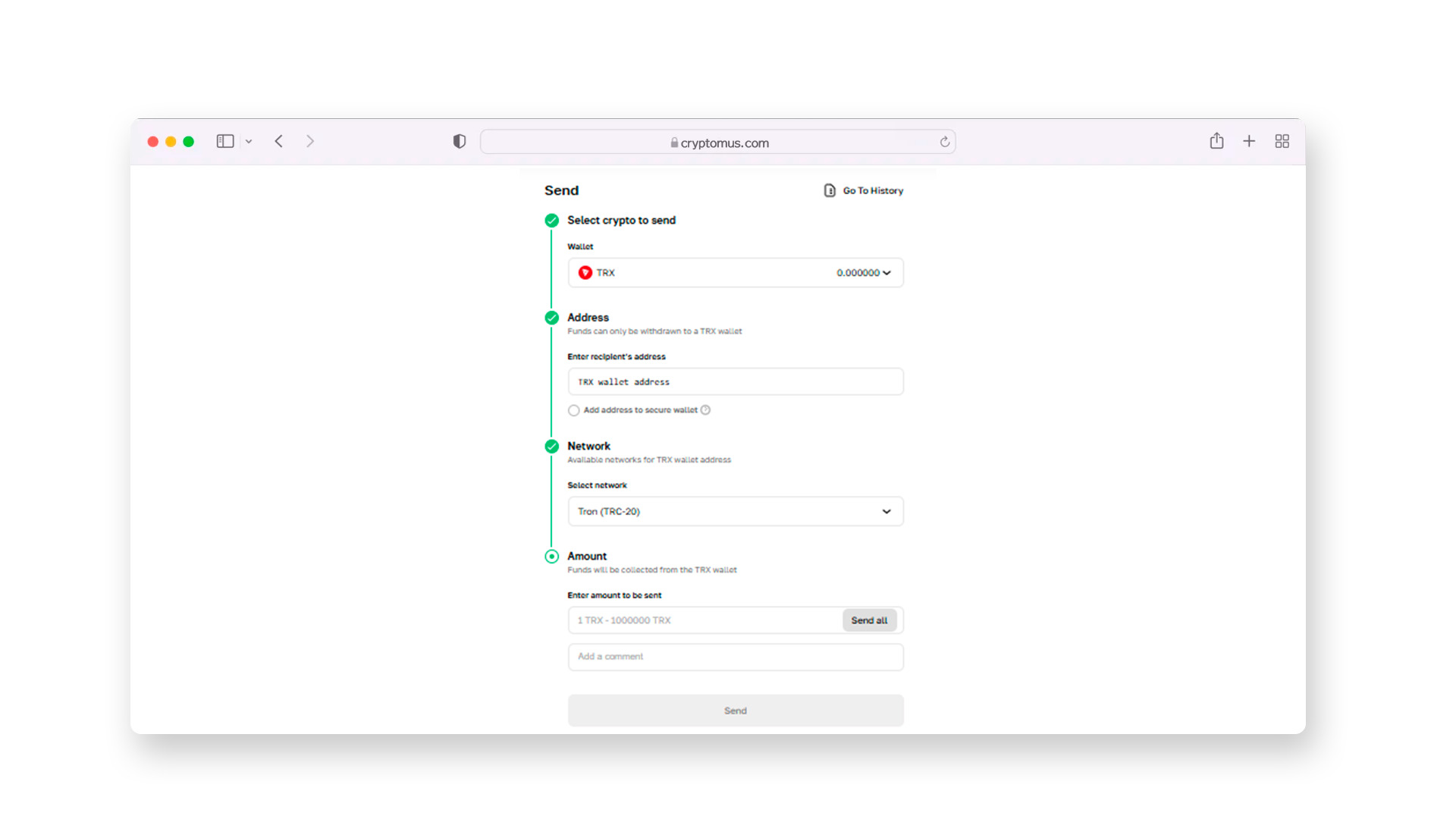
Pour recevoir des tokens avec un portefeuille Tron, vous devez :
- Ouvrir votre portefeuille Tron
- Aller dans la section “Recevoir”
- Choisir un token à recevoir
- Sélectionner le réseau requis (TRC-20 pour Tron)
- Copier votre adresse ou QR-code
- Envoyer l’adresse à la personne qui souhaite vous transférer des tokens
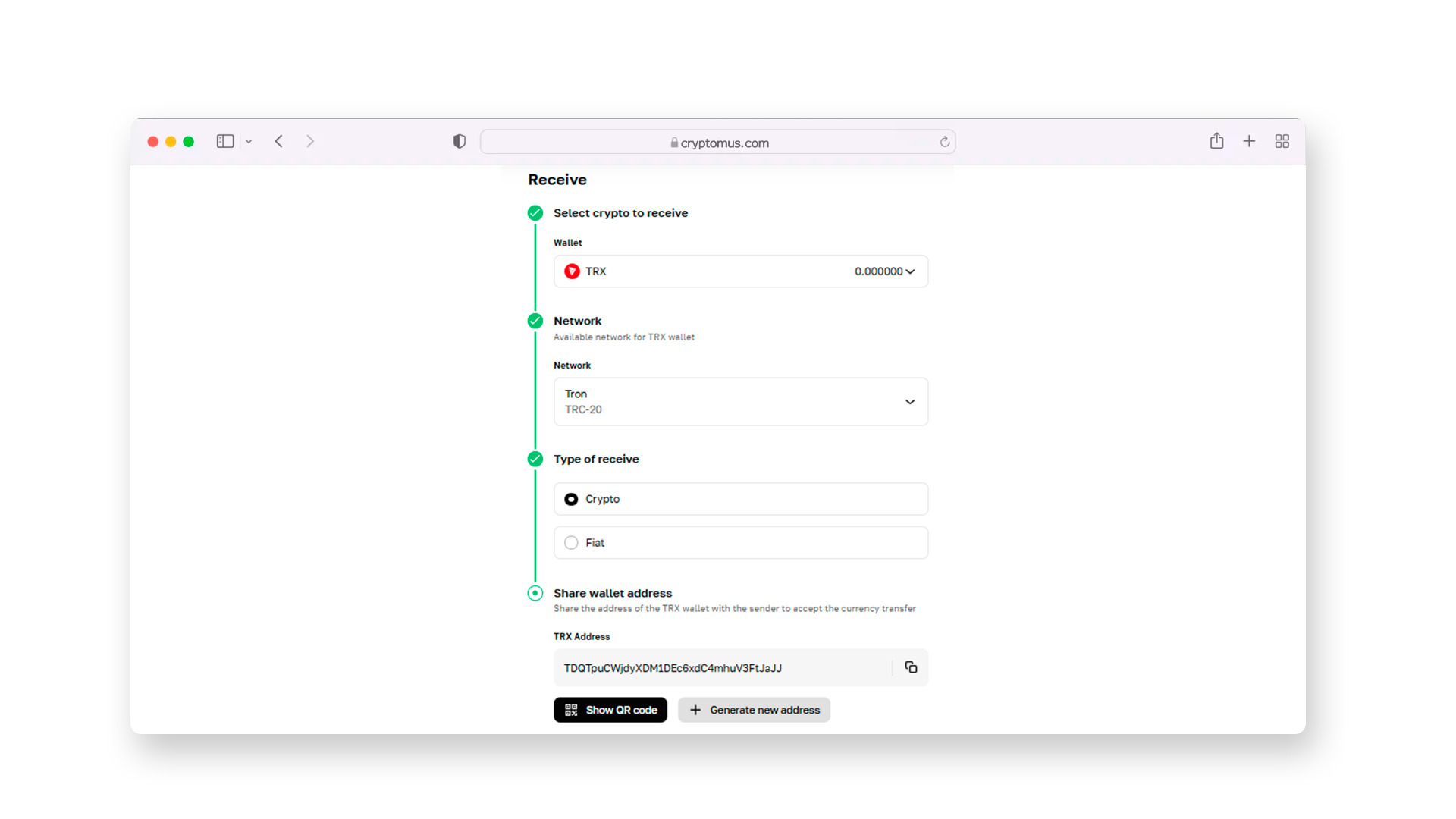
Maintenant que vous savez comment créer un portefeuille Tron (TRX), vous êtes prêt à stocker, envoyer et recevoir vos TRX.
Nous espérons que ce guide vous a été utile. Si vous avez des questions ou souhaitez partager votre expérience avec les portefeuilles Tron, discutez-en dans la section commentaires ci-dessous. Nous sommes impatients de vous lire !
Simplifiez votre parcours cryptographique
Vous souhaitez stocker, envoyer, accepter, miser ou échanger des crypto-monnaies ? Avec Cryptomus, tout est possible - inscrivez-vous et gérez vos fonds de crypto-monnaie avec nos outils pratiques.
Commencer