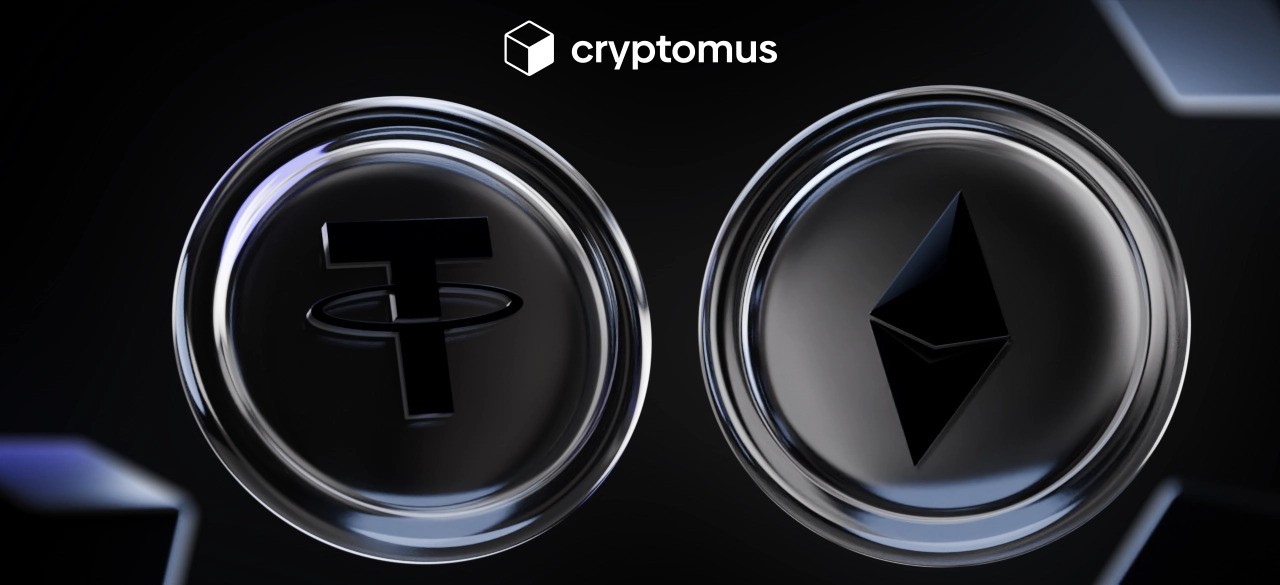دکمه های پرداخت بیت کوین و آلت کوین برای وب سایت شما
فهرست مطالب
در سال 2023، پذیرش پرداخت های ارز دیجیتال در وب سایت شما از طریق یکپارچه سازی می تواند برای شما و کسب و کارتان جالب باشد. ارائه این ویژگی دری از فرصت هایی را باز می کند که ممکن است قبلاً ندیده باشید. مشتریان جدید، شهرت پیشگام را باز کنید، پرداختهای جهانی، روشهای یکپارچهسازی یکپارچه، هزینههای پایینتر و سطح امنیت بالا از حفاظت از دادهها و داراییها را فعال کنید.
ارزهای رمزپایه با تمام مزایایی که ارائه می دهند، در اقیانوس مالی موج ایجاد می کنند. اما این واقعیت که شما در حال خواندن این مطلب هستید، علاقه روزافزون مردم به این فناوری جدید را به هر دوی ما ثابت می کند.
در این مقاله، من شما را با آخرین ادغام ایجاد شده توسط Cryptomus، ابزارک های پرداخت، به طور خاص تر نحوه ساخت دکمه پرداخت آشنا می کنم. من قدم به قدم به شما توضیح خواهم داد که این ویژگی چیست و چگونه به شما کمک می کند تا درآمد بیشتری کسب کنید.
مقدمه ای بر ابزارک های پرداخت HTML
بسیاری از ما تصوری از ویجت داریم. همه ما حداقل یک بار این ویژگی را در تلفن های خود بررسی کرده ایم. در زمینه وب سایت ها، ویجت ها چندان متفاوت نیستند. تعریف صحیح و آسان برای آنها این است:
یک بلوک کوچک و مستقل از کد که می تواند در یک صفحه وب یا برنامه برای انجام یک عملکرد خاص یا ارائه یک ویژگی خاص جاسازی شود.
من می دانم که این تعریف بسیار فنی است، بنابراین اجازه دهید آن را برای شما ساده کنم: ** ویجت در یک وب سایت ** کمی شبیه یک برنامه کوچک است. این ابزار یا ویژگی کوچکی است که میتوانید برای انجام کارهای بیشتر وبسایت خود اضافه کنید. به عنوان مثال، برخی از ویجتها آب و هوا را نشان میدهند، رویدادها را در تقویم فهرست میکنند یا پستهایی را از سایتهای رسانههای اجتماعی مانند فیسبوک یا توییتر نمایش میدهند یا حتی روشهای پرداخت مانند دکمه پرداخت Paypal، دکمه پرداخت HTML یا Stripe.
بنابراین همانطور که متوجه شدید، ویجت پرداخت ارز دیجیتال یک برنامه کوچک است که روش پرداخت رمزنگاری مانند دکمه های پرداخت را نمایش می دهد. این به همان سادگی است.
اکنون که می دانیم ویجت پرداخت برای وب سایت چیست، خواهیم دید که Cryptomus چه انواع مختلفی را به شما پیشنهاد می کند:
ابتدا دکمه پرداخت را برای وب سایت داریم. شما همچنین فرم پرداخت و کد QR، 3 ویجت HTML قابل تنظیم را دارید که می توانید به راحتی آنها را در وب سایت خود ادغام کنید.
در قسمت بعدی نحوه ساخت دکمه پرداخت برای وبسایتی که رنگ و نام برند شما را در کمتر از 10 دقیقه داشته باشد را خواهیم دید.
تعبیه دکمه های پرداخت در وب سایت شما
نمونه ای از دکمه پرداخت آنلاین دکمه پرداخت نواری است. برای اینکه بتوانید دکمه های پرداخت مشابه یا بهتری ایجاد کنید، باید از Cryptomus Crypto Gateway استفاده کنید. به لطف آن می توانید در کمتر از 10 دقیقه به نتایج شگفت انگیزی برسید. در اینجا یک راهنمای گام به گام ساده برای شما آورده شده است که به شما امکان می دهد دکمه های پرداخت هوشمندی ایجاد کنید که نام تجاری و رنگ های شما را می گیرند:
-
ایجاد یک حساب کاربری Cryptomus: به Cryptomus بروید، یک حساب کاربری ایجاد کنید، تمام فرآیندهای تأیید را دنبال کنید، اقدامات امنیتی را فعال کنید و آزمون KYC را پشت سر بگذارید.
-
ایجاد حساب تجاری: وارد بخش تجار شوید، روی + کلیک کنید، با وارد کردن نام وب سایت، لینک و اطلاعات خود، حساب تجاری خود را ایجاد کنید، تمام مراحل تأیید را تکمیل و فعال کنید. حساب شما.
-
به ابزارک ها بروید: بعد از اینکه حساب تجاری خود را ایجاد کردید، وقت آن است که دکمه پرداخت را انجام دهید، به حساب تجاری خود بروید و روی ویجت ها کلیک کنید.
-
مراحل ایجاد را دنبال کنید: تمام اطلاعات، نام ویجت، نوع (دکمه، فرم، کد QR)، واحد پولی که می خواهید استفاده کنید، شبکه، مبلغ پرداختی را وارد کنید، و نام پرداخت را کلیک کنید، روی ادامه کلیک کنید، دکمه خود را با انتخاب اندازه و رنگ سفارشی کنید، سپس دوباره روی ادامه کلیک کنید.
-
کد HTML: پس از فرآیند سفارشی سازی، باید یک نمای کلی دکمه پرداخت هوشمند ایجاد کنید و ببینید که چگونه به نظر می رسد. اگر همه چیز درست است، کد HTML را کپی کرده و آن را در فایل وب سایت HTML خود قرار دهید و کار تمام است.

پیکربندی گزینه های پرداخت
برای پیکربندی گزینه پرداخت بهینه، فقط باید شناسایی کنید که مشتریان شما از چه ارز دیجیتالی استفاده می کنند. این تنها کار دشوار است، بقیه آسان است. بگذار توضیح بدهم. پس از دانستن ارز رمزپایه مورد علاقه مشتریان خود، به ویجتهای حساب تجاری بروید و در آنجا جعبههایی را پیدا خواهید کرد که میتوانید ارز، نام پرداخت و شبکه را انتخاب کنید. سپس شما فقط باید یکپارچه شوید و آماده دریافت پرداخت های بدون درز هستید.
ساخت ابزارک های پرداخت
همانطور که در راهنمای گام به گام برای شما توضیح دادم، باید یک حساب Cryptomus ایجاد کنید، سپس یک حساب تجاری، به ابزارک بروید، تمام پارامترهای پرداخت خود را تنظیم کنید: ارز، نام، شبکه و غیره، سفارشی سازی را انجام دهید. از ویجت، و سپس کد HTML را در وب سایت خود ادغام کنید.
اقدامات امنیتی برای ویجت های پرداخت
ابزارک Cryptomus یک پروتکل امنیتی قوی با ویژگیهای چند لایه مانند 2FA، پیامک، ایمیل، رمز عبور، برداشت خودکار و یک اسکریپت حفاظتی قوی ارائه میکند. همچنین پشتیبانی 24/7 و تیم امنیت سایبری را برای محافظت ارائه می دهد.
پردازش پرداخت ها و تایید
مشتریان شما فقط باید روی دکمه کلیک کنند، پول را به آدرس شما ارسال کنند و شما آن را در کیف پول تجاری خود در Cryptomus دریافت خواهید کرد. همچنین بسته به پیکربندی اعلانات خود، اعلان ها را از طریق تلگرام، ایمیل و غیره دریافت خواهید کرد.
پیگیری و گزارش داده های پرداخت
شما می توانید تمام تراکنش های حساب تجاری خود را در Cryptomus مشاهده کنید، تمام فاکتورها را با تمام جزئیاتی که برای پاسخگویی کارآمد نیاز دارید. Cryptomus همچنین بهروزرسانیهای بیدرنگ در مورد وضعیت هر تراکنش ارائه میکند و به شما امکان میدهد به راحتی پرداختها را پیگیری کرده و جریان نقدی را نظارت کنید.
بهترین روش ها برای ابزارک های پرداخت موثر
ویجت پرداخت در یک وب سایت باید به گونه ای طراحی شود که تمیز، شهودی و سازگار با طراحی وب سایت باشد و فرآیند پرداخت را ساده کند. باید پاسخگو باشد و از روش های پرداخت امن با گزینه های پرداخت متعدد پشتیبانی کند.
همچنین باید این واقعیت را در نظر بگیرید که باید این ویژگی را برای مشتریان خود تبلیغ کنید تا آنها را آگاه کنید که می توانند از این ویژگی برای خرید محصولات شما استفاده کنند.
سفر رمزنگاری خود را ساده کنید
آیا می خواهید ارزهای رمزنگاری شده را ذخیره، ارسال، پذیرش، سهام یا معامله کنید؟ با Cryptomus همه چیز امکان پذیر است - ثبت نام کنید و وجوه ارز دیجیتال خود را با ابزارهای مفید ما مدیریت کنید.
شروع کنید