Często zadawane pytania dotyczące Cryptomus
Pierwsze kroki
Usługi i funkcje Cryptomus
Zarządzanie kontem i weryfikacja
Przewodnik płatnika
Pytania związane z AML
Bezpieczeństwo
CRMS
Konfiguracja sprzedawcy i płatności
Jak aktywować uwierzytelnianie dwuskładnikowe?
Aby włączyć uwierzytelnianie dwuskładnikowe, wykonaj następujące kroki:
- Przejdź do Przegląd > Ustawienia > Bezpieczeństwo
- Pobierz i otwórz dowolną aplikację uwierzytelniającą (np. Google Authenticator).
- Dodaj nowe urządzenie wybierając opcję zeskanowania kodu QR. Zeskanuj kod QR wyświetlony na drugim urządzeniu.
- Najpierw wprowadź kod z wiadomości e-mail/SMS, a następnie wprowadź kod z Google Authenticator (kod jest okresowo odświeżany).
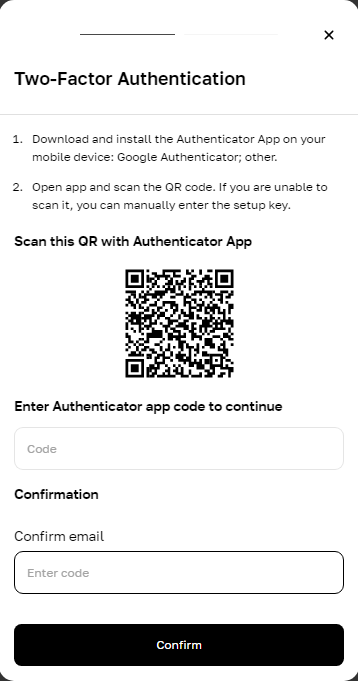
Po włączeniu, aby się zalogować, musisz wprowadzić sześciocyfrowy kod wygenerowany przez aplikację Authenticator.