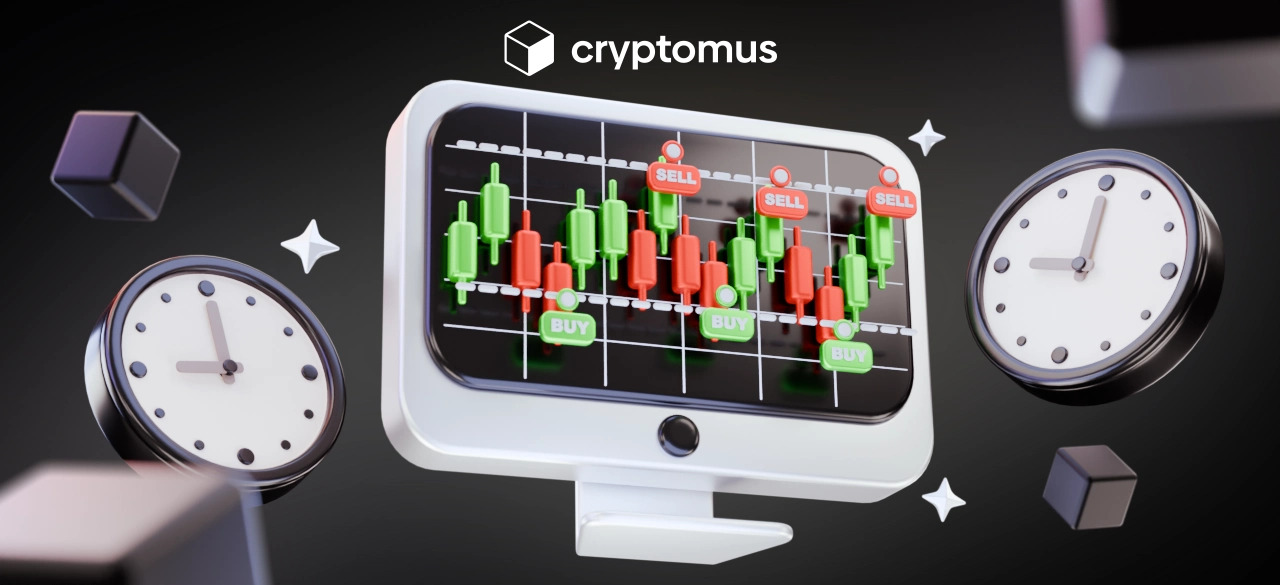How To Create A Cryptocurrency Donation Button
Table of Contents
There are a huge number of application ways of using cryptocurrencies on a daily basis. One of the most popular is the donation button option, which extremely simplifies the process of fundraising for various needs.
In this article, we look at the donation crypto button creation aspect. Additionally, we’ve also prepared a detailed guide for setting it up! Let’s get started!
What Are Cryptocurrency Donations?
Bitcoin donations have become increasingly popular nowadays. The faster the world around us develops, the more agendas and events appear that require not only attention but also financial assistance.
Crypto donations are specific contributions made with digital currencies like Bitcoin, Ethereum, Solana, etc. Such actions act as methods of supporting causes people believe in, such as non-profit organizations, charitable foundations, disaster relief efforts, and other ones.
How To Accept Bitcoin Donations?
To accept Bitcoin or any other donations in crypto, you will definitely need a special integration button on your website or social media. It may be created with the help of your cryptocurrency wallet and the functionality of your crypto platform if it supports this option.
In short, to start integrating a cryptocurrency donation button, you need to register on your chosen platform, set up a crypto button with the amount and cryptocurrency you want to accept, and then embed the button on your website.
Despite crypto buttons, there are a number of ways to accept donations. Make sure to check this article to know more about it.

Step-by-Step Guide On Creating A Cryptocurrency Donation Button
Setting up a cryptocurrency donation button on your website can be quite simple, especially if you use payment platforms that provide the appropriate tools. The key point is to choose a reliable and functional platform to work with.
To create your own donation button, you need to go to the ‘Setting’ section, find Payment widgets, and select the ‘Donation’ one. Then follow the specific instructions for setting up the button. Perhaps, you also need to add a new API key to start accepting BTC donations. Additionally, there is an opportunity to receive donations to a static wallet with a transfer via QR code, that makes the process even more accessible and convenient.
Let’s explore each step more closely.
Step 1: Find a trustworthy crypto wallet
To create a cryptocurrency donation button, you need to have a cryptocurrency wallet that supports the function of creating payment links or buttons. The most well-known options include Coinbase Commerce, BitPay, etc.
Step 2: Create a donation button
Sign up for an account on the chosen platform and find a cryptocurrency donation button option in the settings menu. Typically, users also need to specify the donation amount, preferred cryptocurrency and other options.
Additionally, most crypto services provide users with the opportunity to customize your button’s checkout in order to save a personal or business brand or make the button more consistent with a certain style.
Step 3: Get the button’s code or link
After the previous steps, you will be provided with the corresponding HTML code or a specific link that you can embed on your site. It’s an essential part of the whole process, so pay much attention to all details when placing the code.
Step 4: Integrate the button into your platform
Find the developer panel or contact your platform developer to insert the code in the desired place where you want to place a button for accepting cryptocurrency donations.
Step 5: Test the button and start getting donations
After everything is done, it’s also recommended to test the button to make sure it works correctly. So, on this last step you’re almost ready to accept Bitcoin donations. Everything left is the promotion of your service or platform among the audience and getting donations.
If you’re interested in integrating other useful features into your website, consider our comprehensive guide about cryptocurrency payment buttons for your business.
It’s essential to notice that the steps can vary greatly depending on the crypto platform or provider you use. Be cautious and check all terms and conditions in advance as well as learn more about the platform offered services and whether they surely suit your goals.
Hope this article was handy for you, and now you know about all the nuances of setting up a Bitcoin donation button. Integrate new features into your platform together with Cryptomus!
Simplify Your Crypto Journey
Want to store, send, accept, stake, or trade cryptocurrencies? With Cryptomus it's all possible — sign up and manage your cryptocurrency funds with our handy tools.
Get Started