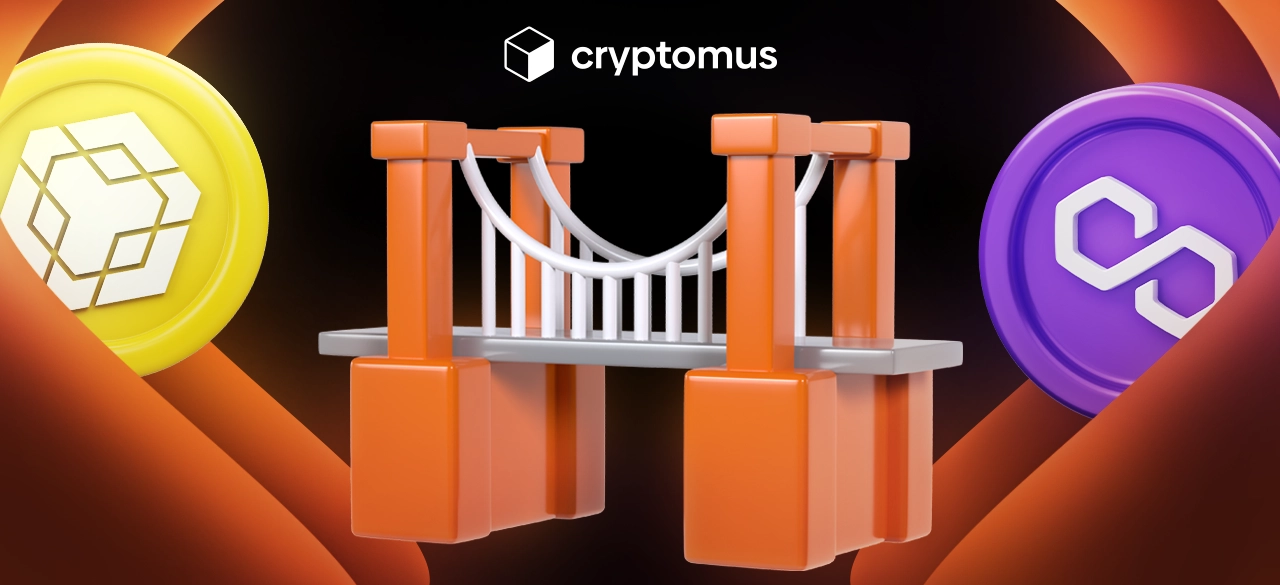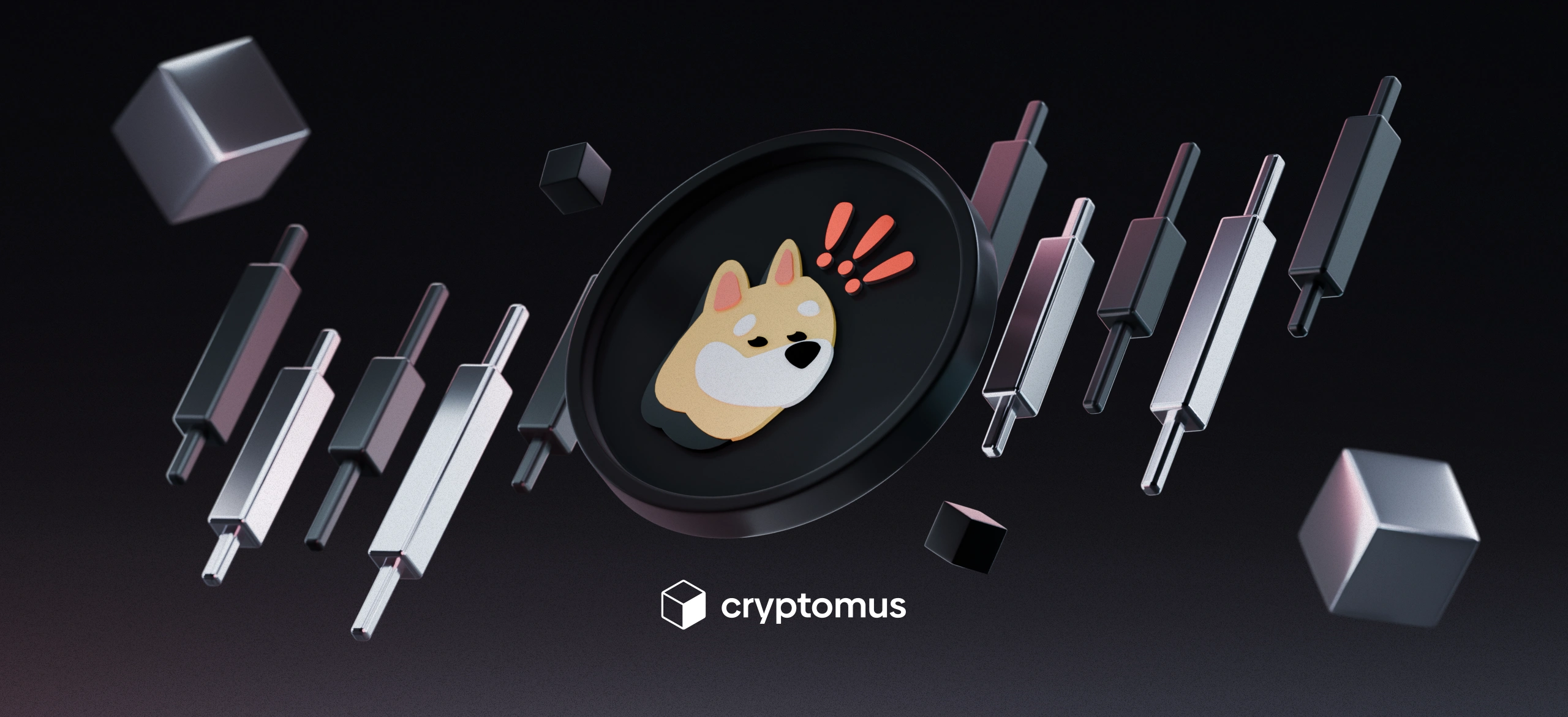Tombol Pembayaran Bitcoin & Altcoin untuk Situs Web Anda
Daftar isi
Menerima pembayaran cryptocurrency di platform buatan sendiri bisa menjadi peluang tepat untuk mendongkrak bisnis dan memperluas basis klien. Banyak crypto-enthusiast menganggap opsi ini terlalu rumit untuk disetel, tetapi jika Anda sudah akrab dengan tombol pembayaran cryptocurrency, hal itu sebenarnya tidak sulit sama sekali.
Pada artikel ini, kita akan membahas opsi tombol pembayaran Bitcoin & Altcoin. Apa itu, bagaimana cara kerjanya, dan bagaimana Anda dapat menambahkan fitur yang bermanfaat serta menguntungkan ini ke situs web Anda? Yuk mulai!
Apa Itu Tombol Pembayaran Cryptocurrency?
Di antara beragam widget pada berbagai layanan cryptocurrency, tombol pembayaran crypto telah menjadi “must-have”, terutama untuk niche bisnis online.
Secara pengertian, tombol pembayaran crypto adalah widget praktis pada layanan atau platform cryptocurrency yang dapat menjalankan fungsi pembayaran atau menyediakan fitur tertentu terkait metode pembayaran menggunakan cryptocurrency.
Dalam konteks penerimaan pembayaran, tombol pembayaran crypto bisa menjadi game-changer bagi setiap layanan web. Widget semacam ini dapat meminimalkan biaya transaksi dan waktu settlement yang panjang karena mampu melakukan transaksi cryptocurrency tanpa pihak ketiga dan perantara seperti bank. Selain itu, dengan menggunakan tombol pembayaran crypto, bisnis dari berbagai jenis dapat melindungi informasi sensitif pelanggan sehingga peluang fraud dan pencurian identitas lebih kecil.
Tombol pembayaran cryptocurrency adalah aplikasi web yang tepat untuk mendongkrak platform Anda jika ingin menerima pembayaran crypto secara cepat. Fitur ini bahkan dapat memberi akses ke pasar global berkat penggunaannya yang praktis, nyaman, dan aman. Namun, semua ini akan berjalan baik hanya jika Anda memahami prinsip kerja dasar tombol jenis ini. Ada beberapa poin yang juga perlu dipertimbangkan. Mari kita lihat!
Bagaimana Cara Kerja Tombol Pembayaran Crypto?
Secara umum, tombol pembayaran Bitcoin di layanan web bekerja sebagai berikut:
- Klien memilih produk atau layanan yang ingin dibeli lalu mengklik tombol pembayaran crypto;
- Selanjutnya, platform menghasilkan wallet address unik untuk pembayaran, beserta jumlah dan data lain yang diperlukan untuk transaksi;
- Klien mengikuti instruksi lanjutan dan menggunakan crypto wallet-nya untuk mengirim jumlah yang dibutuhkan dalam cryptocurrency yang diinginkan ke wallet address yang ditentukan;
- Setelah transaksi dikonfirmasi oleh layanan cryptocurrency yang digunakan klien, platform secara otomatis memproses pembayaran dan menandai pesanan sebagai telah dibayar.
Tidak ada yang rumit saat menggunakan tombol pembayaran crypto untuk online business Anda, terutama jika Anda perlu penerimaan pembayaran yang cepat dan praktis.

Cara Menambahkan Tombol Pembayaran Bitcoin & Altcoin ke Situs Web Anda
Untuk menerapkan tombol pembayaran cryptocurrency di situs Anda, Anda perlu menggunakan fitur widget dari crypto gateway tertentu yang ingin Anda gunakan untuk menerima pembayaran. Biasanya, sebagian besar cryptocurrency gateway menyediakan opsi ini dan bahkan memungkinkan Anda menyesuaikan tombol sesuai brand bisnis Anda.
Berikut panduan sederhana untuk menambahkan tombol pembayaran crypto ke situs web:
- Pilih cryptocurrency payment gateway tepercaya yang memenuhi semua kebutuhan Anda terkait alat dan opsi pembayaran;
- Pastikan layanan cryptocurrency yang dipilih memiliki opsi tombol pembayaran crypto dalam fungsionalitasnya. Akan ideal jika tersedia contoh use case nyata;
- Daftar di payment gateway pilihan dan ikuti langkah-langkah yang diperlukan untuk menyiapkan akun Anda;
- Temukan tombol pembayaran crypto di bagian widget dan buat milik Anda sendiri dengan mengikuti langkah-langkah penyetelannya;
- Sisipkan kode HTML tombol pembayaran yang dihasilkan ke halaman situs web Anda;
- Setelah tombol terintegrasi ke layanan Anda, lakukan uji pembayaran untuk memastikan semuanya berfungsi dengan benar.
Jangan lupa soal keamanan. Selalu pantau pembaruan keamanan dan lindungi API keys Anda. Misalnya, pada Cryptomus cryptocurrency gateway tersedia beragam langkah keamanan untuk memastikan keselamatan data pribadi dan aset digital. Selain itu, ada juga fitur tombol pembayaran yang dapat dikustomisasi dan dibuat hanya dalam beberapa menit.
Agar penambahan metode pembayaran efektif di layanan Anda, Anda hanya perlu:
- Masuk ke Cryptomus, buat akun, ikuti seluruh proses verifikasi, aktifkan langkah keamanan, dan selesaikan prosedur KYC;
- Masuk ke bagian Merchants, klik +, buat merchant account dengan memasukkan nama merchant, selesaikan seluruh proses verifikasi, dan aktifkan akun Anda;
- Setelah merchant account dibuat, mulai membuat payment button dengan mengklik Widgets;
- Masukkan semua informasi yang diperlukan, seperti nama widget, tipe yang diinginkan (button, form, QR code), cryptocurrency dan jaringan blockchain yang diinginkan, dan lain-lain;
- Klik Continue lalu kustomisasi tombol pembayaran crypto Anda dengan memilih ukuran dan warna, kemudian klik Continue lagi;
- Setelah proses kustomisasi, lakukan peninjauan (overview) tombol pembayaran; jika semuanya sudah sesuai, salin kode HTML dan tempelkan ke file HTML situs Anda.
Selesai! Dengan contoh di Cryptomus, proses ini terlihat semakin mudah! Kini Anda dapat mencoba berbagai jenis integrasi tombol pembayaran Bitcoin & Altcoin untuk bisnis Anda.
Semoga artikel ini bermanfaat bagi Anda, dan sekarang Anda akan memanfaatkan tombol pembayaran crypto untuk memaksimalkan potensi bisnis! Terima pembayaran dengan cara terbaik Anda bersama Cryptomus!
Sederhanakan Perjalanan Kripto Anda
Ingin menyimpan, mengirim, menerima, mempertaruhkan, atau memperdagangkan mata uang kripto? Dengan Cryptomus, semuanya mungkin — daftar dan kelola dana mata uang kripto Anda dengan perangkat praktis kami.
Memulai