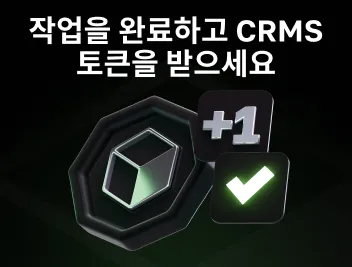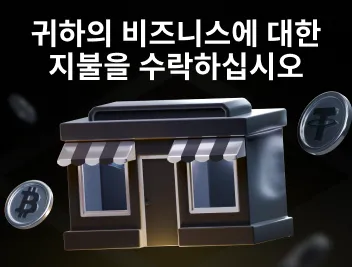Cash App 앱으로 비트코인을 구매하는 방법
목차
"BTC 구매"라는 문구가 복잡하고 알려지지 않은 플랫폼을 의미합니까? 혼란을 멈춰라!
Cash App은 비트코인 구매의 번거로움을 덜어줍니다. 그리고 널리 사용되는 앱이므로 이미 설치했을 수도 있습니다.
그렇지 않은 경우에도 걱정할 필요가 없습니다! 단계별 지침과 몇 가지 유용한 팁을 통해 귀하는 즉시 Cash App에서 비트코인을 자신 있게 구매할 수 있습니다! 계속 지켜봐 주시기 바랍니다!
Cash App 으로 암호화폐를 구매하는 방법에 대한 가이드
간단히 정리해보자: Cash App으로 암호화폐를 구매할 수 있나요? 예, Cash App을 통해 암호화폐를 구매하고 기타 편리한 금융 도구에 액세스할 수 있습니다. 또한 간단한 자금 이체 및 투자도 포함됩니다. Cash App에서 정확히 어떤 암호화폐를 구매할 수 있나요? 안타깝게도 옵션이 상당히 제한되어 있습니다.
그런데 Cash App에서 비트코인을 구매할 수 있나요? 물론, Cash App은 비트코인을 구매할 수 있는 훌륭한 플랫폼입니다. 그러나 현재 지원되는 유일한 토큰입니다. 지원되지 않는 암호화폐를 전송하려고 시도하면 영구적인 손실이 발생할 수 있습니다.
다음을 꼭 읽어보세요: 비트코인은 좋은 투자입니까? 종합 분석.
그렇다면 Cash App에서 비트코인을 어떻게 구매하나요? 단계별 가이드는 다음과 같습니다.
1단계: Cash App 앱 다운로드
이 앱은 완전 무료이며 iPhone과 Android 모두에서 작동합니다. 추가 편의를 위해 Cash App 웹 사이트로 이동하여 링크를 얻을 수 있습니다.
2단계: 현금 앱 계정 만들기
이 앱은 까다롭지 않습니다. 몇 가지 소개 데이터를 입력하면 시작할 준비가 된 것입니다. 여기에는 귀하의 이름, 이메일 주소 및 전화번호도 포함됩니다. 게다가 주소와 생년월일도 입력해야 합니다. 이 단계에서는 추가 보호를 위해 앱에 사용자 이름과 PIN을 입력할 수 있습니다.
전체 기능을 잠금 해제하려면 계정을 확인해야 합니다. 안타깝게도 먼저 확인을 거치지 않으면 Cash App에서 비트코인을 구매할 수 없습니다. 검증은 자금세탁을 방지하고 KYC 규정을 준수하는 데 도움이 됩니다. 우선, 첫 번째 단계는 수입원을 설정하는 것입니다.
3단계: 자금 출처 연결
그럼 캐시앱에서 신용카드로 비트코인을 구매할 수 있나요? 물론! Cash App을 은행 계좌나 카드에 연결해야 합니다. 연결되면 확인을 위해 신분증 사진을 추가해야 합니다.
4단계: Cash App 앱 계좌에 자금 입금
당연히 Cash App으로 암호화폐를 구매하려면 자금을 예치해야 합니다. 몇 번의 클릭만으로 연결된 자금 출처에서 자금을 이체할 수 있습니다.
따라서 모든 것이 정리되면 암호화폐를 구매할 시간입니다. Cash 앱에서 비트코인을 구매하는 방법에 대한 몇 가지 단계는 다음과 같습니다.
- 홈 화면에서 비트코인을 찾아보세요
- BTC 구매를 탭하세요
- 구매할 금액을 선택하세요
- PIN을 입력하세요
- 확인하다
Cash App으로 비트코인을 구매하면 즉시 계정에 추가되며 앱 내에서 관리할 수 있습니다.

BTC 구매를 위한 대체 앱이 필요한 경우 다음을 확인하세요. Apple Pay로 비트코인 구매: 빠르고 쉬운 가이드.
Cash App 앱에서 암호화폐를 인출하는 방법
언제든지 토큰을 인출할 수도 있습니다. Cash App에서 비트코인을 인출하는 방법에 대한 정보는 다음과 같습니다.
- 홈 화면에서 비트코인을 탭하세요
- 금액을 입력하세요
- QR코드를 이용하거나 외부 지갑 주소를 입력하세요
- 주소 확인
- 출금 속도 선택
- 확인 및 보내기를 탭하세요
처음으로 수행하는 경우 추가 개인 정보도 입력해야 할 수도 있습니다. 표준 속도를 위해서는 최소 0.001 BTC를 인출해야 합니다. 더 빠른 속도에는 최소 0.00005 BTC가 필요합니다.
Cash App 앱으로 안전하고 안전하게 암호화폐 구매
이제 Cash App에서 BTC를 구매하는 방법을 이해하셨습니다. 하지만 안전한가요? Cash App은 비트코인을 구매하기에 안전한 플랫폼으로 간주됩니다. 추가 보호를 위해 PIN, 암호화 및 2FA와 같은 다양한 조치를 구현합니다.
더욱 안전하게 보호하려면 다음 팁을 사용하세요.
- 2FA 활성화: 무단 액세스를 더욱 어렵게 만듭니다.
- 피싱 사기 주의: PIN이나 로그인 정보를 절대 공유하지 마세요. 앱에서는 절대 이를 요청하지 않습니다.
- 앱 업데이트: 최신 보안 업데이트의 혜택을 누릴 수 있습니다.
- 활동 모니터링: 승인되지 않은 활동이 발생한 경우 즉시 지원팀에 알리십시오.
보안을 강화하려면 2024년 암호화폐 범죄 동향을 숙지하세요.
Cash App 으로 비트코인을 성공적으로 구매하기 위한 팁
Cash App에서 BTC를 구매하는 데 필요한 모든 기본 사항을 다루었습니다. 하지만 추가 팁을 갖는 것이 누구에게도 해를 끼치는 일은 결코 없었습니다. 그렇죠? 따라서 쉽고 편리하게 Cash App에서 비트코인을 구매하는 팁은 다음과 같습니다.
- 타이밍 선택: NYSE가 아직 개장하지 않았기 때문에 이른 아침은 Cash App에서 비트코인을 구매하기에 가장 좋은 시간으로 간주됩니다. 게다가 가격은 일반적으로 낮 동안 상승합니다.
- 수수료 주의: 캐시앱에서 암호화폐 구매 시 수수료가 있으니 꼭 확인해보세요. 수수료 금액은 일반적으로 거래 규모와 중간 시장 가격에 따라 달라집니다.
- 가격 알림 설정: 이렇게 하면 주요 가격 변동에 대한 알림을 받게 됩니다.
- 보내기 전에 주소를 다시 확인하세요. 실수가 발생하더라도 재확인을 과소평가하지 마세요. 자금 손실을 방지하는 데 도움이 될 수 있습니다.
요약하자면, BTC를 얻는 간단한 방법이 필요한 경우 Cash App이 확실한 옵션입니다. 처음으로 Cash App에서 비트코인을 구매하는 방법을 다루었으므로 이제 최초 구매를 위한 모든 준비가 완료되었습니다. 조사를 수행하고 시장 변화에 대비하십시오.
읽어 주셔서 감사합니다! 아래 댓글로 여러분의 경험을 자유롭게 공유해 주세요!
암호화폐 여정을 간단하게
암호화폐를 보관, 송금, 수락, 스테이킹 또는 거래하고 싶나요? Cryptomus를 사용하면 모두 가능합니다. 간편한 도구로 가입하고 암호화폐 자금을 관리하세요.
시작하다