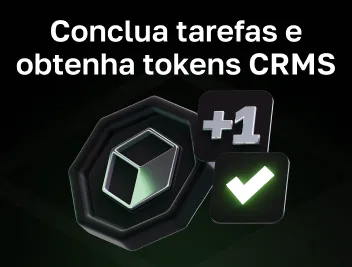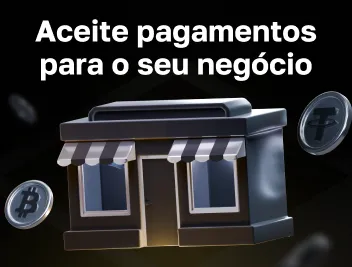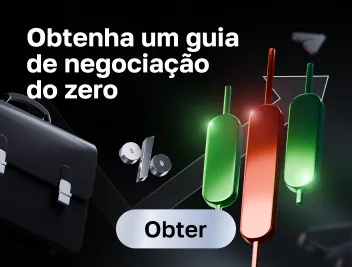Como comprar criptomoedas com o Apple Pay
Índice
Quer comprar Bitcoins com Apple Pay agora mesmo? À medida que as criptomoedas atraem cada vez mais pessoas, há mais maneiras de comprar criptomoedas, especialmente Bitcoins.
O Apple Pay é uma dessas formas, e se você tem um iPhone ou qualquer outro produto Apple, parabéns, você pode usá-lo! Mas…
Poder usá-lo é uma coisa, mas saber onde comprar BTC com Apple Pay é outra. Portanto, neste artigo, darei a você o melhor aplicativo para comprar BTC com Apple Pay e a plataforma de negociação Cryptomus P2P. Não vamos esperar e responder à pergunta: como posso comprar BTC com Apple Pay?
Introdução à compra de Bitcoins com Apple Pay
Para responder à pergunta: como posso comprar BTC com Apple Pay? Precisamos ver o que é o Apple Pay e como funciona.
É um serviço de pagamento digital da Apple Inc. aceito por mais de 20 milhões de comerciantes em todo o mundo. Ele permite que os usuários façam pagamentos pessoalmente, online ou em aplicativos de dispositivos e transfiram dinheiro entre contas, que usaremos neste artigo para comprar Bitcoins com Apple Pay.
Configurando conta Apple Pay
Para configurar sua conta e comprar BTC com Apple Pay, você precisará seguir e aplicar todas estas etapas:
-
Etapa 1: Vá para "Configurações, toque na parte superior Apple ID, role para baixo até Senha e Segurança. Então você precisa tocar em "Dois -Factor Authentication" e habilite-o.
-
Etapa 2: Assim que o 2FA estiver ativo, acesse suas configurações e role para baixo até Wallet e Apple Pay. Depois disso, ligue o Apple Cash.
-
Etapa 3: Assim que esse recurso estiver ativado, para configurar o Apple Cash, toque em seus cartões de pagamento e siga as instruções. Carregue o Apple Cash com dinheiro tocando em "Adicionar dinheiro" e selecionando o valor desejado e a conta bancária.
Agora que você está totalmente pronto para usar o Apple Cash, vamos falar sobre o recurso que permitirá comprar BTC com o Apple Pay, transferindo fundos de uma conta para outra.
Para enviar dinheiro a alguém, acesse os contatos do iPhone, selecione a pessoa para quem deseja enviar, toque em mensagem e, em seguida, toque no ícone Apple Pay na parte inferior da tela, defina o valor desejado, toque em Pagar e verifique o pagamento.
Parabéns, agora você está totalmente pronto para comprar BTC com Apple Pay.

Escolhendo uma troca de Bitcoin que aceita Apple Pay
Agora você precisa do melhor aplicativo para comprar BTC com Apple Pay, uma plataforma que irá propor taxas baixas, sem surpresas escondidas e, o mais importante, aceitar Apple Pay. Aqui estão os dois fatores principais que irão ajudá-lo em sua busca:
-
Reputação: Na minha opinião, a reputação é o ponto principal para obter o melhor aplicativo para comprar BTC com Apple Pay. Graças a ele, você poderá identificar todos os problemas que seus usuários enfrentam e se houver alguma taxa oculta eles ficarão expostos. Para isso aconselho a utilização de sites como o Trustpilot.
-
Taxas: Outro fator essencial a considerar para saber onde comprar BTC com Apple Pay são as taxas. Procure uma plataforma que tenha as taxas mais baixas possíveis e também sem taxas ocultas.
Vamos pegar os dois pontos que dei para você obter o melhor aplicativo para comprar BTC com Apple Pay e aplicá-los no Cryptomus. Você verá que a plataforma tem uma forte reputação com 4.4 Trustpilot, uma taxa de negociação de 0,1% e recursos como um conversor de criptografia e mercado spot para rastreamento ideal de preços.
Vinculando a conta Apple Pay ao Exchange
Vincular seu Apple Pay ao Cryptomus é muito simples. Primeiro de tudo, você precisa acessar Cryptomus, criar uma conta e passar no teste de verificação de identidade. Assim que o 2FA estiver ativado, use o Google Authenticator depois disso.
Agora que você tem seu Apple Cash habilitado e sua conta Cryptomus também, vamos ver como comprar BTC com Apple Pay.
Comprando Bitcoins com Apple Pay
Para negociar P2P, acesse seu painel, selecione a carteira de negociação P2P e clique em “Negociar agora”. Configure o filtro escolhendo BTC e selecione Fiat e Apple Pay como métodos de pagamento. A partir daí, escolha o anúncio mais barato e clique em “Comprar”.
Parabéns, você está totalmente pronto para comprar Bitcoin agora.
Benefícios de usar o Apple Pay para compras de Bitcoin
-
Conveniência: Oferece um método de pagamento conveniente e seguro para compra de Bitcoin, permitindo que os usuários façam compras com apenas alguns toques, sem necessidade de informações adicionais.
-
Velocidade: Oferece transações rápidas, permitindo que os usuários recebam Bitcoin imediatamente após o envio da moeda fiduciária.
-
Segurança: o Apple Pay oferece transferências seguras de dinheiro entre seus usuários.
Dicas para uma experiência de compra de Bitcoin tranquila e segura com Apple Pay
Para negociar ativos de forma eficaz, pesquise o mercado, mantenha-se atualizado sobre as tendências, estabeleça termos claros e mantenha uma comunicação aberta com seu parceiro comercial para garantir entendimento e acordo mútuos. Mais importante ainda, não compre BTC com Apple Pay sem verificação.
Chegamos ao final deste artigo que explica como comprar BTC com Apple Pay. Espero que você tenha achado útil e que tenha ajudado você a comprar BTC pelo melhor preço. Não hesite em nos deixar um comentário abaixo e compartilhar conosco sua opinião.
Simplifique sua jornada criptográfica
Quer armazenar, enviar, aceitar, apostar ou negociar criptomoedas? Com o Cryptomus tudo é possível — cadastre-se e gerencie seus fundos de criptomoeda com nossas ferramentas úteis.
Iniciar