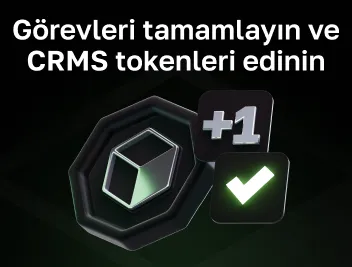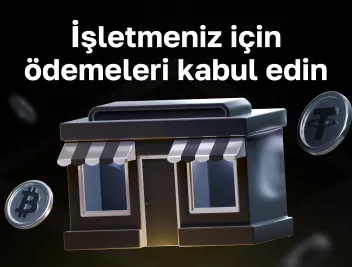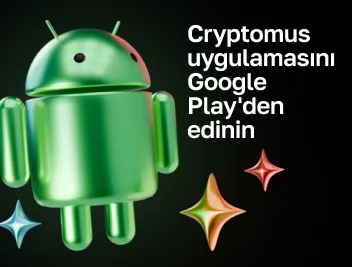Payeer ile Bitcoin Satın Alma: Kripto Satın Alma Rehberi
İçindekiler
Payeer, dijital cüzdanlar, para transferleri ve Payeer kripto borsası da dahil olmak üzere çok çeşitli finansal hizmetler sunan bir çevrimiçi ödeme sistemidir.
Payeer çevrimiçi ödemeler için kullanılır. Payeer kripto para cüzdanları ve takası ile kredi ve banka kartlarını, banka transferlerini ve kripto para birimlerini destekler.
Bu makale Payeer kriptosu ve Cryptomus P2P ticareti hakkındadır. Payeer ile düşük fiyatlarla nasıl kripto satın alınacağını bilmek isteyenler için ve Cryptomus ile Payeer P2P ticaretini daha güvenli ve verimli bir şekilde birleştirerek yapıldı.
Kripto Alımlarında Payeer Kullanmanın Kolaylığı
Payeer'ı kullanmak, kripto para satın almak için gerçekten ilginç olabilir; bunun temel nedeni, birçok kripto para birimi değişim platformunda, örneğin Cryptomus gibi P2P platformlarında yaygın olarak kullanılan bir ödeme sistemi olmasıdır.
Kripto Para İşlemleri için Alacaklı Hesabı Oluşturma
Payeer ile kripto satın almak için ilk adım Payeer kriptoda nasıl hesap oluşturulacağını bilmektir:
-
Payeer web sitesine gidin.
-
"Hesap Oluştur" butonuna tıklayın.
-
E-posta adresinizi girmenizi isteyen bir pencere öğesi görünecektir; e-postanızı girdikten sonra "Hesap Oluştur"a tıklayın. E-postanıza bir doğrulama kodu gönderilecektir.
-
Alınan kodu Payeer'daki Kod kutusuna girin ve Hesap Oluştur'a tıklayın.
-
Bir şifre girin ve "İleri"ye tıklayın.
-
Adınızı, soyadınızı ve ülkenizi girin.
-
Hesabınız artık oluşturulmuştur.
-
Hesabınız, şifreniz, hesap numaranız, gizli kodunuz ve Payeer ile satın almanız gereken ana anahtar hakkındaki temel bilgileri güvenli bir yere koyun.
Payeer'da başarıyla bir hesap oluşturdunuz. Ancak Payeer ile kripto satın almak için onu tamamen etkinleştirmeniz gerekir. Bunun için kimlik doğrulamasını geçmeniz gerekecek.
Kimliğinizi ve Alacaklı Hesabınızı Doğrulama
Daha önce de söylediğim gibi Payeer ile kripto para satın alabilmek için hesabınızı tamamen etkinleştirmeniz ve hesabınızdaki Kimlik testini geçmeniz gerekiyor:
- Payeer hesabınızda oturum açın ve "Hesap N°P11..." yazan menü çubuğuna gidin.
- Bir liste görünecektir - "Doğrulama"nın yanındaki "Git"i tıklayın.
- Doğrulama sayfasına yönlendirileceksiniz, aşağı kaydırın ve "İleri"ye tıklayın.
- Gerekli tüm bilgileri doldurun ve telefon numaranızı onaylayın.
- Tekrar "İleri"ye tıklayın.
- Kimlik doğrulama sayfasına yönlendirileceksiniz. Gerekli belgeleri yükleyin ve "Gönder"e tıklayın.
Doğrulama tamamlandıktan sonra kredi kartınızı kullanarak Payeer hesabınıza para koyun ve Payeer ile satın almaya neredeyse hazırsınız.
Artık Payeer ile kripto para satın almaya tamamen hazırsınız, size Payeer ile satın alma ve Cryptomus stratejisini anlatacağım.
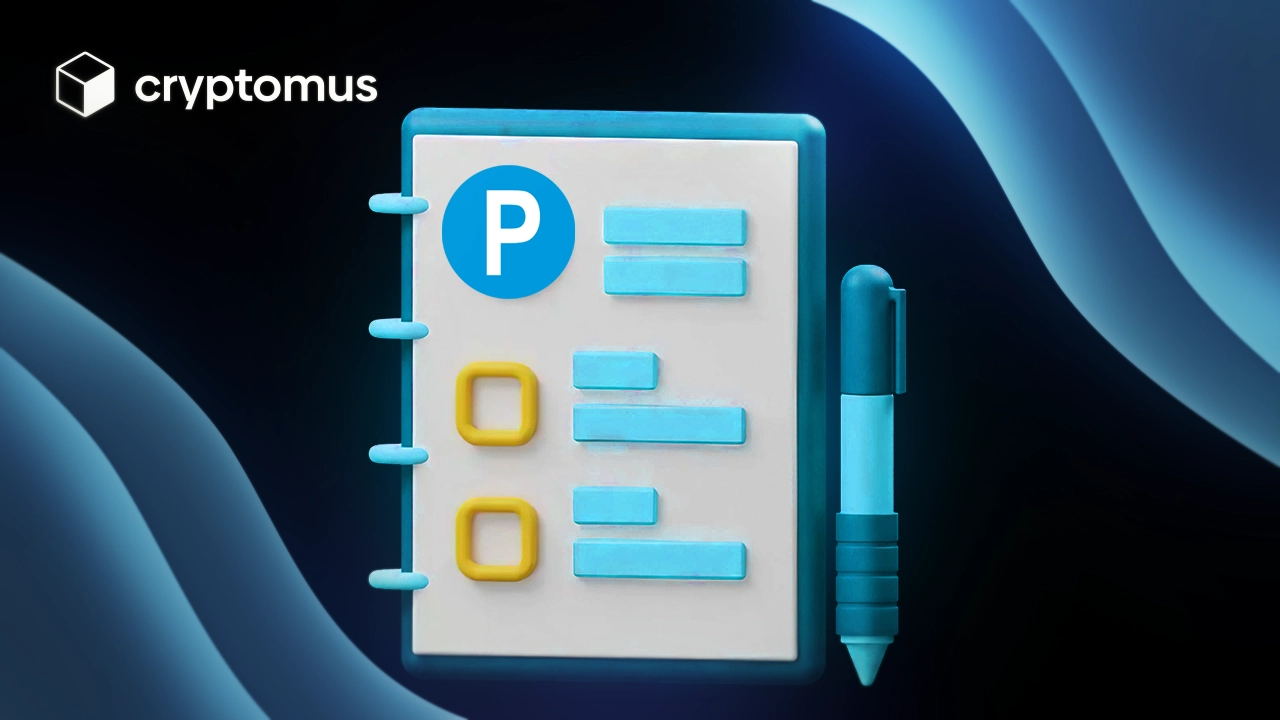
Alacaklı Hesabını Borsaya Bağlama
Payeer kripto para birimi takas sistemi ile Payeer'de kripto satın alabilirsiniz, ancak birçok kullanıcı bunu P2P ticaretlerinde bir ödeme aracı olarak kullanır ve birçok kripto para borsası, Payeer'i Cryptomus gibi bir ödeme sistemi olarak kabul eder ve bu, şu adresten kripto para birimi satın almanıza olanak tanır: P2P pazarındaki satıcı rekabeti sayesinde daha düşük fiyatlar.
Şimdi Cryptomus P2P hesabı oluşturacağız. Crypotomus'a gidin. Giriş yapmak veya Cryptomus hesabınızı oluşturmak için bir e-posta veya telefon numarası veya Google hesabınızı kullanın. Oluşturulduktan sonra kimlik doğrulamasını geçmeniz gerekecektir.
KYC'yi nasıl geçeceğinizi ayrıntılı olarak öğrenmek ve sizi nasıl koruyacağını anlamak istiyorsanız KYC Nedir.
Payeer ile İlk Kripto Alımını Yapmak
Artık Payeer ve Cryptomus'u kullanarak kripto para satın almak için tüm gereksinimlere sahip olduğunuza göre şunları yapmanız gerekir:
-
Birinci adım: Cryptomus P2P platformuna gidin
-
İkinci adım: İstediğiniz kripto para birimini seçin.
-
Üçüncü adım: Ödeme sistemi menüsünden Payeer seçeneğini seçin.
-
Dördüncü adım: Tüm tekliflere bakın ve fiyat limitleri ve ödeme sistemi ile ilgili tüm kriterleri karşılayan en iyisini seçin.
-
Beşinci adım: Ticareti başlatın. Satıcı reklamının yanındaki Satın Al seçeneğine tıklayın, tüm parametreleri doldurun ve satıcının işleminizi kabul etmesini bekleyin.
-
Altıncı adım: İşlem açıldığında, parayı ve doğru tutarı Alacaklıya veya satıcınıza gönderin. Bundan sonra satıcıya tutarı gönderdiğinizi bildirin.
-
Yedinci adım: Cryptomus P2P cüzdanınızdaki tüm kripto para birimlerini alın.
Payeer ile Sorunsuz Kripto Satın Alma Deneyimi İçin İpuçları
Kripto Payeer ticaret yolculuğunuzu geliştirmenize yardımcı olacak ek ipuçları:
-
Banka havalesi veya kartla ödeme gibi desteklenen para yatırma yöntemlerinden birini kullanarak Payeer cüzdanınıza para yatırın.
-
Yeni bir borsada ilk kez kripto ticareti yaparken küçük başlayın. Her şeyin çalıştığından emin olmak için küçük bir işlemle test edin.
Umarım bu makale size yardımcı olmuştur ve Payeer ve Cryptomus kullanarak nasıl kripto para satın alacağınızı anlamanıza olanak sağlamıştır. Aşağıda bize bir yorum yapın ve Payeer ve Cryptomus hakkında ne düşündüğünüzü bize bildirin.
Kripto Yolculuğunuzu Basitleştirin
Kripto para birimlerini depolamak, göndermek, kabul etmek, stake etmek veya takas etmek mi istiyorsunuz? Cryptomus ile hepsi mümkün — kaydolun ve kullanışlı araçlarımızla kripto para birimi fonlarınızı yönetin.
Başla