Cryptomus FAQ
Getting Started
Cryptomus Services & Features
Account Management & Verification
Payer's Guide
Questions related to AML
Safety
CRMS
Merchant Setup & Payments
How to transfer a token to another wallet?
In the Personal wallet click on the “Send” button.
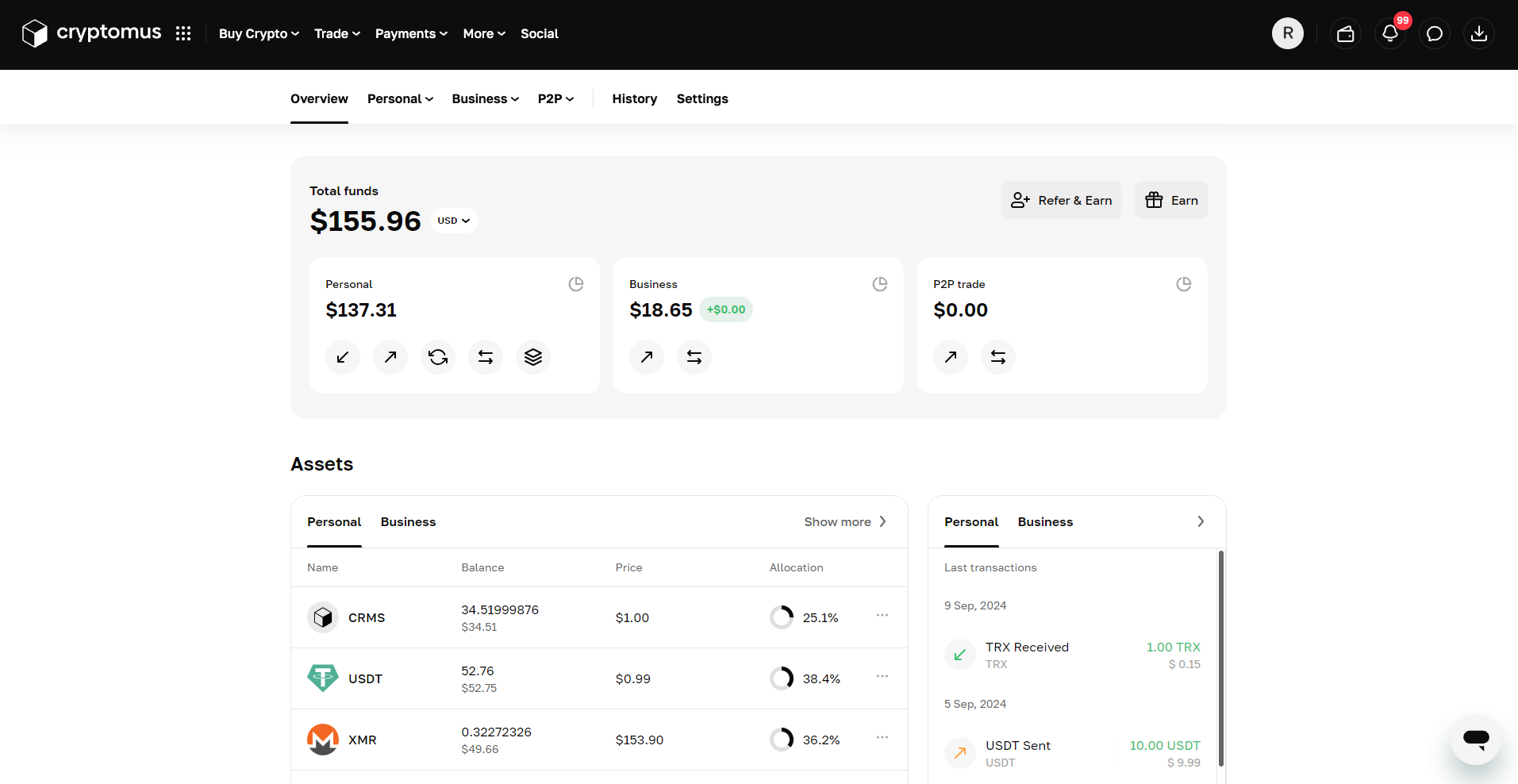
In the drop-down menu "Select wallet" find and select CRMS.
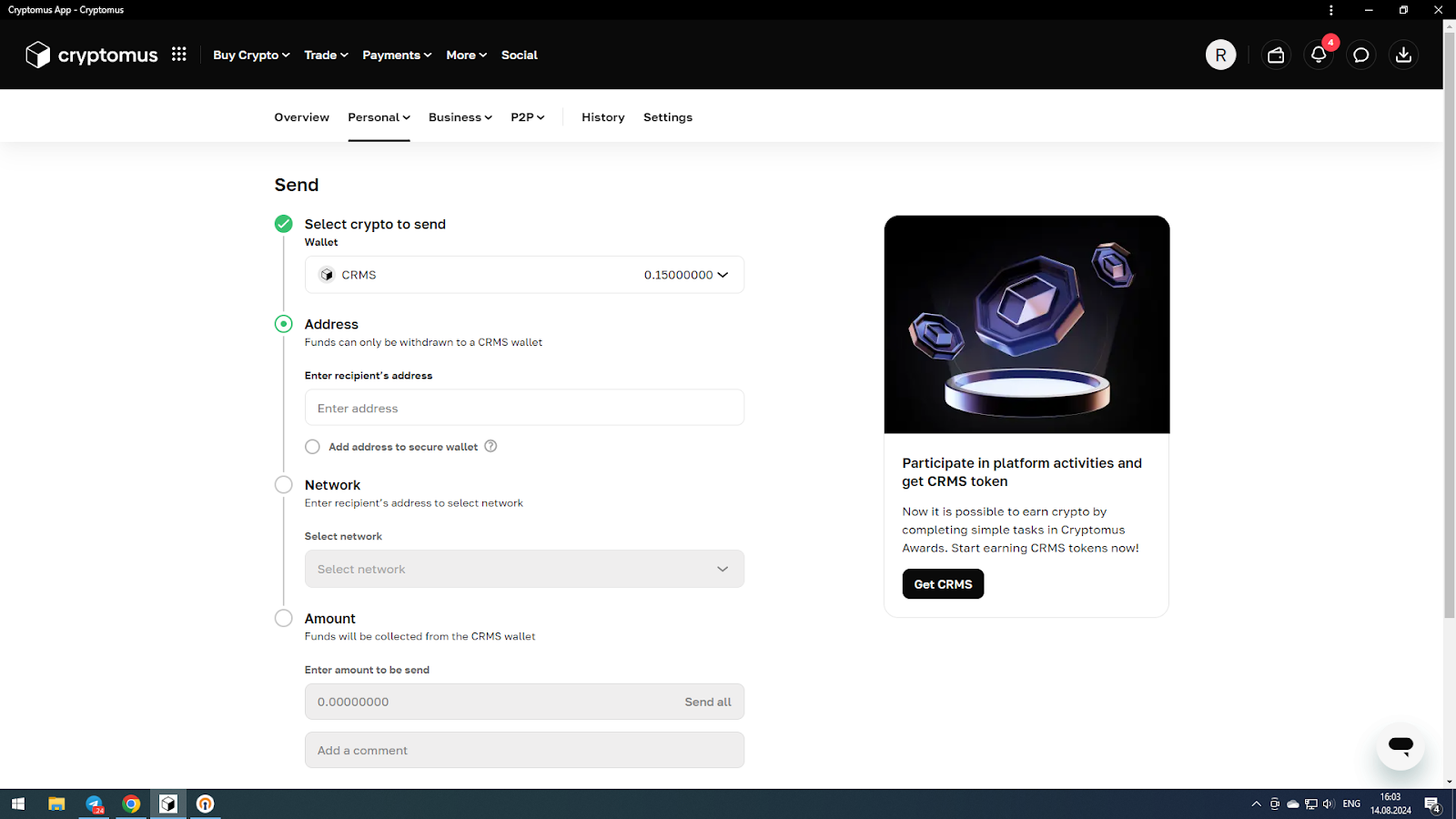
In the field "Address" the address of the wallet created in Trust Wallet.
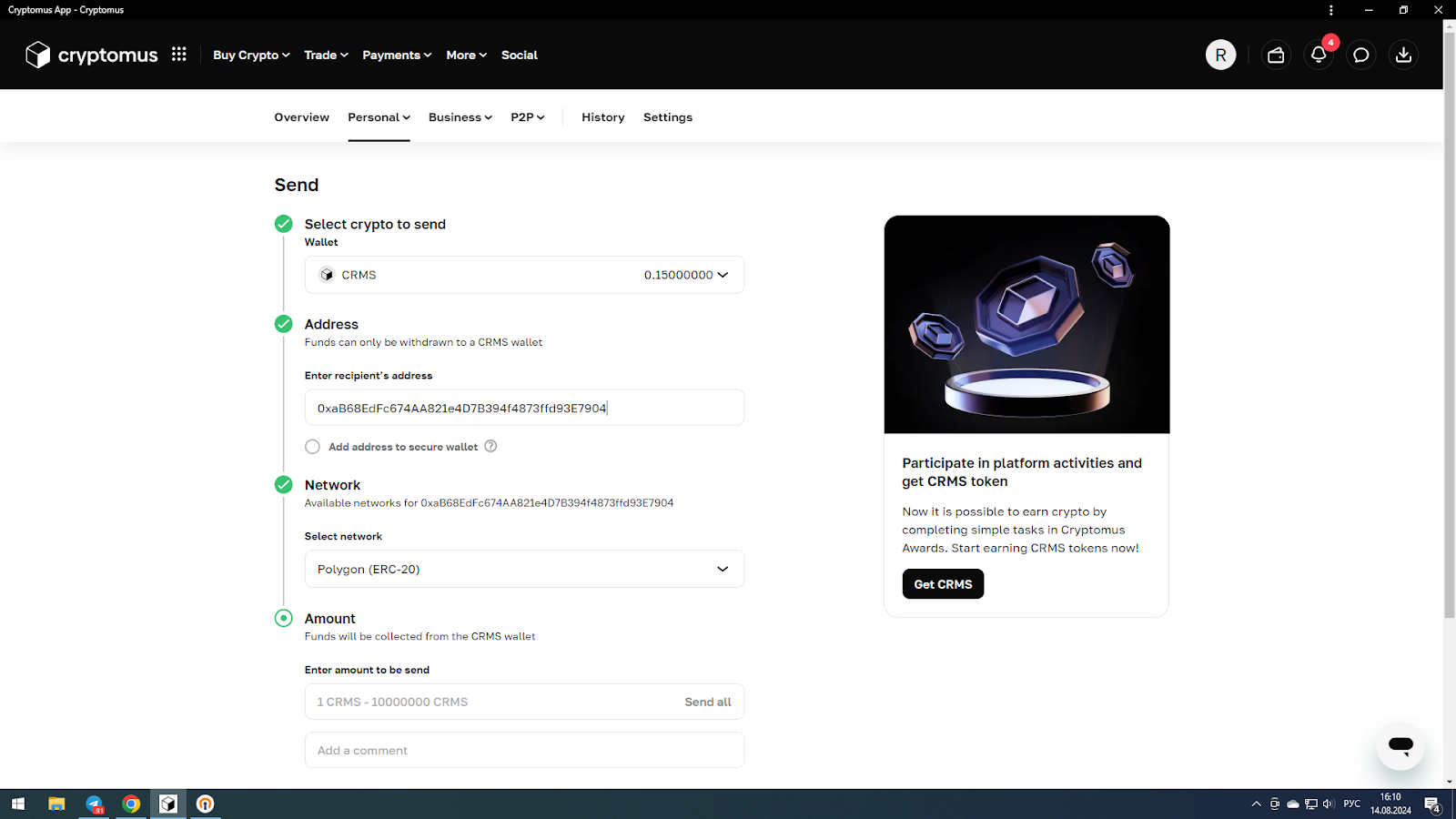
Leave the network "Polygon ERC-20" and enter the number of CRMS to withdraw or click on the button "Send All".
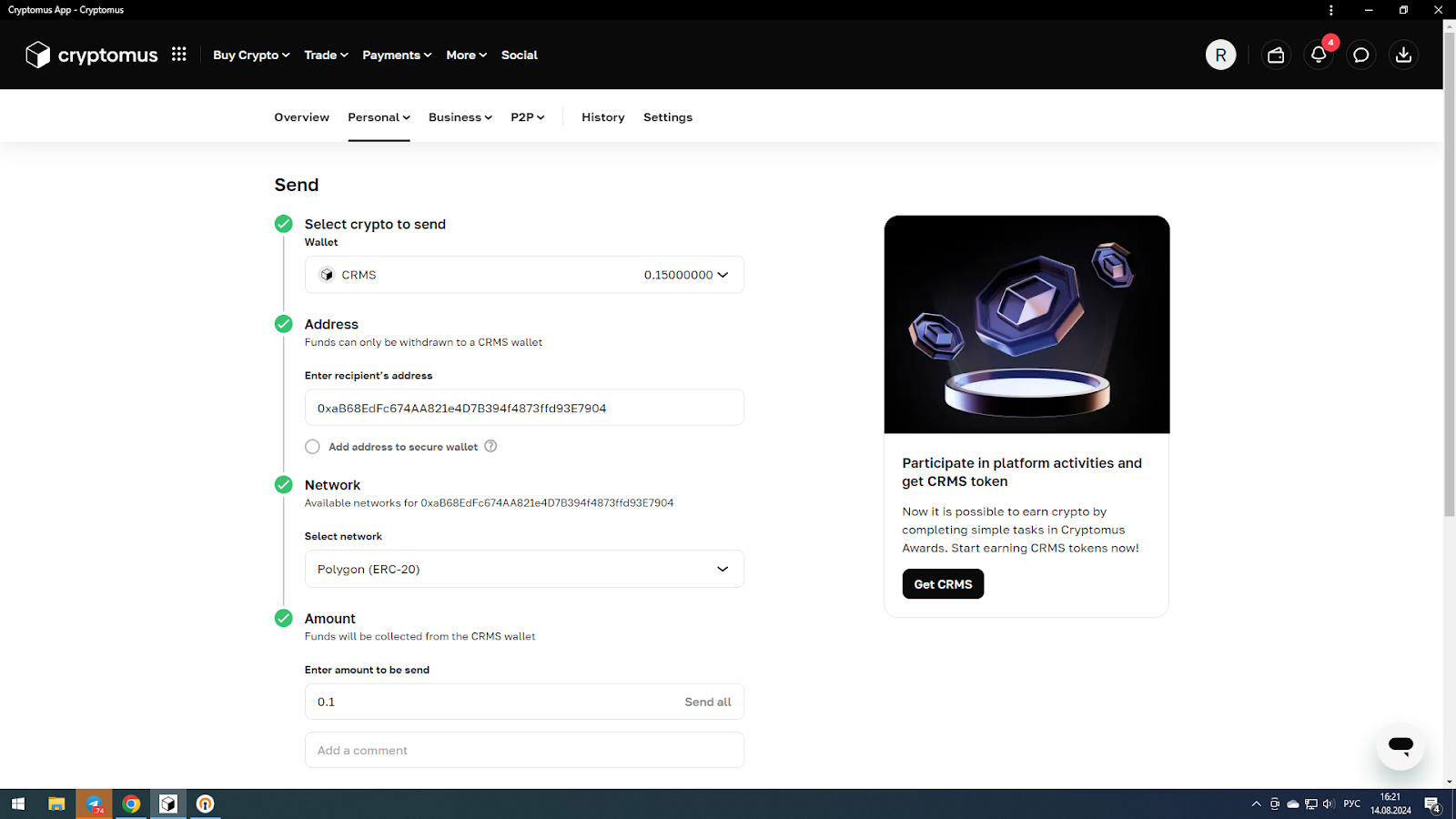
Click "Send".
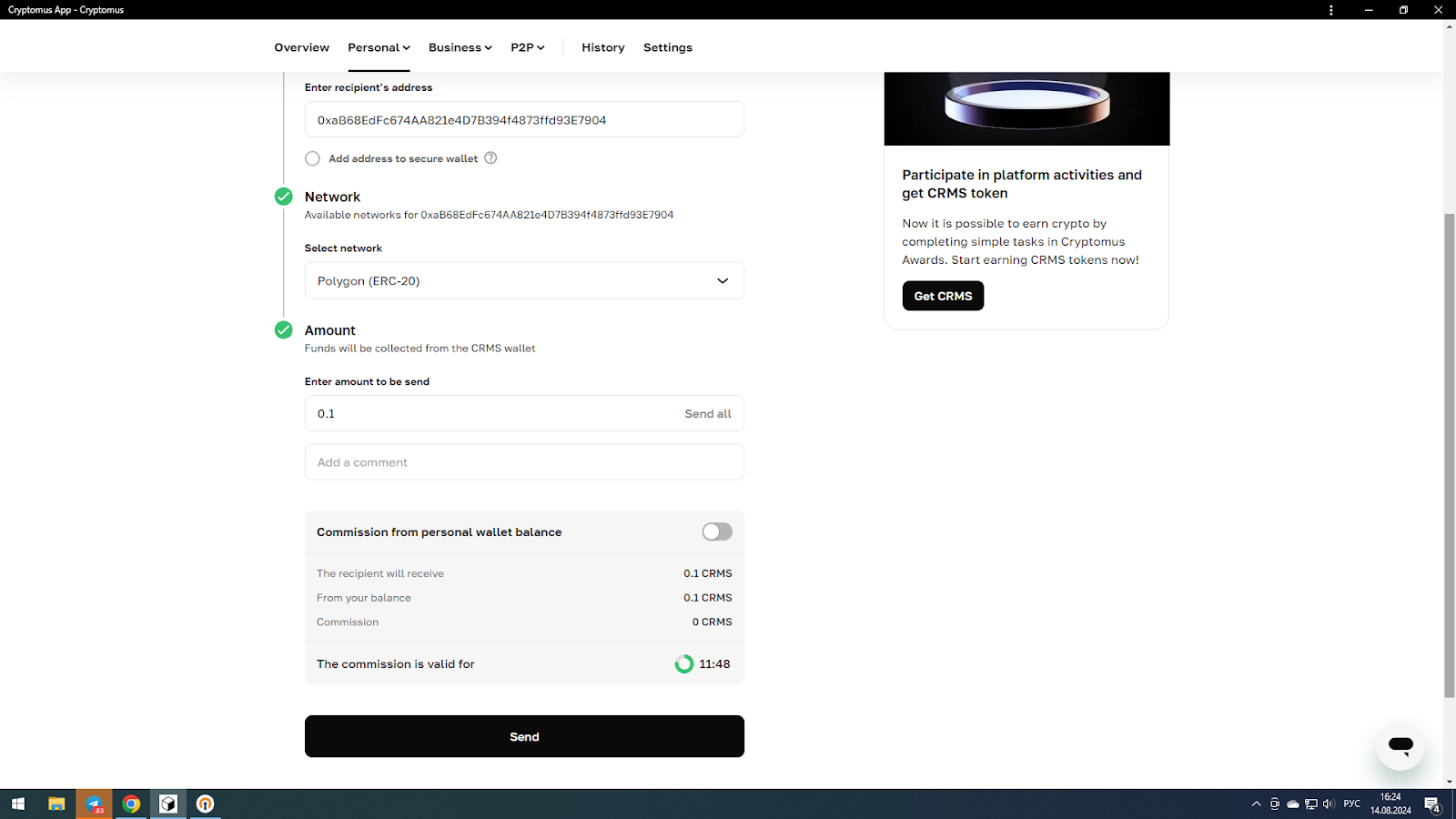
Next click "Confirm" and enter the 2FA code.
You have successfully sent CRMS to Trust Wallet. Wait for notification from Cryptomus Telegram Account bot that the withdrawal was successful.