Cryptomus FAQ
Getting Started
Cryptomus Services & Features
Account Management & Verification
Payer's Guide
Questions related to AML
Safety
CRMS
Merchant Setup & Payments
How do I fund my Personal Wallet?
From another wallet
Go to Personal > Receive.
Select the currency you want to receive and its network.
Select Crypto in the Type of receive.
Share the generated address of the wallet with the sender to accept the currency transfer.
Through P2P Exchange
Go to the Cryptomus P2P Exchange
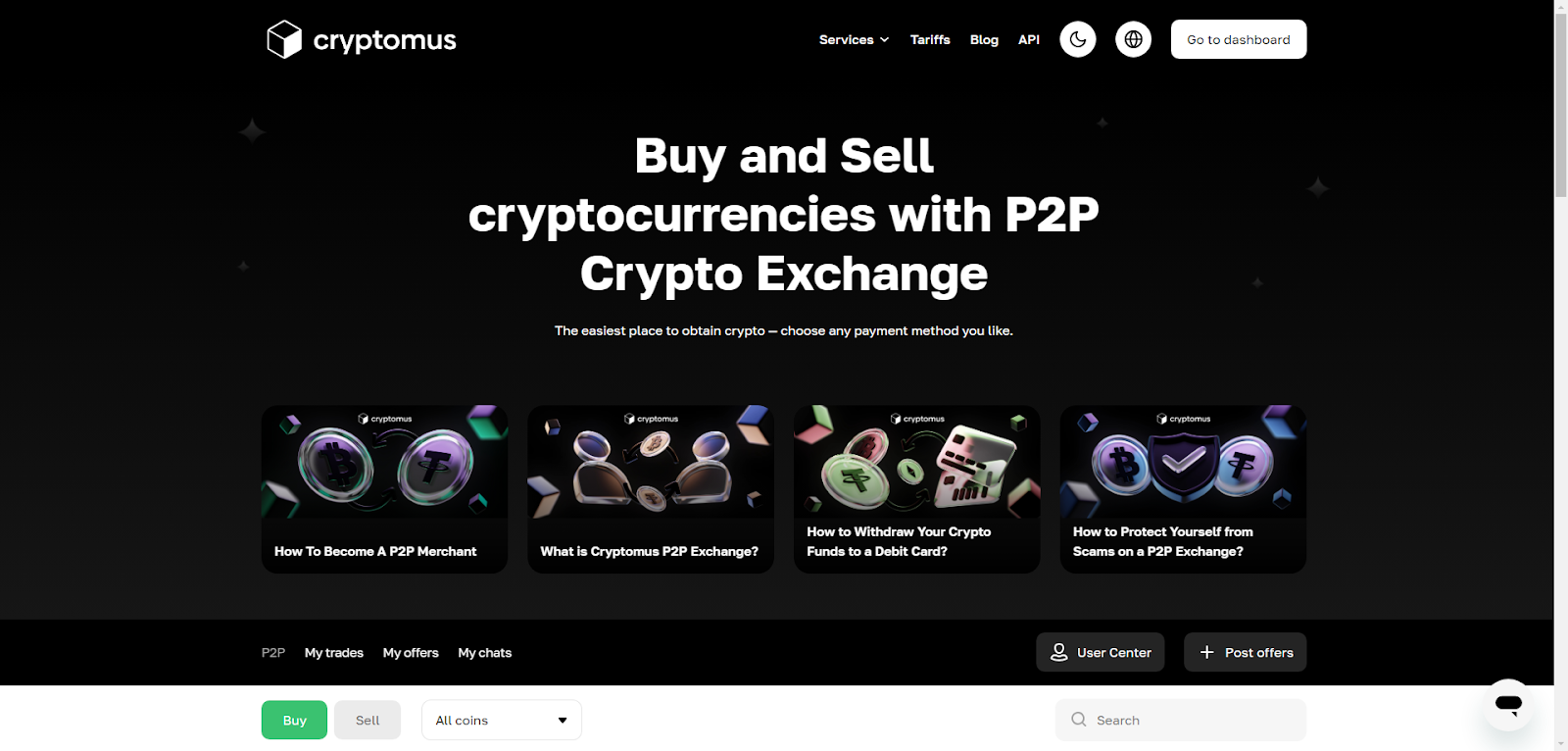
Set the cryptocurrency you want to buy and the fiat currency you want to pay with. Check the available offers and choose the one that suits you best.
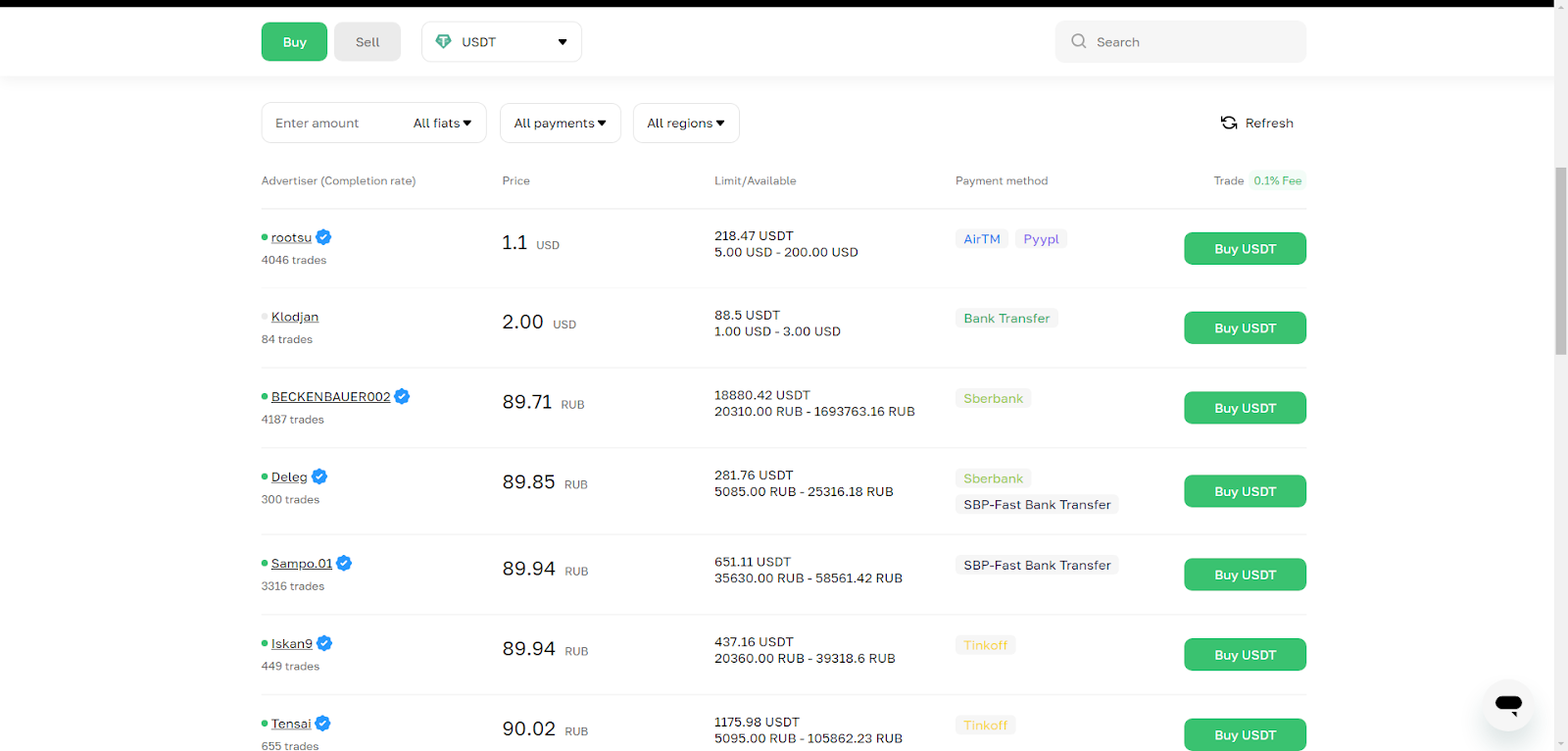
Open an order and send fiat to the bank account.
Done! After the other person confirms the trade, the crypto will be added to your balance.
Important: Please note that you will need to pass KYC for each funding method.