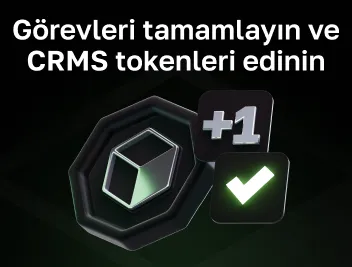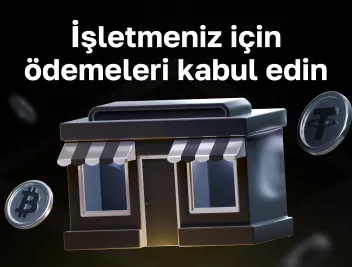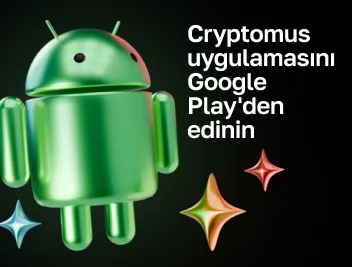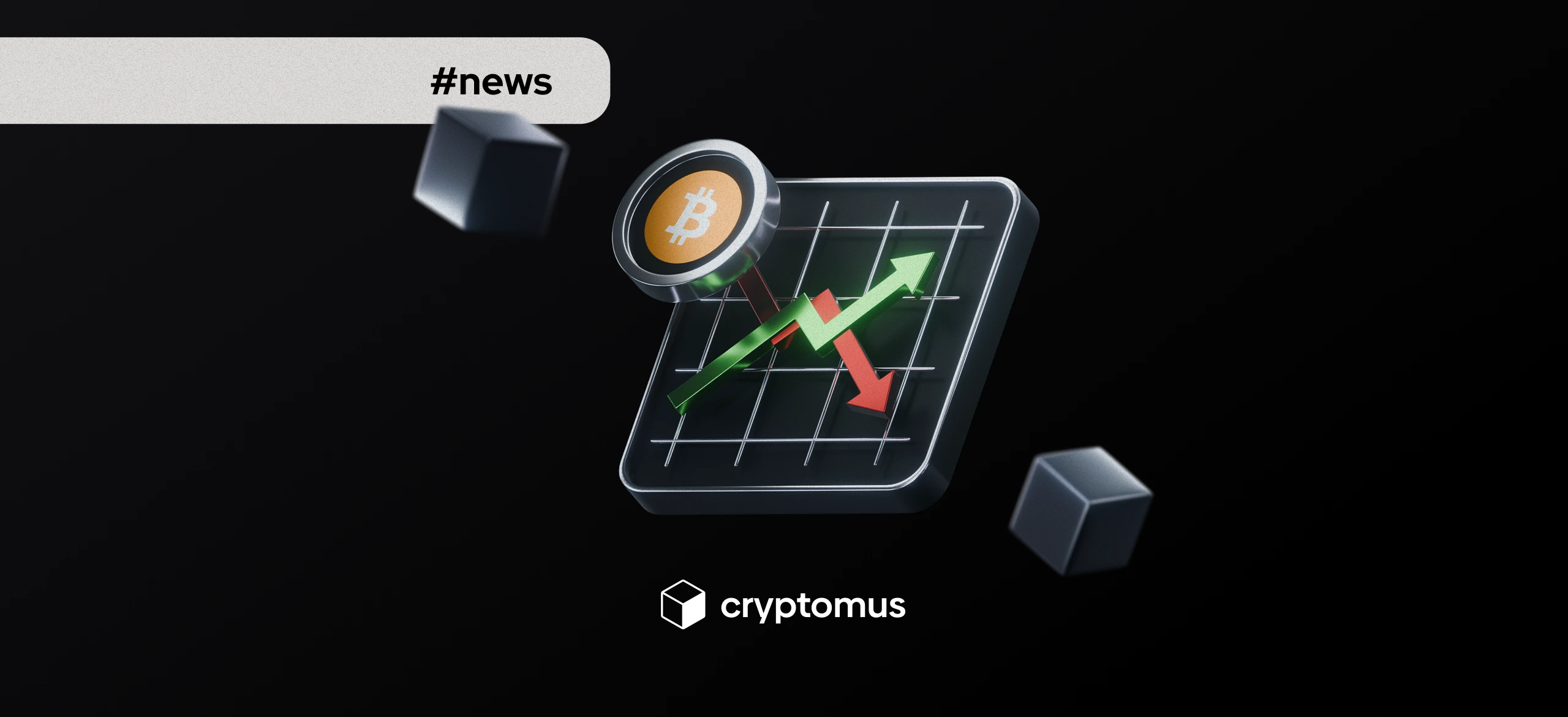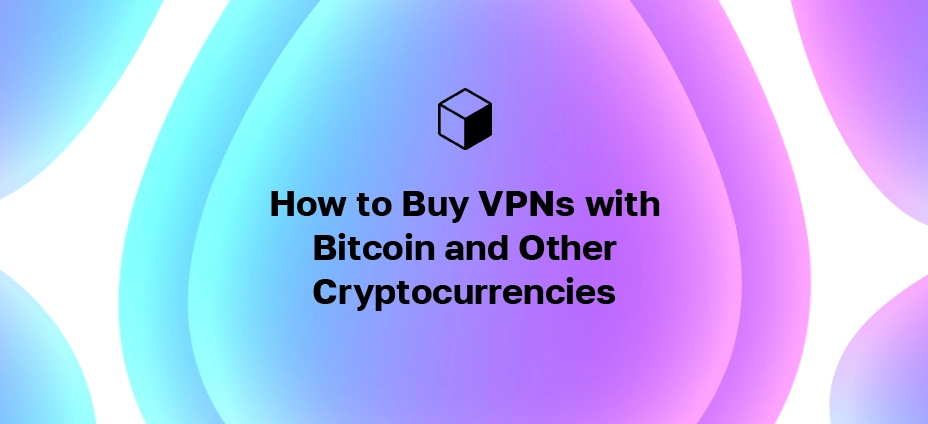Cold Wallet Nedir ve Nasıl Çalışır?
İçindekiler
Kripto para dünyası yıldırım hızında hareket ediyor; piyasalar haberlere anında tepki veriyor, neredeyse her ay yeni teknolojiler ortaya çıkıyor ve saniyeler içinde büyük miktarda para el değiştiriyor. Ancak tüm bu heyecanla birlikte gerçek güvenlik riskleri de geliyor. İşler ne kadar hızlı değişirse değişsin, bir şey açık: kripto varlıkları güvende tutmak sizin sorumluluğunuzdadır ve bunları kesinlikle bilgisayar korsanlarının erişemeyeceği bir yerde tutmak istersiniz.
Soğuk cüzdan, dijital paralarınız için bir kasa gibidir; tamamen çevrimdışı kalır, asla internete bağlanmaz veya akıllı sözleşmelerle etkileşime girmez. Bu çevrimdışı kurulum, onu çevrimiçi tehditlere karşı son derece güvenli hale getirir. Bu makalede, soğuk cüzdanların ne olduğunu, nasıl çalıştığını, nasıl kurulacağını ve kripto paranızı güvende ve sağlam tutmak için 2024'teki en iyi seçenekleri inceleyeceğiz.
Cold Depolama Wallet Nedir?
Soğuk depolama cüzdanı, özel anahtarlarınızı çevrimdışı, olası çevrimiçi tehditlerden uzak tutan son derece güvenli bir kripto para cüzdanı türüdür. Sıcak cüzdanların aksine, internete bağlı ve saldırıya daha açık olan soğuk cüzdanlar, dijital varlıklarınızı tamamen çevrimdışı olarak saklayarak ekstra bir koruma katmanı sağlar.
Soğuk cüzdanlar iki ana biçimde gelir:
- Donanım Cüzdanları: Özel anahtarlarınızı güvenli bir şekilde saklamak için tasarlanmış fiziksel cihazlardır. Cihazı geçici olarak bir bilgisayara veya mobil cihaza bağlayarak işlem yapmanıza olanak tanırlar, ancak anahtarlarınız cihaz içinde güvenli kalır.
- Kağıt Cüzdanlar: Özel ve genel anahtarlarınızın bir kağıt parçasına basıldığı veya yazıldığı daha basit bir seçenektir. Bu tür cüzdanlar tamamen çevrimdışıdır, bu da onu son derece güvenli hale getirir, ancak fiziksel hasara veya kayba karşı korumak için dikkatli bir şekilde saklanması gerekir.
Soğuk depolama cüzdanları, özellikle önemli miktarda para tutuyorsanız veya fonlarınıza sık sık erişmeniz gerekmiyorsa, kripto para birimlerinin uzun süreli saklanması için ideal bir seçimdir.
Cold Wallet Nasıl Çalışır?
Soğuk cüzdan, verilerinizi çevrimdışı olarak güvenli bir şekilde depolayarak çalışır; bu, yüksek güvenlik seviyesindeki bir faktördür. İşlem şu şekilde işler:
- Anahtar Oluşturma: Soğuk cüzdan kurduğunuzda, bir genel ve bir özel olmak üzere bir çift kriptografik anahtar üretir. İlk anahtar kripto para birimini almak için kullanılır ve cüzdan adresi olarak da adlandırılırken, özel anahtar ona erişmek için kullanılır. Önemlisi, bu özel anahtar soğuk cüzdanın kendisinde üretilir ve saklanır ve çevrimiçi ortamlardan tamamen izole edilir.
- İşlemleri İmzalama: Kripto para birimi göndermek istediğinizde, önce bir bilgisayar veya akıllı telefon gibi çevrimiçi bir cihazda bir işlem isteği oluşturursunuz. Bu istek daha sonra kullanılan yönteme (donanım veya kağıt) bağlı olarak USB, QR kodu veya başka bir yöntemle soğuk cüzdana aktarılır. Soğuk cüzdan, işlemi dahili olarak imzalamak için özel anahtarını kullanır.
- İşlemin Yayınlanması: İşlem imzalandıktan sonra, veriler çevrimiçi cihaza geri aktarılır. Çevrimiçi cihaz daha sonra işlemi blok zinciri ağına yayınlar.
- İşlem Onayı: Yayınlandıktan sonra, işlem blok zinciri ağı tarafından işlenir. Daha sonra, verilerin başarılı bir şekilde tamamlandığından emin olmak için izleme cihazında verileri kontrol edebilirsiniz.

Soğuk Cüzdan Nasıl Kurulur?
Soğuk cüzdan kurmak, kripto paranızı güvence altına almada önemli bir adımdır. İster donanım cüzdanı ister kağıt cüzdan seçin, süreç zor değildir.
1. Cold Wallet Satın Alın veya Oluşturun:
Güvenilir bir çevrimdışı oluşturucu kullanarak saygın bir donanım cüzdanı satın alabilir veya kağıt cüzdan oluşturabilirsiniz. Bu kılavuzun ilerleyen kısımlarında, bilinçli bir seçim yapmanıza yardımcı olmak için en iyi donanım cüzdanı seçeneklerine bakacağız.
2. Wallet Kurun:
- Donanım Cüzdanı: Cihazı kurmak için üreticinin talimatlarını izleyin. Kurulum sırasında, cüzdan bir çift kriptografik anahtar üretecek ve size bir kurtarma ifadesi (genellikle 12-24 kelime) sağlayacaktır. Bu ifadeyi yazın ve güvenli bir yerde saklayın, çünkü cihaz kaybolursa veya hasar görürse varlıklarınızı kurtarmak için çok önemlidir.
- Kağıt Cüzdan: Anahtarlarınızı oluşturmak için çevrimdışı bir oluşturucu kullanın. Genel ve özel anahtarları bir kağıda yazdırın veya yazın. Bu kağıdın kaybolmasını veya hasar görmesini önlemek için güvenli bir şekilde saklandığından emin olun.
3. Eşlik Eden Yazılımı Yükleyin (donanım cüzdanları için): Eşlik eden uygulamayı bilgisayarınıza veya mobil cihazınıza yükleyin. Bu uygulama, kripto paranızı yönetmenize, bakiyeleri kontrol etmenize ve işlemleri imzalamanıza olanak tanır.
Bu adımları tamamladığınızda, soğuk cüzdanınız kurulmuş olacak ve kripto paranızı çevrimdışı olarak güvenli bir şekilde saklamaya hazır olacaktır.
Kriptoyu Cold Wallet Nasıl Aktarırım?
Soğuk cüzdanınız kurulduktan sonra, kripto para birimini aktarmak varlıklarınızın güvenliğini sağlamanın bir sonraki adımıdır. İşte nasıl yapacağınız:
1. Bir Alıcı Adresi Oluşturun:
- Donanım cüzdanınızı bilgisayarınıza veya mobil cihazınıza bağlayın ve yardımcı uygulamayı açın veya kağıdınızda görüntülenen genel anahtarı kullanın.
- Aktarmak istediğiniz kripto para birimini seçin ve bir alıcı adresi oluşturun.
2. Transferi Başlatın:
- Mevcut cüzdanınızı (sıcak cüzdan veya borsa hesabı gibi) açın ve "Gönder" bölümüne gidin.
- Alıcı adresini soğuk cüzdanınızdan belirtilen alana yapıştırın.
- Aktarmak istediğiniz kripto para birimi miktarını girin ve ardından işlemi onaylayın.
3. Transferi Doğrulayın:
Fonların alındığını doğrulamak için donanım cüzdanınızı veya yardımcı uygulamayı kontrol edin veya işlemin tamamlandığını ve fonların kağıt cüzdanınızda güvenli bir şekilde saklandığını doğrulamak için bir blockchain gezgini kullanın.
2024'ün En İyi Cold Wallet
En iyi soğuk cüzdanı seçmek, sahip olduğunuz kripto para birimi türü ve tercih ettiğiniz özellikler gibi ihtiyaçlarınıza bağlıdır. İşte 2024'ün en iyi soğuk cüzdanlarından bazıları:
1. Ledger Nano X
Ledger Nano X, sağlam güvenlik özellikleri ve Bluetooth bağlantısıyla bilinen önde gelen bir donanım cüzdanıdır. Bu, özel anahtarlarınızı çevrimdışı olarak güvende tutarken varlıklarınızı kablosuz olarak yönetmenizi sağlar. Çok çeşitli kripto para birimlerini destekler ve yardımcı uygulaması aracılığıyla kullanıcı dostu bir arayüz sunar.
2. Trezor Model T
Trezor Model T, gelişmiş güvenlik protokolleri ve dokunmatik ekran arayüzü sunan bir diğer en iyi seçimdir. Bu donanım cüzdanı çok sayıda kripto para birimini destekler ve sorunsuz bir kullanıcı deneyimi sunarak varlıklarınızı yönetmenizi ve güvence altına almanızı kolaylaştırır.
3. Coldcard Wallet
Coldcard Cüzdanı, yüksek güvenlik standartları ve çevrimdışı korumaya güçlü bir odaklanma ile özellikle Bitcoin için tasarlanmıştır. Bitcoin varlıklarınızı korumak için güvenli bir unsur ve birden fazla koruma katmanı gibi gelişmiş özellikler içerir.
FAQ
Cold Wallet Kripto Stake Edebilir miyim?
Stake etme, genellikle blok zinciriyle etkileşim kurmak ve işlemleri doğrulamak için çevrimiçi bir bağlantı gerektirir. Bu nedenle, soğuk cüzdanlar doğrudan stake etme için uygun değildir. Ancak, kripto paranızı stake etmek için sıcak bir cüzdana aktarabilir ve ardından güvenli depolama için soğuk cüzdana geri gönderebilirsiniz.
Hangi Cold Wallet En Çok Coin'i Destekler?
Soğuk cüzdanlar arasında, Ledger Nano X ve Trezor Model T çeşitli kripto para birimlerine verdikleri geniş destekle bilinir. Çok sayıda dijital varlıkla uyumluluk sağlarlar ve bu da onları çeşitli portföylere sahip kullanıcılar için çok yönlü seçenekler haline getirir.
Cold Wallet Kaybedersem Ne Olur?
Donanım cüzdanınızı kaybederseniz ancak yedek ifadeniz varsa, yeni bir donanım cüzdanı kullanarak fonlarınıza erişimi geri yükleyebilirsiniz. Yedek ifadeniz olmadan, bunları kullanmak için gereken anahtarlar yalnızca kaybolan cihazda saklandığından kripto fonlarınıza erişim kaybolur.
Kağıt cüzdanı kaybetmenin daha ciddi sonuçları vardır. Anahtarların bulunduğu kağıdı kaybederseniz ve bunun bir yedek kopyasını almazsanız, kripto paraya erişiminizi tamamen kaybedersiniz. Bu nedenle, kağıt cüzdanınızın birden fazla kopyasını farklı güvenli yerlerde saklamanız ve bunlara özenle davranmanız çok önemlidir.
Her iki durumda da, yedek bilgi veya yedeklemelerin olmaması kripto paralarınızın geri döndürülemez şekilde bozulmasına yol açabilir.
Cold Wallet Bozulursa Ne Olur?
Donanım cüzdanınız hasar görürse veya çalışmayı durdurursa, kurtarma ifadeniz olduğu sürece fonlarınızı kurtarabilirsiniz. Bunlar olmadan, özel anahtarlar yalnızca bozuk cihazda saklandığından kripto paranıza erişemezsiniz.
Bir kağıt cüzdan bozulursa veya hasar görürse, fonlarınıza erişim kaybedilebilir. Donanım cüzdanlarının aksine, kağıt cüzdanların erişimi kurtarma yolu yoktur. Bu nedenle, kağıt cüzdanları korumalı bir ortamda saklamak ve fiziksel hasardan kaynaklanan kaybı önlemek için birden fazla kopyasını farklı güvenli konumlarda tutmak çok önemlidir.
Soğuk cüzdanlar, özel anahtarları çevrimdışı ve çevrimiçi tehditlerden uzak tutarak kripto paraları saklamak için eşsiz bir güvenlik sunar. Uygun kurulum ve transfer prosedürlerini izleyerek, dijital varlıklarınızın güvenli kalmasını sağlayabilirsiniz.
Soğuk cüzdanlar hakkındaki bu kılavuzu okuduğunuz için teşekkür ederiz. Bilgileri yararlı ve bilgilendirici bulmanızı umuyoruz!
Kripto Yolculuğunuzu Basitleştirin
Kripto para birimlerini depolamak, göndermek, kabul etmek, stake etmek veya takas etmek mi istiyorsunuz? Cryptomus ile hepsi mümkün — kaydolun ve kullanışlı araçlarımızla kripto para birimi fonlarınızı yönetin.
Başla