
How To Buy Cryptocurrency With Debit & Credit Card
Table of Contents
There are many options and ways to purchase the desired cryptocurrency. However, few people know that it can be done in the simplest and most commonly accessible way, namely by buying crypto through a credit or debit card.
In this guide, we thoroughly explore the process of purchasing cryptocurrency with a debit or credit card, and analyze what crypto platforms you should pay attention to. Let’s see!
Why Should You Choose Cryptomus To Buy Cryptocurrency?
Cryptomus is an innovative cryptocurrency platform that combines many functions and tools for the effective management and distribution of cryptocurrency. By uniting a payment system for accepting and sending crypto, reliable crypto wallets for storing, and a P2P cryptocurrency exchange for trading, Cryptomus provides its users with an ideal financial solution that greatly simplifies the process of working with digital assets.
In the case of buying cryptocurrency, you may be sure that all will be so clear and transparent, since Cryptomus ensures a high level of security and an easy choice of payment methods from which everyone can choose what they prefer most. Moreover, paying for crypto with your debit or credit cards is also possible here!
The integration between Cryptomus and Mercuryo payment system allows everyone to buy any cryptocurrency with a debit or credit card in just a few clicks. So, we’ve prepared a detailed step-by-step guide about the cryptocurrency purchasing process using credit or debit cards. Let’s get started!
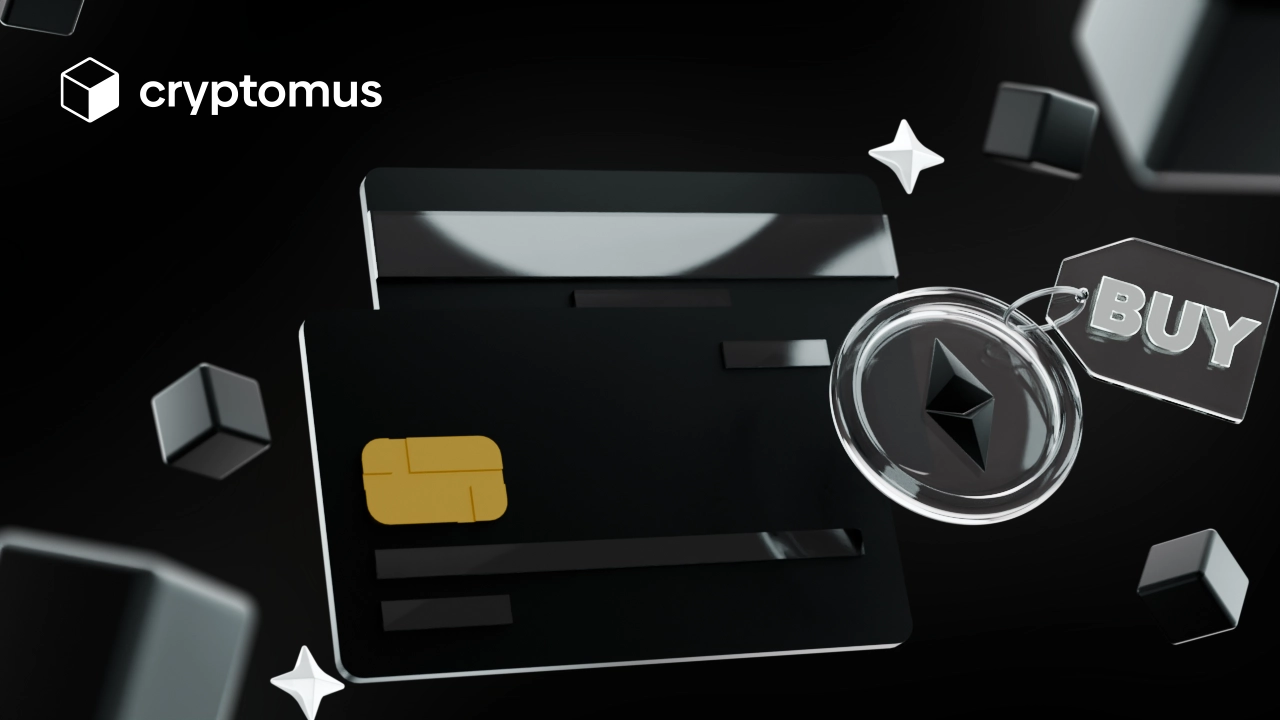
Step-by-Step Guide On How To Buy Cryptocurrency With Debit & Credit Card
Step 1: Sign up for a Cryptomus account to get your personal cryptocurrency wallet. Don’t forget to protect your wallet by enabling 2FA and setting a PIN.
To get better acquainted with the process, you may go to the ”Buy” page first and check out the basic points about buying crypto on the Cryptomus platform.
Step 2: To buy cryptocurrency on Cryptomus, you need to pass the KYC procedure. You may do it through your personal account settings, following the actions below:
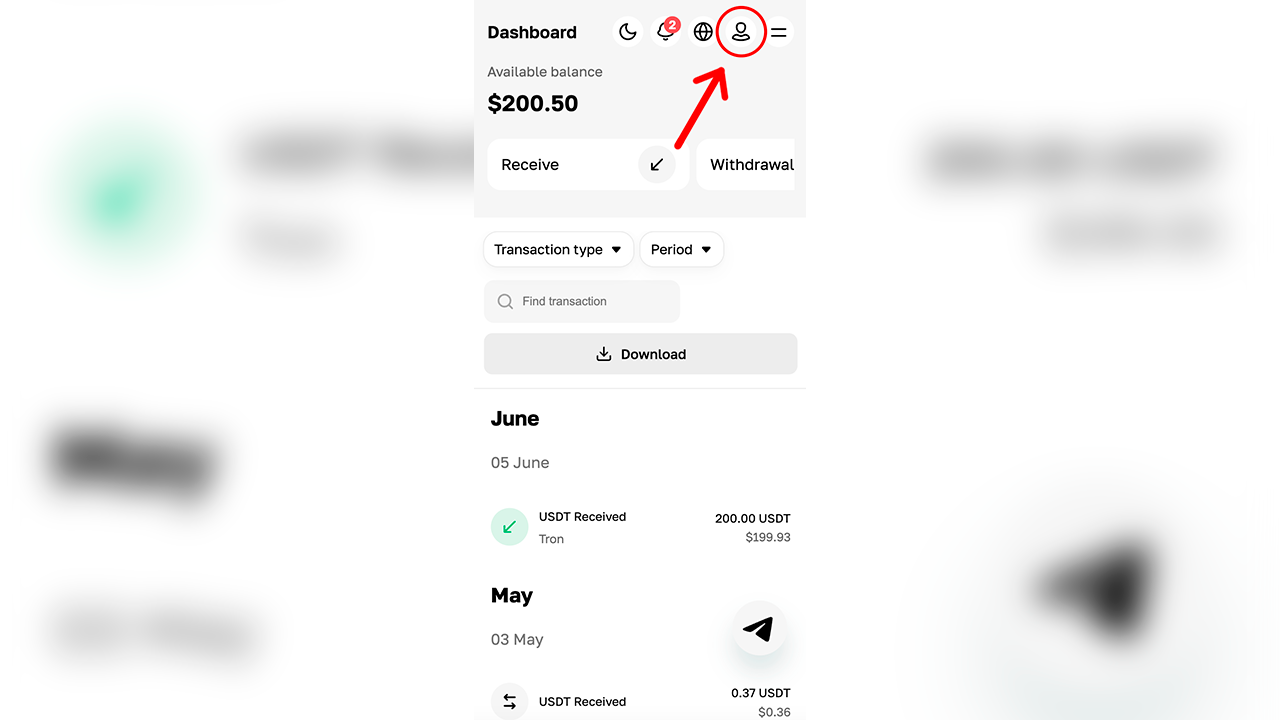
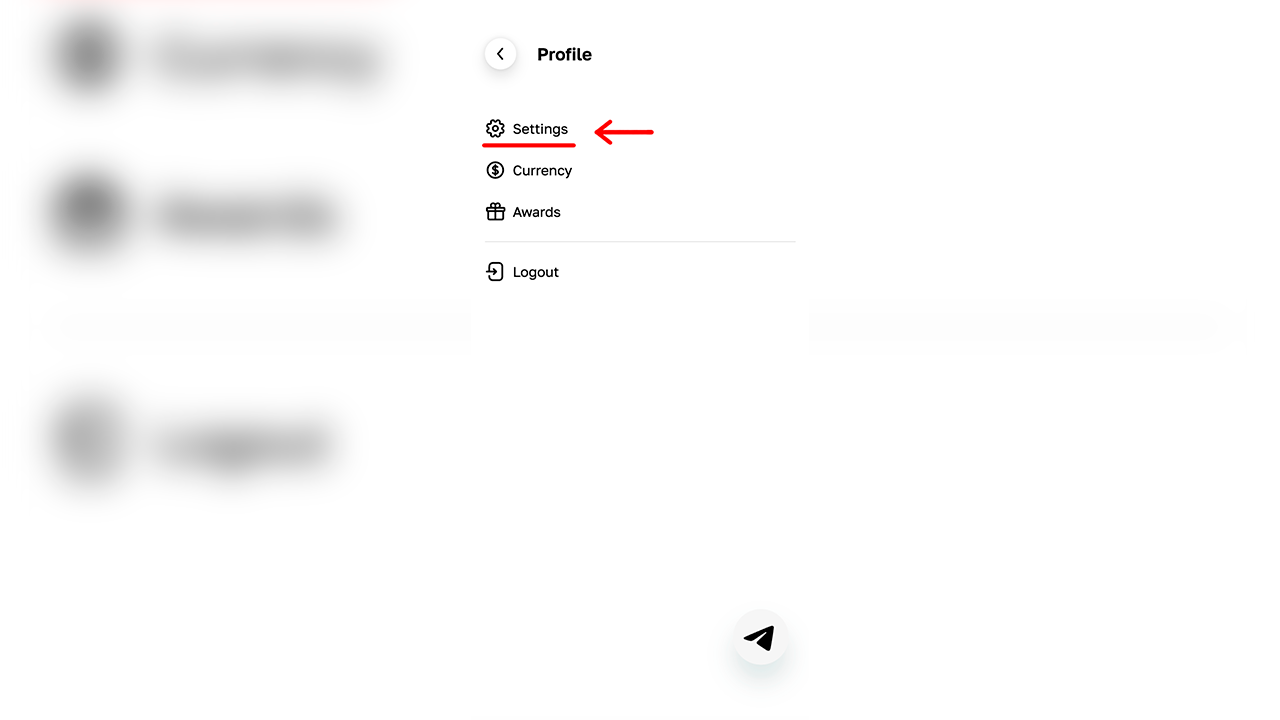
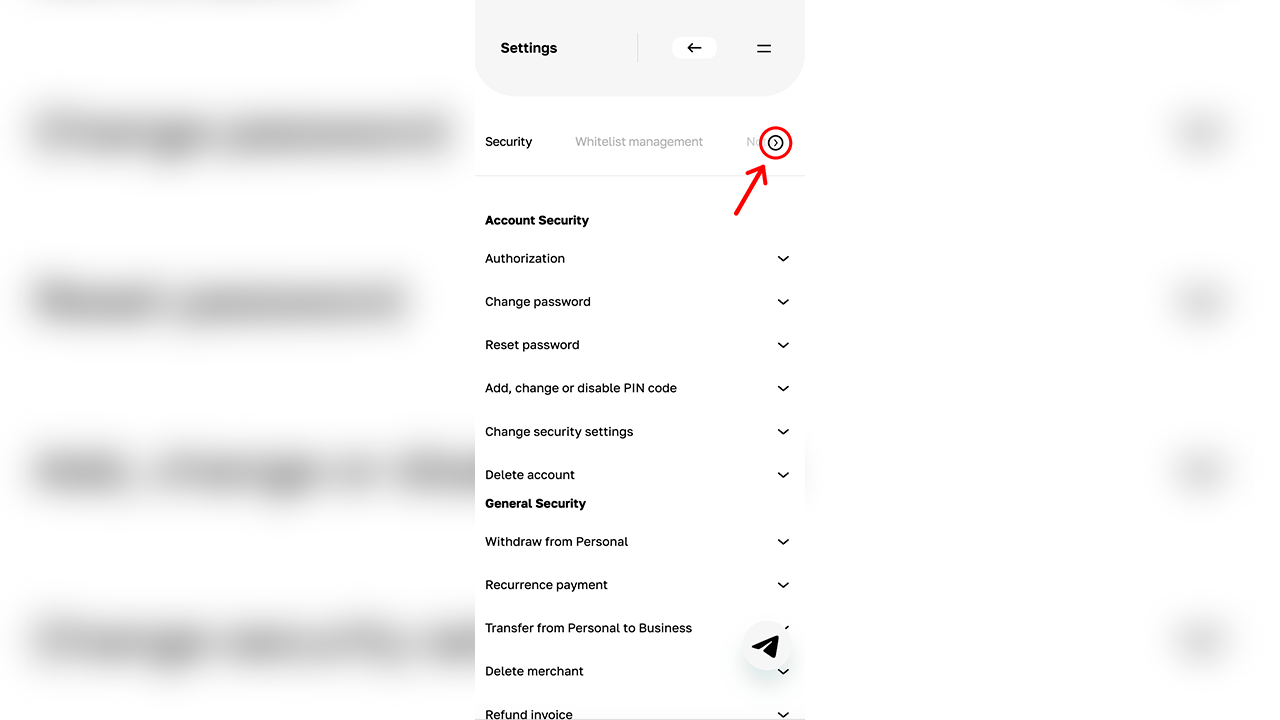
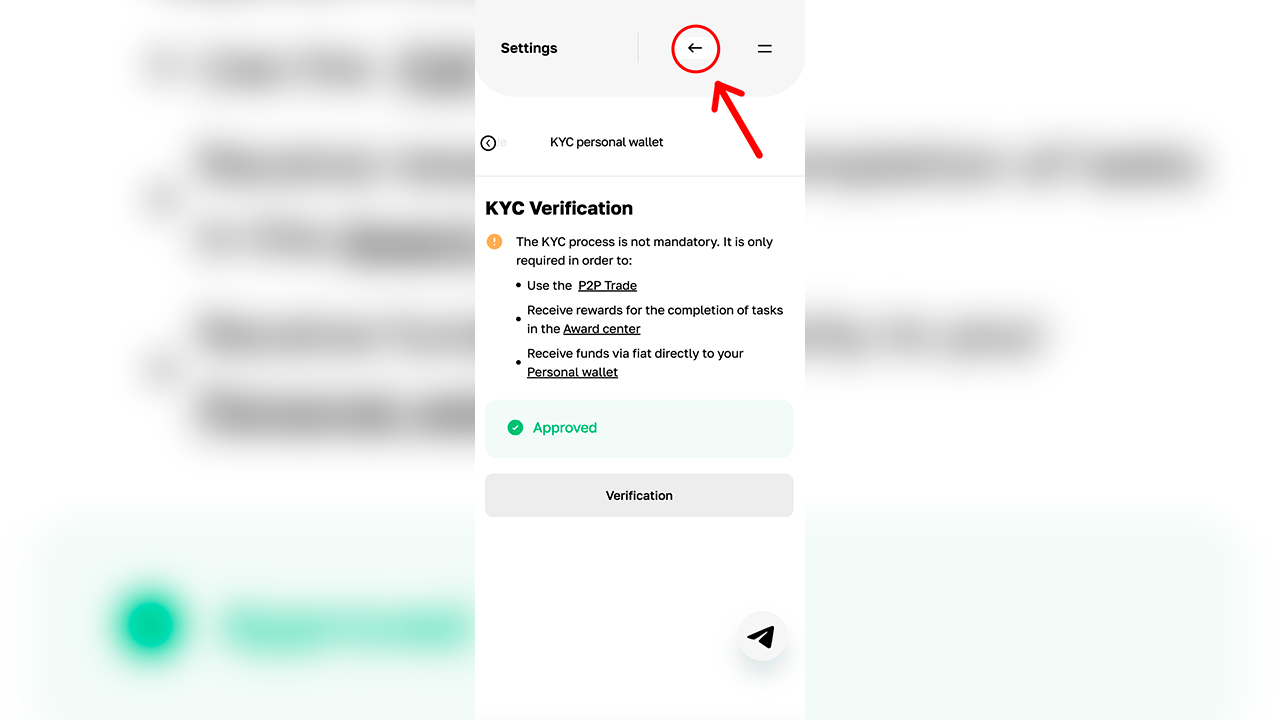
Step 3: Return to the dashboard and click “Receive”. Fill in all your criteria: select the desired cryptocurrency to buy and a suitable network. Then choose “Fiat” as a type of receive option when you’re buying any crypto with a debit or credit card.
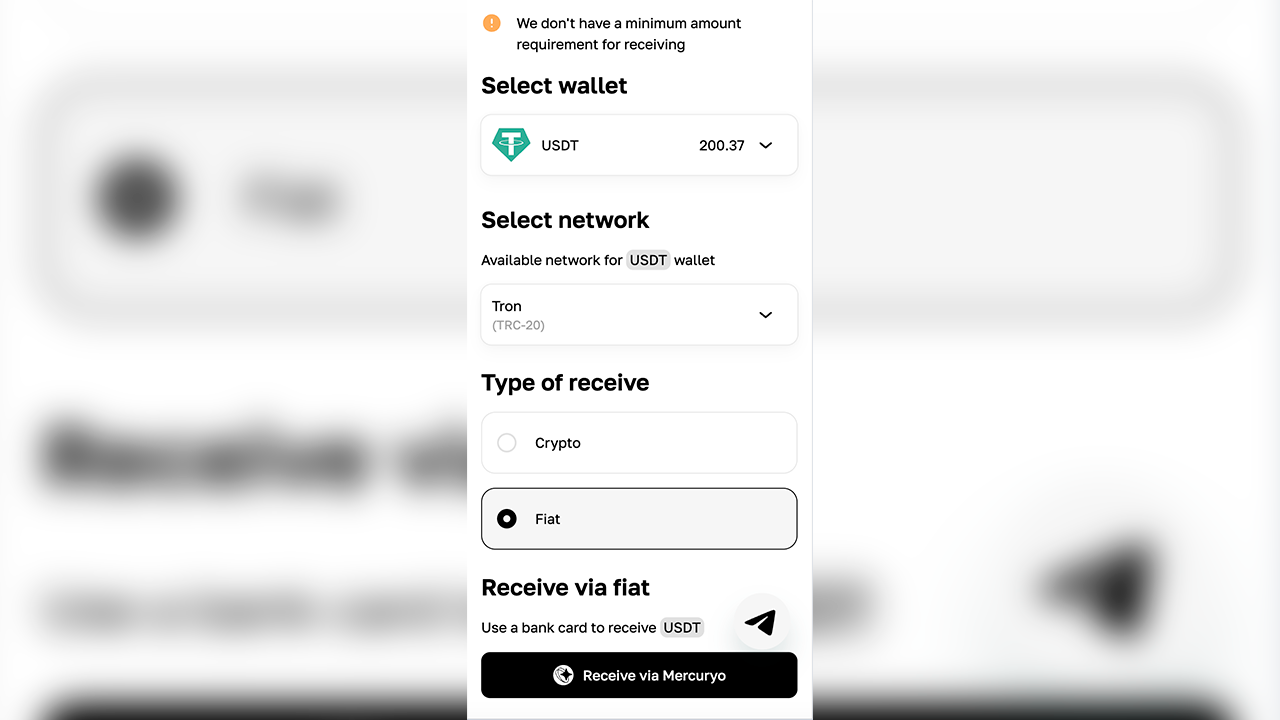
Step 4: Click on “Receive via Mercuryo” and fill in the gap with the amount you’re going to pay in the preferred currency. The receiving amount of cryptocurrency will be automatically calculated in the payment form.
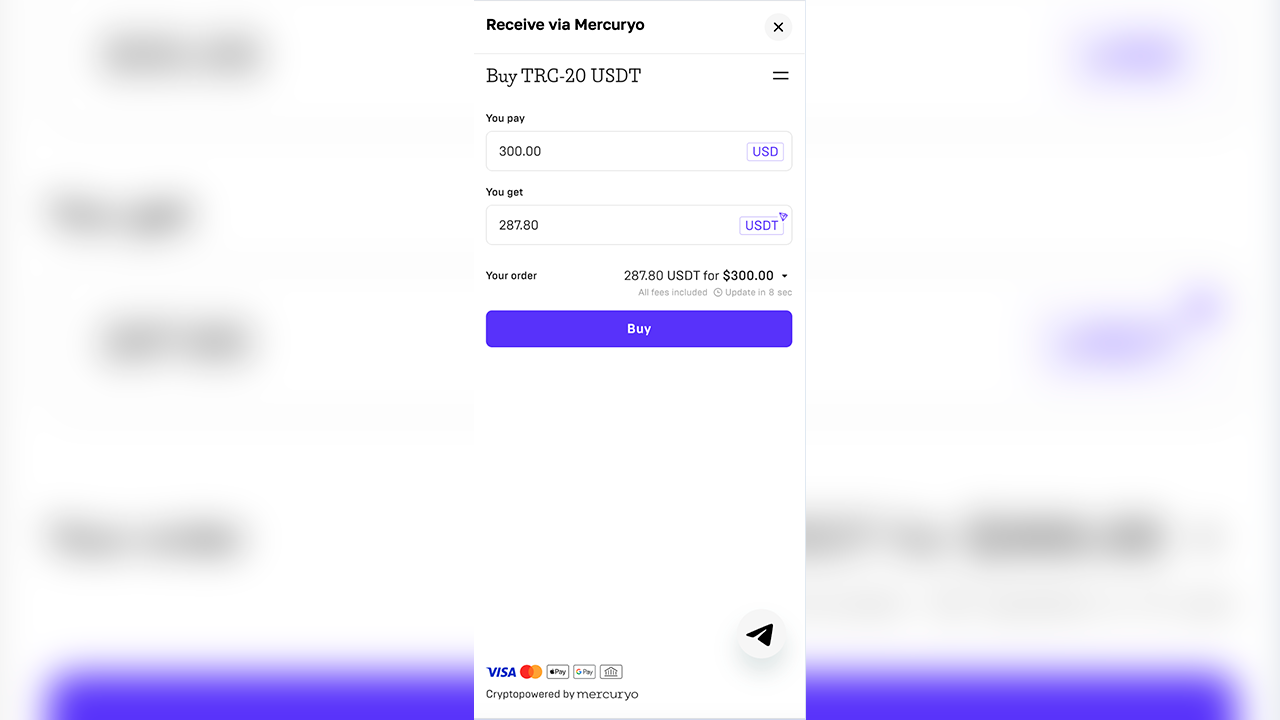
Step 5: Next, fill in your email address for getting a verification code, and enter your debit or credit card details to make a purchase.
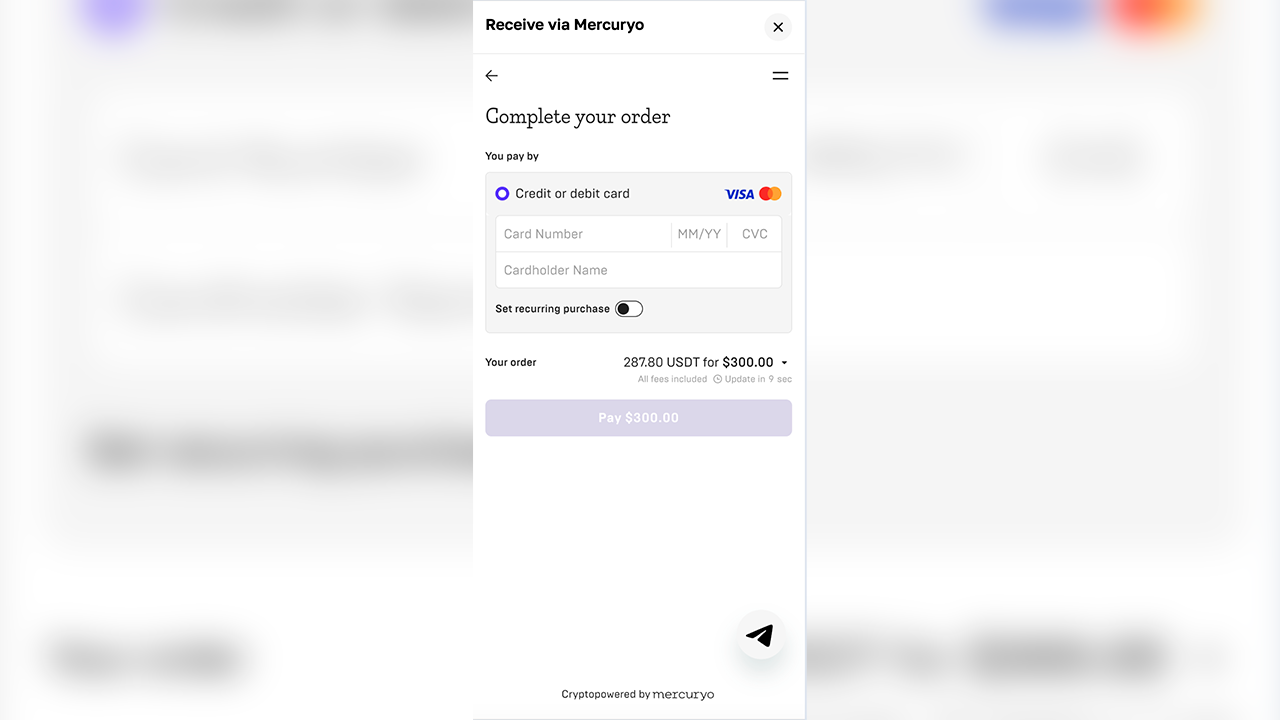
Well done! You’ve just bought cryptocurrency with a card without any complications. The funds will be credited to your personal wallet soon!
We hope this guide was handy, and now you know how to start buying cryptocurrency with peace of mind using only your credit or debit card. Buy and invest crypto wisely together with Cryptomus!
Simplify Your Crypto Journey
Want to store, send, accept, stake, or trade cryptocurrencies? With Cryptomus it's all possible — sign up and manage your cryptocurrency funds with our handy tools.
Get Started









