
كيفية إيداع البيتكوين في محفظة العملات الرقمية | دليل خطوة بخطوة
جدول المحتويات
إضافة الأموال إلى محفظة العملات الرقمية هي الخطوة الأولى لشراء أو الاحتفاظ أو استخدام العملات الرقمية. سواء كنت تقوم بالتحويل من محفظة أخرى، أو الشراء مباشرة باستخدام العملات الورقية، أو عبر منصة تبادل، فإن فهم العملية يضمن أمان أموالك وجاهزيتها للاستخدام. في هذا الدليل، سنشرح ما هي محفظة العملات الرقمية، وكيفية تمويلها، ونستعرض أسهل الطرق للبدء.
ما هي محفظة العملات الرقمية؟
محفظة العملات الرقمية هي أداة رقمية تتيح لك تخزين وإرسال واستقبال العملات الرقمية بأمان. المحفظة لا تخزن العملات نفسها، بل تخزن المفاتيح التشفيرية، سواء الخاصة أو العامة، التي تمنحك الوصول إلى أصولك الرقمية على البلوكشين.
عند اختيار محفظة، من المهم إيجاد التوازن الصحيح بين الأمان والراحة. إذا كنت تجري معاملات بشكل منتظم، فقد تكون المحفظة الساخنة الخيار الأفضل. أما لتخزين مبالغ كبيرة من العملات الرقمية على المدى الطويل، فإن المحفظة الباردة توفر أمانًا أقوى لحماية أصولك.

طرق شراء البيتكوين
هناك عدة طرق شائعة لشراء البيتكوين، وكل منها مناسب لاحتياجات مختلفة:
منصات تبادل العملات الرقمية
المنصات التي تدعم الشراء بالعملات الورقية هي الطريقة الأكثر شيوعًا لشراء البيتكوين. تقوم بإنشاء حساب، وإيداع العملة الورقية عبر التحويل البنكي أو البطاقة، ثم شراء البيتكوين. يمكنك تخزينه على المنصة أو نقله إلى محفظتك الخاصة.
أجهزة صراف البيتكوين
تتيح أجهزة صراف البيتكوين شراء العملات الرقمية باستخدام النقد أو بطاقة الخصم/الائتمان. يتم إرسال البيتكوين مباشرة إلى محفظتك، لكن التوافر يعتمد على موقعك الجغرافي.
منصات التداول من نظير إلى نظير (P2P)
تربط منصات P2P بين المشترين والبائعين مباشرة. تقوم المنصة بحجز البيتكوين حتى يتم تأكيد الدفع، مما يتيح إجراء المعاملات بأمان باستخدام طرق مثل التحويل البنكي أو PayPal.
أسهل طريقة لإيداع البيتكوين
واحدة من أبسط الطرق وأكثرها ملاءمة للمبتدئين لإيداع البيتكوين هي الشراء المباشر عبر Cryptomus، وهي منصة مصممة لتسهيل وتسريع معاملات العملات الرقمية. سواء كنت تشتري البيتكوين لأول مرة أو تريد إيداعه في محفظتك، فإن Cryptomus تجعل العملية سلسة.
إليك دليل خطوة بخطوة لإيداع البيتكوين على Cryptomus:
الخطوة 1. سجّل حسابًا على Cryptomus للحصول على محفظة العملات الرقمية الشخصية. لا تنس حماية محفظتك عن طريق تفعيل التحقق الثنائي (2FA) وتعيين رمز PIN.
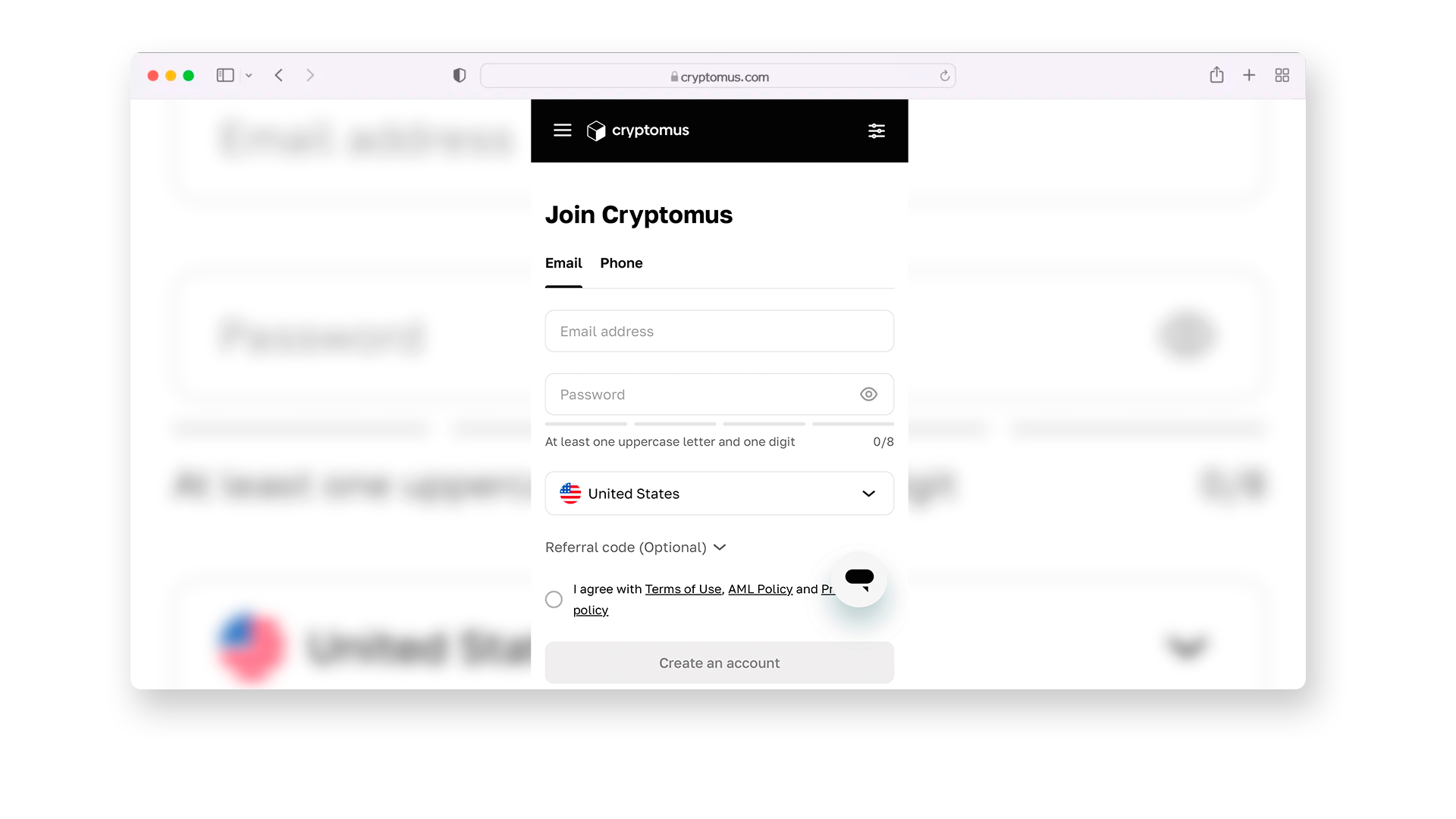
الخطوة 2. لإيداع BTC على Cryptomus، يجب اجتياز إجراءات التحقق من الهوية (KYC). يمكنك القيام بذلك من خلال إعدادات حسابك الشخصي، باتباع الخطوات التالية:
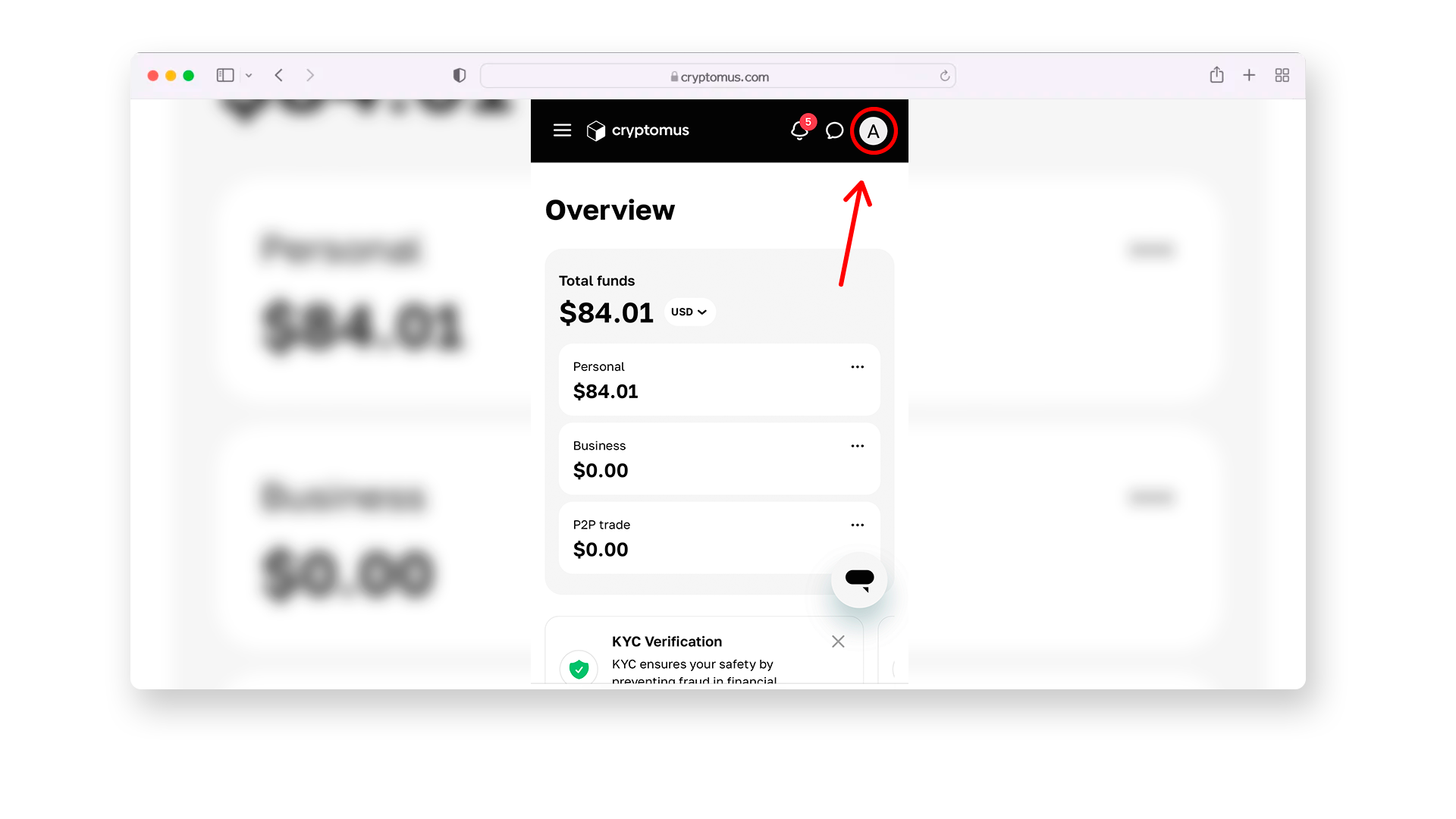
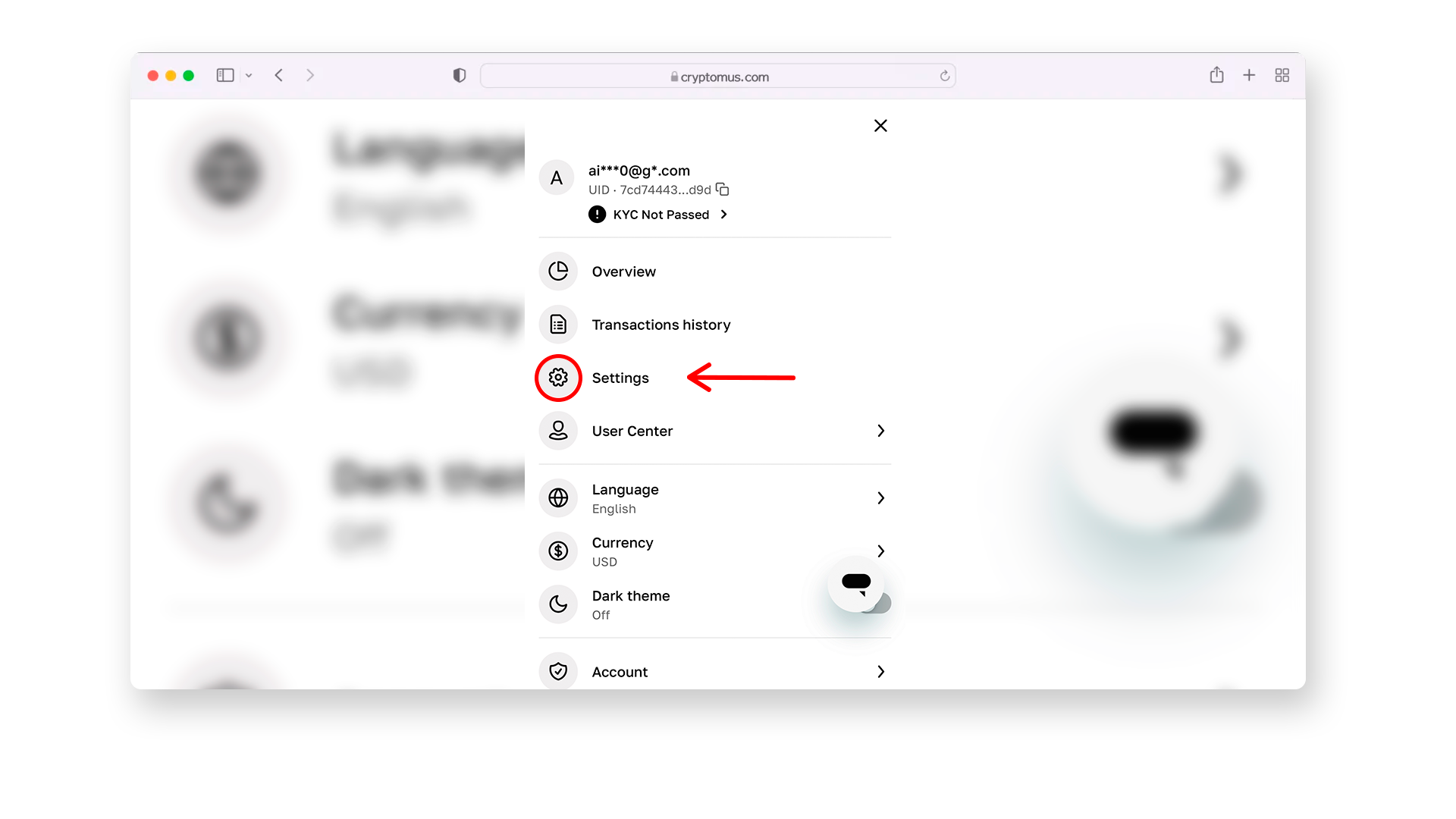
بمجرد دخولك إعدادات الحساب، انتقل لليمين وابحث عن قسم "محفظة شخصية KYC".
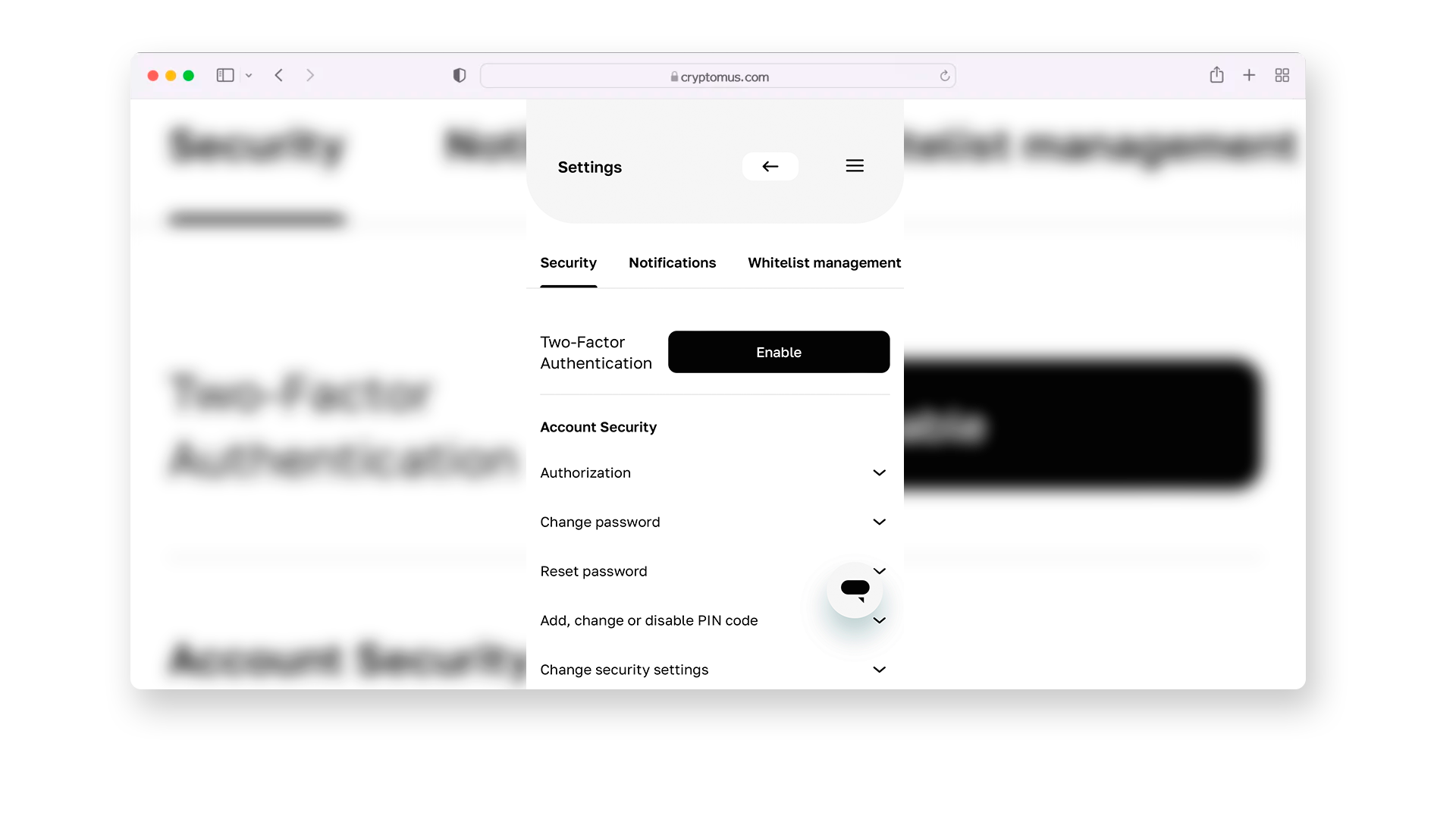
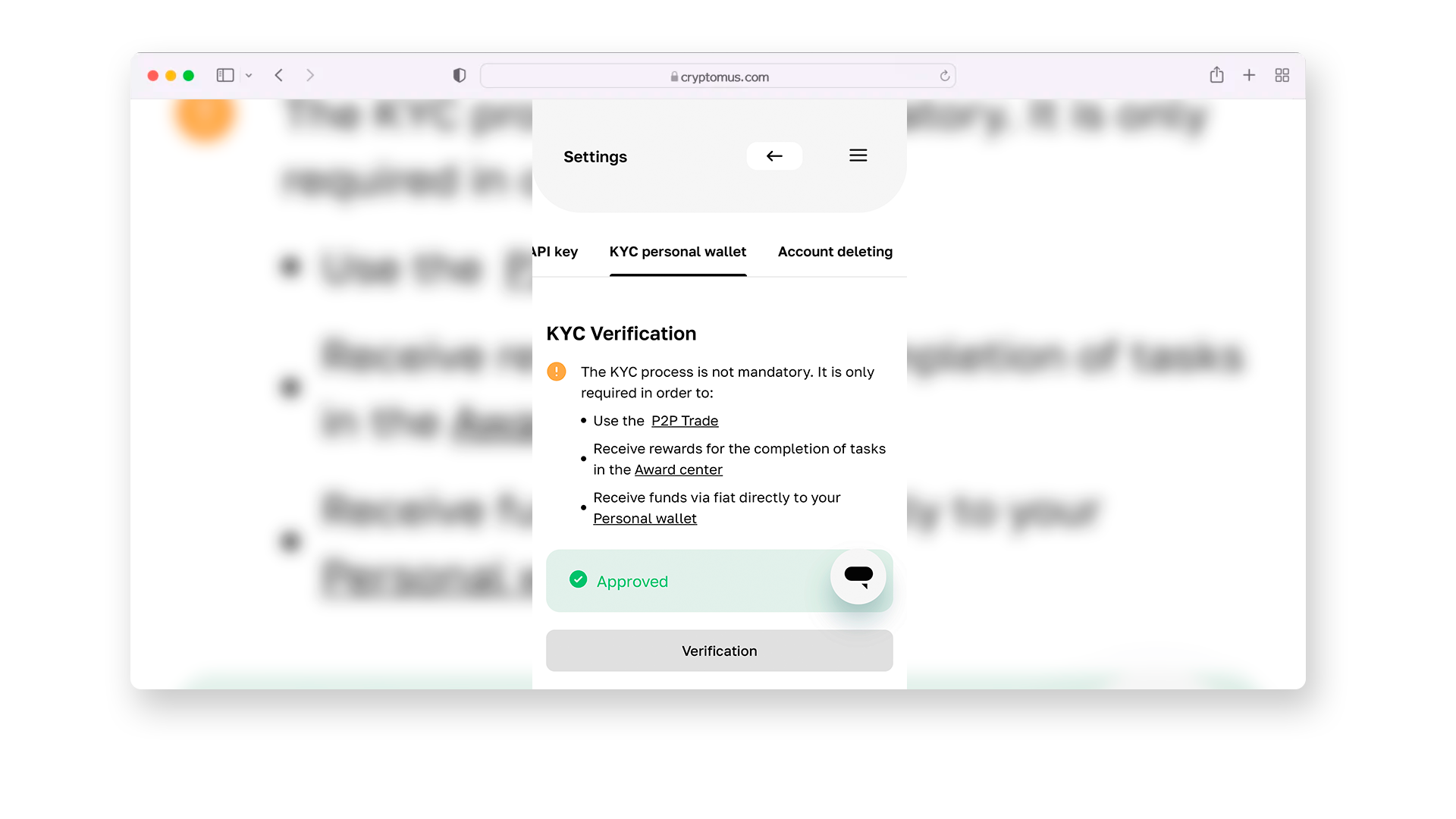
الخطوة 3. عد إلى لوحة التحكم وانقر على “استقبال” في محفظتك الشخصية. املأ جميع المعايير: اختر BTC للشراء والشبكة المناسبة. ثم اختر “Fiat” كخيار استلام إذا كنت تشتري أي عملة باستخدام بطاقة خصم أو ائتمان.
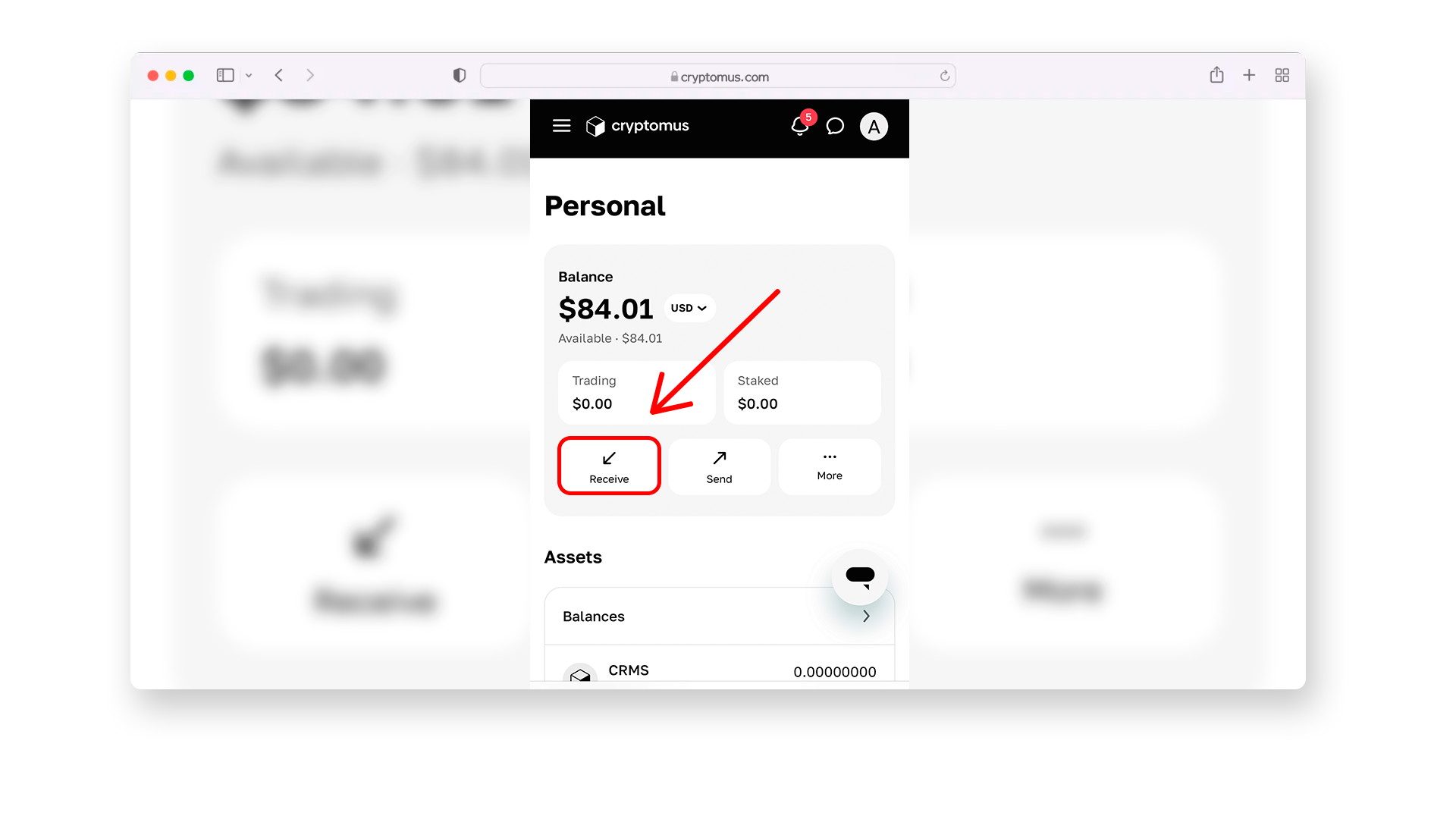
الخطوة 4. انقر على “الاستلام عبر Mercuryo” واملأ المبلغ الذي ستدفعه بالعملة المفضلة لديك. سيتم حساب كمية البيتكوين المستلمة تلقائيًا في نموذج الدفع.
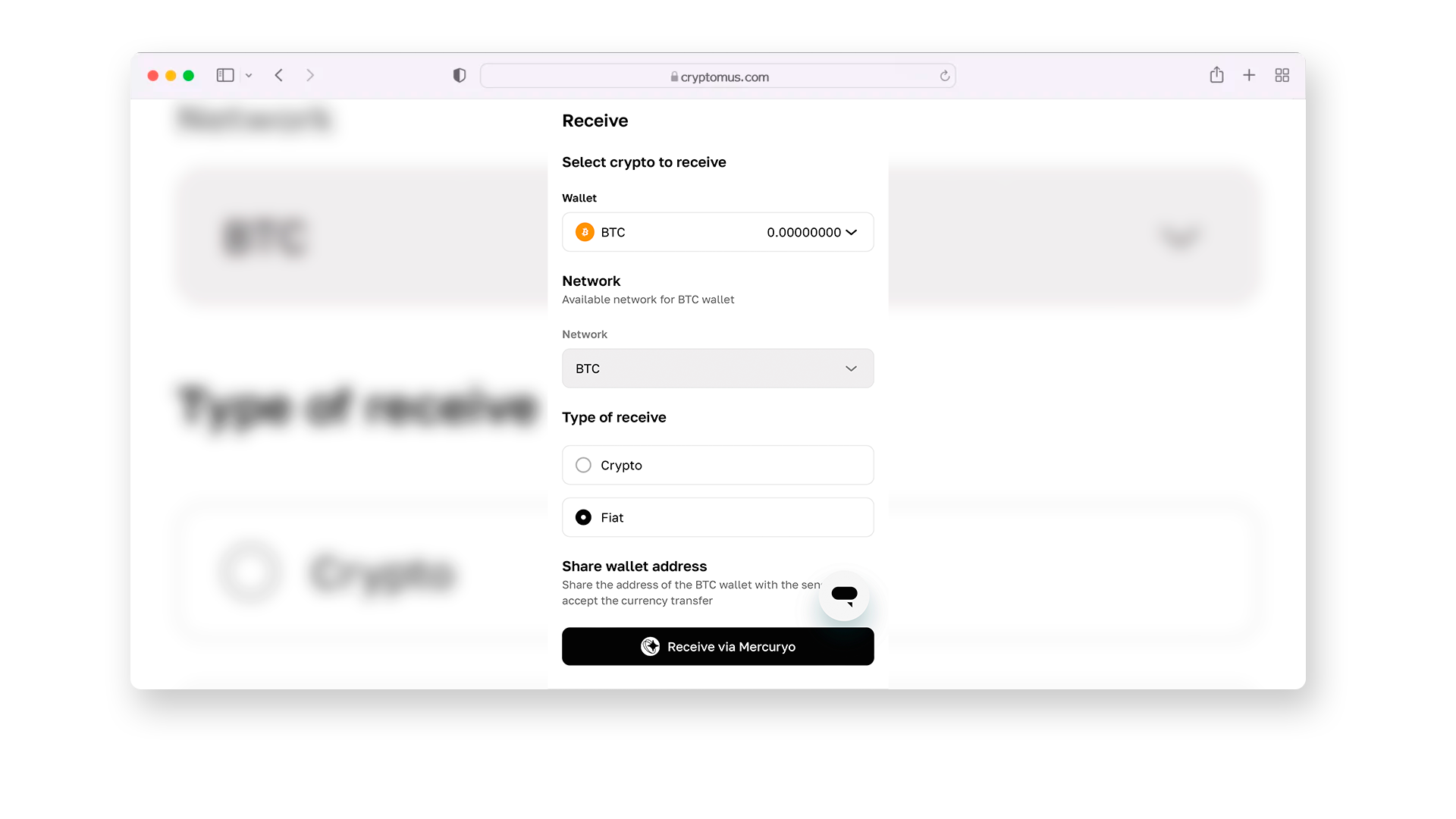
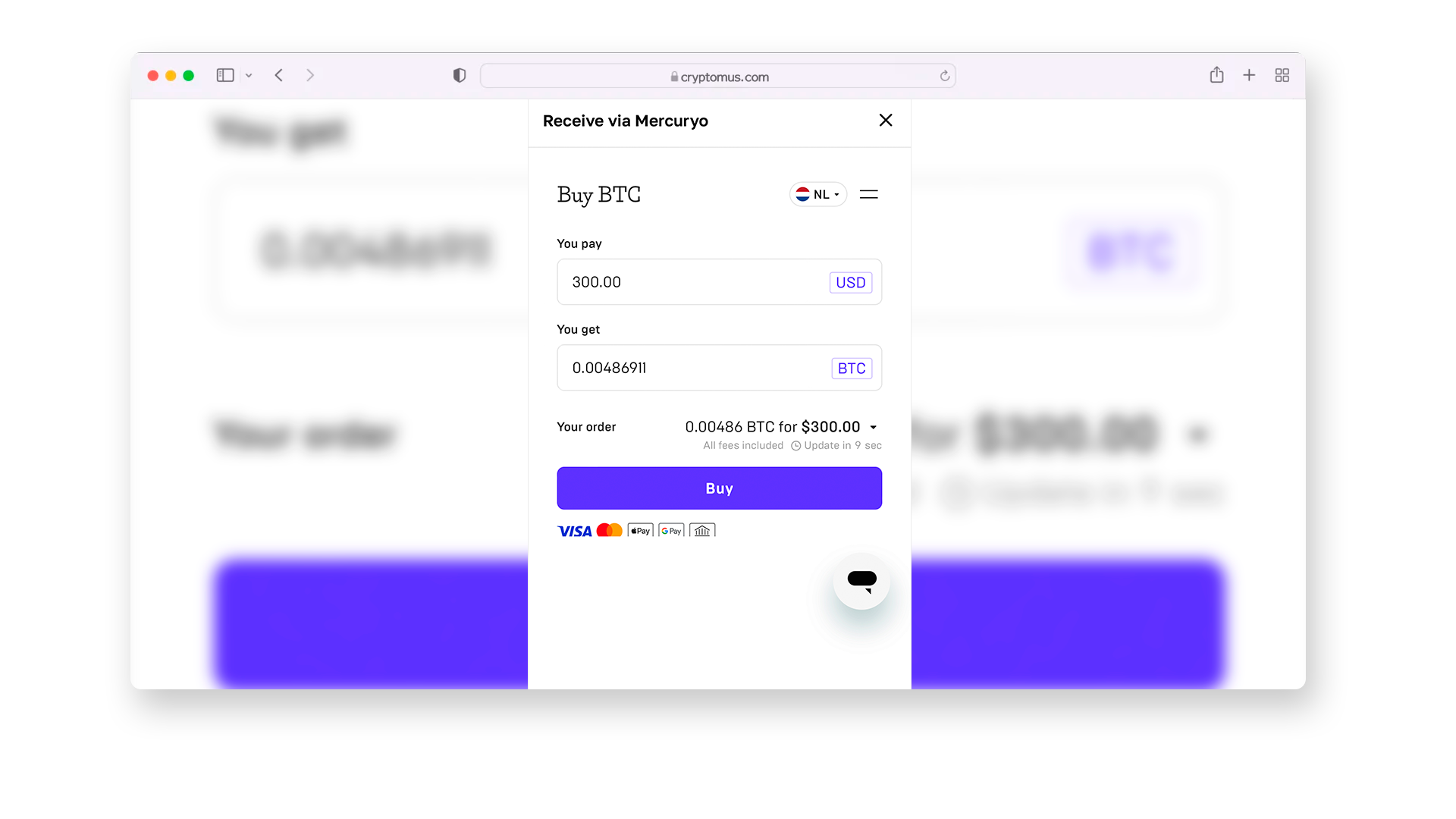
الخطوة 5: بعد ذلك، املأ بريدك الإلكتروني للحصول على رمز التحقق، وأدخل بيانات بطاقة الخصم أو الائتمان لإتمام عملية الشراء.
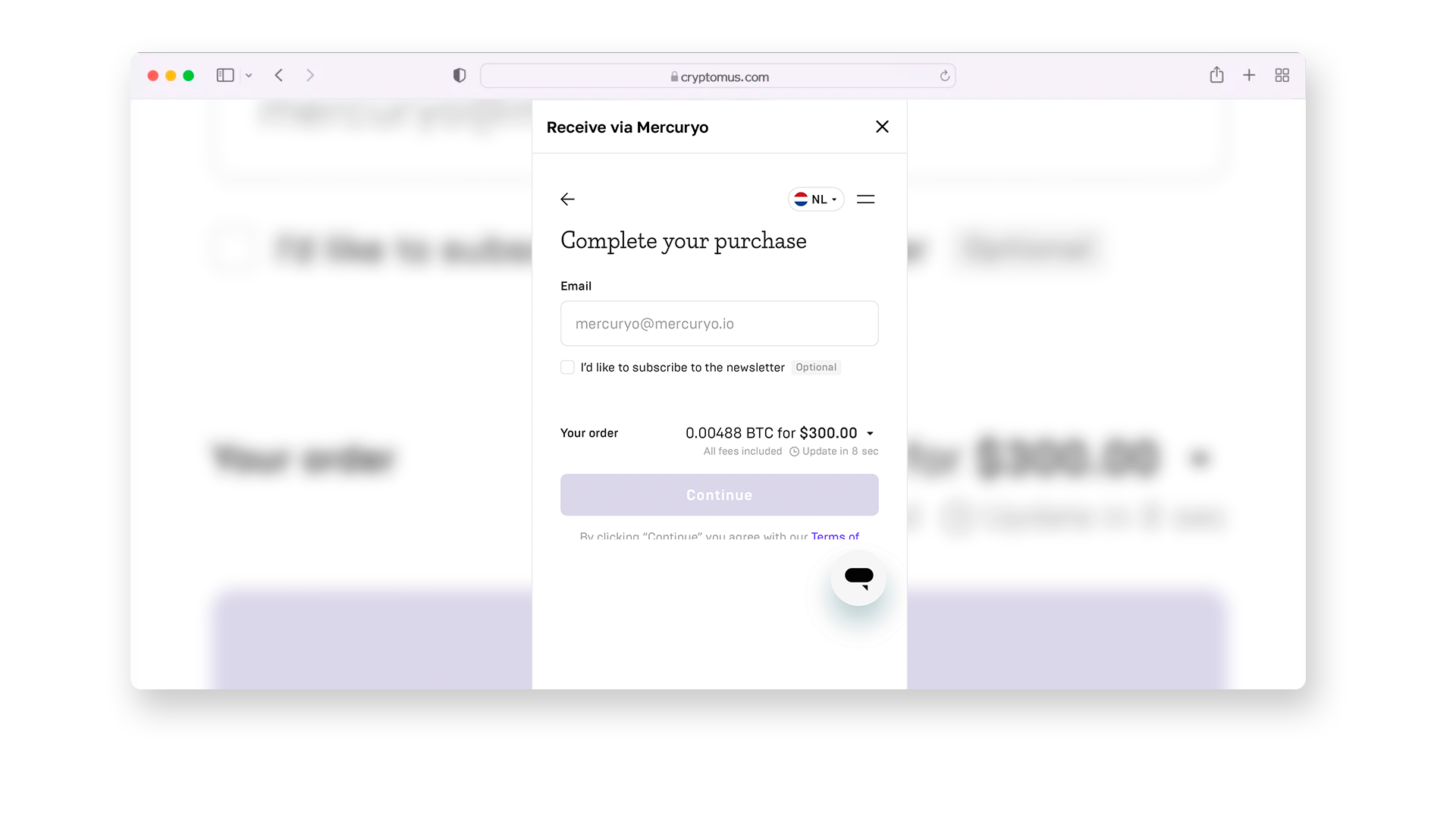
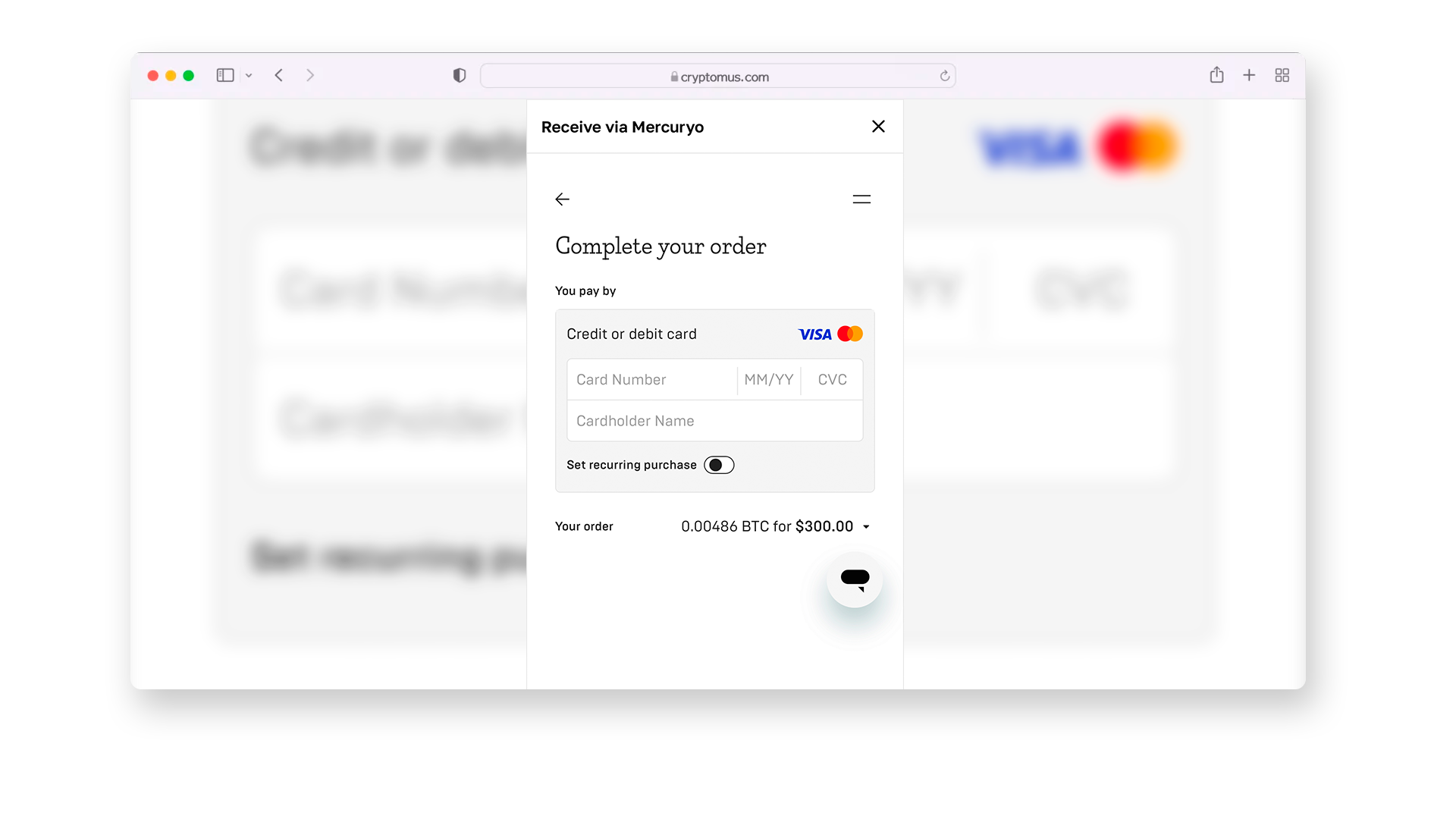
مبروك! بعد أن قمت بإيداع البيتكوين بنجاح في محفظتك على Cryptomus، الخطوة التالية هي انتظار اعتماد الأموال في محفظتك الشخصية. عادةً ما تكون العملية سريعة، لكنها قد تستغرق بضع دقائق حسب سرعة شبكة البلوكشين المستخدمة.
الأسئلة الشائعة
كيف يمكن إيداع العملات الرقمية في MetaMask؟
إليك دليل خطوة بخطوة لإيداع العملات الرقمية في محفظة MetaMask:
- تثبيت MetaMask. إذا لم تكن تمتلك محفظة MetaMask بعد، قم بتحميل إضافة المتصفح أو تطبيق الهاتف. أنشئ محفظة جديدة واحفظ عبارة الاسترداد بأمان.
- تسجيل الدخول إلى MetaMask. افتح MetaMask وسجل الدخول باستخدام كلمة المرور.
- نسخ عنوان المحفظة. انقر على اسم الحساب لنسخ عنوان محفظة MetaMask. هذا هو المكان الذي سيتم إرسال العملات الرقمية إليه.
- التحويل من محفظة أو منصة أخرى. انتقل إلى المنصة التي تحتوي على عملتك الرقمية. ابدأ معاملة "إرسال" أو "سحب" والصق عنوان محفظة MetaMask كمستلم.
- اختيار الشبكة الصحيحة. تأكد من أنك على الشبكة المناسبة للعملة المودعة (مثل Ethereum Mainnet لـ ETH أو رموز ERC-20، Binance Smart Chain لـ BNB، إلخ). يمكنك تغيير الشبكة من القائمة المنسدلة في أعلى واجهة MetaMask.
- تأكيد المعاملة. أدخل المبلغ الذي ترغب في إرساله، وتحقق من العنوان، ثم أكد المعاملة. قد تحتاج لدفع رسوم صغيرة (رسوم غاز).
كيف يمكن إيداع العملات الرقمية في Trust Wallet؟
إليك دليل سريع لإيداع العملات الرقمية في محفظة Trust Wallet:
- تثبيت Trust Wallet. إذا لم يكن لديك التطبيق، قم بتحميله من App Store أو Google Play. أنشئ محفظة جديدة واحفظ عبارة الاسترداد بأمان.
- تسجيل الدخول. افتح التطبيق وسجل الدخول.
- اختيار العملة الرقمية. من لوحة المحفظة، اختر العملة التي تريد إيداعها. إذا لم تكن موجودة، أضفها عبر الضغط على أيقونة “+” والبحث عن الرمز.
- نسخ عنوان المحفظة. اختر العملة، انقر على “استلام”، وانسخ العنوان أو امسح رمز QR.
- التحويل من محفظة أخرى أو منصة. على المنصة، اختر خيار "سحب" أو "إرسال" والصق عنوان Trust Wallet.
- اختيار الشبكة الصحيحة. تحقق من اختيار شبكة البلوكشين الصحيحة لتجنب إرسال الأموال إلى شبكة خاطئة.
- تأكيد المعاملة. أدخل المبلغ وتحقق من التفاصيل وأكد المعاملة. قد تحتاج لدفع رسوم شبكة صغيرة.
كيف يمكن وضع العملات الرقمية في محفظة مادية (Hardware Wallet)؟
إليك دليل خطوة بخطوة لنقل عملاتك الرقمية بأمان إلى محفظة مادية:
- إعداد المحفظة المادية وفق تعليمات الجهاز ونسخ عبارة الاسترداد.
- تثبيت البرنامج المرافق مثل Ledger Live أو Trezor Suite لإدارة المحفظة.
- الحصول على عنوان المحفظة من قسم “استلام” للعملة المطلوبة.
- إرسال العملات من محفظة أخرى أو منصة إدخال عنوان المحفظة المادية، اختيار الشبكة الصحيحة، وتأكيد المعاملة.
شكرًا لقراءتك دليلنا حول كيفية إضافة الأموال إلى محفظة العملات الرقمية. نأمل أن تكون المعلومات مفيدة وأن تساعدك على التنقل في عملية شراء وإيداع العملات الرقمية بسهولة. استثمر بحذر، ونتمنى أن تكون رحلتك في عالم العملات الرقمية آمنة ومربحة!
تبسيط رحلة التشفير الخاصة بك
هل تريد تخزين العملات المشفرة أو إرسالها أو قبولها أو مشاركتها أو تداولها؟ مع Cryptomus، كل شيء ممكن - قم بالتسجيل وإدارة أموال العملة المشفرة الخاصة بك باستخدام أدواتنا المفيدة.
البدء









