
چگونه با استفاده از PrestaShop پرداختهای ارز دیجیتال را بپذیریم
فهرست مطالب
در دنیای تجارت الکترونیک پر سرعت امروز، ارائه انواع روشهای پرداخت دیگر لوکس نیست، بلکه یک ضرورت است. برای کسبوکارهایی که از پرستاشاپ استفاده میکنند، یکپارچهسازی پرداختهای ارز دیجیتال میتواند فرصتهای جدیدی را باز کند و به شما کمک کند از رقابت در بازار جلوتر بمانید.
PrestaShop یک پلتفرم تجارت الکترونیک منبع باز است که مورد اعتماد مشاغل در سراسر جهان است. پرستاشاپ با رابط بصری و گزینههای سفارشیسازی انعطافپذیر، به بازرگانان این امکان را میدهد تا فروشگاههای آنلاین کاملاً کاربردی بسازند، موجودی انبار را مدیریت کنند و یک تجربه خرید یکپارچه را به مشتریان خود ارائه دهند.
در این راهنما، یاد خواهید گرفت:
- پلاگین پرداخت پرستاشاپ چیست و چگونه کار می کند.
- چرا پذیرش پرداختهای ارز دیجیتال میتواند به سود کسبوکار شما باشد.
- چگونه به راحتی پلاگین پرداخت پرستاشاپ را راه اندازی کنیم.
پلاگین پرداخت پرستاشاپ چیست؟
افزونه پرداخت پرستاشاپ ابزار قدرتمندی است که به بازرگانان اجازه می دهد درگاه های پرداخت را در فروشگاه های آنلاین خود ادغام کنند. این افزونه به عنوان یک پل عمل می کند و فروشگاه پرستاشاپ شما را با پردازشگرهای پرداخت خارجی برای اطمینان از تراکنش های ایمن و کارآمد متصل می کند.
برای کسب و کارهایی که به دنبال نوآوری هستند، یک افزونه پرداخت ارز دیجیتال یک افزونه عالی است. فروشگاه شما را قادر می سازد تا ارزهای دیجیتال مانند بیت کوین، اتریوم و استیبل کوین ها را بپذیرد. این نه تنها روش های پرداخت شما را متنوع می کند، بلکه بخش رو به رشدی از مشتریان را نیز جذب می کند که راه حل های پرداخت غیرمتمرکز و ایمن را ترجیح می دهند.
چرا باید پرداخت ارزهای دیجیتال را بپذیرید؟
پذیرش پرداختهای ارزهای دیجیتال میتواند به طور قابلتوجهی دامنه کسب و کار شما را افزایش دهد و مخاطبان گستردهتر و آگاهتر از فناوری را جذب کند. ارزهای دیجیتال، تراکنشهای فوری و بدون مرز را امکانپذیر میکنند و به شما امکان میدهند بدون محدودیتهای سیستمهای پرداخت سنتی وارد بازارهای جهانی شوید. این امر به ویژه برای مشتریانی که حریم خصوصی، شفافیت و سرعت را در تراکنشهای خود در اولویت قرار میدهند بسیار ارزشمند است و فروشگاه شما را برای بخش رو به رشدی از خریداران دیجیتالی جذابتر میکند.
علاوه بر دستیابی به مشتریان جدید، پرداختهای رمزنگاری مزایای عملی برای کسب و کار شما ارائه میکنند. با کارمزد تراکنشهای کمتر در مقایسه با کارتهای اعتباری و گزینههای پرداخت سنتی، میتوانید هزینههای عملیاتی را کاهش دهید و در عین حال از پردازش پرداخت سریعتر و مطمئنتر اطمینان حاصل کنید. فناوری بلاک چین خطر کلاهبرداری و استرداد هزینه را به حداقل می رساند و به شما و مشتریانتان آرامش خاطر می دهد.
چگونه با پرستاشاپ پرداخت های رمزنگاری شده را بپذیریم؟
روشهای مختلفی برای پذیرش پرداختهای رمزنگاری شده در فروشگاه پرستاشاپ شما وجود دارد، اما دو روش متداول به دلیل عملی بودن و سهولت اجرا برجسته هستند.
اولین گزینه این است که به سادگی آدرس کیف پول ارز دیجیتال خود را ارائه دهید و به مشتریان اجازه دهید به صورت دستی پرداخت ها را ارسال کنند. در حالی که این روش ممکن است برای عملیات در مقیاس کوچک کار کند، محدودیت های قابل توجهی دارد. فاقد اتوماسیون است، درها را به روی خطاها (مثلاً مبالغ یا آدرس های نادرست) باز می کند و تجربه حرفه ای کمتری را برای مشتریان شما ارائه می دهد. مدیریت چنین پرداختهایی میتواند به سرعت با افزایش مقیاس کسبوکار شما سخت شود.
گزینه دوم و موثرتر استفاده از ماژول تخصصی پرداخت کریپتو (پلاگین) طراحی شده برای پرستاشاپ است. این افزونه ها با ایجاد خودکار آدرس های کیف پول، تایید تراکنش ها در زمان واقعی و ادغام یکپارچه در سیستم پرداخت شما، فرآیند پرداخت را ساده می کنند. بسیاری از این ماژول ها همچنین ویژگی های اضافی مانند تبدیل خودکار ارز، گزارش دقیق تراکنش ها و اقدامات امنیتی پیشرفته را ارائه می دهند که آنها را به یک راه حل قابل اعتماد و کارآمد برای مشاغل با هر اندازه ای تبدیل می کند.
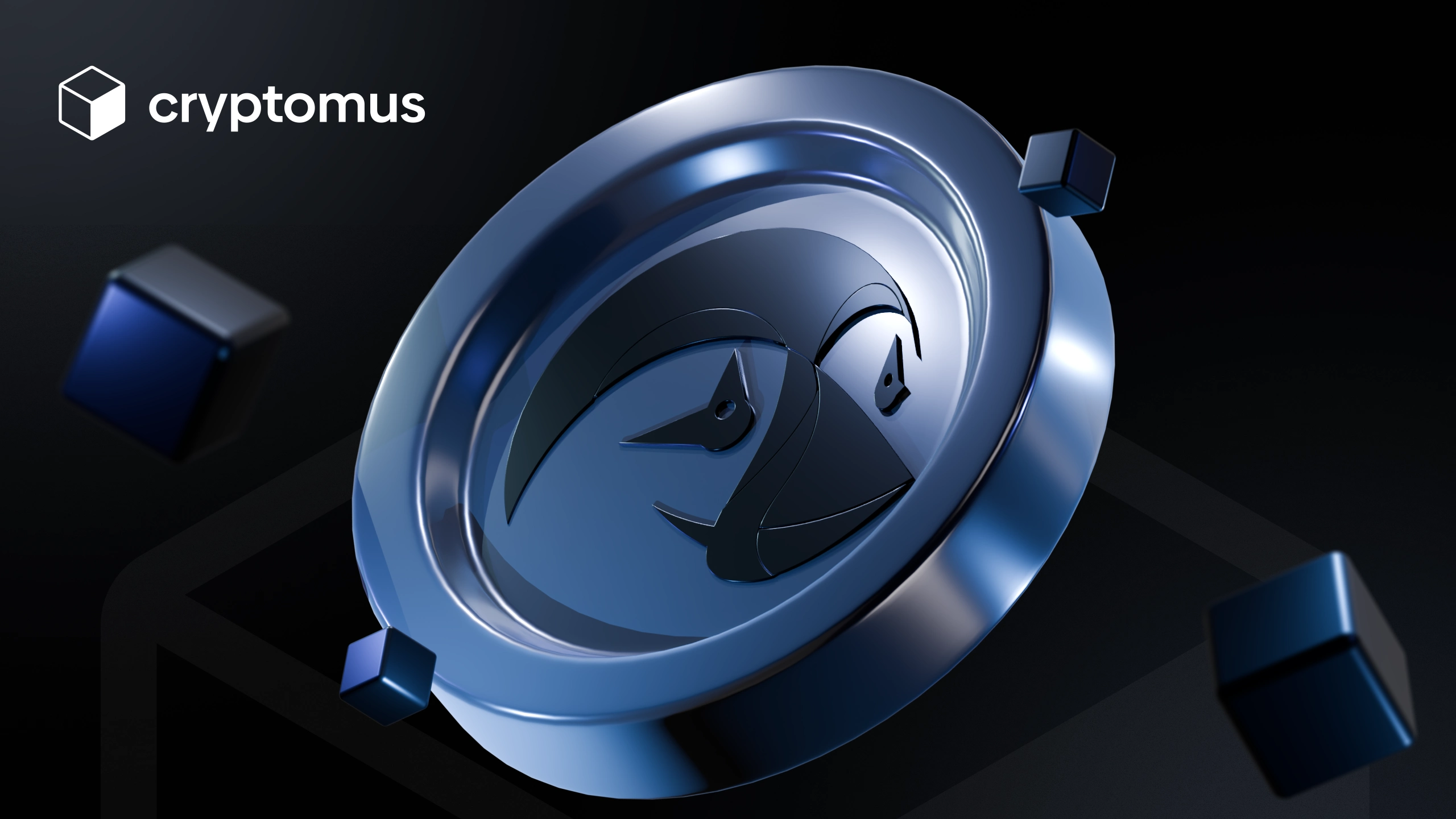
چگونه یک پلاگین پرداخت را تنظیم کنیم؟
برای پذیرش پرداخت های رمزنگاری شده با پرستاشاپ، باید یک افزونه پرداخت رمزنگاری مانند کریپتوموس را نصب و پیکربندی کنید. این افزونه به شما امکان می دهد چندین ارز دیجیتال مانند بیت کوین، اتریوم، لایت کوین و غیره را بپذیرید.
در حال بارگیری افزونه پرداخت رمزنگاری پرستاشاپ
- به صفحه اصلی Cryptomus.com بروید.
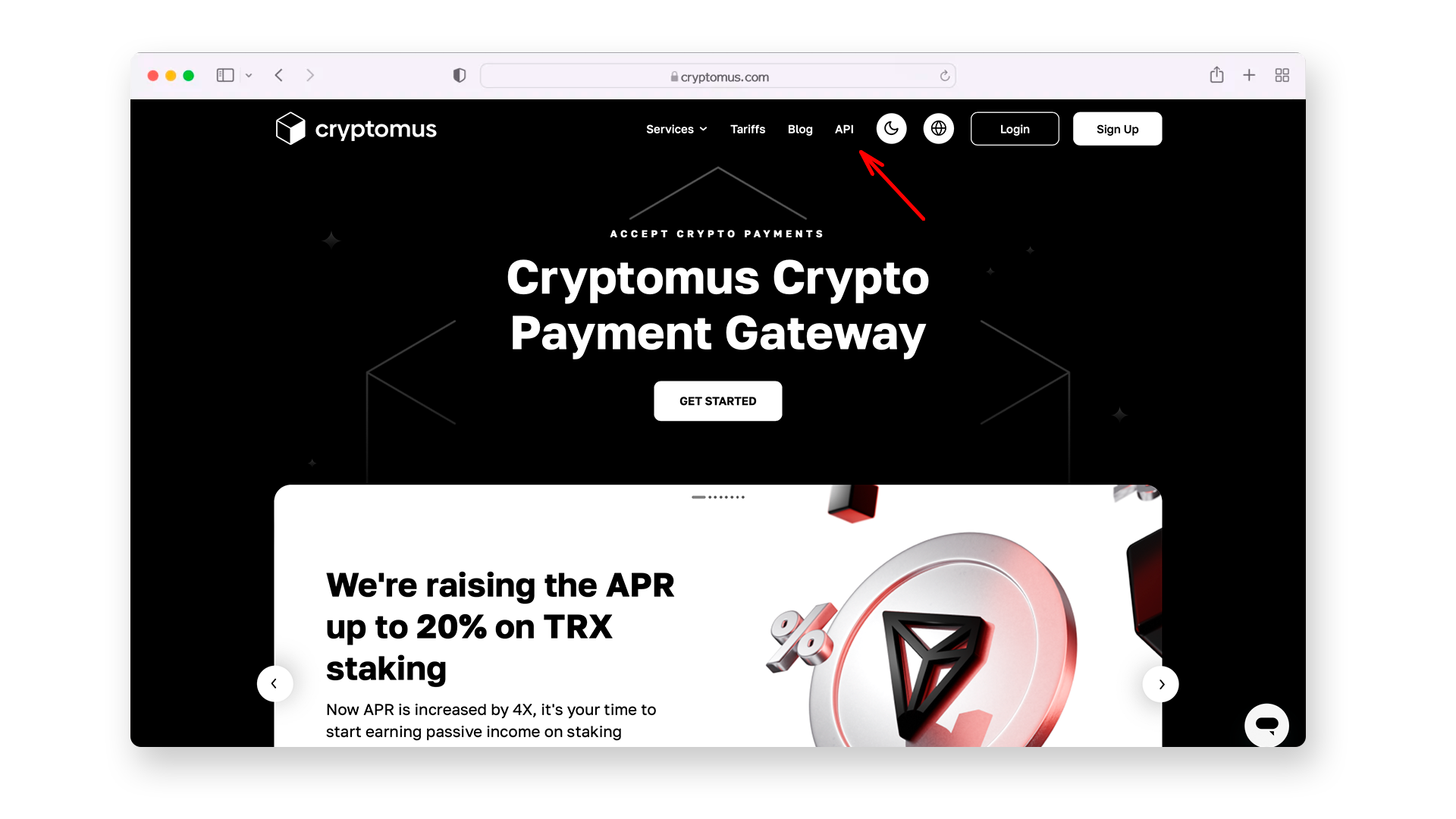
- به بخش API منوی اصلی بروید > در منوی بالا the Business > ماژول ها را انتخاب کنید.
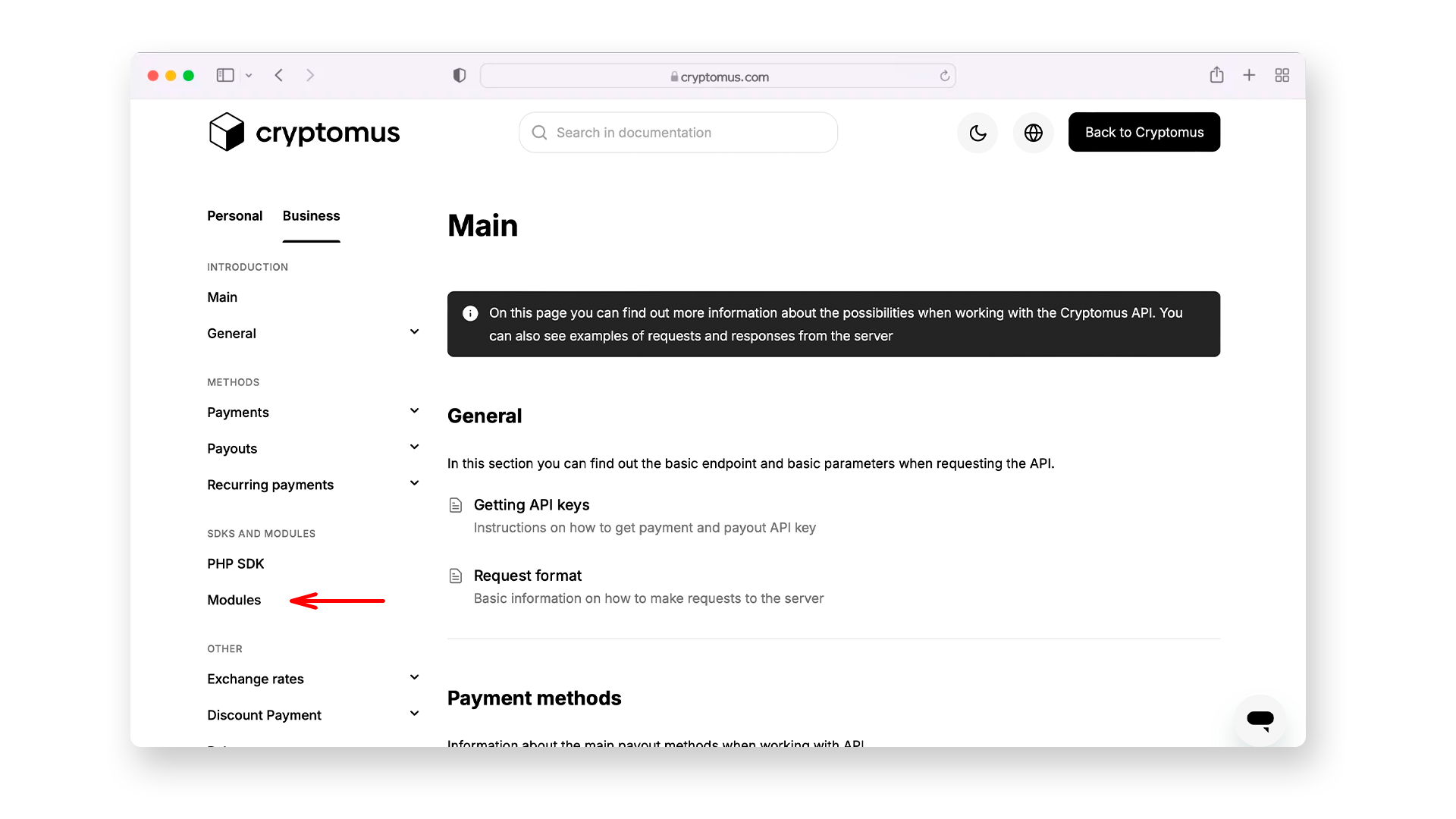
- افزونه پرستاشاپ را پیدا کرده و روی دانلود کلیک کنید.
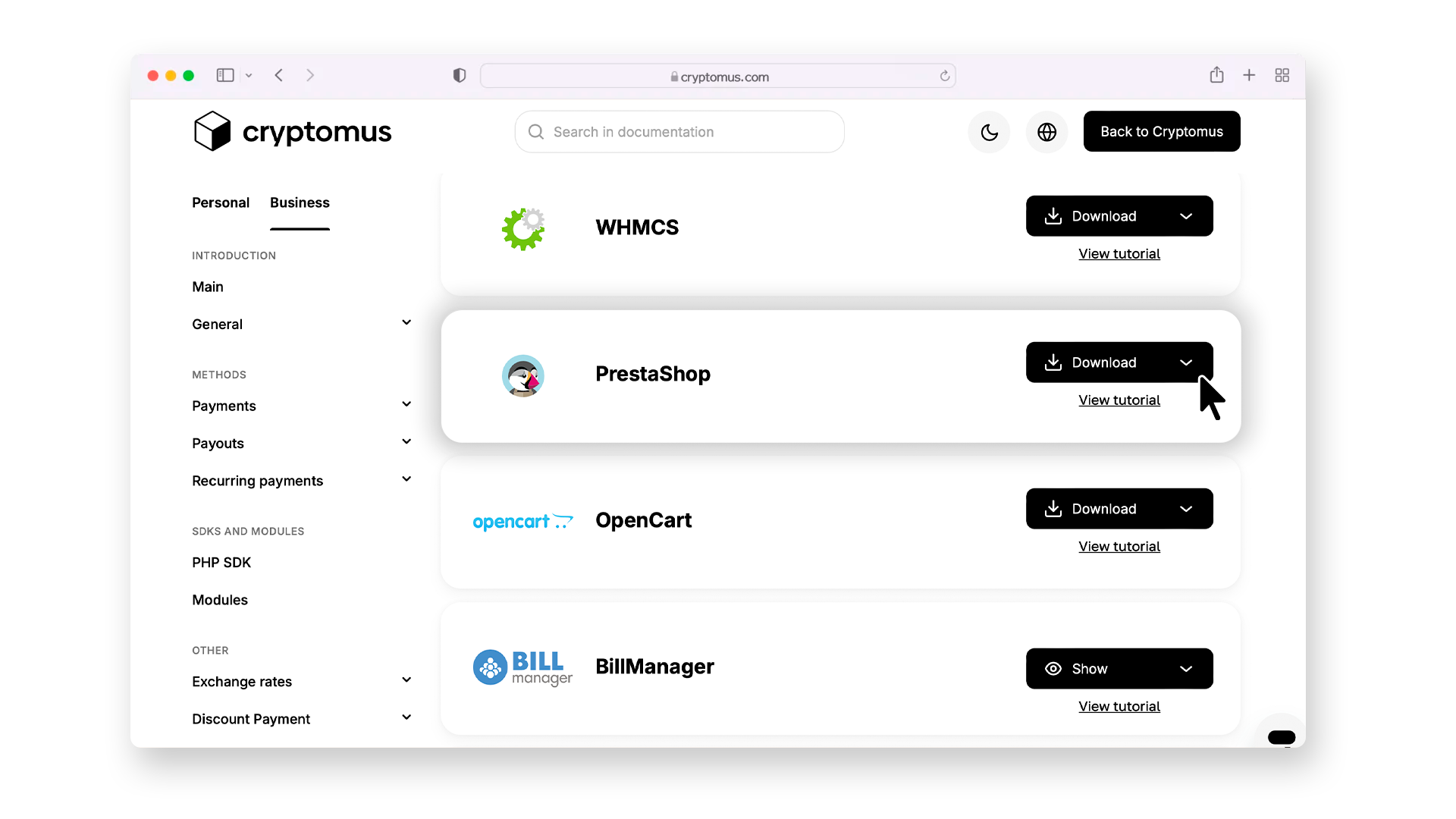
نصب درگاه پرداخت Cryptomus Crypto برای پرستاشاپ
- در داشبورد خود، تب "Modules" را پیدا کنید، روی آن کلیک کنید و "Module Manager" را انتخاب کنید.
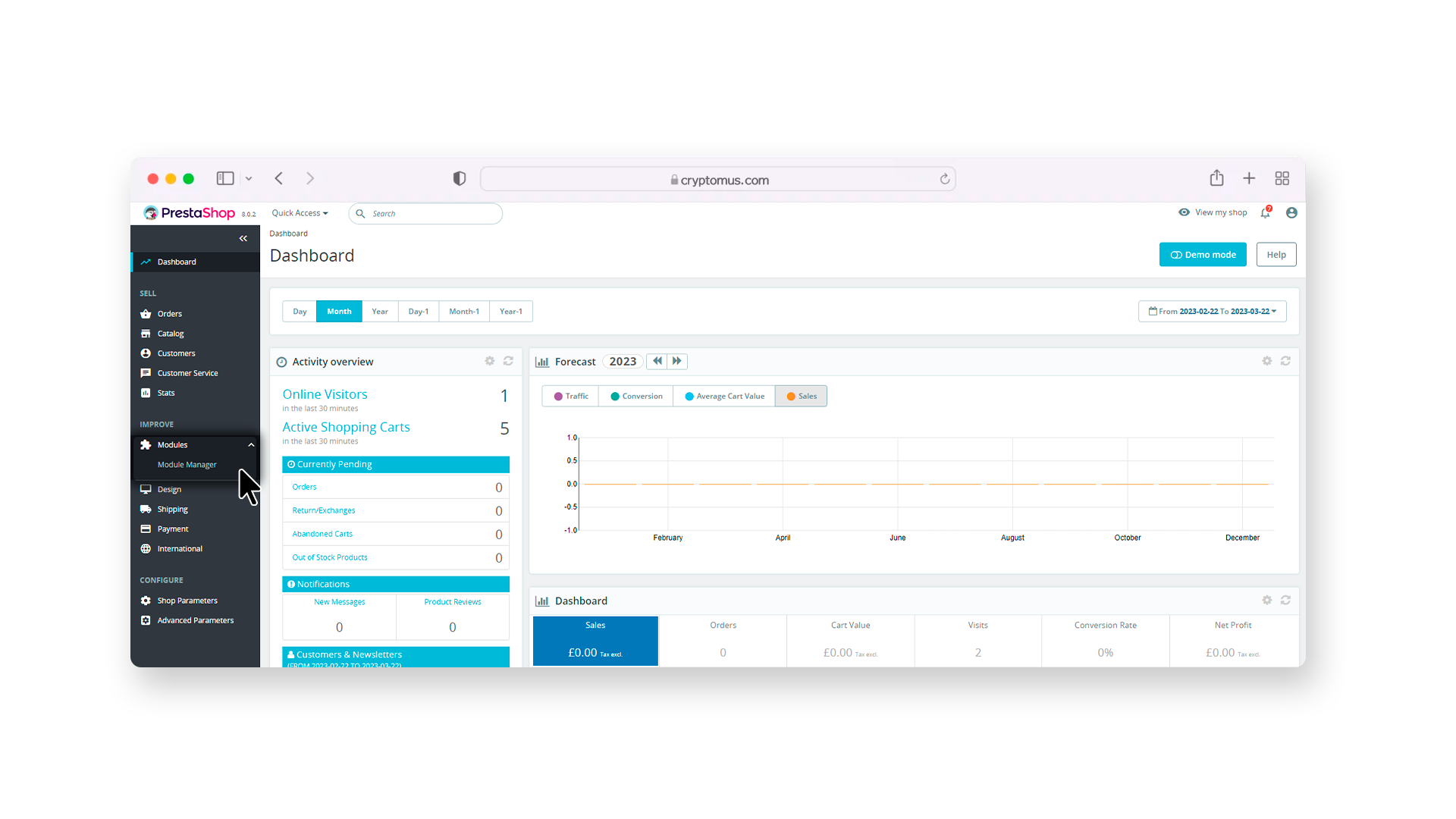
- به صفحه ماژول ها هدایت می شوید. دکمه "آپلود یک ماژول" را پیدا کرده و روی آن کلیک کنید.
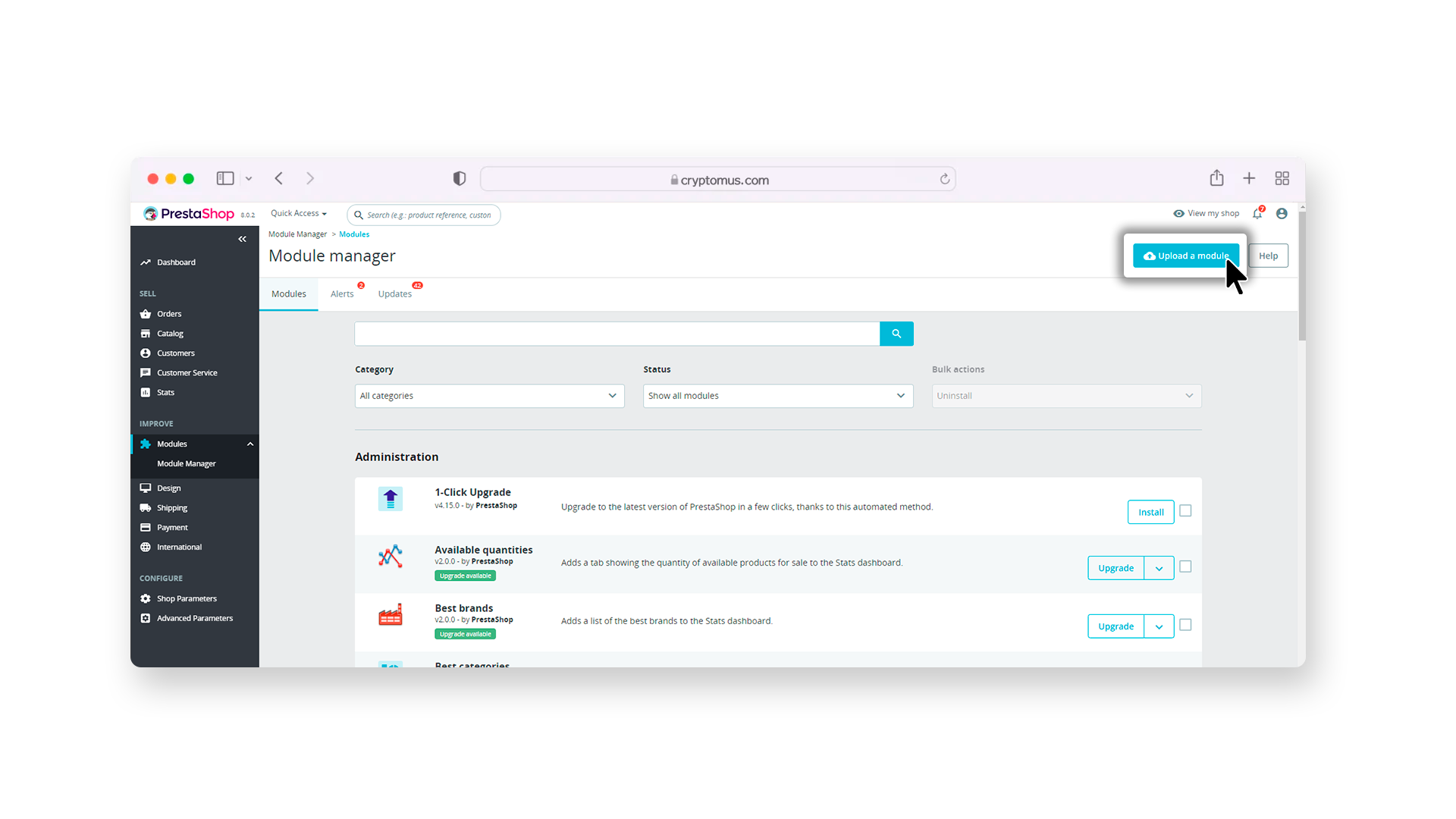
- در پنجره ظاهر شده روی "انتخاب فایل" کلیک کنید یا فایل را در پوشه "آپلود" پیدا کنید و فایل را به این پنجره بکشید.
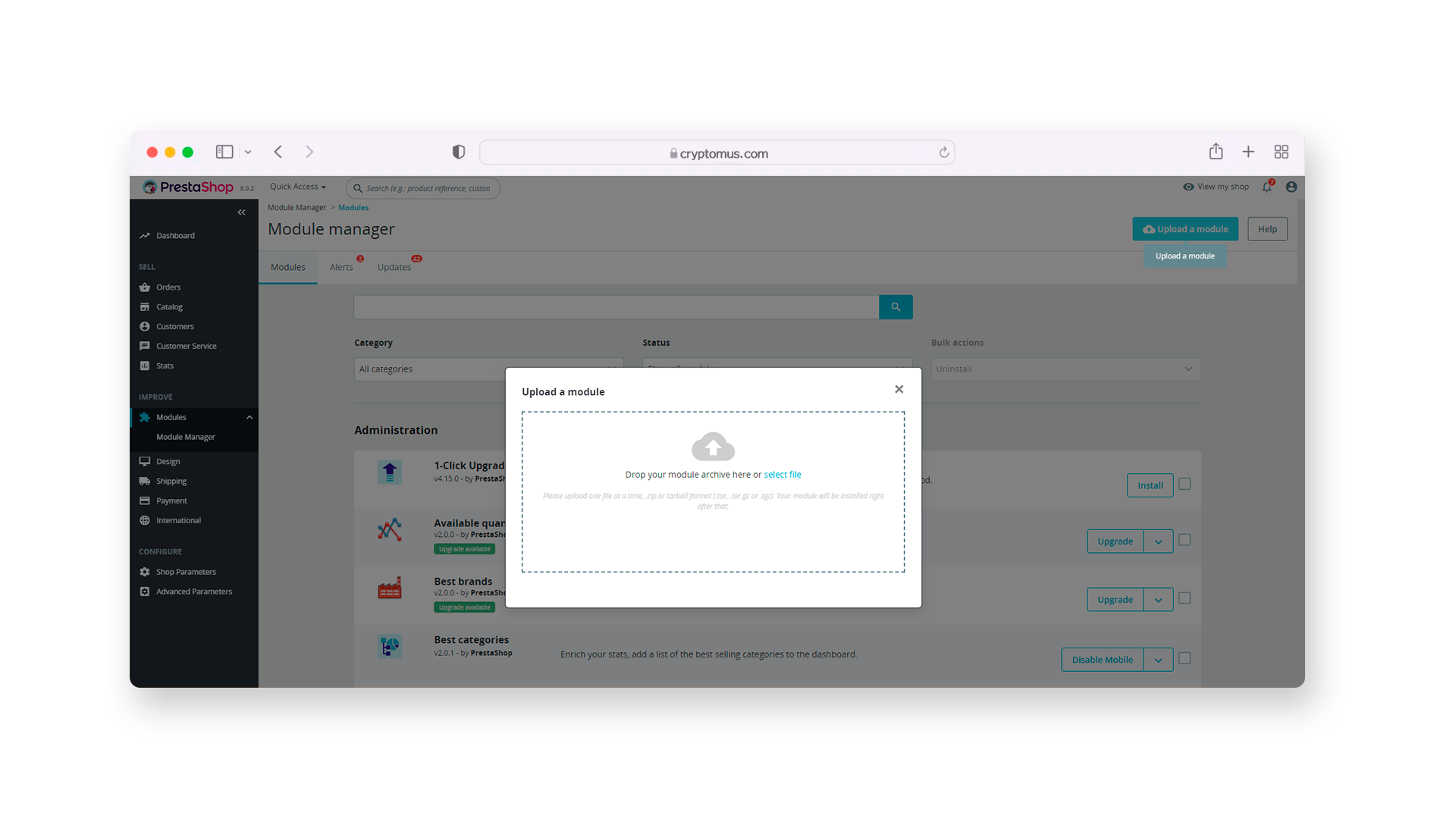
- نصب خودکار ماژول پس از آن شروع می شود. و هنگامی که با پیغام Module installed و دکمه "Configure" مواجه شدید، روی دکمه کلیک کنید.
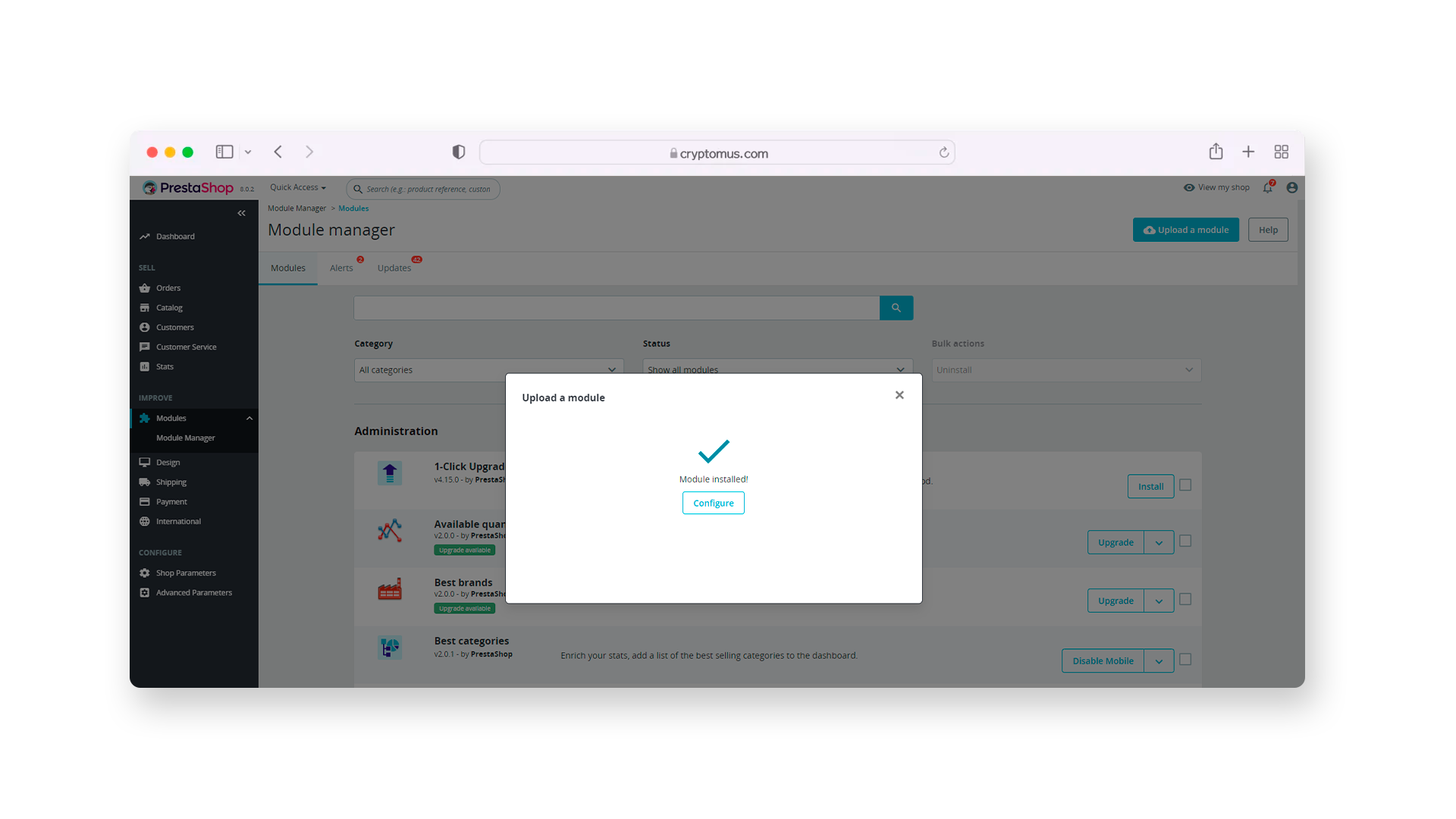
- برای دسترسی به صفحه پیکربندی ماژول توسط Cryptomus، باید یک شناسه تجاری منحصر به فرد و توکن API دریافت کنید.
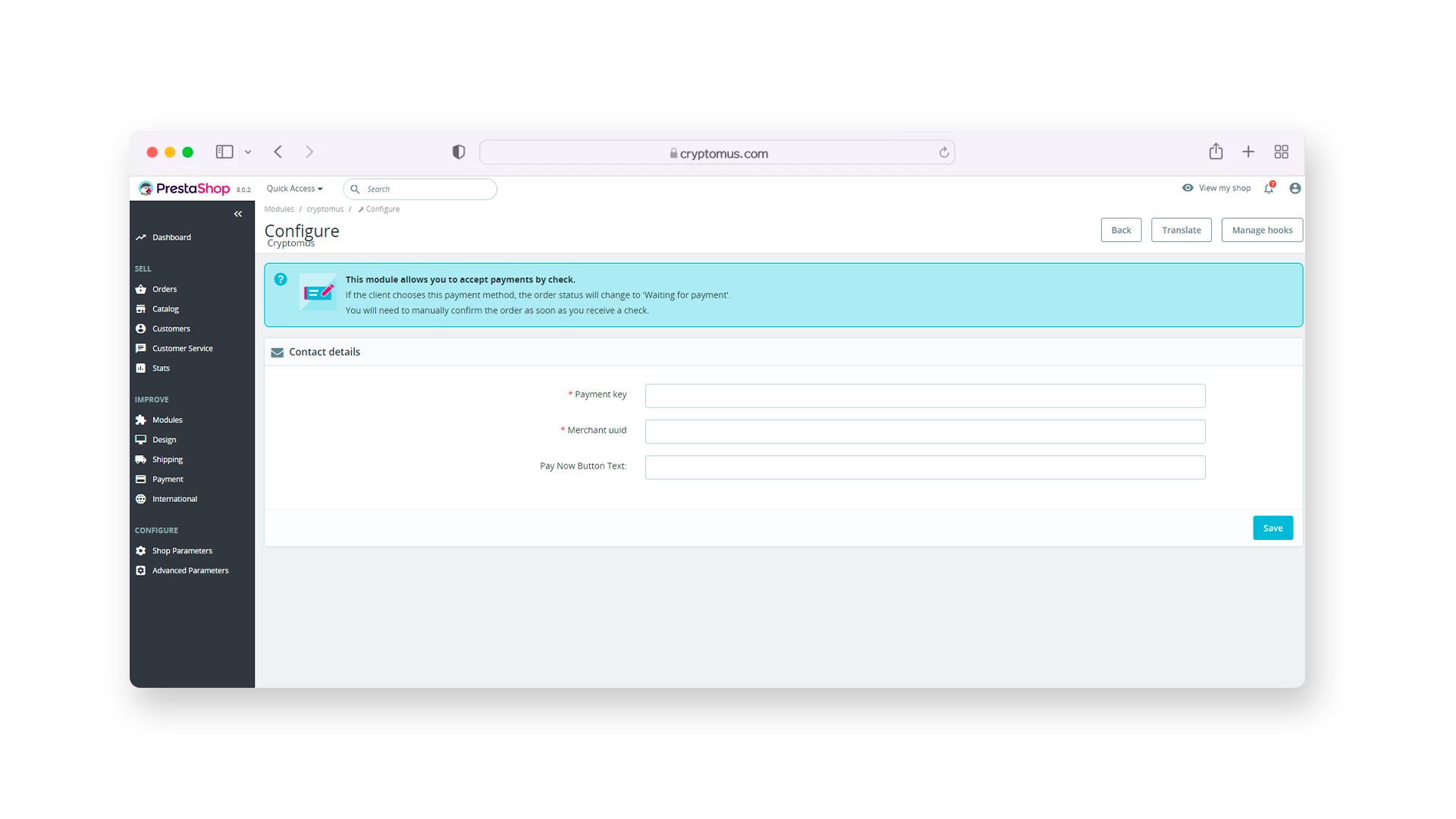
راه اندازی دروازه پرداخت Cryptomus برای پرستاشاپ
- وارد حساب Cryptomus خود شوید و یک حساب تجاری برای کسب و کار خود ایجاد کنید، سپس یک کلید API ایجاد کنید. اگر حساب ندارید، ثبت نام کنید تا یک حساب ایجاد کنید.
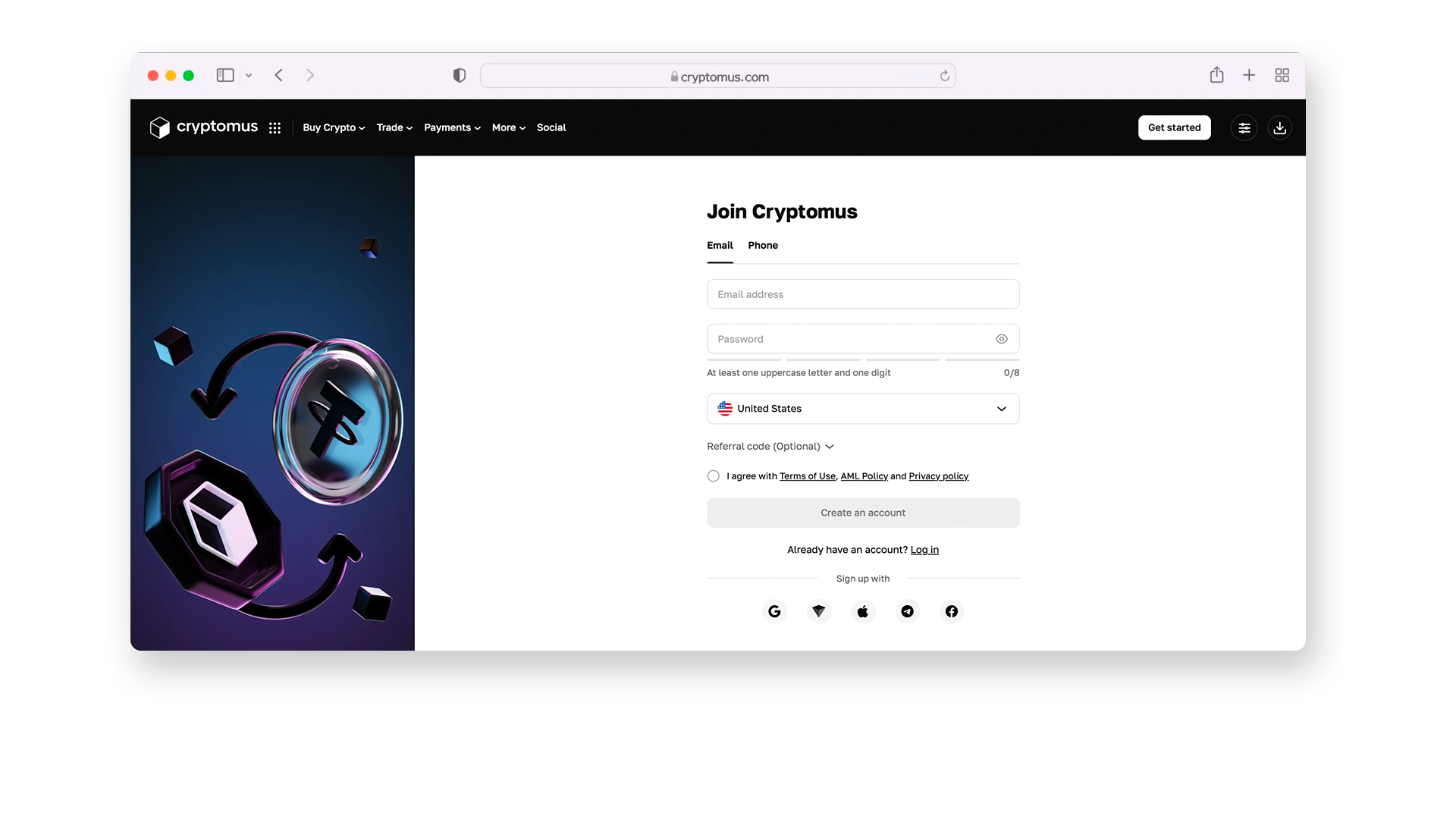
- پس از ثبتنام، میتوانید داشبورد نمای کلی خود را ببینید، جایی که میتوانید همه کیف پولهای خود را در دسترس پیدا کنید: شخصی، تجاری، و کیف پول P2P. برای راه اندازی درگاه پرداخت، قطعاً به آماده بودن کیف پول تجاری خود نیاز دارید.
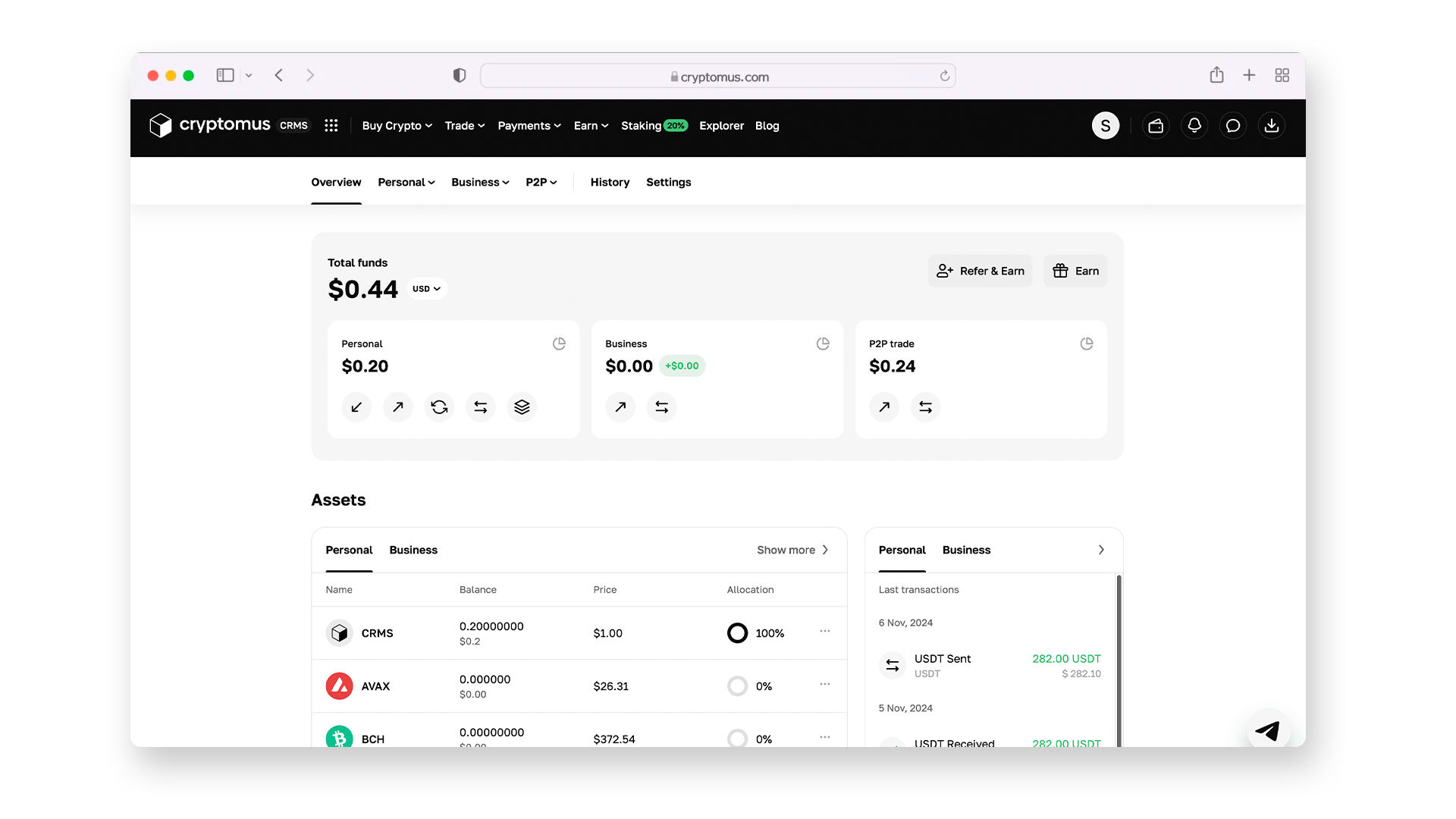
- برای دسترسی به کیف پول کسب و کار خود، باید رویه KYC (مشتری خود را بشناسید) بگذرانید. برای این کار بر روی آیکون پروفایل خود کلیک کرده و قسمت تنظیمات را انتخاب کنید.
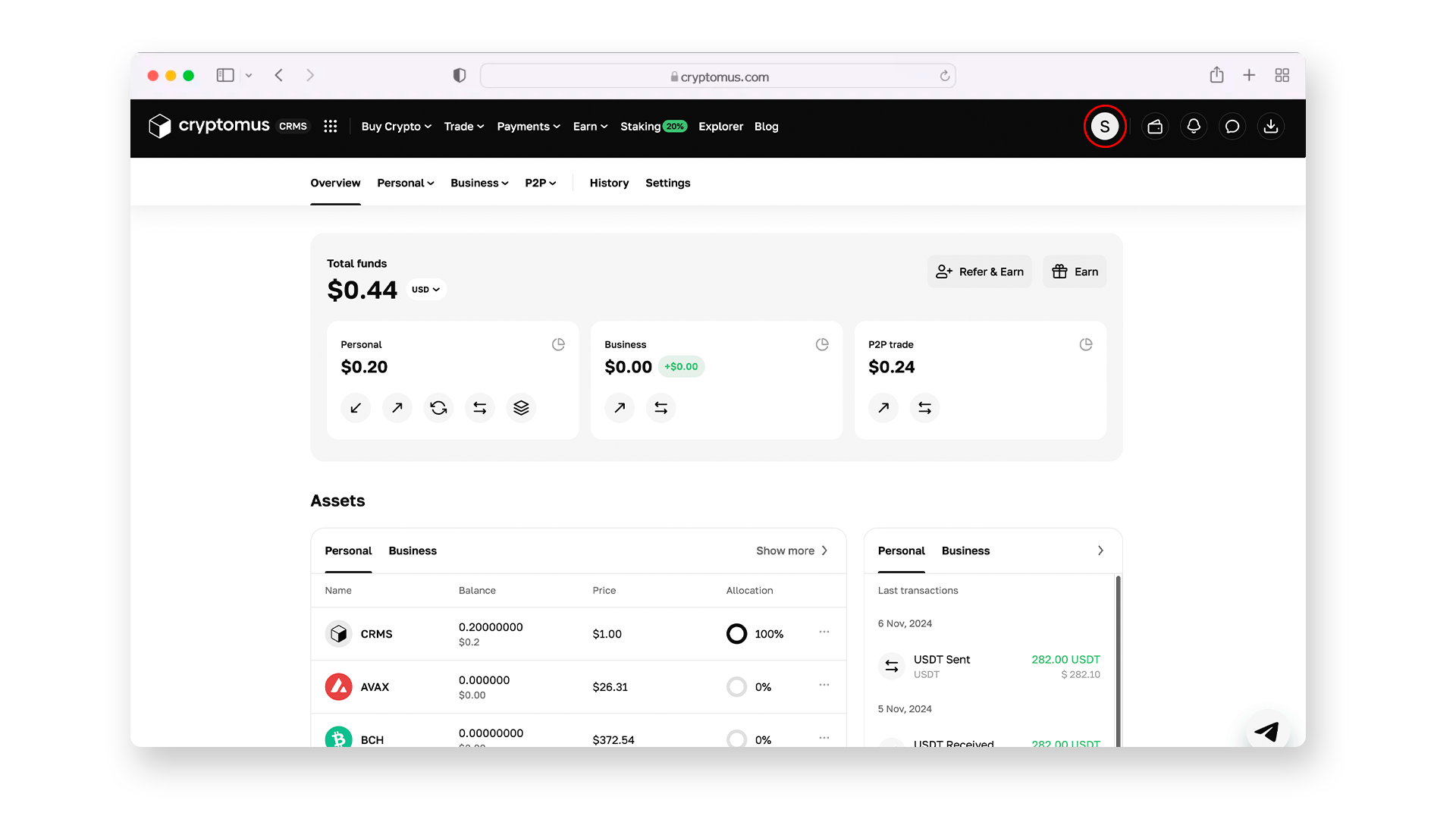
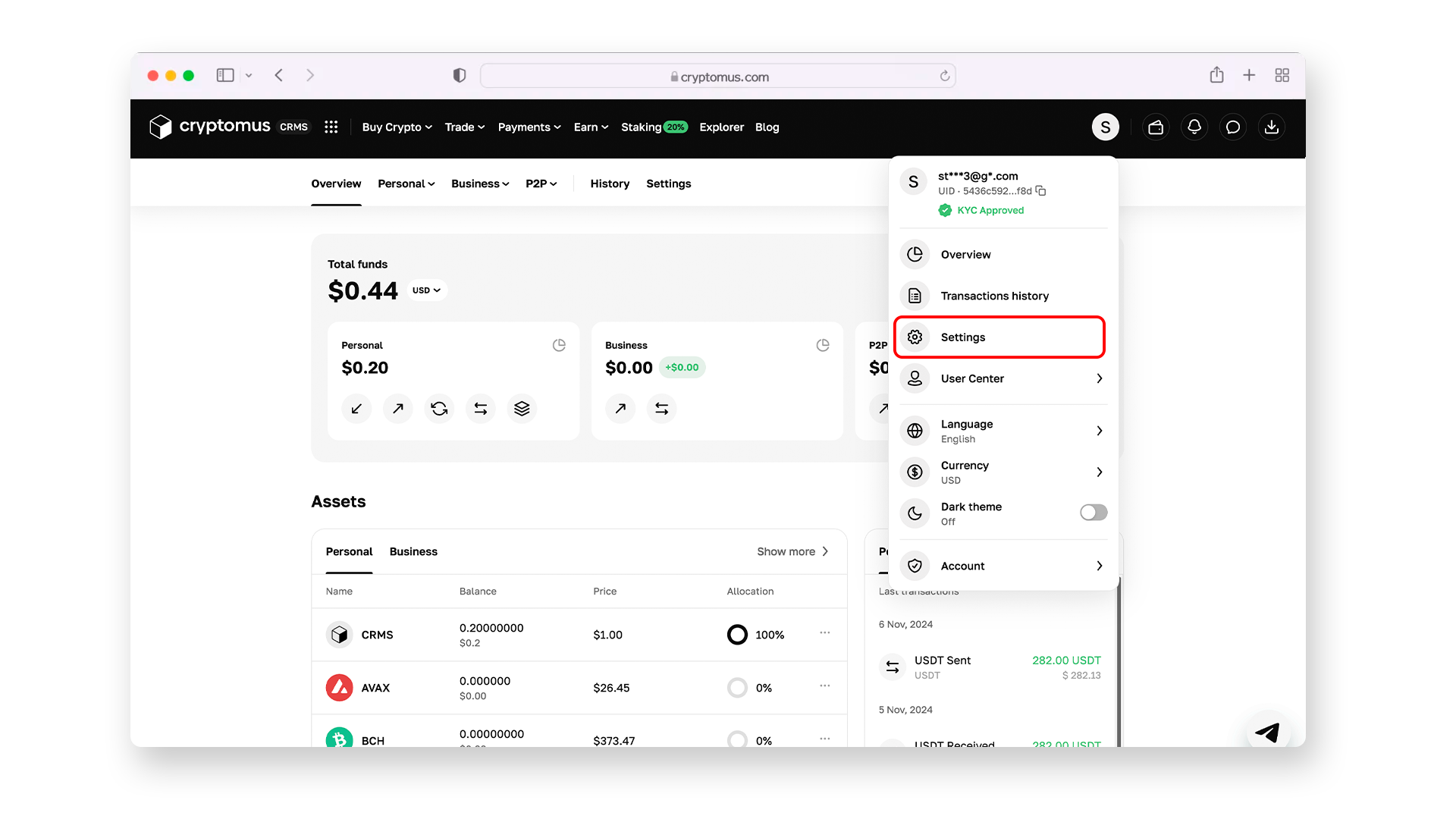
- تب KYC Verification را پیدا کنید و طبق مراحل مشخص شده در صفحه، تایید را تکمیل کنید. پس از تکمیل تأیید، یک علامت سبز رنگ دریافت خواهید کرد.
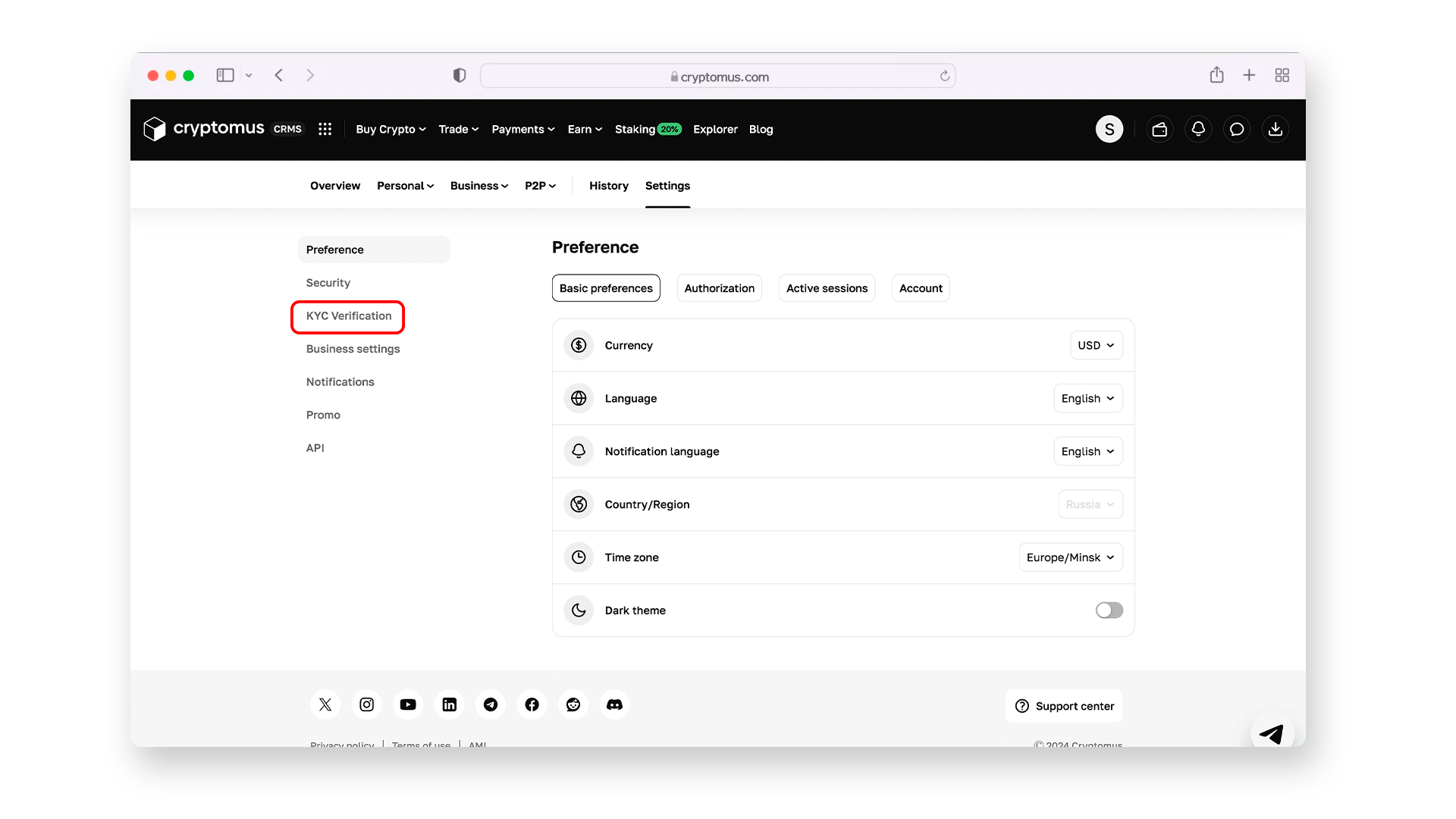
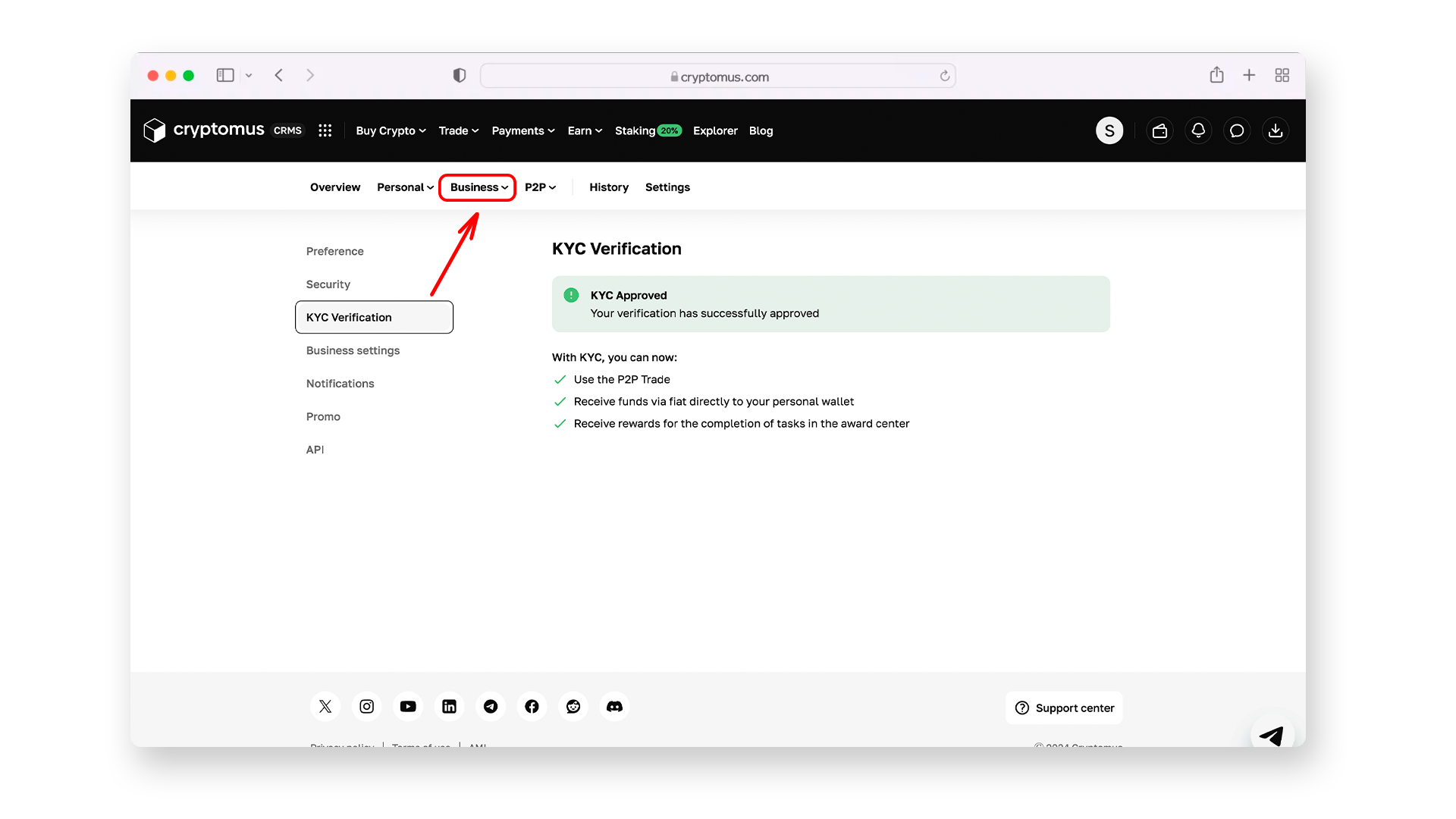
- وقتی KYC را پشت سر گذاشتید، وقت آن است که به اصل مطلب برسید! روی بخش «کسب و کار» در بالای تأییدیه تأیید شده خود کلیک کنید، و منویی را می بینید که در آن باید «بازرگانان» را انتخاب کنید.
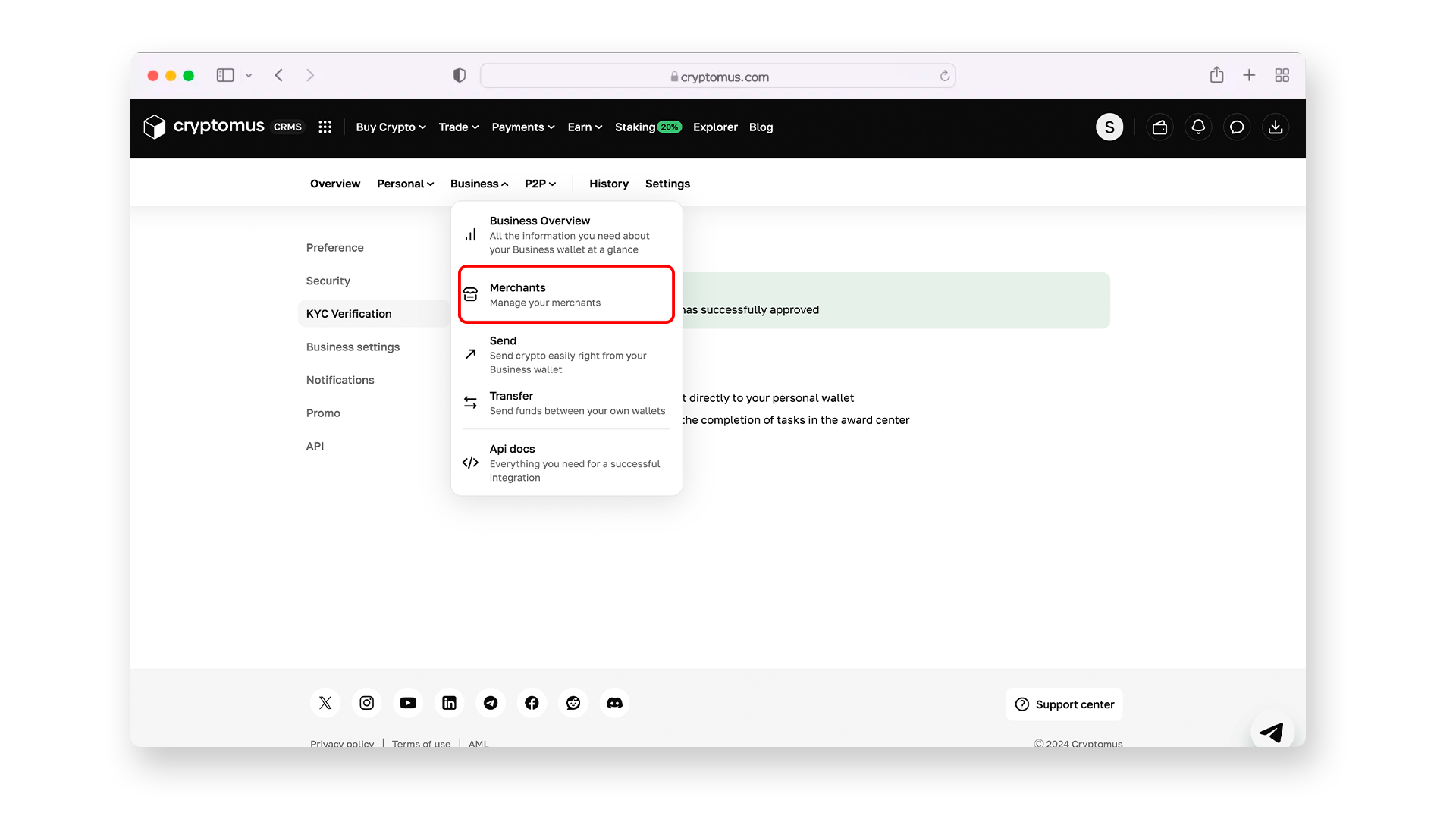
- در اینجا باید اولین یا جدید حساب تجاری خود را ایجاد کنید. روی "+ ایجاد تاجر" کلیک کنید، نام را وارد کنید و روی "ایجاد" کلیک کنید.
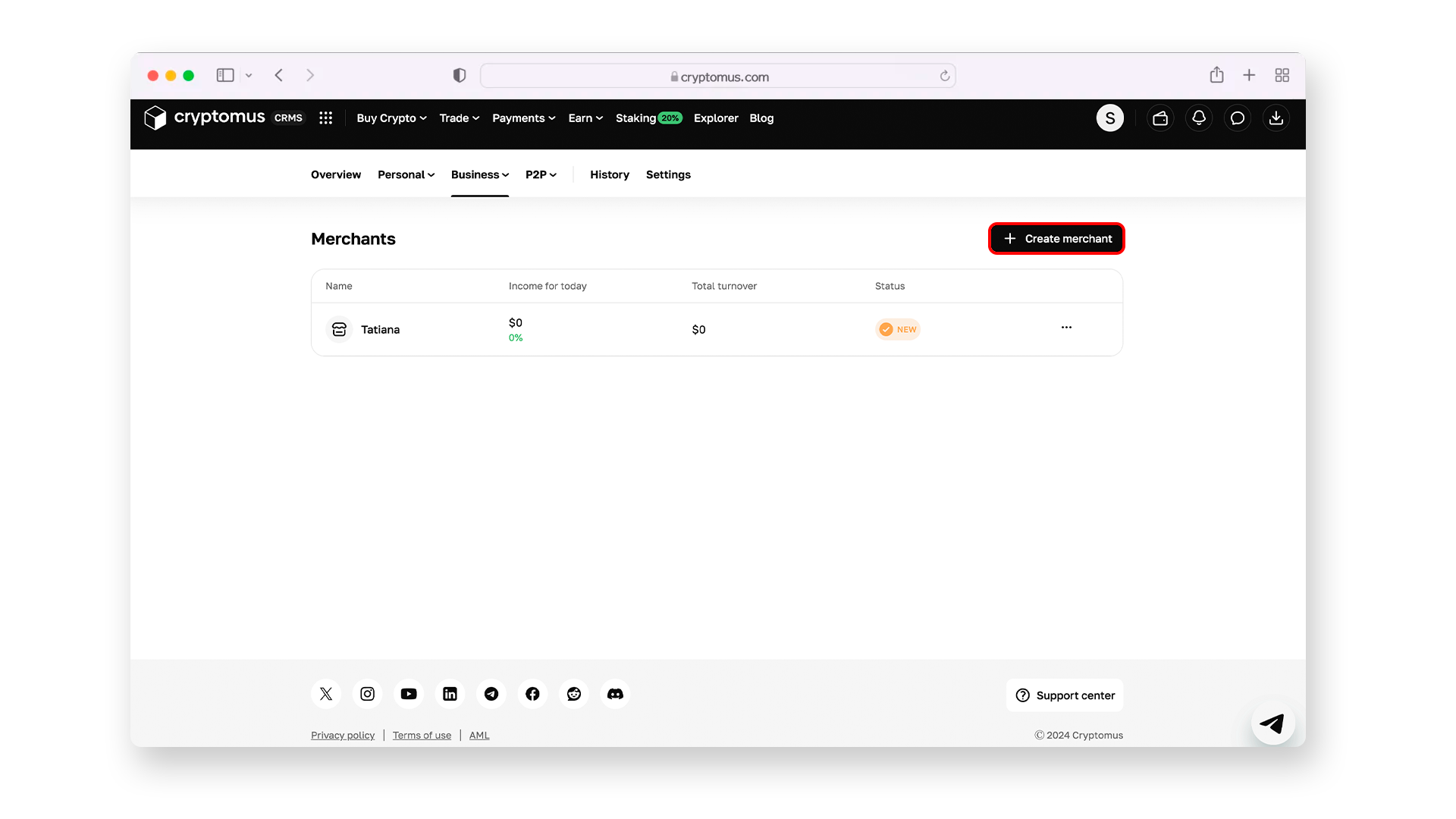
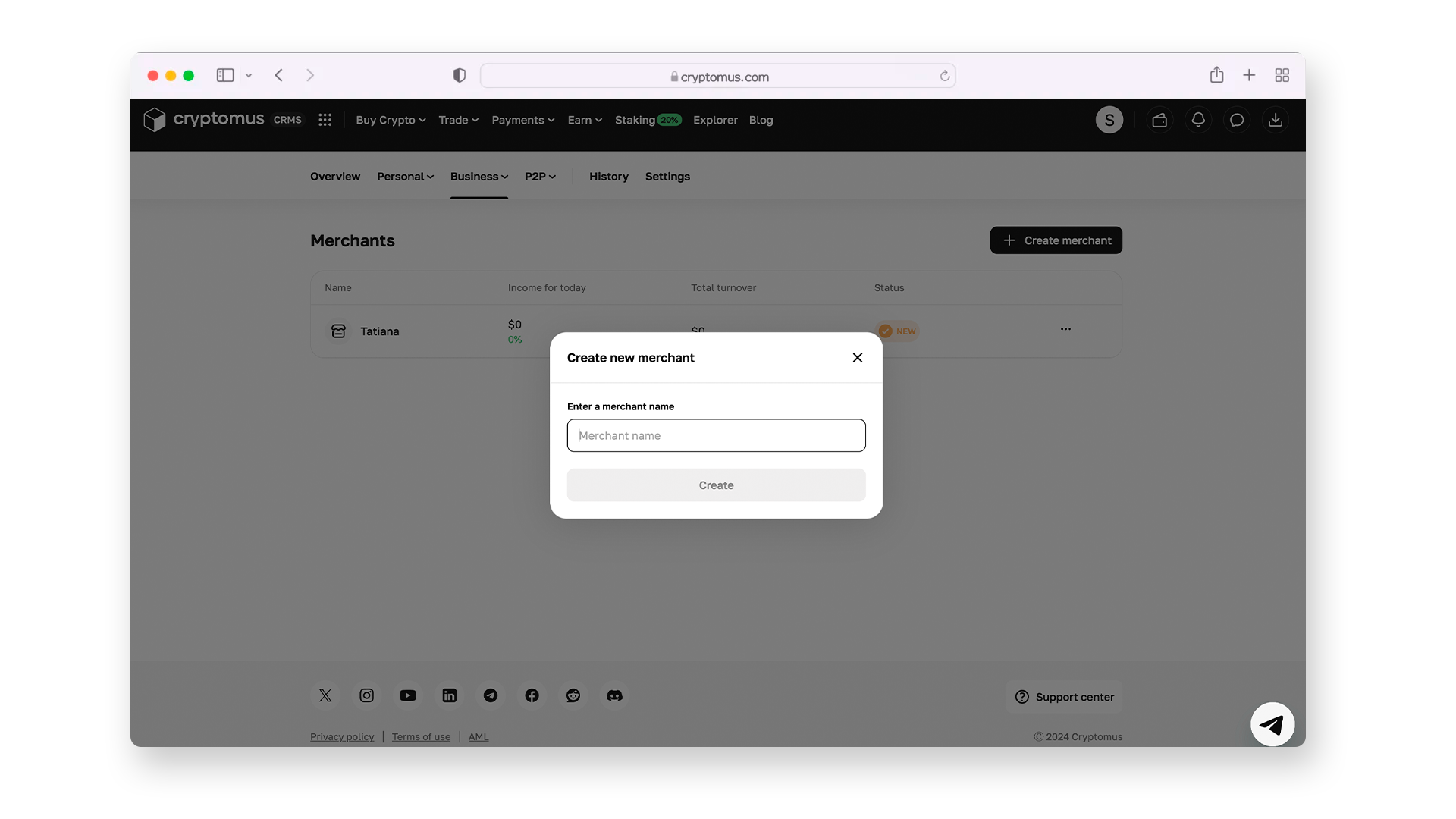
- روی تاجری که به تازگی ثبت نام کرده اید کلیک کنید و دکمه "تنظیمات تجاری" را پیدا کنید. در برگه تنظیمات شناسه Merchant را کپی کنید و آن را در قسمت "Uuid Merchant" در صفحه تنظیمات ماژول در پرستاشاپ قرار دهید.
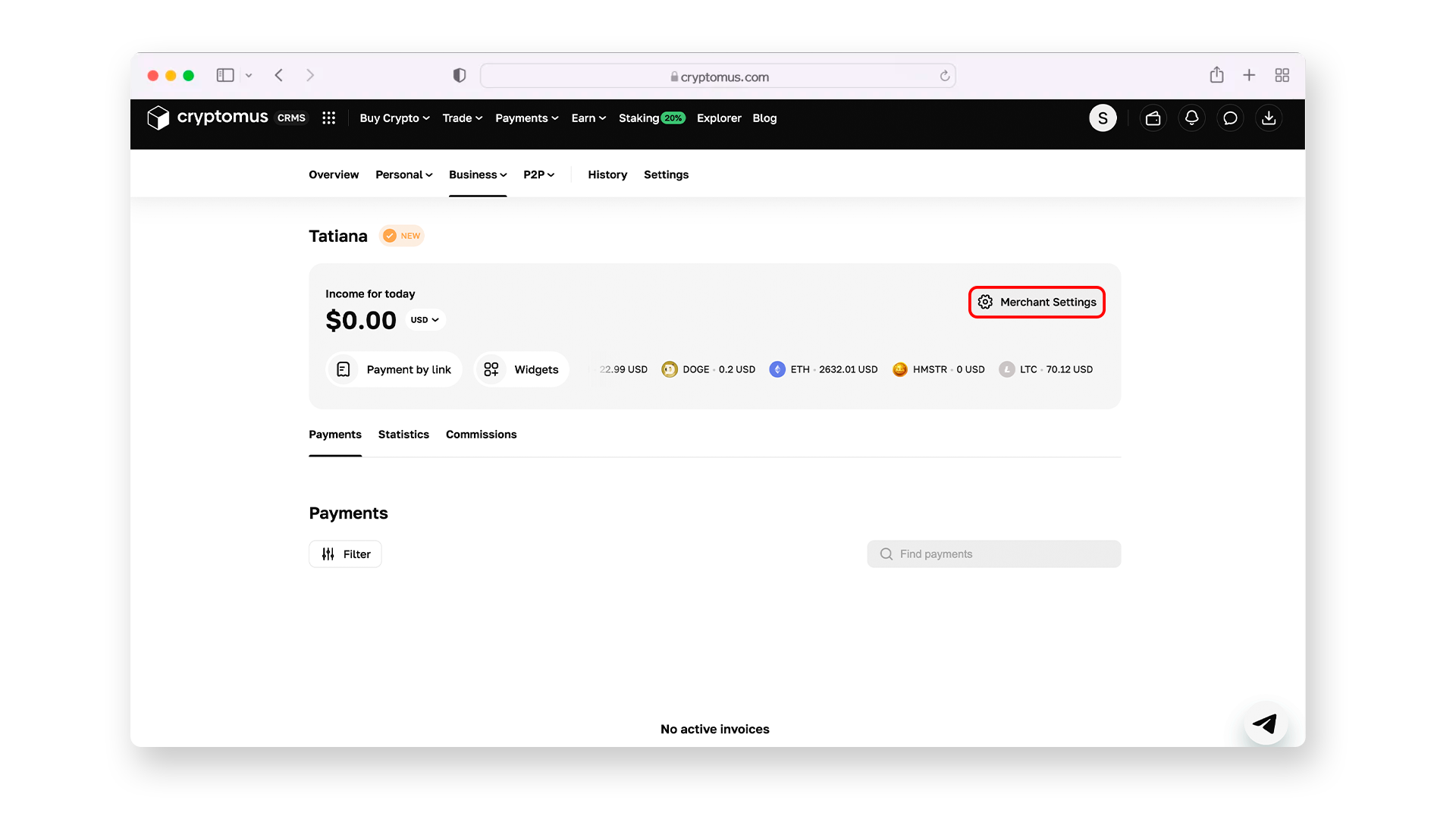
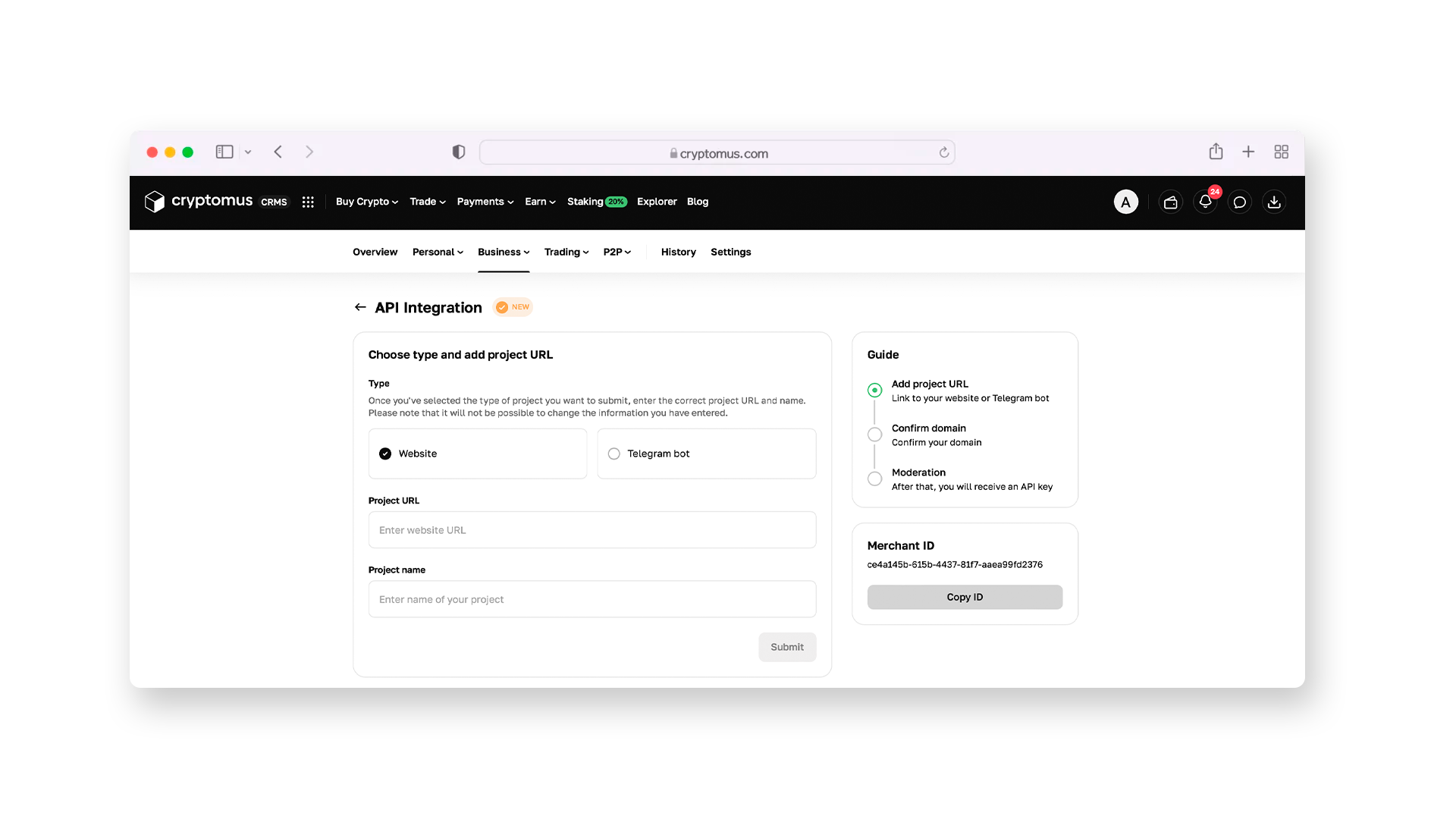
- برای دریافت کلید API باید فیلدهای URL و نام پروژه را وارد کرده و روی "ارسال" کلیک کنید. دامنه را با استفاده از یکی از روش های زیر (DNS، متا تگ یا فایل HTML) تأیید کنید و منتظر نظارت تاجر باشید. پس از تکمیل تعدیل، میتوانید کلید API را کپی کنید.
- به صفحه تنظیمات ماژول پرستاشاپ بروید و آن را در قسمت کلید پرداخت قرار دهید. به همین ترتیب باید متن دکمه پرداخت را اضافه کنید و روی ذخیره کلیک کنید.
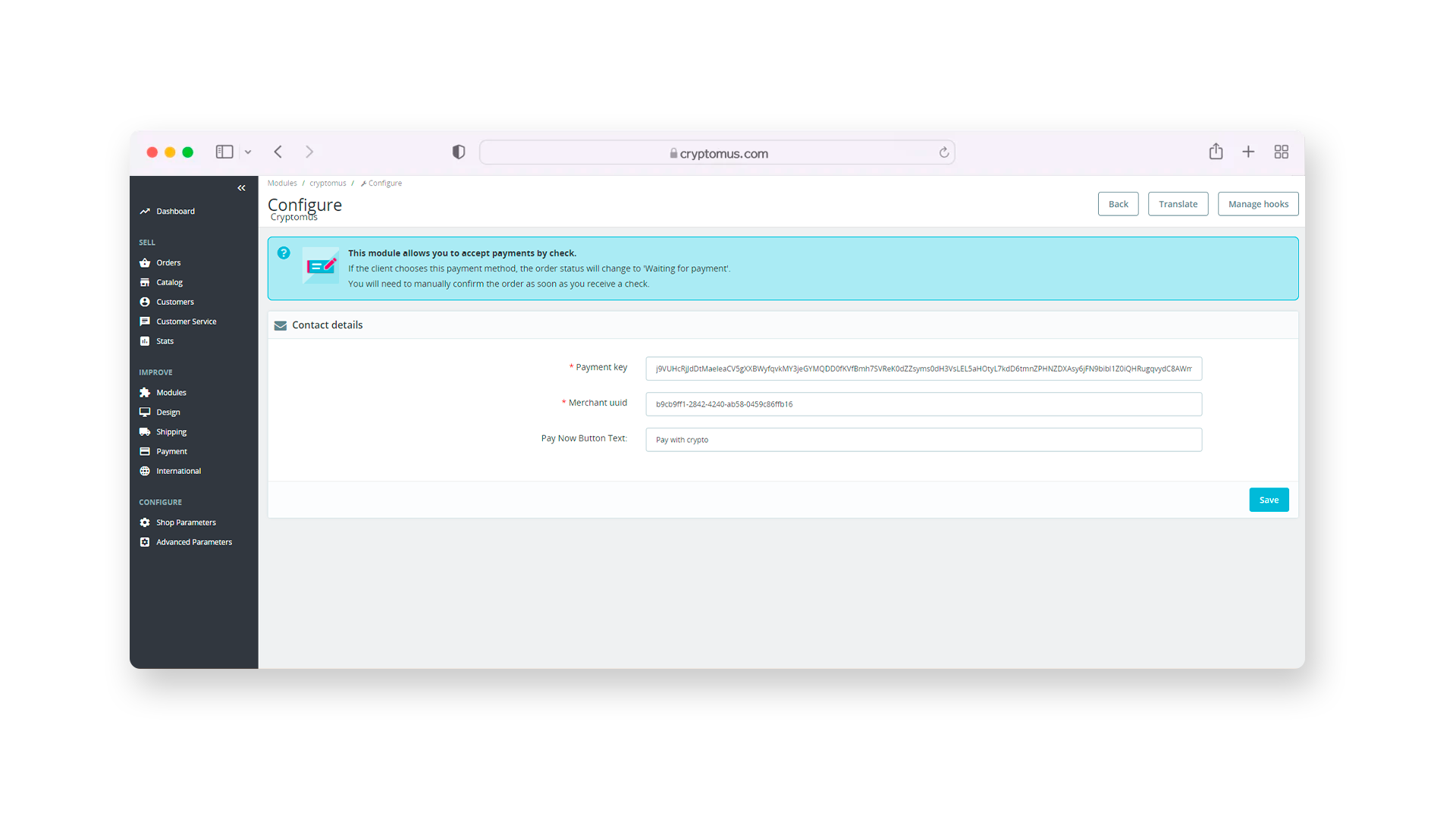
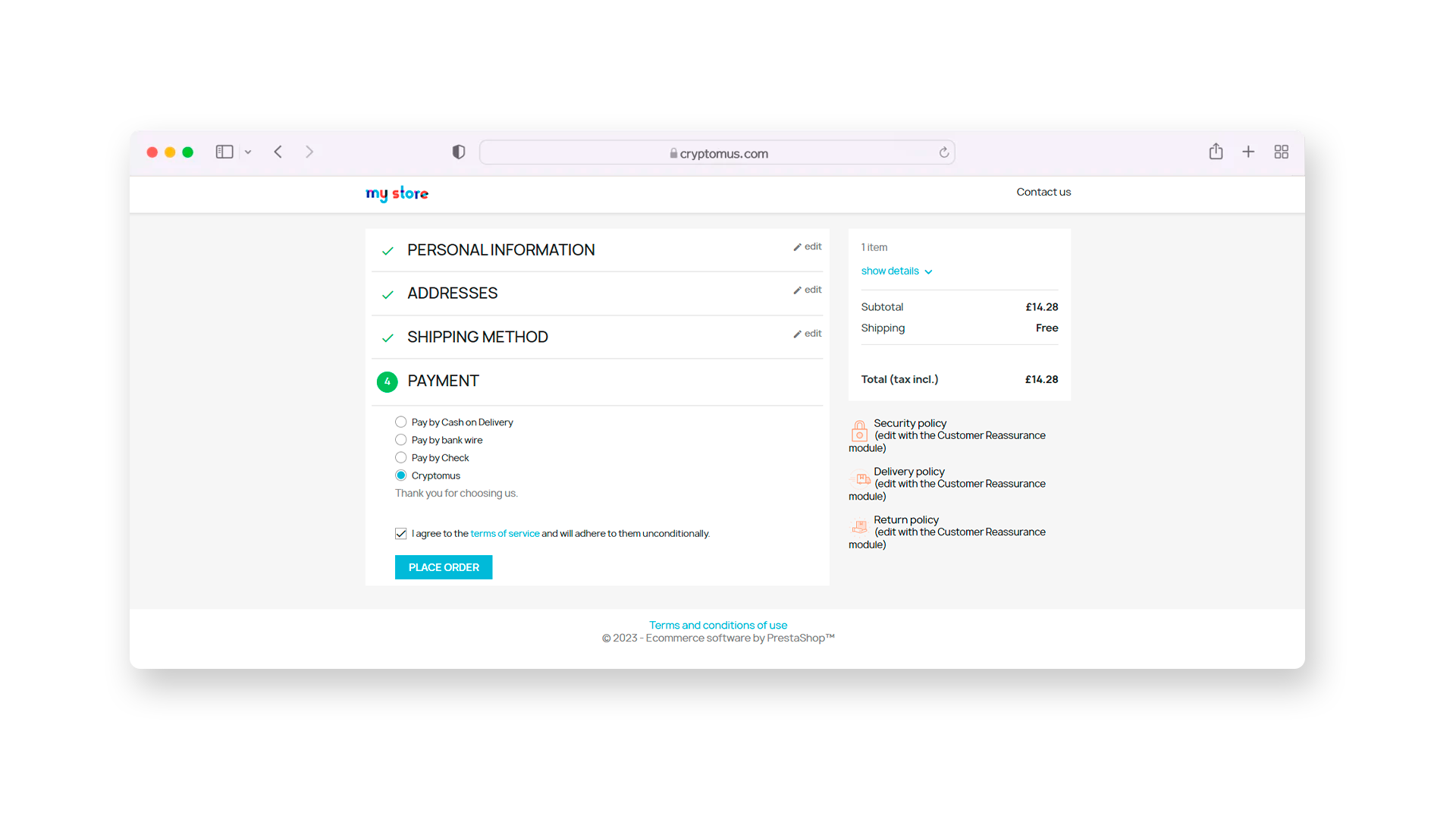
- تبریک می گویم! مشتریان شما اکنون می توانند با ارز دیجیتال پرداخت کنند!
اکنون وب سایت پرستاشاپ شما آماده پذیرش پرداخت های ارز دیجیتال است. اگر سؤالی باقی مانده است، با [تیم پشتیبانی] ما تماس بگیرید (https://t.me/cryptomus_support). فروش مبارک!
راه حل برای پلتفرم های مختلف
اگر از پلتفرم های دیگری برای کسب و کار آنلاین خود استفاده می کنید، ما شما را تحت پوشش قرار داده ایم. در زیر لیستی از پلاگین های موجود ما برای سیستم های مختلف آمده است:
| پلتفرم | آموزش | |
|---|---|---|
| ووکامرس | آموزشاینجا را کلیک کنید | |
| WHMCS | آموزشاینجا را کلیک کنید | |
| پرستاشاپ | آموزشاینجا را کلیک کنید | |
| اپن کارت | آموزشاینجا را کلیک کنید | |
| BillManager | آموزشاینجا را کلیک کنید | |
| روت پنل | آموزشاینجا را کلیک کنید | |
| XenForo | آموزشاینجا را کلیک کنید | |
| PHPSshop | آموزشاینجا را کلیک کنید | |
| تیلدا | آموزشاینجا را کلیک کنید | |
| Shopify | آموزشاینجا را کلیک کنید | |
| Clientexec | آموزشاینجا را کلیک کنید | |
| وبسیست | آموزشاینجا را کلیک کنید | |
| دانلودهای دیجیتال آسان | آموزشاینجا را کلیک کنید | |
| HostBill | آموزشاینجا را کلیک کنید | |
| Magento 2 | آموزشاینجا را کلیک کنید | |
| انجمن Invision | آموزشاینجا را کلیک کنید | |
| آزوریوم | آموزشاینجا را کلیک کنید | |
| بلستا | آموزشاینجا را کلیک کنید | |
| تجارت بزرگ | آموزشاینجا را کلیک کنید | |
| WISECP | آموزشاینجا را کلیک کنید | |
| CS-Cart | آموزشاینجا را کلیک کنید | |
| WatBot | آموزشاینجا را کلیک کنید | |
| عنبر | آموزشاینجا را کلیک کنید | |
| جوملا VirtueMart | آموزشاینجا را کلیک کنید |
امیدواریم این راهنما به شما در درک مزایای پذیرش پرداختهای رمزنگاری شده در فروشگاه پرستاشاپ و نحوه ادغام موثر آنها کمک کرده باشد. با ارائه این گزینه پرداخت مدرن، میتوانید مخاطبان جهانی را جذب کنید، در هزینههای تراکنش صرفهجویی کنید و تجربه خریدی امن و کارآمد را ارائه دهید.
سفر رمزنگاری خود را ساده کنید
آیا می خواهید ارزهای رمزنگاری شده را ذخیره، ارسال، پذیرش، سهام یا معامله کنید؟ با Cryptomus همه چیز امکان پذیر است - ثبت نام کنید و وجوه ارز دیجیتال خود را با ابزارهای مفید ما مدیریت کنید.
شروع کنید









