How To Buy Bitcoin With PayPal: A Complete Guide
PayPal is a payment system that allows its users to send and receive money online. Many people are surely acquainted with this service, but did you know that it is possible to purchase cryptocurrencies using it? In this article, we talk about the ways of buying Bitcoin and other crypto with PayPal and explain how to do it most efficiently.
Does PayPal Support Cryptocurrency?
PayPal is a crypto-friendly service, so you can work with your digital assets freely. It is possible to store, buy, and sell some cryptocurrencies, including Bitcoin, Bitcoin Cash, Ethereum, and Litecoin, within PayPal itself.
It is essential to note that users can pay with Bitcoin and other crypto for their purchases in online stores that accept this payment method and PayPal service as well. It can be done by integrating special platforms like Shopify or WooCommerce into businesses. Moreover, it is possible to make transactions both within PayPal itself and using third-party crypto exchanges. And today we will consider each of these methods in more detail.
How To Buy Bitcoin On PayPal?
You can buy crypto directly on PayPal only if you are in the United States. In other cases, you need to use a third-party platform, for example, a crypto exchange.
Let's take a step-by-step look at the algorithm for buying Bitcoin and other crypto with PayPal being in the USA:
-
Step 1: Log in to your PayPal account or create one if you do not have it yet; you can do it in the service's app or website.
-
Step 2: Select the cryptocurrency section on the home screen, then choose Bitcoin from the list of available coins.
-
Step 3: Click on the “Buy” button next to Bitcoin and enter the desired amount of coins or fiat currency that will be displayed in BTC.
-
Step 4: Select a payment method, which may be your PayPal balance, linked bank account, or debit card.
-
Step 5: Check the purchase details to be sure everything is correct and confirm the transaction.
-
Step 6: Wait for the Bitcoins to be credited to your PayPal account, and then you can use your crypto.
How To Withdraw Bitcoin From PayPal?
You cannot withdraw crypto on PayPal directly to external wallets. However, it can be done in other ways, among which are selling assets or transferring them to a bank account. Delve deeper into the features of each method to know exactly how they can be done:
-
Selling funds on PayPal. To withdraw crypto by selling, you have to log in to your PayPal account, go to the cryptocurrencies section, and select Bitcoin. Then click on the “Sell” button, enter the number of coins you want to sell, check the details and confirm the transaction. The proceeds from the sale will go to your PayPal balance in fiat currency.
-
Transfer funds to a bank account. This method is only available when you have already sold your Bitcoins and received the proceeds for them on your PayPal balance. To transfer them to a bank account, you need to go to your wallet, select “Transfer to bank” and enter your bank account details. Then confirm the transaction and wait for the funds to be credited to the specified address. If the process of sending Bitcoins with PayPal is relevant to you, you can read our article about it.
While making any transactions with Bitcoin and other crypto on PayPal, there is a verification process, which means checking and confirming the operations. When you plan to buy, sell or transfer your BTC, check all the data, including the transaction’s date, time, ID, the entered wallet address, and the fees charged, and only then click on “Confirm”. This procedure is crucial because the inaccuracies can lead to a loss of funds.
Speaking about the commissions charged by the service for transactions, we’ll tell you more about them further on.
Fees And Limits For Crypto Transactions On PayPal
Before transacting with cryptocurrency on PayPal, consider the fees and limits that the service imposes on operations. We recommend you to learn each of these points in detail.
Fees
Let's start with the fees. They vary depending on the amount of funds with which the transaction is planned. For convenience, it is considered the equivalent value in USD. So, commissions for Bitcoin transactions on PayPal range from 0.49 USD to 1.50% of their amount. Also remember that PayPal charges a spread for each transaction, which is 0.50% on average for buying and selling.
The exact amounts of fees for crypto transactions on PayPal are presented in the table below.
| Purchase or sale amount | Fee amount | |
|---|---|---|
| 1.00-4.99 USD | Fee amount 0.49 USD | |
| 5.00-24.99 USD | Fee amount 0.99 USD | |
| 25.00-74.99 USD | Fee amount 1.99 USD | |
| 75.00-200.00 USD | Fee amount 2.49 USD | |
| 200.01-1000.00 USD | Fee amount 1.80% | |
| 1000.01 USD and more | Fee amount 1.50% |
After selling your crypto, you may need to withdraw the proceeds from your PayPal balance to another bank account. It is usually free and takes between 1 and 3 business days but if you want to speed up the process, you will have to pay a fee of 1% of the transfer amount.
Limits
PayPal sets limits on the amount of crypto assets with which transactions are made. They may consist of restrictions associated with the amount of money or the number of transactions in certain periods of time. And these rules can sometimes be changed by the PayPal service.
Nevertheless, there are standard limits on crypto transactions that PayPal sets. For example, the weekly limit for Bitcoin purchases is 100,000 USD, which is 14,285 USD daily. As for withdrawing BTC, the weekly limit for sending is 25.000 USD, which is 3.571 USD per day.
Also keep in mind that the minimum amount of any crypto transaction should be 1 USD. And the minimum transfer amount is measured in cryptocurrency and ranges from 0.001 to 0.01 of each crypto supported by PayPal.
How To Buy Bitcoin With PayPal On A P2P Exchange?
In addition to PayPal itself, you can buy Bitcoins on a P2P cryptocurrency exchange. The trade is carried out directly between sellers and buyers there, and you have an opportunity to choose the trading partner whose terms suit you best. Moreover, you can buy Bitcoins anonymously on a P2P exchange, but it is possible if the platform does not require verification.
Here is a step-by-step algorithm on how to buy Bitcoins on a P2P exchange:
-
Step 1: Choose a P2P platform. Select an exchange that accepts PayPal as a payment method, and evaluate its usability and security. If you are comfortable with them, then go to the next step.
-
Step 2: Create an account. Register on the chosen exchange by entering your name, email address, and region of residence. Then confirm your account by providing a special code that the exchange sends to your email.
-
Step 3: Confirm your identity. Pass the verification and KYC procedure if your platform requires it. Prepare your passport or driving license, as you may need them for these processes.
-
Step 4: Link your PayPal account to the exchange’s one. Go to the payments section on the exchange and select PayPal as your payment method. Enter your account details and confirm them, and then you will be ready to trade.
-
Step 5: Start searching for a seller. Set up filters to seek an offer: specify Bitcoin as the desired cryptocurrency, enter the number of coins and select PayPal as the payment method.
-
Step 6: Select an offer. Look through the ads that will be offered to you according to the set filters. In order to be sure of the seller’s reliability, pay attention to his rating, study his successful deals’ history, and read other users' reviews about him.
-
Step 7: Contact the seller. Write to the selected seller in the exchange's special chat room and discuss the transaction details. Request his PayPal account details and share your Bitcoin wallet.
-
Step 8: Make the purchase. Transfer the payment for the crypto to the seller's PayPal account, and wait for confirmation of receipt. Then he will send Bitcoins to your crypto wallet, and you will also have to confirm that they have been credited. If everything is successful, the transaction will be completed.

Cryptocurrency Exchanges That Accept PayPal
Let's elaborate on the exchanges that accept PayPal. They offer different trading terms and working tools, so you should choose the platform that meets your wishes and preferences more than others.
Here are a few exchanges where you can buy cryptocurrency via PayPal:
-
Paxful. The exchange is known for its friendly interface and robust escrow service. At the same time, the platform is more focused on working with Bitcoin, so it has limited options with other cryptocurrencies, which can become an obstacle for those who prefer to trade different digital assets.
-
Binance P2P. The platform offers a large number of cryptocurrencies to work with and provides high liquidity. However, Binance can be difficult to operate, as many users complain of delayed responses from technical support if they have some problems while working.
-
Coinbase. The exchange has a “Coinbase Pro” option that offers more trading opportunities. The platform also provides strong security measures, including insurance protection. But the latter one means being highly regulated, so users do not have full control over their assets.
-
eToro. This platform offers the option of copytrading, where new users can learn to make transactions from experienced ones. There is also an option to try a demo account if the user is not confident enough to take a real risk. Despite these advantages, eToro has a complex commission structure that is quite high, and this term can be confusing for newbies.
-
Cryptomus. The exchange provides enhanced security methods such as encryption technology and 2FA. Users can trade the most popular and widespread cryptocurrencies on the market there, among which are Bitcoin, Bitcoin Cash, Ethereum, Solana, and others. Moreover, Cryptomus P2P offers favorable trading terms: only 0.1% is charged for buying and selling crypto there. That is why this P2P exchange is so profitable and reliable to work with.
Expert Tips For Successful Crypto Investments With PayPal
Investing in Bitcoin with PayPal is a convenient and effective activity if you follow the rules. We have prepared recommendations for you that will be useful while investing in cryptocurrency successfully:
1. Monitor the market. The crypto market is very volatile, so you should read news and expert forecasts regularly. It will help you stay informed about the current situation. Pay special attention to the crypto you plan to buy.
2. Choose a reliable platform. If you buy crypto on a P2P exchange, make sure it is trustworthy. Learn the security options on the platform’s website, study other users’ reviews and expert recommendations to be sure of your choice.
3. Start investing small. Whether you buy crypto using PayPal or a P2P exchange, try not to take big risks in the beginning. Spend a small amount of money to buy, or invest as much as you are willing to lose in case the price falls. You will have a better understanding of the crypto market over time, so you will be confident enough to take bigger risks.
4. Protect your funds. Use strong passwords on PayPal and exchange accounts, and enable 2FA as an additional protection measure. Think about transferring and storing your assets in hardware wallets as one of the safest.
5. Use a secure connection. When you buy crypto on PayPal or an exchange, try to work from a personal computer and with a wired connection. Using public computers and Wi-Fi can be unsafe because of the hacking risks.
Follow these tips to make the most of your investments. Think not only about the process's profitability but also about the security of your personal information and funds.
We hope this guide has helped you understand the features of buying Bitcoin and other crypto with PayPal, and now you know exactly which method suits you best. If you still have questions, feel free to ask them in the comments!
Rate the article

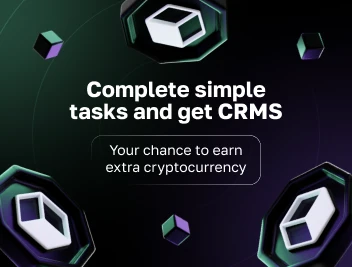
comments
0
You must be logged in to post a comment