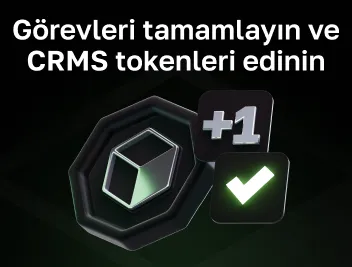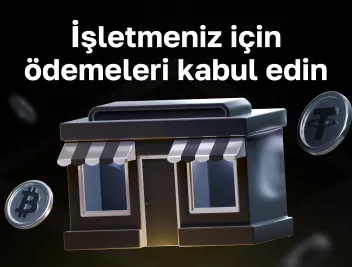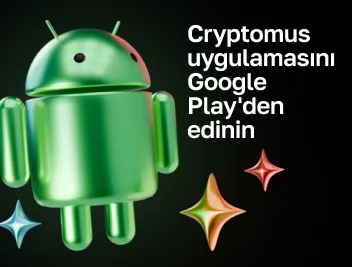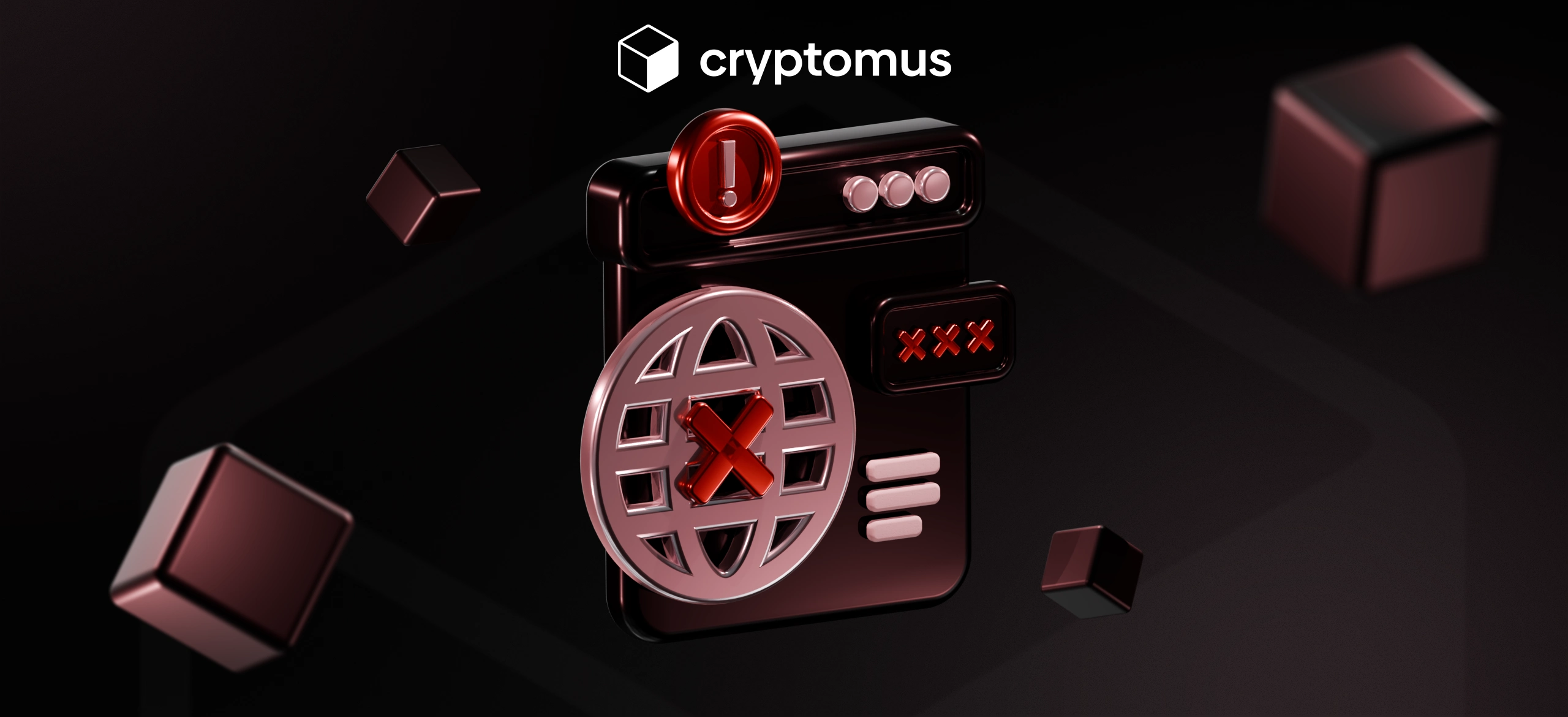Kripto Para Bir Cüzdandan Başka Bir Cüzdana Nasıl Transfer Edilir?
İçindekiler
Kripto para transferleri, bugün dijital varlık kullanımının rutin bir parçasıdır — ister birine para gönderiyor olun, ister kendi cüzdanlarınız arasında fon taşıyor olun, ister mal ve hizmetler için ödeme yapıyor olun. Ancak blokzincir işlemleri geri alınamaz olduğu için, küçük bir hata bile fonların kaybolmasına neden olabilir. Bu yazıda, kripto para göndermek için nelerin gerekli olduğunu, “Gönder” tuşuna basmadan önce nelere dikkat etmeniz gerektiğini ve en yaygın tuzaklardan nasıl kaçınabileceğinizi anlatacağız.
Kripto Para Göndermek İçin Neye İhtiyacınız Var?
Kripto para göndermek sadece “Gönder” butonuna tıklamak değildir. Başarılı bir işlem için doğru cüzdanı seçmekten, blokzincir ağını doğrulamaya kadar birkaç temel faktörü göz önünde bulundurmanız gerekir. İşte hazırlamanız gerekenler:
- Bir kripto para cüzdanı – Bu, kolaylık için bir sıcak cüzdan (mobil veya web uygulaması) ya da maksimum güvenlik için bir soğuk cüzdan (donanım cihazı) olabilir.
- Alıcının adresi – Bu, fonların gönderileceği benzersiz bir tanımlayıcıdır. Harf ve rakam kombinasyonudur veya bir QR kodu olarak da sunulabilir.
- Yeterli kripto para bakiyesi – Göndermek istediğiniz miktara ek olarak, işlem ücretlerini de hesaba katmalısınız. Ücret miktarı ağ yoğunluğuna ve kullandığınız blokzincire bağlıdır.
- Doğru blokzincir ağı – Birçok token birden fazla ağda mevcuttur. Örneğin, USDT, Ethereum (ERC-20), Tron (TRC-20) veya Binance Smart Chain (BEP-20) üzerinden gönderilebilir. Alıcının cüzdan adresine uygun ağı her zaman seçin. Yanlış ağa gönderilen fonlar kaybolabilir.
Her şey hazır olduğunda transfer işlemine geçebilirsiniz. Ancak kripto para göndermeden önce pahalı hatalardan kaçınmak için bazı önemli faktörleri göz önünde bulundurmak önemlidir. Bunlara aşağıda göz atalım.
Cüzdanlar Arasında Kripto Nasıl Transfer Edilir?
Platforma bağlı olarak küçük farklar olsa da, cüzdanlar arasında kripto para transferi genellikle aynı adımları içerir. İşte işlemi kolayca gerçekleştirmenize yardımcı olacak basit bir kılavuz:
- Gönderici cüzdanı seçin. Cüzdanınıza erişiminiz olduğundan ve gerekli fonları içerdiğinden emin olun. Ek güvenlik için iki faktörlü kimlik doğrulama (2FA) gerekebilir.
- Alıcının adresini alın. Alıcınızdan cüzdan adresini isteyin. Adresin doğru ağda olduğundan emin olun.
- Cüzdandaki “Gönder” seçeneğine gidin. Fonları göndereceğiniz cüzdanı açın ve transfer/gönder seçeneğini seçin.
- Alıcının adresini girin. Alıcının adresini yapıştırın veya QR kodunu tarayın. Yanlış adrese gönderilen fonlar geri alınamayacağından adresin doğruluğunu mutlaka kontrol edin.
- Transfer miktarını belirtin. Göndermek istediğiniz kripto miktarını belirleyin ve ağı seçin.
- İşlemi onaylayın. Tüm bilgileri kontrol edin: alıcı adresi, miktar ve tahmini ücret. Her şey doğru görünüyorsa işlemi onaylayın.
Transfer tamamlandı! Artık sadece işlemin ağda onaylanmasını beklemeniz yeterli.

Bir İşlemin Tamamlandığını Nasıl Anlarsınız?
Aynı platform içinde fon gönderimi yapıldığında (örneğin bir Cryptomus cüzdanından diğerine) işlem genellikle anında gerçekleştirilir ve çoğunlukla ücretsizdir. Ancak dış bir cüzdana gönderim yapıldığında, ağ yoğunluğuna bağlı olarak işlem onaylanması daha uzun sürebilir. Bu tür durumlarda, işlemin durumunu izlemek için Cryptomus Explorer kullanabilirsiniz. İşlem hash'ini (TXID) girerek işlemin beklemede mi, tamamlandı mı, yoksa başarısız mı olduğunu görebilirsiniz.
Cryptomus Cüzdanından Kripto Nasıl Transfer Edilir?
Kripto para transfer sürecini daha net hale getirmek için Cryptomus Cüzdanı örneğini kullanacağız. Bu servis, kripto paraları saklamak ve transfer etmek için kullanışlı bir yol sunar. Aşağıdaki adımları takip ederek fonlarınızı hızlı ve güvenli şekilde transfer edebilirsiniz:
Adım 1. Cryptomus hesabı oluşturun ve kişisel kripto para cüzdanınızı edinin. Cüzdanınızı korumak için 2FA etkinleştirmeyi ve bir PIN belirlemeyi unutmayın.
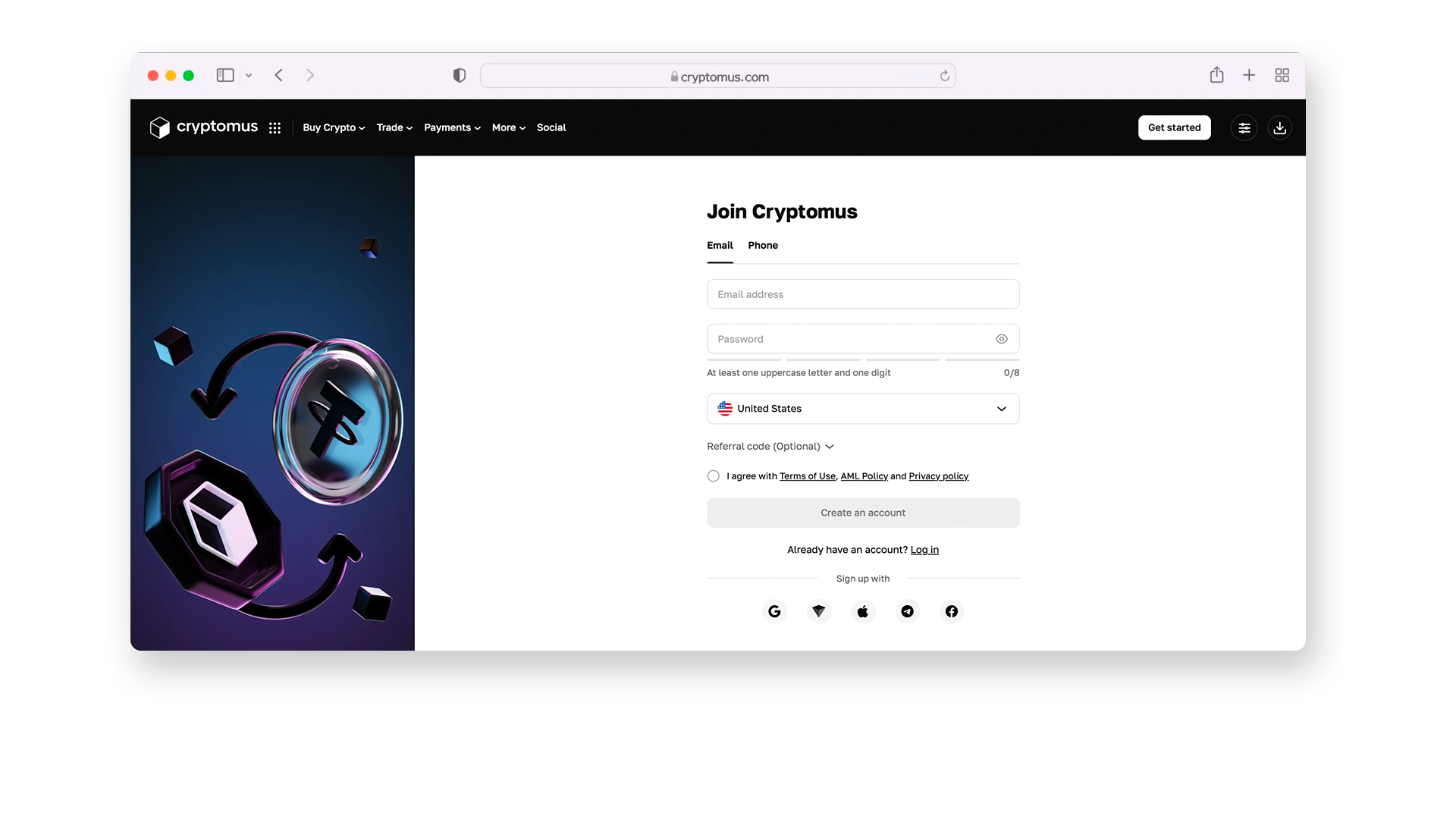
Adım 2. Kripto göndermek için KYC doğrulama prosedürünü tamamlamanız gerekir. Bunu kişisel hesap ayarlarınız üzerinden yapabilirsiniz.
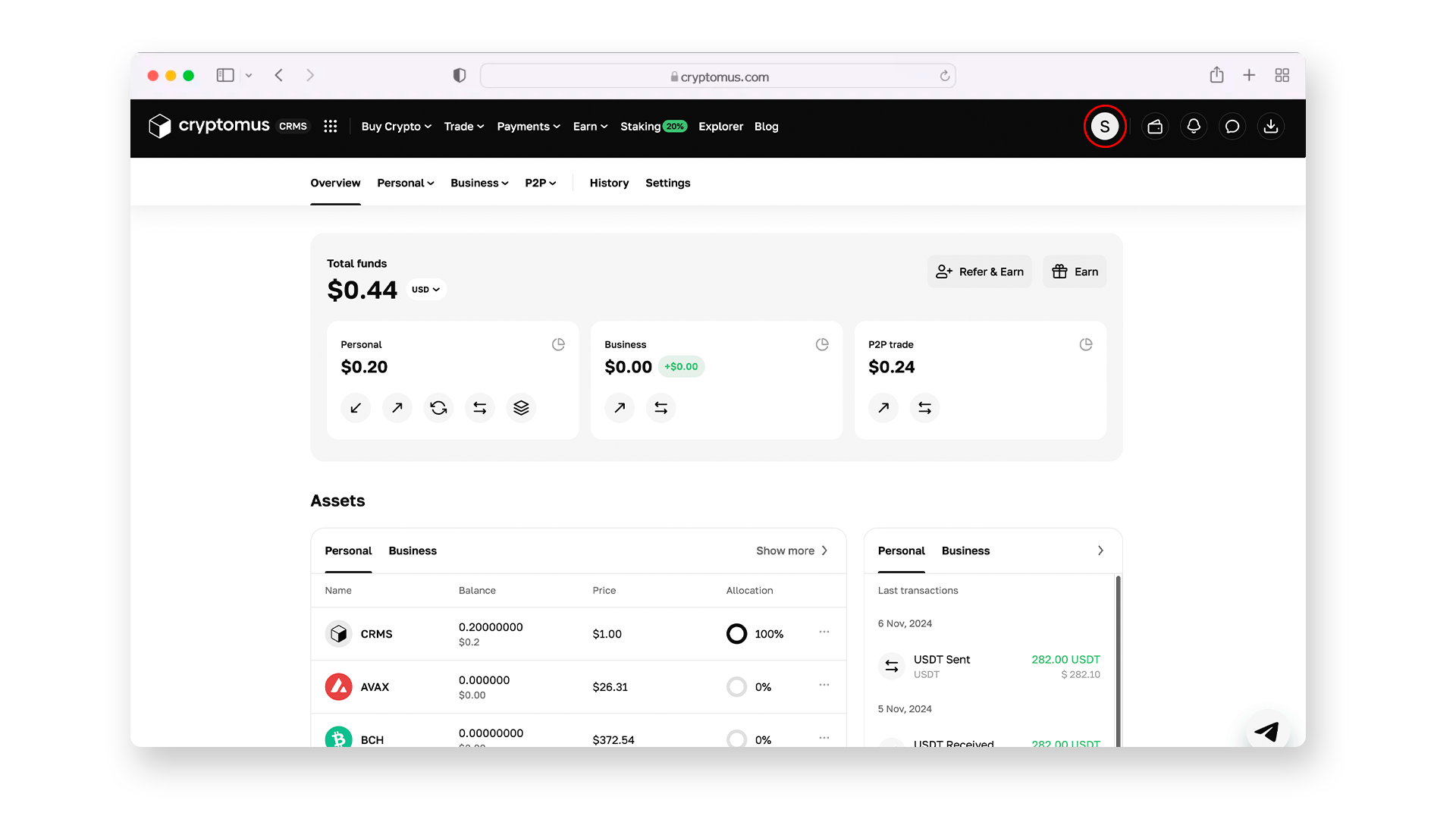
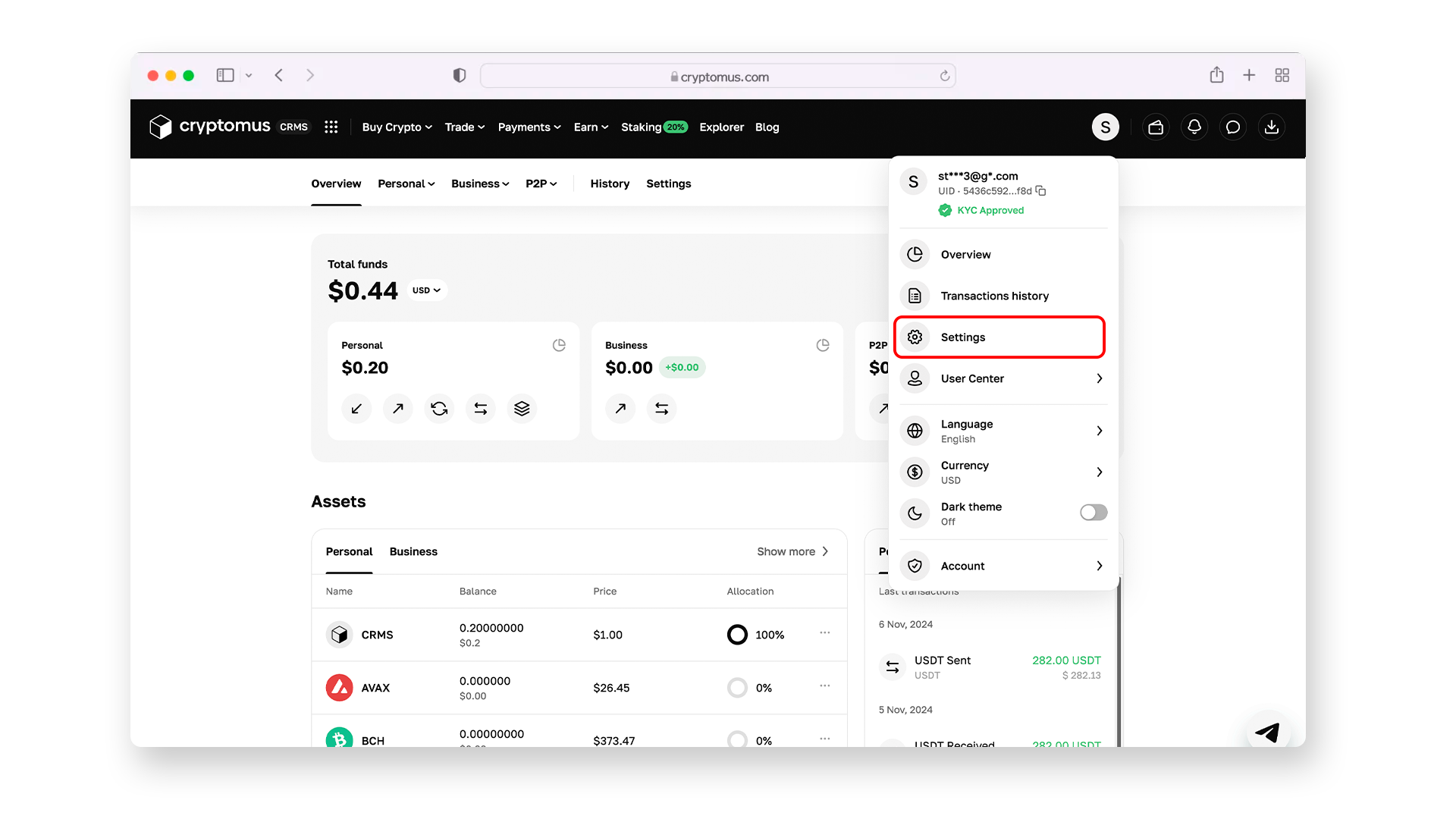
Hesap ayarlarınıza girdikten sonra sağa kaydırın ve "KYC kişisel cüzdan" bölümünü bulun.
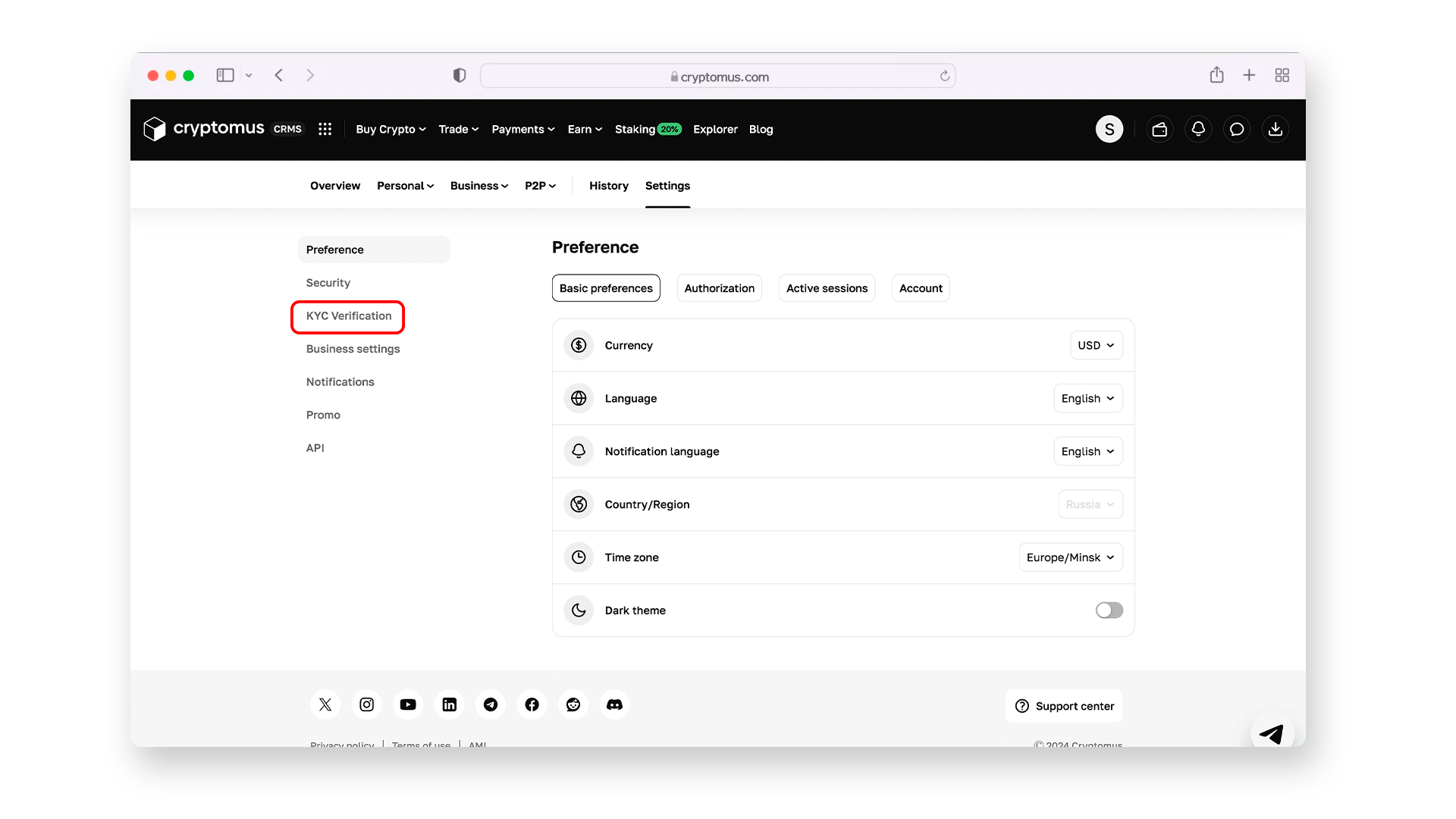
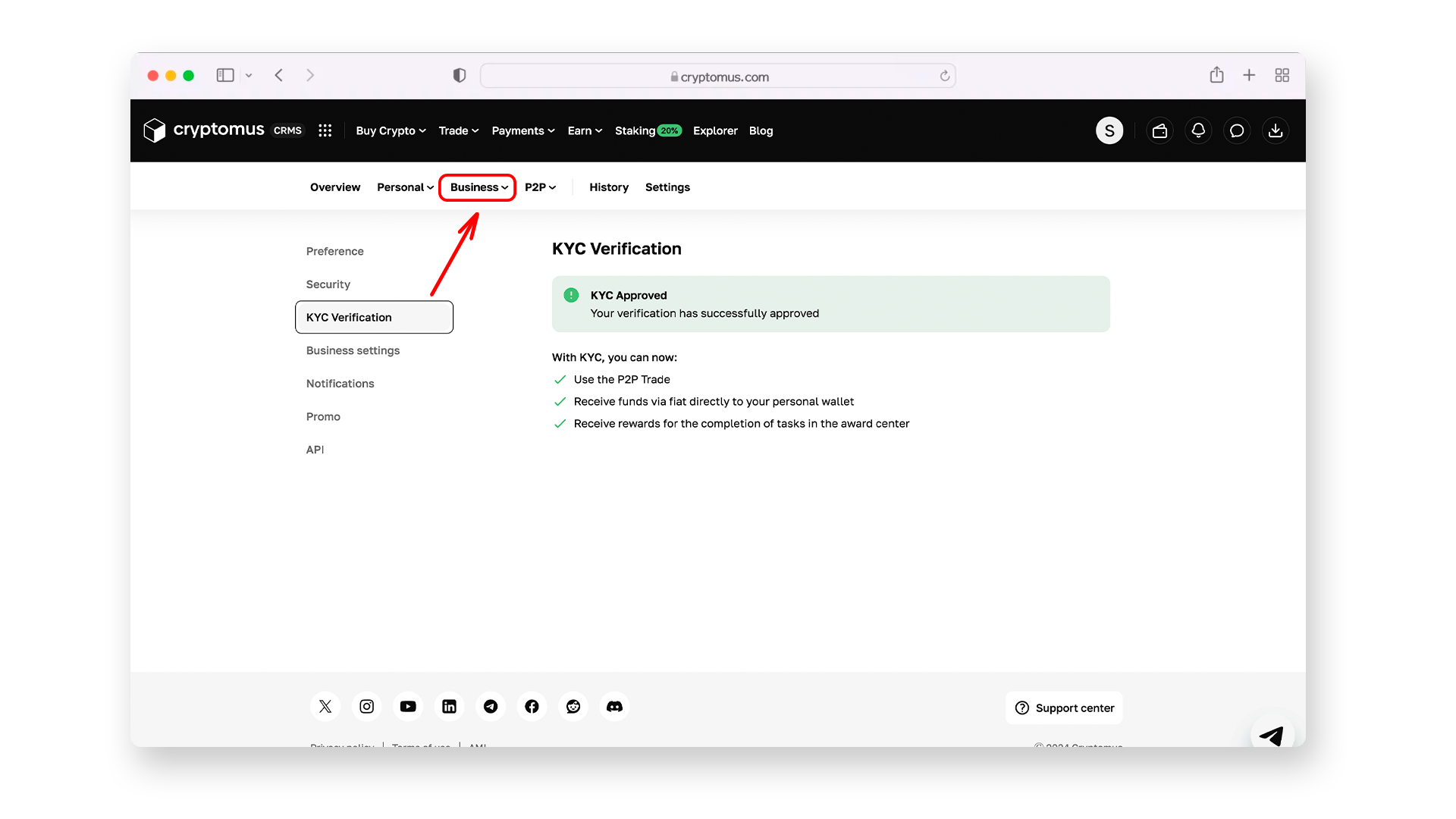
Adım 3. Genel bakış panelinize geri dönün ve kişisel cüzdanınızdan “Gönder” butonuna tıklayın.
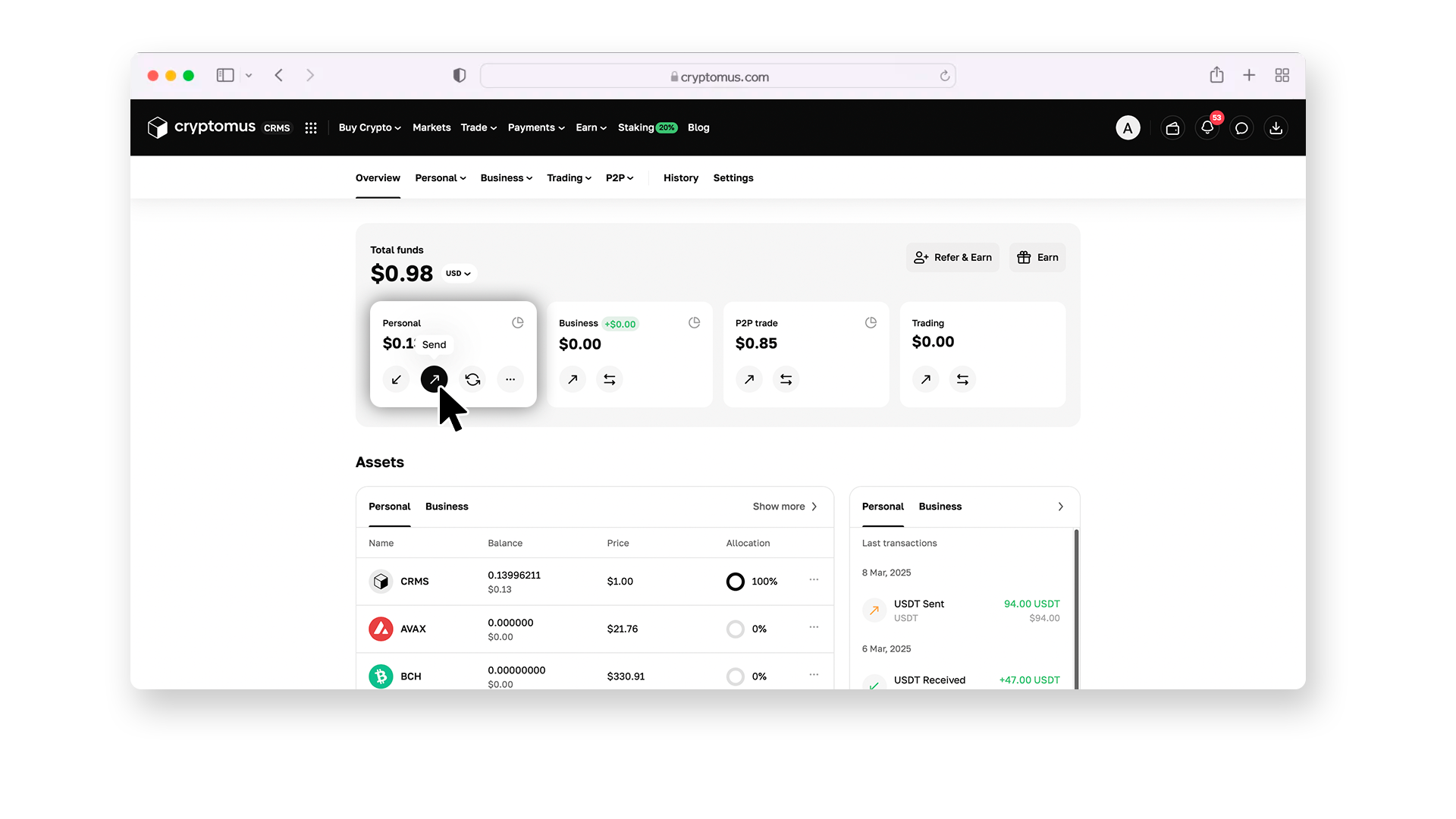
Burada tüm bilgileri doldurun: gönderilecek kriptoyu seçin, alıcının adresini girin, uygun ağı seçin ve gönderilecek miktarı belirtin.
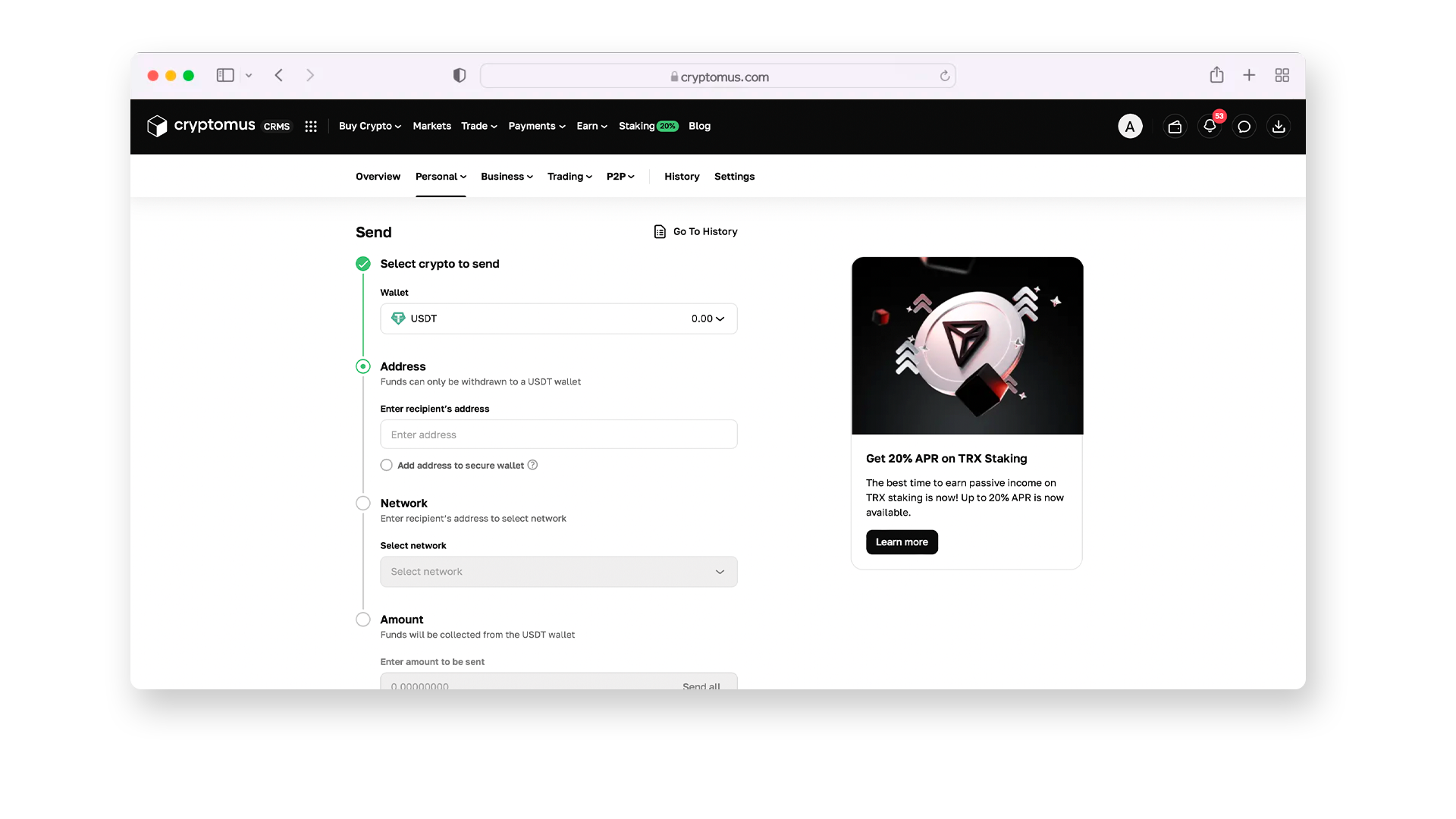
Örneğin Bitcoin göndermek için bir Bitcoin adresine, USDT göndermek için ise ERC-20, TRC-20 veya BEP-20 gibi desteklenen ağlardan birini seçmeniz gerekir.
İşte farklı ağlardaki cüzdan adreslerine örnekler:
- Bitcoin (BTC): 1A1zP1eP5QGefi2DMPTfTL5SLmv7DivfNa
- Ethereum (ETH): 0x32Be343B94f860124dC4fEe278FDCBD38C102D88
- USDT (TRC-20): TEnNw9oFv6M4j5J8Z5b5XqX5hZ1L9XJqNv
Adım 4. Tüm detayları gözden geçirdikten sonra transferi onaylayın ve işlemin tamamlanmasını bekleyin. İşlem süresi ağa ve kripto paraya bağlı olarak değişebilir.
Adım 5. Hepsi bu kadar! İşlem başarılı olduktan sonra kripto para alıcının cüzdanına ulaşır. Güncel bakiye durumunu kontrol panelinden görebilirsiniz.
Bitcoin’i Başka Bir Cüzdana Göndermek İçin İpuçları
Bitcoin en çok işlem gören ve en likit varlıklardan biridir. Göndermek nispeten basit olsa da, işlemlerin geri alınamaz olması sebebiyle dikkatli olunması gerekir. İşte sorunlardan kaçınmak için bazı ipuçları:
İpucu 1: Alıcının adresini her zaman iki kez kontrol edin Kripto para işlemleri kalıcıdır — fonları gönderdikten sonra geri alamazsınız. "Gönder"e basmadan önce cüzdan adresini kopyala/yapıştır yöntemiyle veya QR kodu tarayarak doğrulayın.
İpucu 2: İşlem ücretine dikkat edin Bitcoin ağı yoğunluğa bağlı olarak değişen bir ücret sistemiyle çalışır. Çok düşük bir ücret, işlemin saatlerce beklemede kalmasına neden olabilir. Acilseniz, daha yüksek ücret belirlemeyi ya da dinamik ücret ayarı sunan bir cüzdan kullanmayı düşünün.
İpucu 3: Ağ ve coin türünü doğrulayın Bitcoin (BTC) kendi blokzincirinde çalışır. BTC’yi Ethereum, Tron veya başka bir ağ üzerinden göndermeyin. BTC ile Bitcoin Cash (BCH) karıştırılmamalıdır — adresleri benzer görünebilir ancak uyumsuzdur.
İpucu 4: İşlem durumunu takip edin Bitcoin gönderdikten sonra, işlemi gerçek zamanlı olarak Cryptomus Explorer gibi araçlarla takip edebilirsiniz. Kaç onay aldığını ve tamamlanıp tamamlanmadığını görebilirsiniz.
İpucu 5: Verilerinizi güvende tutun Özel anahtarlarınız, cüzdanınızın anahtarıdır. Asla paylaşmayın ve güvenli bir yerde saklayın. Mümkünse iki faktörlü kimlik doğrulama (2FA) kullanın ve halka açık Wi-Fi ağlarında işlem yapmaktan kaçının.
SSS
Bitcoin Nasıl Anonim Gönderilir?
Tüm Bitcoin işlemleri blokzincire kaydedilir, ancak adresiniz size doğrudan bağlanmadığı sürece anonim kalırlar. Gizliliği artırmak için gizlilik odaklı cüzdanlar kullanın, Tor veya VPN ile bağlanın, adresleri tekrar kullanmaktan kaçının. Yine de tam anonimlik garanti edilemez.
Binance'ten Başka Bir Cüzdana Kripto Nasıl Transfer Edilir?
Binance, dünya çapında en büyük kripto borsalarından biridir ve çeşitli transfer araçları sunar. İşlem basittir ancak hatalardan kaçınmak için aşağıdaki adımları izleyin:
Mini Rehber:
- Binance hesabınıza giriş yapın ve “Cüzdan” bölümüne gidin.
- “Gönder”e tıklayın, göndermek istediğiniz kriptoyu seçin.
- Alıcının adresini ve göndereceğiniz miktarı girin.
- Gerekirse ağı seçin (örneğin ERC-20, BEP-20).
- 2FA kodunuzu girerek işlemi onaylayın.
- Onaydan sonra birkaç dakika içinde transfer tamamlanır.
Coinbase’ten Başka Bir Cüzdana Kripto Nasıl Transfer Edilir?
Coinbase, kripto saklama ve transfer için popüler bir platformdur. Kullanımı oldukça kolaydır.
Mini Rehber:
- Coinbase uygulamasını açın ve giriş yapın.
- “Cüzdan” bölümüne gidin ve “Gönder”e tıklayın.
- Transfer etmek istediğiniz kriptoyu seçin.
- Alıcının adresini ve transfer miktarını girin.
- 2FA ile işlemi onaylayın.
- İşlem tamamlandığında bildirim alırsınız.
Bybit’ten Başka Bir Cüzdana Kripto Nasıl Transfer Edilir?
Bybit de popüler bir borsadır ve cüzdan transferini destekler.
Mini Rehber:
- Bybit hesabınıza giriş yapın ve “Varlıklar” bölümüne gidin.
- “Çek” seçeneğine tıklayın ve kriptoyu seçin.
- Alıcı adresini ve tutarı girin.
- Ağı seçin (varsa) ve işlemi onaylayın.
- Onaydan sonra transfer gerçekleştirilir.
Trust Wallet’tan Başka Bir Cüzdana Kripto Nasıl Transfer Edilir?
Trust Wallet, çok sayıda coin’i destekleyen mobil bir cüzdandır.
Mini Rehber:
- Trust Wallet’ı açın ve göndermek istediğiniz kriptoyu seçin.
- “Gönder” butonuna tıklayın ve alıcı adresini girin.
- Transfer miktarını ve (varsa) ağı seçin.
- İşlemi onaylayın ve tamamlanmasını bekleyin.
Metamask’ten Başka Bir Cüzdana Kripto Nasıl Transfer Edilir?
Metamask, Ethereum ve EVM uyumlu ağlar için popüler bir cüzdandır.
Mini Rehber:
- Metamask uygulamasını açın ve göndermek istediğiniz kriptoyu seçin.
- “Gönder”e tıklayın ve alıcı adresini girin.
- Miktarı ve ağı seçin (örneğin Ethereum, BSC).
- Şifrenizi girin veya biyometrik doğrulama ile işlemi onaylayın.
- Transfer tamamlandıktan sonra bildirim alırsınız.
Artık bir cüzdandan diğerine kripto para transferini güvenli ve etkili bir şekilde nasıl yapacağınızı biliyorsunuz. Umarız bu bilgiler size yardımcı olmuştur ve işlemlerinizde hatalardan kaçınmanıza katkı sağlar. İlginiz için teşekkür ederiz, kripto para transferlerinizde başarılar dileriz!
Kripto Yolculuğunuzu Basitleştirin
Kripto para birimlerini depolamak, göndermek, kabul etmek, stake etmek veya takas etmek mi istiyorsunuz? Cryptomus ile hepsi mümkün — kaydolun ve kullanışlı araçlarımızla kripto para birimi fonlarınızı yönetin.
Başla