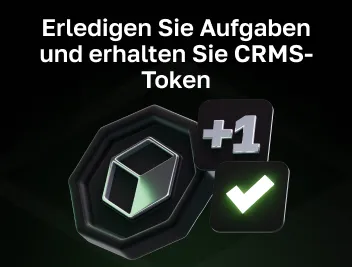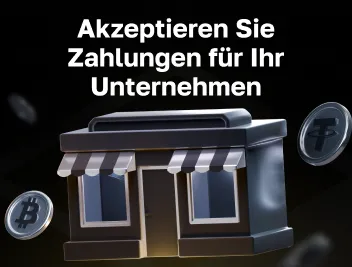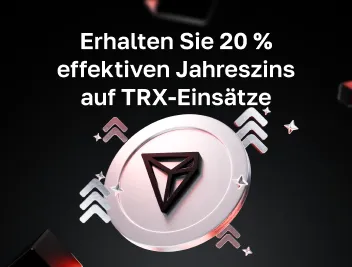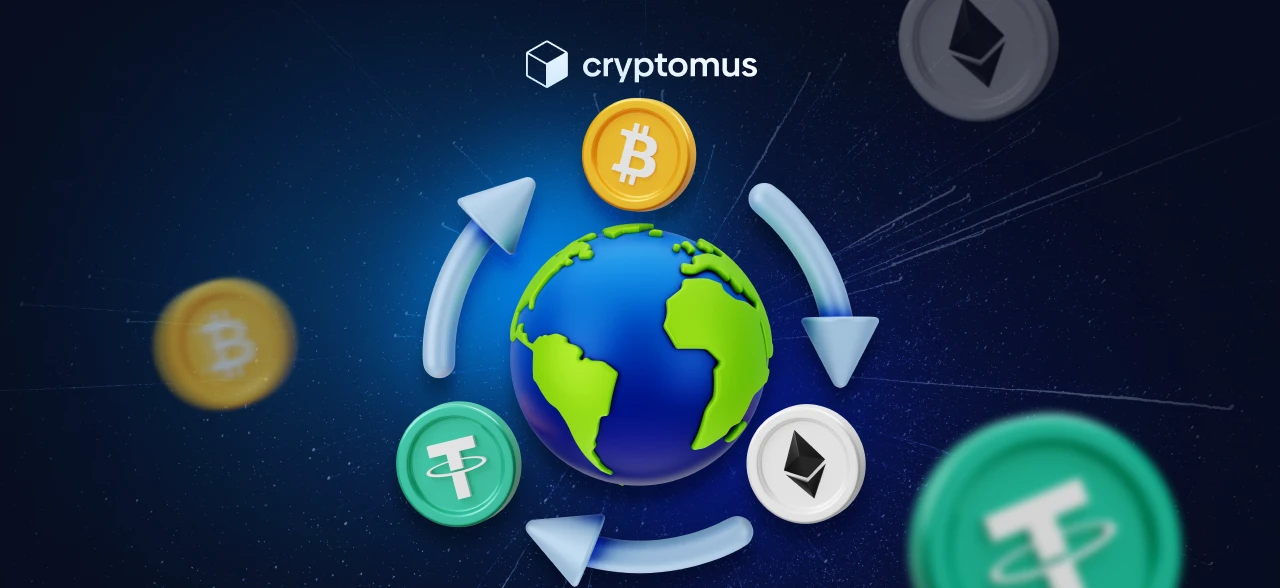Bitcoin-Transaktionen: Gebühren, Geschwindigkeit, Grenzen
Inhaltsverzeichnis
Bitcoin, als erste Kryptowährung, ist die beliebteste Münze für Transaktionen. Persönliche und geschäftliche Überweisungen mit BTC sind im Finanzsektor üblich geworden, aber nicht jeder weiß, was genau während des Transaktionsprozesses passiert. In diesem Artikel erläutern wir im Detail die Komponenten von Bitcoin-Transaktionen, beschreiben den Prozess selbst und geben Antworten auf die drängendsten Fragen zu diesem Thema.
Grundlagen von Bitcoin-Transaktionen
Bitcoin-Transaktionen sind die Übertragung von Münzen von einem Benutzer zu einem anderen. Im Sprachgebrauch der Kryptowährungen ist dies die Aufzeichnung von Daten, die in der Bitcoin-Blockchain gespeichert sind und zur Verifizierung im gesamten Netzwerk verteilt werden. Um es besser zu verstehen, erklären wir im Folgenden die wichtigsten Elemente von Bitcoin-Transaktionen.
Elemente von Bitcoin-Transaktionen
Die wichtigsten Komponenten von BTC-Transaktionen arbeiten zusammen, um einen genauen und sicheren Transfer von Münzen von einer Seite zur anderen zu gewährleisten. Hier sind die wichtigsten Elemente:
-
Eingabedaten. Dies sind Links zu Daten aus früheren Transaktionen mit diesen Münzen. Sie sind notwendig, um die Zuverlässigkeit der Vermögenswerte zu überprüfen.
-
Ausgabedaten. Dieses Element enthält die Zieladresse (die des Empfängers) und den zu überweisenden Betrag. Es gibt auch ein ScriptPubKey, das die Bedingungen für das Entsperren von Bitcoin festlegt.
-
Hash. Jede Transaktion hat ihre eigene eindeutige Nummer, die der Transaktionsidentifikator in der Blockchain ist. Sie können den Hash verwenden, um den Status Ihrer Überweisung zu überprüfen.
-
Versionsnummer. Dieses Element gibt das Transaktionsformat und mögliche Updates des Bitcoin-Protokolls an. Es hilft den Netzwerkknoten, die Transaktion korrekt zu interpretieren.
-
Transaktionsgebühr. Dies ist der Betrag, den der Absender in die Transaktion einbezieht, um die Miner (die die Transaktionen überprüfen) zu ermutigen, sie zu priorisieren. Je höher die Gebühr, desto wahrscheinlicher ist es, dass die Transaktionsbestätigung beschleunigt wird.
Dies sind die Aspekte, die Sie über Bitcoin-Transaktionen wissen sollten. Ihr Verständnis wird Ihnen helfen, den eigentlichen Prozess einer Transaktion zu verstehen, den wir weiter unten erläutern werden.
Prozess von Bitcoin-Transaktionen
Bevor Sie den Prozess der BTC-Transaktionen untersuchen, müssen Sie etwas anderes verstehen: Es handelt sich um öffentliche und private Schlüssel. Sie spielen eine wichtige Rolle bei Überweisungen.
Der öffentliche Schlüssel ist die Adresse des Krypto-Wallets, die mit anderen geteilt wird. Er wird als Zieladresse für das Senden von Münzen verwendet. Im Gegensatz zum öffentlichen Schlüssel muss der private Schlüssel geheim gehalten werden, da er den Zugang zu den Vermögenswerten darstellt. Es ist wie ein Passwort oder eine PIN, die nur der Besitzer kennen sollte.
Nun können wir mit der Analyse von BTC-Transaktionen fortfahren. Lassen Sie uns sie in Phasen betrachten:
-
Phase 1: Erstellung. Der Absender beschließt, Bitcoins an jemanden zu senden, und nutzt dazu ein Krypto-Wallet oder eine Börse. Dann gibt er im Senden-Feld die Adresse des Empfängers Bitcoin-Wallet ein, den Betrag und klickt auf „Bestätigen“.
-
Phase 2: Signatur. Die Transaktion muss vom Eigentümer autorisiert werden, wofür sie mit einem privaten Schlüssel signiert wird. Nachdem eine kryptografische Signatur erhalten wurde, wird die Transaktion an das Bitcoin-Netzwerk gesendet. Es besteht aus Knoten (Computern), die Kopien der Blockchain speichern.
-
Phase 3: Überprüfung. Eine BTC-Transaktion erreicht Knoten, die ihre Gültigkeit unabhängig voneinander überprüfen. In der Regel prüfen sie die Zuverlässigkeit der Eingabedaten und der kryptografischen Signatur.
-
Phase 4: Mining. Miner sammeln überprüfte Transaktionen und konkurrieren um deren Hinzufügung zur Blockchain, indem sie ein mathematisches Problem (Proof-of-Work) lösen: Der Miner, der es zuerst löst, erhält das Recht, einen neuen Block mit überprüften Transaktionen zu erstellen. Danach wird der Block zur Blockchain hinzugefügt.
-
Phase 5: Bestätigung. Der erstellte Block wird im gesamten Netzwerk verteilt und von anderen Knoten überprüft, um ihn in ihre Blockchain-Kopien aufzunehmen. Wenn eine Transaktion in den ersten Block aufgenommen wird, erhält sie ihre erste Bestätigung, und während andere Knoten sie überprüfen, steigt ihre Anzahl. In der Regel sind sechs Bestätigungen erforderlich, um die Transaktion sicher zu machen.
-
Phase 6: Abschluss. Nach Erhalt der Bestätigung gilt die Transaktion als irreversibel. Bitcoins werden auf die Adresse des Empfängers gutgeschrieben und die Transaktion ist abgeschlossen.
Jetzt wissen Sie, was im Netzwerk passiert, wenn Benutzer sich gegenseitig Bitcoins senden. Lassen Sie uns andere Aspekte von BTC-Transaktionen betrachten, die bei der Durchführung der Transaktionen nützlich sein werden.
Wie man Bitcoins auf ein anderes Wallet überträgt
Es ist nicht schwierig, Bitcoins von einem Wallet auf ein anderes zu übertragen, aber Sie sollten es sorgfältig tun, damit die Transaktion erfolgreich ist. Hier ist eine detaillierte Anleitung:
-
Schritt 1: Erstellen eines Bitcoin-Wallets. Wenn Sie noch kein Krypto-Wallet haben, müssen Sie eines erstellen. Wie bereits erwähnt, können Sie ein dediziertes Krypto-Wallet verwenden oder eines an einer Börse erstellen. Im zweiten Fall haben Sie automatisch Zugriff auf zusätzliche Funktionen der Plattform. Zum Beispiel können Sie durch das Erstellen eines Wallets bei Cryptomus Ihre Vermögenswerte speichern, umwandeln und staken. Darüber hinaus sind Transaktionen auf der Plattform durch robuste Sicherheitsmaßnahmen wie AML und 2FA geschützt, sodass Sie Ihre Bitcoins beruhigt übertragen können.
-
Schritt 2: Holen Sie sich die Wallet-Adresse des Empfängers. Bitten Sie den Empfänger um seine Bitcoin-Wallet-Adresse, an die Sie die Münzen übertragen. Es handelt sich um eine Zeichenfolge zufällig generierter alphanumerischer Zeichen, daher müssen Sie beim Tippen sehr vorsichtig sein. Für mehr Sicherheit fordern Sie den QR-Code des Wallets an, der auch zum Übertragen der Kryptowährung verwendet werden kann.
-
Schritt 3: Füllen Sie die Überweisungsdetails aus. Melden Sie sich in der App Ihres Wallets oder auf der Website der Börse an und suchen Sie den Abschnitt „Senden“. Wählen Sie Bitcoin als die Münze aus, die Sie senden möchten, geben Sie die Wallet-Adresse des Empfängers in das spezielle Feld „Adresse“ ein und geben Sie die Blockchain an, auf der die Krypto läuft. Danach müssen Sie nur noch den zu sendenden Betrag angeben. Sie können auch Kommentare hinzufügen, wenn es etwas Wichtiges zu klären gibt.
-
Schritt 4: Bestätigen Sie die Transaktion. Überprüfen Sie alle Informationen noch einmal und stellen Sie sicher, dass alles korrekt ist. Dies ist wichtig, da der Vorgang nicht mehr rückgängig gemacht werden kann. Wenn Sie sicher sind, dass die angegebenen Daten korrekt sind, klicken Sie auf „Senden“.
Nachdem Sie diese Schritte abgeschlossen haben, müssen Sie auf die Bestätigung des Empfängers warten, dass die Bitcoins in seinem Wallet angekommen sind. Der Erhalt der Münzen kann einige Zeit dauern, die je nach verschiedenen Faktoren variieren kann. Wir werden Ihnen später in diesem Artikel mehr über die Dauer der BTC-Transaktionen erzählen.
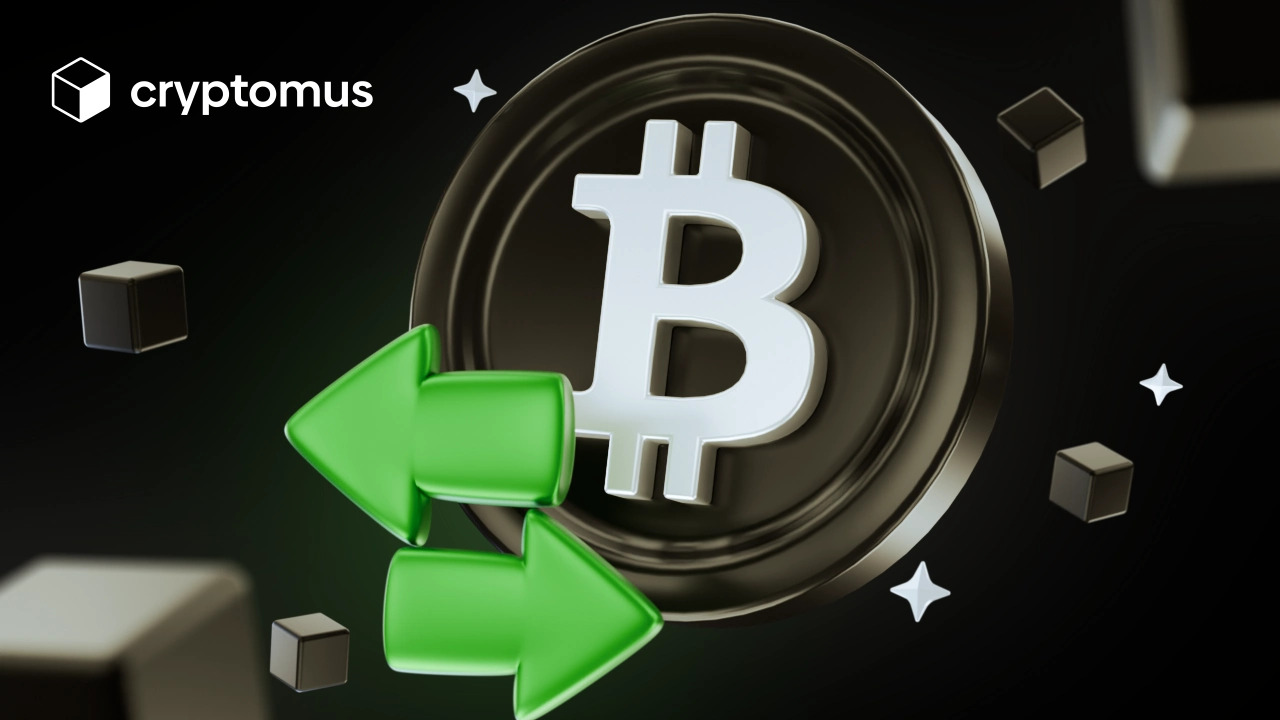
Bitcoin-Transaktionsgebühren
Bevor wir zur Frage der Zeit für BTC-Transaktionen kommen, schauen wir uns den Aspekt der Gebühren genauer an, da die Geschwindigkeit der Übertragung davon abhängt.
Die Gebühren im Bitcoin-Netzwerk entstehen im Zusammenhang mit dem Belohnungssystem: Miner, die Transaktionen überprüfen und in den Block aufnehmen, erhalten diese als Zahlung für ihre Arbeit. Daher sind sie motiviert, denjenigen Überweisungen Vorrang zu geben, bei denen eine höhere Gebühr festgelegt ist. Auf diese Weise werden diese Transaktionen schneller verarbeitet.
Was die Höhe der Gebühren für BTC-Transaktionen betrifft, so kann sie von wenigen Cent bis zu 100 Dollar variieren. Diese Spanne hängt von verschiedenen Faktoren wie dem Verhältnis von Angebot und Nachfrage im Netzwerk ab, das wiederum von der Netzwerkauslastung und der Komplexität der Transaktion beeinflusst wird. Um bei den Gebühren zu sparen, können Sie Zeiten außerhalb der Spitzenzeiten wählen, wie zum Beispiel am Wochenende, und mehrere BTC-Zahlungen zu einer einzigen Transaktion kombinieren, um sie „einfacher“ zu machen. Darüber hinaus ist es vorteilhaft, Plattformen mit minimalen Gebühren zu nutzen. Zum Beispiel erhebt Cryptomus nur Netzwerkgebühren für Überweisungen, und wenn Sie innerhalb der Plattform versenden, ist dies kostenlos.
Wie lange dauert es, Bitcoin zu übertragen?
Damit eine Transaktion abgeschlossen wird, muss sie mehrere Überprüfungen in der Blockchain durchlaufen. Das Bitcoin-Netzwerk kann 7 Transaktionen pro Sekunde verarbeiten, wobei die durchschnittliche Bestätigungszeit für eine BTC-Transaktion 10 Minuten beträgt. Diese Zeit kann jedoch variieren und manchmal bis zu mehreren Stunden dauern. Zum Beispiel wird die Dauer einer Transaktion von Faktoren wie Netzwerkauslastung oder der Höhe der Netzwerkgebühr beeinflusst.
Je mehr Bestätigungen es gibt, desto höher ist die Sicherheit der Krypto-Transaktion. Dies ist besonders wichtig bei der Überweisung großer Beträge. Es gibt daher bestimmte Zeitstandards, die von der Anzahl der Bestätigungen abhängen. Eine Bestätigung dauert in der Regel 10 Minuten, drei Bestätigungen dauern 30 Minuten und sechs Bestätigungen erfordern 60 Minuten, um die Transaktion abzuschließen.
Warum ist Ihre Bitcoin-Transaktion ausstehend?
Es gibt Fälle, in denen eine Bitcoin-Überweisung aus irgendeinem Grund nicht abgeschlossen wird, das heißt, wenn die Transaktionen ausstehend sind. Dies kann sowohl mit den Gebühren als auch mit dem aktuellen Zustand des Bitcoin-Netzwerks zusammenhängen. Schauen wir uns die Gründe genauer an:
-
Niedrige Gebühr. Miner verwenden die Gebühren, um zu entscheiden, welche Blöcke sie zuerst überprüfen. Je höher die Gebühr, die Sie für Ihre Transaktionen festlegen, desto wahrscheinlicher ist es, dass sie schneller bearbeitet wird.
-
Kleine Beträge. Transaktionen mit kleinen Beträgen (sogenannte „Staubtransaktionen“) können ebenfalls lange dauern, bis sie bestätigt werden. Diese Wahrscheinlichkeit ist besonders hoch, wenn die Gebühr niedrig ist.
-
Netzwerküberlastung. Bei hoher Netzaktivität, wie in Zeiten von Preisänderungen, kann der Mempool (der Warteraum für Transaktionen zur Bestätigung) voll sein. Dies führt zu Verzögerungen bei der Verarbeitung von Transaktionen, selbst bei hohen Gebühren.
-
Probleme mit der Wallet oder dem Netzwerk. Bestätigungsverzögerungen können auftreten, wenn die Wallet nicht mit dem Netzwerk synchronisiert ist. Dies kann an veralteter Wallet-Software oder Verbindungsproblemen liegen.
Wie man Bitcoin-Transaktionen beschleunigt
Wenn Sie mit einer feststeckenden BTC-Transaktion konfrontiert sind oder Ihre Priorität darin besteht, Ihre Bitcoins so schnell wie möglich zu übertragen, können Sie eine der folgenden Methoden verwenden, um den Vorgang zu beschleunigen. Wir erklären sie unten:
-
Replace-By-Fee (RBF). Diese Funktion beinhaltet das Ersetzen einer unbestätigten Transaktion durch eine neue, bei der eine höhere Gebühr festgelegt wird. Aktivieren Sie die RBF-Option in Ihrer Wallet, bevor Sie eine Transaktion erstellen, und senden Sie BTC mit denselben Eingabe- und Ausgabedaten. Danach wird die neue Transaktion die alte im Mempool ersetzen.
-
Child-Pays-for-Parent (CPFP). Diese Methode ähnelt der RBF, da sie ebenfalls die Erstellung einer neuen Transaktion voraussetzt. Bei CPFP verwendet die neue Transaktion jedoch die aus der ursprünglichen unbestätigten Transaktion erhaltenen Gelder. Um die Bestätigung zu beschleunigen, ist es ebenfalls notwendig, eine höhere Gebühr festzulegen.
-
Transaktionsbeschleuniger. Dies sind Dienste von Mining-Pools, die es Ihnen ermöglichen, eine Transaktion für eine schnellere Verarbeitung gegen eine zusätzliche Gebühr zu versenden. Um diese Methode zu verwenden, müssen Sie einen Mining-Pool finden, der Ihnen dabei helfen kann (zum Beispiel ViaBTC), die Transaktions-ID eingeben und den Dienst aushandeln.
-
Warten auf Entlastung des Netzwerks. Wie bereits erwähnt, kann eine langsame Bestätigung von Transaktionen auch durch eine Netzüberlastung verursacht werden, sodass es manchmal sinnvoll ist, einfach den „richtigen“ Moment zu wählen. Der Status des Netzwerks kann mit Tools wie „blockchain.info“ oder „mempool.space“ überwacht werden. Sie zeigen den aktuellen Status des Mempools, den durchschnittlichen Betrag der Gebühren und die mögliche Wartezeit an.
Kann man BTC-Transaktionen stornieren?
Es ist unmöglich, eine Bitcoin-Transaktion nach deren Übermittlung ins Netzwerk zu stornieren, da Krypto-Operationen irreversibel sind. Dennoch bieten einige Plattformen die Möglichkeit, dies unmittelbar nach der Überweisung zu tun. Zum Beispiel können Sie bei Cryptomus Ihre BTC-Transaktion innerhalb von 2 Minuten nach dem Klicken auf „Senden“ stornieren.
Darüber hinaus gibt es, ähnlich wie bei der Beschleunigung von Transaktionen, mehrere Möglichkeiten, BTC-Überweisungen rückgängig zu machen, vorausgesetzt, sie wurden noch nicht von Minern bestätigt.
Um eine unbestätigte BTC-Transaktion zu stornieren, können Sie das RBF-Tool verwenden und die alte Transaktion durch eine neue mit einer höheren Gebühr ersetzen. Auf diese Weise wird Ihre alte Transaktion ungültig. Alternativ können Sie einfach warten, bis sie aus dem Mempool verschwindet. Wenn Ihre BTC-Transaktion eine sehr niedrige Gebühr hat, kann sie lange unberührt bleiben, was über 1-2 Wochen dauern kann, und dann wird sie vollständig aus dem Mempool ausgeschlossen.
Keine der beschriebenen Methoden garantiert, dass Ihre Transaktion storniert wird, da vieles von der Geschwindigkeit der Miner und der Netzwerkauslastung abhängt. Überprüfen Sie daher immer alle Daten vor dem Senden von Bitcoins, insbesondere die Wallet-Adresse des Empfängers.
Wie man BTC-Transaktionen überprüft
Um sicherzustellen, ob Ihre BTC-Transaktion bestätigt wurde oder nicht, können Sie ihren Status verfolgen. Dazu werden Blockchain-Explorer verwendet. Hier ist der Schritt-für-Schritt-Prozess:
1. Erhalten Sie den Transaktions-Hash. Die Transaktions-ID wird von Ihrer Wallet nach Abschluss der Krypto-Operation generiert. Sie kann im Transaktionsverlauf Ihrer Wallet-Anwendung oder auf der Website der Börse gefunden werden.
2. Wählen Sie den Blockchain-Explorer aus. Es handelt sich um ein Tool, mit dem Sie Informationen über Ihre BTC-Transaktionen anzeigen können. Zum Beispiel können Sie Dienste wie „BTC.com“ oder „Blockchain.com“ verwenden. Die von Ihnen genutzten Börsen können ebenfalls ein solches Tool bereitstellen, wie zum Beispiel der Cryptomus Blockchain-Explorer.
3. Geben Sie den Transaktions-Hash ein. Gehen Sie zur Website des Blockchain-Explorers und fügen Sie die Transaktions-ID in die Suchleiste ein. Klicken Sie auf „Eingeben“ und Sie sehen die Details Ihrer Transaktion.
4. Überprüfen Sie die Transaktionsinformationen. Sehen Sie sich alle Details Ihrer BTC-Transaktion an: ihren Status, die Anzahl der Bestätigungen und Informationen zum Block. Das letzte Element umfasst die Blockhöhe und die Zeit, zu der die Transaktion dem Block hinzugefügt wurde.
Bitcoin-Transaktionen spielen eine wichtige Rolle im Betrieb des Netzwerks, daher kann der Bestätigungsprozess für jede einzelne Transaktion einige Zeit in Anspruch nehmen. Natürlich gibt es immer die Möglichkeit, den Prozess zu beschleunigen, aber Sie sollten bedenken, dass dies mit Kosten und Risiken verbunden ist. Daher sollten Sie bei der Entscheidungsfindung Ihre Fähigkeiten und Prioritäten berücksichtigen.
Wir hoffen, dass Ihnen dieses Handbuch geholfen hat, das Wesen von Bitcoin-Transaktionen zu verstehen. Wir empfehlen Ihnen, die Antworten auf häufig gestellte Fragen zu studieren, die ebenfalls nützlich für Sie sein könnten.
FAQ
Was war die erste Bitcoin-Transaktion?
Die erste BTC-Transaktion fand am 12. Januar 2009 statt und umfasste die Übertragung von 10 Bitcoins. Der Absender war der Münzschöpfer Satoshi Nakamoto, und der Empfänger war der Computerspezialist Hal Finney. Im Rahmen dieser Überweisung wurde Bitcoin zum ersten Mal für eine Peer-to-Peer-Transaktion zwischen Einzelpersonen verwendet.
Wie hoch sind die Transaktionsgebühren für $100, $1000 und $10,000?
Die Gebühren für eine BTC-Transaktion über $100, $1000 oder $10,000 hängen nicht vom gesendeten Betrag ab, sondern sind mit den aktuellen Gebührensätzen und den Betriebsbedingungen des Netzwerks verbunden. Es kann jedoch ein Durchschnittswert festgestellt werden, der von wenigen Cent bis zu mehreren Dollar reicht.
Simplify Your Crypto Journey
Möchten Sie Kryptowährungen speichern, senden, akzeptieren, einsetzen oder handeln? Mit Cryptomus ist alles möglich – melden Sie sich an und verwalten Sie Ihre Kryptowährungsgelder mit unseren praktischen Tools.
Erste Schritte