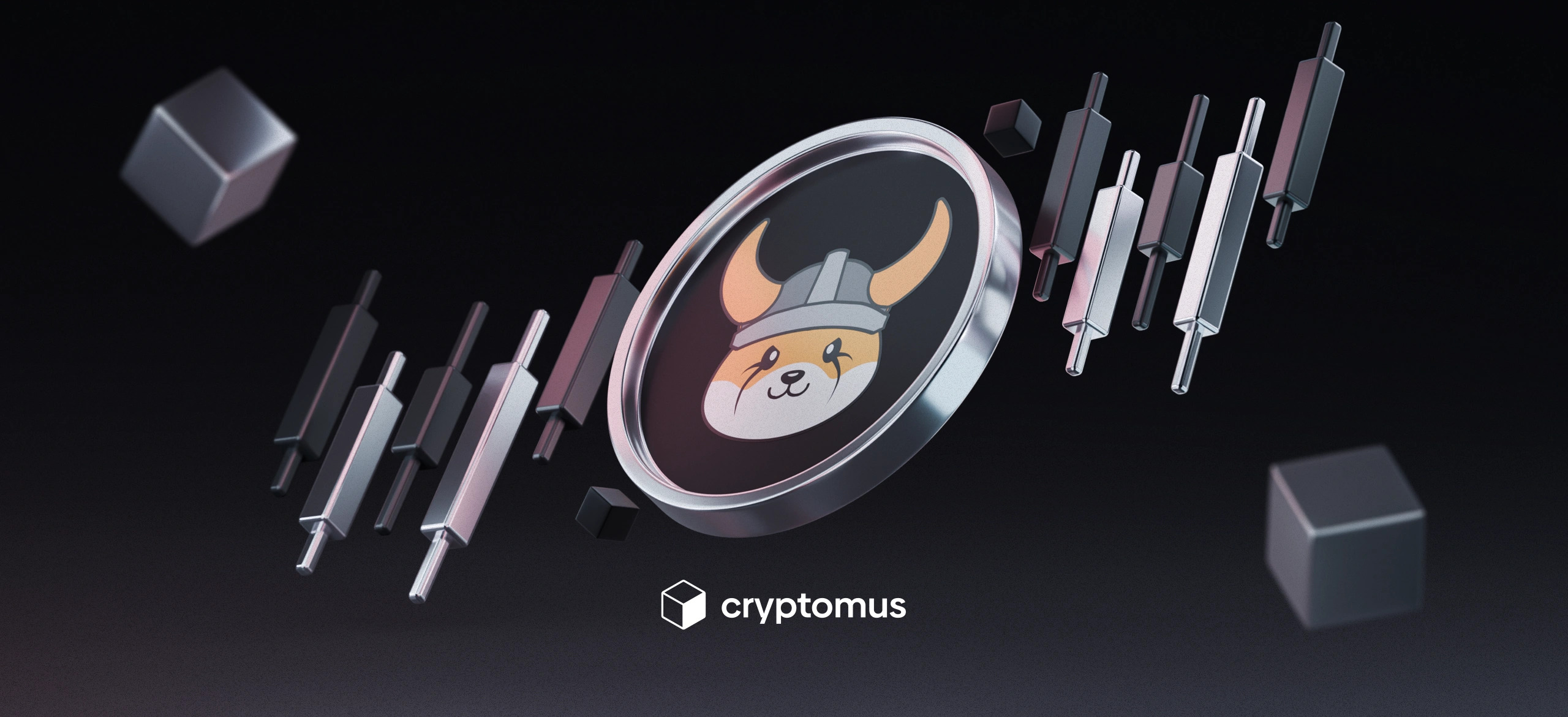كيفية إنشاء محفظة بوليغون (POL)
جدول المحتويات
تجعل معاملات بوليغون السريعة والفعّالة من حيث التكلفة هذا الشبكة جذابة لعشّاق العملات الرقمية. لاستخدام هذه الشبكة، تحتاج إلى محفظة متوافقة مع رموز POL.
يرشدك هذا الدليل خلال عملية إنشاء محفظة بوليغون، مع شرح المصطلحات الأساسية، تعليمات خطوة بخطوة، وأخيرًا توصيات ببعض مزوّدي المحافظ.
ما هي محفظة بوليغون؟
محفظة بوليغون هي وسيلة تخزين رقمية تسمح لك بإدارة الرموز المبنية على بوليغون. تُستخدم لتخزين واستقبال وإرسال العملات الرقمية.
تعمل هذه المحافظ بطريقة مشابهة للمحافظ التقليدية، لكنها موجودة رقميًا ومحمية بالتشفير. تحتوي على مفاتيح خاصة تتيح الوصول إلى العملات الرقمية التي تمتلكها.
الرمز الأصلي لبوليغون، POL، هو رمز ERC-20. هذا يجعل POL متوافقًا مع جميع الشبكات المبنية على ERC-20. يمكن أيضًا تخزينه ونقله عبر محافظ وإكسشينجات إيثريوم. ومع ذلك، لإجراء معاملات أسرع وأقل تكلفة، يُستخدم POL غالبًا على شبكة بوليغون.
ما هو عنوان محفظة بوليغون؟
عنوان محفظة بوليغون هو معرف فريد يُستخدم لاستقبال الرموز على شبكة بوليغون. يمكن لأي شخص أرسلت له عنوانك رؤيته والتحقق منه عبر مستعرضات البلوكشين، لكن الوصول إلى POL داخل المحفظة يقتصر على من يمتلك المفتاح الخاص.
عادةً ما يكون العنوان سلسلة من الأرقام والحروف تبدأ بـ 0x لأن POL رمز ERC-20. إليك مثال على عنوان محفظة بوليغون:
0xAbCdEf1234567890AbCdEf1234567890AbCdEf12
من المهم جدًا الاحتفاظ بعنوان محفظتك سريًا، إذ أن مشاركته مع أطراف غير موثوقة قد يعرضك للخطر.
كما يجب التمييز بين عناوين المحافظ وعناوين العقود. عنوان العقد في بوليغون هو معرف منفصل لعقد ذكي مُنشأ على الشبكة. من المحتمل أن تصادف عناوين العقود أثناء استكشافك لعالم العملات الرقمية. ومع ذلك، لاستقبال POL مباشرة، ستحتاج بالتأكيد إلى عنوان محفظتك.
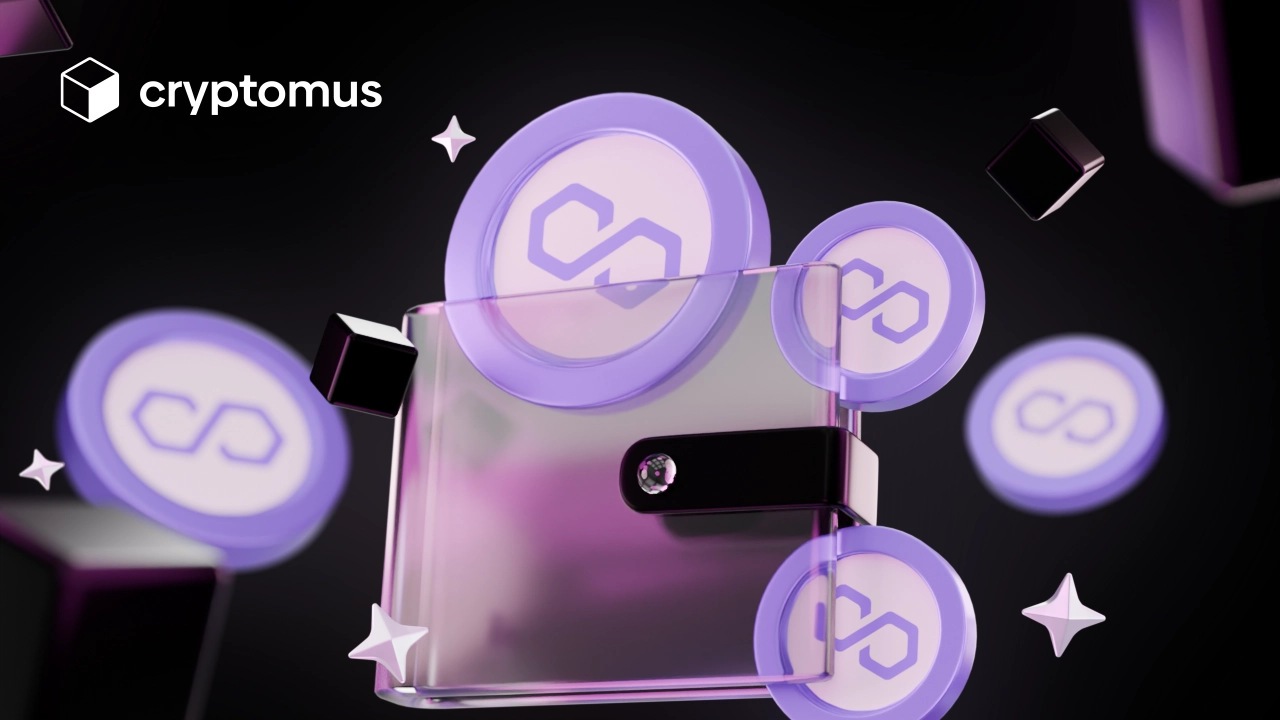
كيفية إنشاء محفظة بوليغون؟
لا تمتلك بوليغون محفظة مخصصة، لكن يمكنك الوصول إلى الشبكة من خلال عدة محافظ عملات رقمية شهيرة عبر بعض الإجراءات البسيطة. إليك دليل إنشاء محفظة بوليغون:
- اختر مزوّد المحفظة.
- أنشئ حسابك.
- أمّن حسابك.
- قم بالتحقق من الهوية KYC إذا كان مطلوبًا.
- ادخل إلى حسابك وقم بتمويله.
إنشاء الحساب وضمان أمانه ضروري قبل إعداد المحفظة. على سبيل المثال، على Cryptomus يجب عليك أولًا التسجيل واختيار كلمة مرور قوية. يمكنك بعد ذلك تعزيز أمان محفظتك بتفعيل خيارات إضافية مثل التحقق بخطوتين.
ليست كل المحافظ تتصل تلقائيًا ببوليغون، لذا قد تحتاج إلى إدخال تفاصيل محددة، مثل عنوان العقد، لإضافته. يمكن العثور على جميع المعلومات الأساسية في التوثيق الرسمي لبوليغون.
للعثور على عنوان محفظتك، انتقل إلى قسم "استلام" أو "إيداع" داخل المحفظة، وسيُعرض العنوان هناك. يمكنك نسخه ومشاركته لاستقبال العملات المبنية على بوليغون.
المحافظ الرقمية التي تدعم بوليغون
خيارات محافظ بوليغون تنقسم إلى الفئات التالية:
- محافظ برمجية: يمكن الوصول إليها عبر الكمبيوتر أو الهاتف المحمول، وهي الخيار الأفضل للاستخدام اليومي.
- محافظ مادية (Hardware): هي أجهزة فعلية تخزن أموالك دون الاتصال بالإنترنت. تُعد الأكثر أمانًا، لكنها أقل ملاءمة للاستخدام اليومي.
هناك العديد من المزودين الذين يمكنك تجربتهم، والاختيار يعتمد على أولوياتك. ومع ذلك، يجدر بالذكر أن Cryptomus يمكن اعتباره أفضل محفظة بوليغون للمبتدئين، بفضل واجهته البسيطة، أمانه العالي، والتحويلات المجانية داخل المنصة. كما يوفر مجموعة واسعة من الميزات المالية التي قد تهمك.
كيفية إجراء المعاملات باستخدام محفظتك؟
لإجراء معاملات باستخدام المحفظة، يجب أن تتمكن من إرسال واستقبال العملات الرقمية. لإرسال رموز من محفظة بوليغون، اتبع الخطوات التالية:
- افتح محفظة بوليغون الخاصة بك
- انتقل إلى قسم "إرسال" أو "تحويل"
- اختر العملة التي ترغب في إرسالها
- الصق عنوان محفظة المستلم
- حدد كمية الرموز
- راجع العملية وأكدها
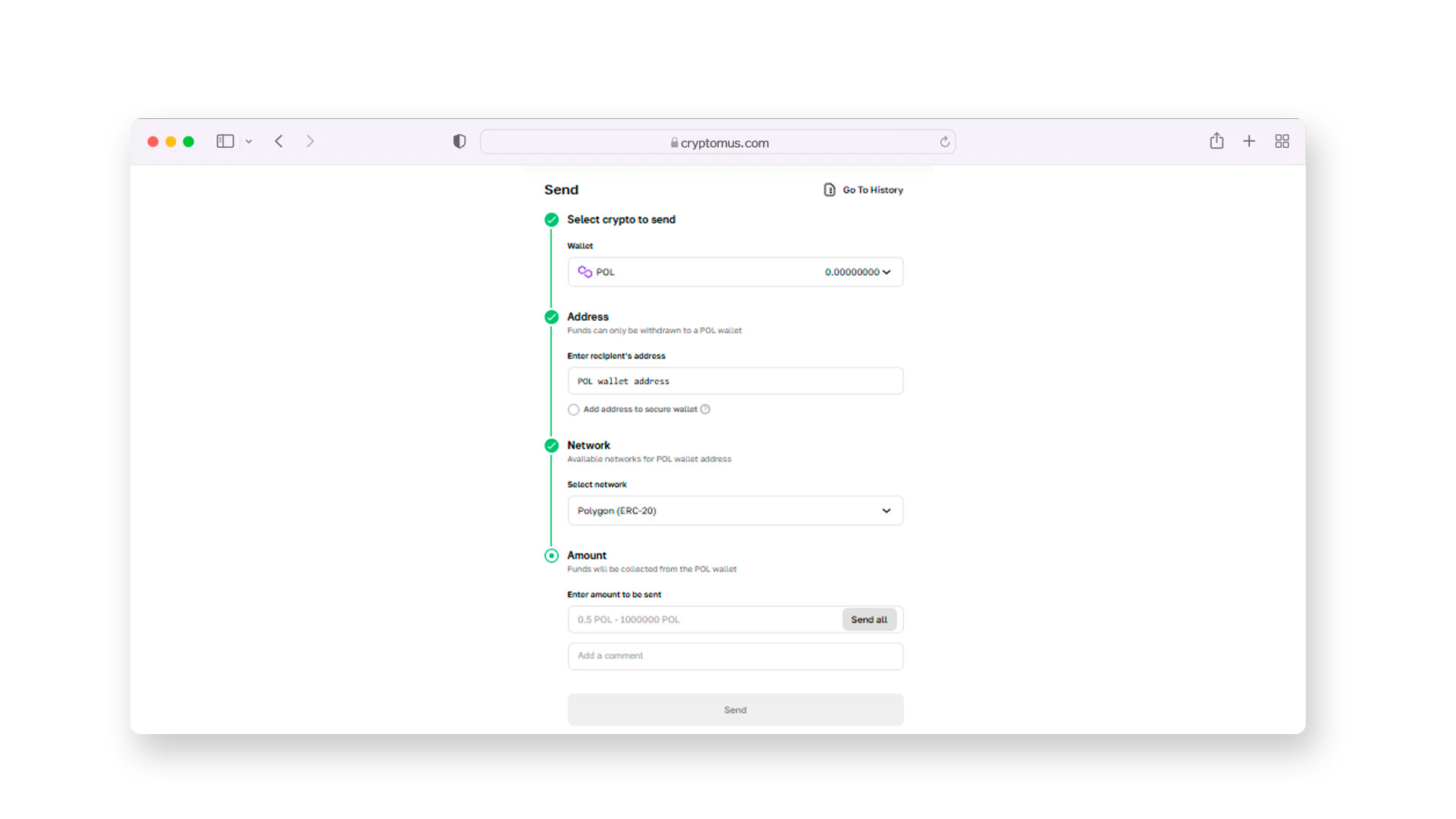
لاستقبال الرموز، اتبع الخطوات التالية:
- انتقل إلى محفظة بوليغون الخاصة بك
- اذهب إلى قسم "الحساب" أو "استلام"
- اعثر على عنوان محفظتك وانسخه
- شارك العنوان مع المرسل
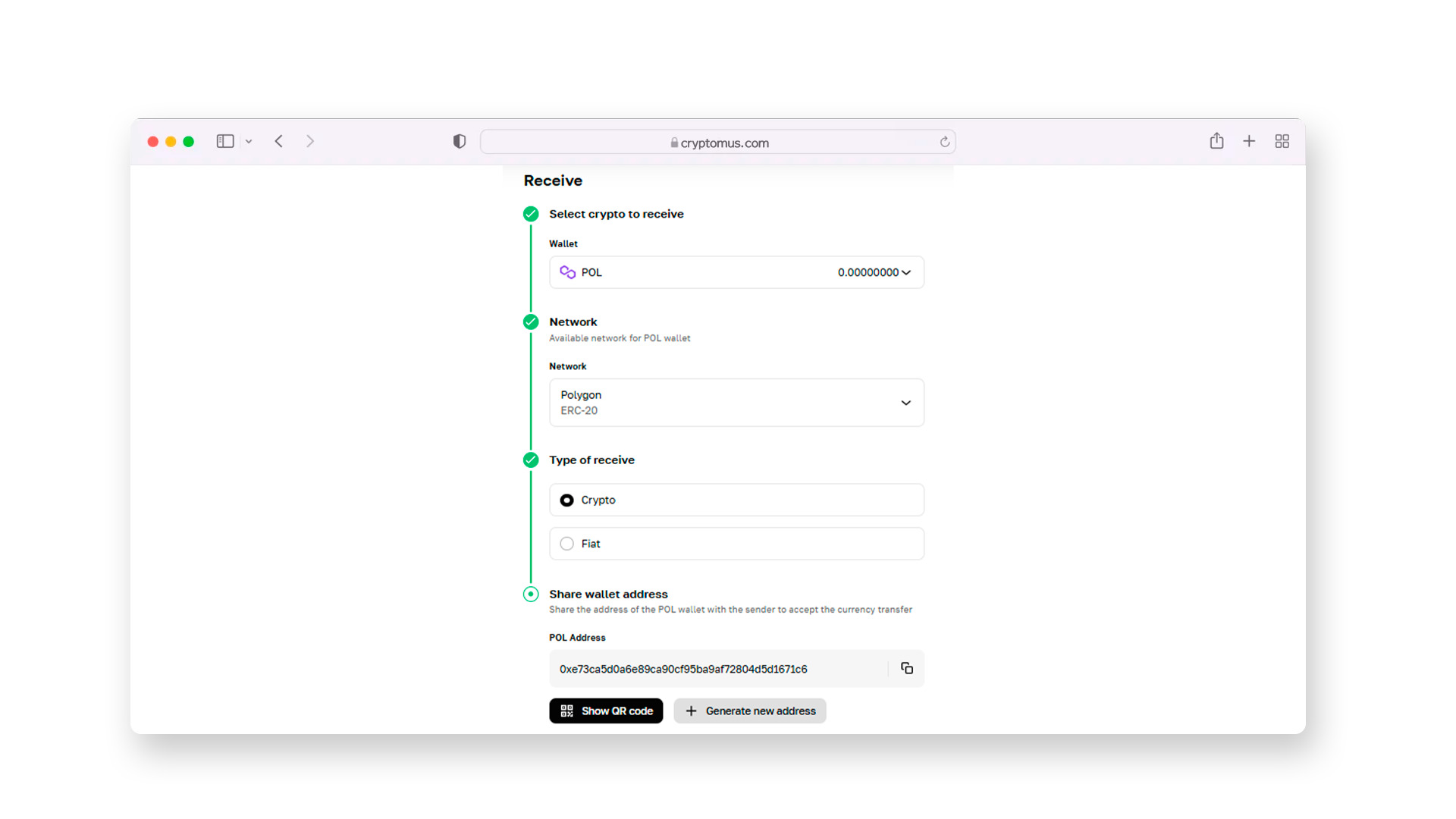
تهانينا! يجب أن تكون قادرًا الآن على إنشاء محفظة بوليغون للتداول والتخزين والتفاعل مع شبكة POL بشكل عام. نأمل أن يكون هذا المقال قد ساعدك على البدء في بوليغون.
لا تتردد في ترك تعليقاتك، أفكارك، أسئلتك وتجاربك مع بوليغون أدناه، وسنكون سعداء بالتفاعل معك والدردشة حولها. هيا لنتحدث!
تبسيط رحلة التشفير الخاصة بك
هل تريد تخزين العملات المشفرة أو إرسالها أو قبولها أو مشاركتها أو تداولها؟ مع Cryptomus، كل شيء ممكن - قم بالتسجيل وإدارة أموال العملة المشفرة الخاصة بك باستخدام أدواتنا المفيدة.
البدء