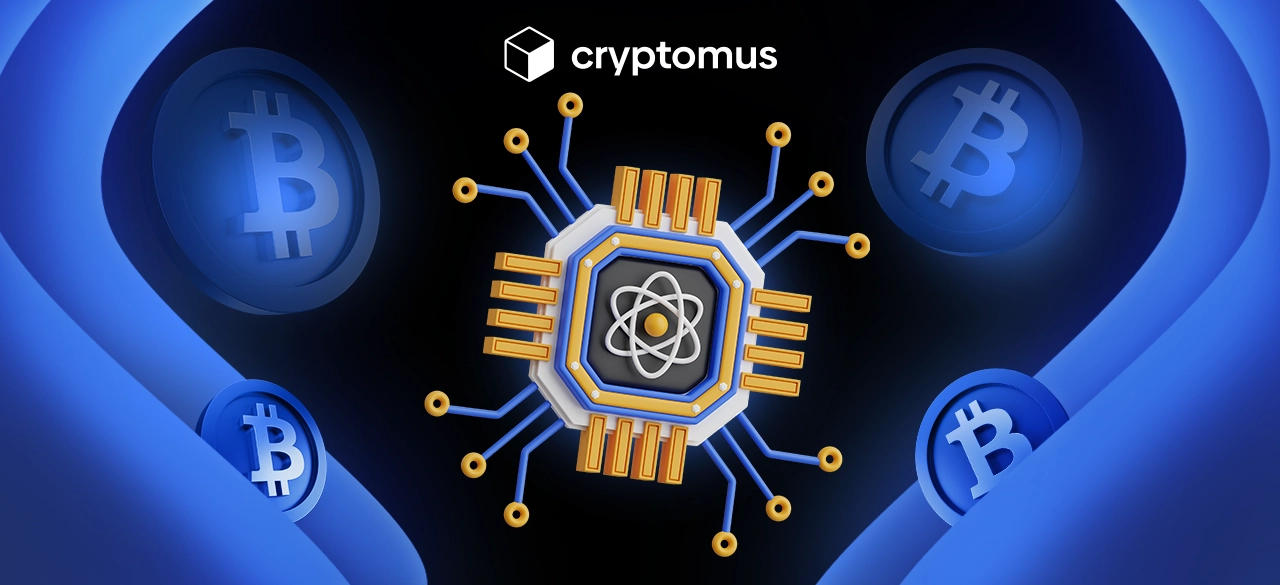How to Transfer or Withdraw Crypto From A Cold Wallet
Table of Contents
Protecting your crypto assets is a task that requires a serious approach. Storing assets on an exchange can be convenient, but it is not always safe. If you want to ensure maximum protection for your cryptocurrencies, a cold wallet is the right choice.
In this article, we will figure out what a cold wallet is, how to transfer cryptocurrency from an exchange to it, and how to sell it when the time comes. Let's dive into the world of cryptocurrencies with confidence and ease!
What Is A Cold Wallet?
A cold wallet is a device or program that stores your cryptocurrency offline, i.e., without a constant internet connection. Unlike hot wallets, which are always online and therefore more vulnerable to hacker attacks, cold wallets provide a higher security level. They can be hardware (e.g., Ledger, Trezor) or paper, when your private keys are written on a physical medium.
The cold storage method is especially suitable for long-term investors who do not plan to use their funds often.
How to Transfer Crypto From Exchange To a Cold Wallet?
Transferring cryptocurrency from an exchange to a cold wallet is an important step for those who want to secure their digital assets. Let's look at how to do this for two types of cold wallets: hardware and paper.
Transferring Funds to a Hardware Wallet
Hardware wallets like Ledger or Trezor are physical devices that store your private keys offline. To transfer crypto from an exchange, first connect the device and follow setup instructions—install software (e.g., Ledger Live or Trezor Suite) and create a new wallet. During setup, create a PIN and securely write down your seed phrase, which is essential to restore access if the device is lost; without it, funds are irretrievable.
After setup, open the wallet app, select the cryptocurrency, and generate a receiving address—either copy it or use the QR code. Then, on your exchange (such as Cryptomus), go to “Withdraw” section, choose the crypto, paste the hardware wallet address carefully, enter the amount, and confirm the transaction. Most exchanges require email or two-factor authentication confirmation.
Once confirmed, the transfer will process, taking from seconds to hours depending on network load. A network fee will apply, varying with blockchain activity.
Transferring Funds To A Paper Wallet
A paper wallet is a physical document containing your cryptocurrency’s private and public keys. Its main benefit is being completely offline, making it virtually unhackable.
To create one, use online services like BitAddress or MyEtherWallet to generate a new wallet with a private and public key. The public key is your receiving address—write it down carefully and keep it secure. Print the wallet or save it safely offline; the paper shows both the public address and private key.
To transfer funds, log in to your exchange, go to “Withdraw” section, select the cryptocurrency, and paste your paper wallet’s public key as the receiving address. Double-check the address, enter the amount, and confirm the transaction.
Once processed, your crypto will be sent to the paper wallet, which remains completely offline and safe from hacking.

How to Sell Crypto From a Cold Wallet?
If you have been storing your cryptocurrency in a cold wallet, whether hardware or paper, and it’s time to sell your assets, you’ll need to return them to an exchange first. The process is slightly different for hardware and paper wallets, but the general steps are similar. Here’s a step-by-step guide on how to do it.
1. Prepare to Sell
Hardware wallet: Connect your hardware wallet (e.g., Ledger, Trezor) to your computer via USB or wirelessly if supported. Then, open your wallet software (e.g., Ledger Live, Trezor Suite) and log in using your PIN.
Paper wallet: You’ll need to import your private key from your paper wallet to your hot wallet or directly to the exchange. You can use services like MyEtherWallet for Ethereum or Electrum for Bitcoin to do this. This is a critical security step, as it exposes your private key to an online environment, which is why this method is considered risky. Connect to the internet and import the private key to access your funds.
2. Transfer cryptocurrency to an exchange
- Go to the exchange where you plan to sell your cryptocurrency.
- In the “Deposit” section, select the cryptocurrency you want to sell and get a unique address to transfer it to.
- In your hardware wallet software, select the desired cryptocurrency and specify the amount to send.
- Paste the deposit address on the exchange. Always double-check the address, as a single wrong character can lead to permanent loss of funds.
- For hardware wallets, you may need to confirm the transaction on the device itself, which adds an extra layer of security. If you are using a paper wallet, after importing the private key and creating the transaction, the funds will be sent from your paper wallet to the specified exchange address.
3. Wait for confirmation
Once you have sent your cryptocurrency to the exchange, it will take some time for the transaction to be confirmed on the blockchain. The waiting time may vary from a few minutes to an hour, depending on the network load and the type of cryptocurrency.
4. Sell cryptocurrency on the exchange
- Once the transaction is confirmed, the funds will appear in your account on the exchange. Make sure that they have been successfully credited to your account.
- Go to the trading section of the exchange and create a sell order. You can choose either a limit order (when you set the selling price yourself) or a market order (when the sale occurs at the current market price).
- Once the order is created and executed, the funds will be credited to your account on the exchange in fiat currency or stablecoins.
5. Withdraw fiat funds
If you need real money, you can withdraw funds to your bank account or payment system (e.g., PayPal, Visa/Mastercard). To do this, go to the “Withdraw“ or Send section of the exchange, select a withdrawal method, and follow the instructions. If this option is not available on exchange, you can use peer-to-peer (P2P) platforms, which allow you to sell crypto directly to other users by creating a sell order and confirming the transaction once you receive payment.
Is a Cold Wallet Safe?
A cold wallet is considered one of the safest ways to store cryptocurrency. Since it is not connected to the Internet, the risk of hacker attacks is minimized. However, it is important to remember that security also depends on you. Protect your recovery phrases and passwords so that no one can access your wallet and funds. Also, remember to check wallet addresses before sending funds, and do not share your private keys with anyone.
We hope this article has helped you better understand how to manage your funds safely and effectively using a cold wallet. Thanks for reading, and may your crypto always be safe!
FAQ
How To Move Crypto From Coinbase to A Cold Wallet?
- Set up a cold wallet: install and set up your hardware or paper wallet.
- Get an address: generate an address to receive your cryptocurrency in the cold wallet.
- **Log in to Coinbase ** and go to the Withdraw section.
- Select a cryptocurrency: specify the desired cryptocurrency to transfer.
- Paste the address: enter the cold wallet address in the appropriate field.
- Confirm the transaction: review the details and confirm the transfer by following the instructions from Coinbase. Remember to account for network fees and transaction times.
How To Move Crypto From Binance To A Cold Wallet?
- Set up a cold wallet: if you don’t have one, set up a hardware wallet (e.g., Ledger, Trezor) or paper wallet and generate a receiving address for your cryptocurrency.
- Log in to Binance: go to “Wallet” and select “Fiat and Spot”.
- Select “Withdraw”: find the cryptocurrency you want to withdraw and click “Withdraw”.
- Enter a cold wallet address: in the “Address” field, paste the cold wallet address you generated earlier.
- Select a network: make sure you select the correct network to send your cryptocurrency to. Remember to account for network fees and transaction times.
- Confirm the transaction: review all details and confirm the withdrawal by following the instructions for two-factor authentication and other security measures on Binance.
Simplify Your Crypto Journey
Want to store, send, accept, stake, or trade cryptocurrencies? With Cryptomus it's all possible — sign up and manage your cryptocurrency funds with our handy tools.
Get Started