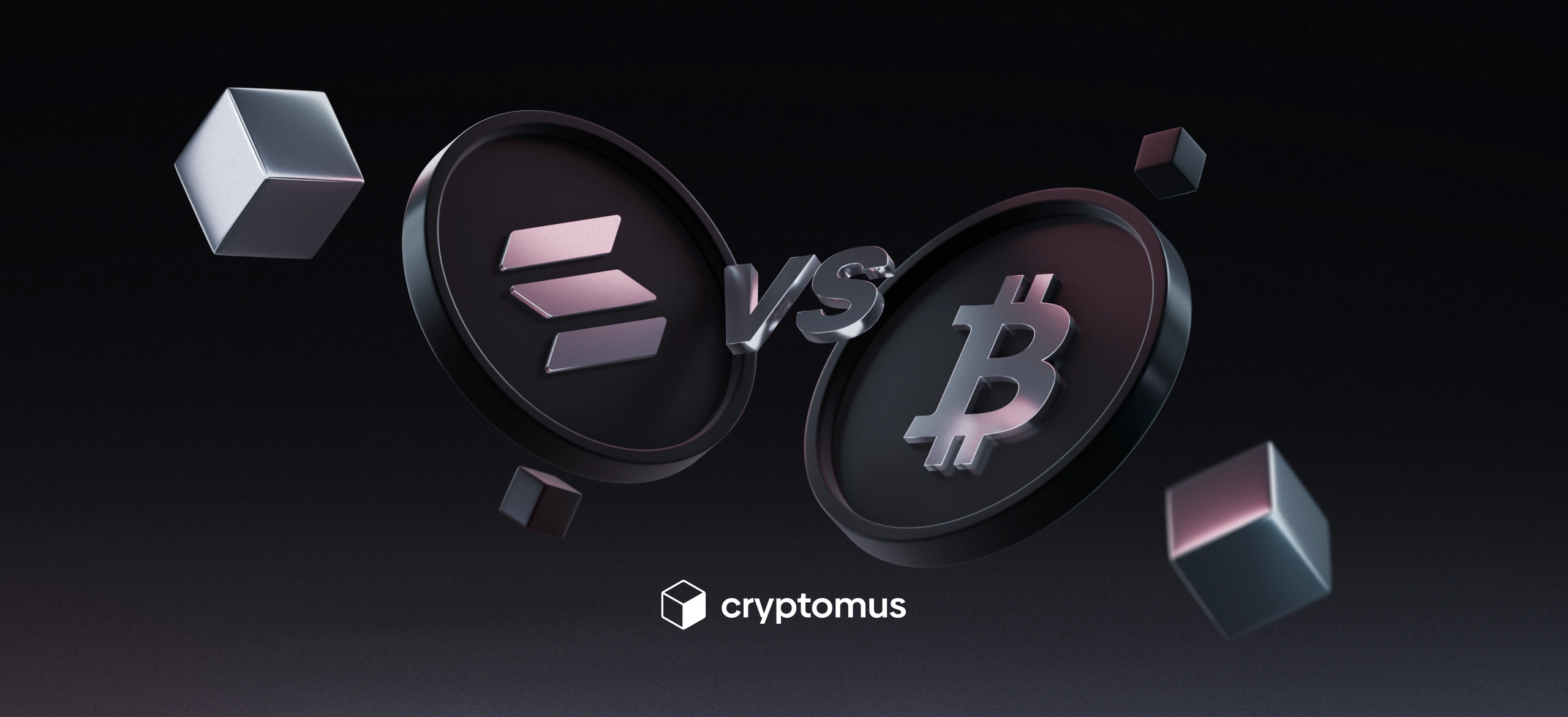How to Mine Monero (XMR)
Table of Contents
For many crypto enthusiasts, Monero (XMR) is synonymous with privacy. It is a decentralized, open-source cryptocurrency that was created in April 2014. Today, Monero has the third-largest developer community among cryptocurrencies. XMR is popular for its privacy features, such as ring signatures, zero-knowledge proofs, stealth addresses, and IP anonymization to hide transaction details. In short, Monero has a whole bunch of privacy-enhancing technologies. A logical question arises: how to make profit on XMR? One of the popular ways is mining. Whether you're a seasoned miner or a newcomer to the world of cryptocurrencies, this article helps to walk you through the basics of mining Monero.
Can You Mine Monero?
You can mine Monero (XMR) because it uses Proof-of-Work (PoW) consensus mechanism to earn coin rewards. To make it clear, Bitcoin utilizes the same. However, there is a slight difference. XMR is designed to be ASIC-resistant, meaning it can be mined using standard consumer-grade equipment such as personal computers (PCs) or even smartphones.
This accessibility is provided due to its use of the special algorithm — RandomX. This algorithm promotes decentralization by preventing the dominance of specialized hardware to ensure egalitarian mining. Essentially, everyone has the opportunity to join in XMR mining and compete with each other on equal terms. In addition, it can be mined using both central processing units (CPUs) and graphics processing units (GPUs).
How to Mine Monero?
Mining XMR involves solving complex cryptographic puzzles to validate transactions and secure the network. Here are some steps to start mining:
- Get a Monero Wallet: Before you start mining, you'll need a wallet to store your rewards. You can choose from various options, including desktop wallets, mobile wallets, and hardware wallets. For example, you can get the Cryptomus wallet. You can easily send, receive, and manage your assets using a user-friendly interface. Additionally, an advanced security system ensures the safety of your investments.
- Choose Your Hardware: Mining can be done on CPUs and GPUs. Determine whether you will use your current PC, upgrade your hardware, or build a dedicated mining rig.
- Install Mining Software: Download and install Monero mining software. Popular options include XMRig, MinerGate, and XMR-Stak. Configure the software according to your hardware specifications.
- Join a Mining Pool or Mine Solo: Decide whether you want to join a mining pool or mine solo. We tell you below what is better to choose and why.
- Start Mining: Launch your mining software and start mining XMR. Monitor your system’s performance and adjust settings as needed to optimize efficiency.
- Regularly check for your mining progress and earnings. Once you have accumulated a sufficient amount of XMR, transfer it to your wallet.

Mining Monero On A PC
Mining XMR on a PC is one of the most common methods due to the accessibility of the hardware and software required. Here’s how to do it:
- Check Hardware Requirements: Ensure your PC meets the minimum requirements for mining. A multi-core CPU and a GPU with a decent amount of VRAM are recommended.
- Get a Monero Wallet. Set up a wallet to store your mined XMR. Follow the instructions to secure your wallet.
- Install Mining Software: Choose the reliable Monero mining software compatible with your operating system (Windows, macOS, or Linux). XMRig is a popular choice for its efficiency and configurability.
- Join a Mining Pool: Although you can mine solo, joining a mining pool can increase your chances of earning consistent rewards. Register with a mining pool and configure your software to connect to the pool.
- Optimize Settings: Configure your mining software settings for optimal performance. This includes setting the number of CPU threads, GPU settings, and other relevant parameters.
- Start Mining: Begin the mining process and monitor your PC’s performance. Keep an eye on temperatures to avoid overheating and ensure your system is running smoothly.
It is known that XMR can be mined using both CPUs and GPUs. Here is a short guide on how to mine with a GPU:
- Select a GPU. Not all GPUs are suitable for mining Monero. AMD Radeon RX 6000 series and NVIDIA GeForce RTX 3000 series are recommended;
- Set up a wallet and download the mining software;
- Join the mining pool;
- To install the software, enter your wallet address and mining pool data;
- Start mining. Monitor profitability and adjust the settings if necessary.
Mining Monero On A Phone
Mining XMR on smartphones is possible, but it's generally not recommended due to several reasons, including the limited processing power, potential for overheating, excessive battery drain, and potential damage to the hardware. However, if you’re interested in trying it out, here’s how you can make it:
- Download a mobile mining app. Find a mobile app that supports Monero mining, such as MinerGate or Mobile Miner. Install the app on your smartphone;
- Create an account. Register for an account within the app;
- Set up your Monero wallet to receive rewards. Ensure that your crypto wallet is secure and that you back up your seed phrase;
- Join the mining pool. Solo mining on a phone is not practical due to the low hashrate. It is better to combine your resources with those of other miners and increase your chances of earning rewards;
- Configure settings: Open the mining app and enter your wallet address and other necessary information. If required, select the pool you wish to join and configure the app to start mining. Be cautious about the strain on your device’s CPU and battery;
- Start mining. Monitor your phone’s performance and temperature to prevent damage.
Solo Mining vs Mining Pools
When mining XMR, you have the option of mining solo or joining a mining pool. Each method has its pros and cons:
-
Solo Mining: Mining solo means you keep all the rewards for yourself. It increases the security of the network compared to mining in a pool. However, the chances of successfully mining a block are significantly lower unless you have significant computing power. Depending on your hashrate, it may take months before you find a block. It can be like winning the "lottery".
-
Mining Pools: Joining a mining pool means combining your computing power with other miners. This increases the chances of mining blocks and more consistently earning rewards, although the rewards are shared among all members of the pool. On the other hand, mining in a pool is only possible with external software, which may incur a small percentage of the software developer's fees.
So, solo mining is suitable for miners with high hashrates, a willingness to accept variability in rewards, and a strong understanding of mining technology.
Mining pools are ideal for those seeking steady and consistent returns, lower technical complexity, and who are comfortable sharing rewards with other miners. For most people, especially those new to mining or with less powerful hardware, joining a mining pool is generally the more practical and rewarding approach.
What is Monero Cloud Mining?
In mining, there is also the concept of cloud mining, which is available for XMR as well. Monero cloud mining involves renting computational power from a cloud mining provider instead of using your own hardware. Here’s how it works:
- Choose a Cloud Mining Provider: Select a reputable cloud mining service that supports Monero (XMR). Popular providers include Genesis Mining and MinerGate.
- Purchase a Mining Contract: Buy a mining contract that specifies the amount of computational power you’re renting and the duration of the contract.
- Start Earning Rewards: Once the contract is active, the cloud mining provider will mine the coins on your behalf, and you’ll receive a share of the rewards based on your contract terms.
Is it Profitable to Mine Monero?
The profitability of mining depends on several factors:
- Hardware Costs: The initial investment in mining hardware can be significant. Ensure your equipment is efficient and cost-effective.
- Electricity Costs: Mining consumes a lot of electricity. Check local electricity rates and calculate the cost of running your mining setup.
- Mining Difficulty: The network adjusts its mining difficulty based on the total computational power of the network. Higher difficulty means lower chances of earning rewards.
- Price: The value of XMR fluctuates. Higher prices can make mining more profitable, while lower prices can reduce profitability.
- Pool Fees and Maintenance: If you’re using a mining pool or cloud mining service, consider the fees and maintenance costs involved.
How Much Monero Can I Mine In a Day?
As of April 24, 2025, with a Monero (XMR) mining setup operating at a hash rate of 54.00 kilohashes per second (KH/s), you can expect to mine approximately 0.000000000175 XMR per day. At the current XMR price of $225.49 USD per coin, this equates to about $0.000039 USD per day.
How Long Does It Take To Mine 1 Monero?
With a hashrate of 54.00 KH/s and a network difficulty of approximately 498.17 billion as of April 2025, it takes approximately 1063 days to mine 1 Monero (at current network conditions). This calculation assumes consistent mining without interruptions. Joining a mining pool can help achieve more consistent and frequent payouts.
While XMR mining can be profitable, it requires careful consideration of costs and a strategic approach to maximize returns. With the right setup and understanding of the mining landscape, you can successfully participate in the Monero network and earn rewards for your efforts.
We hope this article helps you on your journey to mining XMR effectively!
Simplify Your Crypto Journey
Want to store, send, accept, stake, or trade cryptocurrencies? With Cryptomus it's all possible — sign up and manage your cryptocurrency funds with our handy tools.
Get Started