How To Create a Litecoin (LTC) Wallet
Litecoin is called the "silver to Bitcoin's gold" due to its speed and low fees. But you will require a safe wallet to hold your LTC tokens to join the Litecoin network.
This guide will help you set up a Litecoin wallet. We'll explain what a LTC wallet is, how to create one, and which wallet providers you should try.
What Is A Litecoin Wallet?
A Litecoin wallet is a digital storage for managing LTC tokens. It acts as your personal vault for LTC, but it doesn’t actually store the Litercoin itself. Instead, it holds private keys that provide access to your crypto holdings.
The key functions of such a wallet are:
- Secure Storage
- LTC Transactions
- Balance Monitoring
What Is A Litecoin Wallet Address?
You receive a wallet address as soon as you create a wallet. A Litecoin wallet address is your unique ID for receiving LTC tokens. Unlike your private key, you can safely share a wallet address when receiving tokens.
A LCT wallet address is typically a long sequence of alphanumeric characters that can easily be copied and shared for receiving transactions. There’s an example of a Litecoin wallet address: Ltcusd74QXEUgJhbv4bRRHyGNKUANetjRUF
A contract address is a distinct ID for the location of a particular smart contract on the blockchain. Litecoin operates on its own blockchain that doesn't use smart contracts. Therefore, it does not have a contract address. Transactions on the Litecoin network occur directly between wallets. However, if Litecoin is represented as a token on another blockchain, it will be given a contract address. For example, LTC on Ethereum blockchain would have a contract address because it operates as an ERC-20 token.
For those who were eager to trade, we’ve explained how to trade LTC/USDT.
How To Create A Litecoin Wallet?
Naturally, all wallets have distinct set up processes, but the steps are typically similar. Here’s a general guideline on how to create a Litecoin wallet:
- Pick a Wallet Provider
- Create a New Wallet
- Secure Your Wallet
- Fund and Manage Your LTC
When you set up your wallet, always make up strong passwords and enable 2FA if it’s available. Also, your recovery phrase should be strictly private; it is the key to getting your LTC back in case you forget a password or lose your phone.

Crypto Wallets That Support Litecoin
Different wallet types cater to various needs. Your options fall under these categories:
- Custodial: These are typically offered by crypto exchanges and work great for everyday use. However, they come with less control as you let the platform hold your private keys. So, if it gets hacked, your LTC will be at risk.
- Non-custodial: Such wallets put you in control. They offer enhanced security and privacy but require more responsibility. However, if you lose access or get hacked, the responsibility falls entirely on you. The worst thing here is that you might not be able ever to regain access to the wallet since there is no support system.
For beginners and frequent users, a custodial wallet is the best option. But for long-term holders, non-custodial options will work nicely as well.
The most-used Litecoin wallets include:
- Cryptomus
- Litewallet
- Exodus
- Trust Wallet
- Ledger Nano S
Cryptomus might be regarded as the best Litecoin wallet due to its strong security features and simple interface. Plus, it allows you to instantly buy LTC tokens, has a handy converter, and other useful financial tools.
How To Make Transactions With Your LTC Wallet?
Once you've completed the set up, you may begin using your wallet to make transactions. To send LTC tokens, you should:
- Open Your Wallet
- Locate the "Send" Section
- Enter the Recipient's Wallet Address
- Specify the Token Amount
- Review and Confirm
Receiving LTC requires these steps:
- Open Your LTC Wallet
- Go to “Recieve” Section
- Copy Your Wallet Address
- Share It With the Sender
- Wait Until the Tokens are Credited to Your Account
Now you’re familiar with the process of configuring a Litecoin wallet. And with its creation, you're ready to start sending and receiving LTC.
We hope this guide helped you go through the process! Feel free to leave your thoughts, questions, and experiences with Litecoin down below. Let's chat!
Rate the article

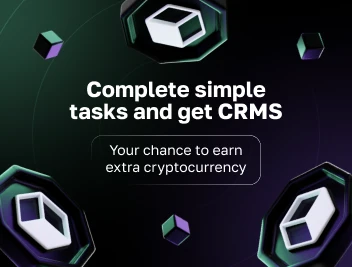
comments
0
You must be logged in to post a comment