Câu hỏi thường gặp về Cryptomus
Bắt đầu
Dịch vụ & Tính năng của Cryptomus
Quản lý và xác minh tài khoản
Hướng dẫn của người trả tiền
Câu hỏi liên quan đến AML
Sự an toàn
CRMS
Thiết lập & Thanh toán cho Người bán
Tôi có thể tìm tài liệu và tùy chọn để tích hợp dịch vụ của bạn vào dự án của tôi ở đâu?
Bạn có thể tìm thấy thông tin về cách kết nối dự án của mình với Cryptomus trong bài viết của chúng tôi Hướng dẫn tích hợp hoặc xem phương pháp tạo thương gia. Để tìm hiểu thêm về API nhấp vào đây..
Quá trình kiểm duyệt diễn ra trong quá trình tích hợp API để tạo khóa API.
Để vượt qua khâu kiểm duyệt, bạn cần vào Doanh nghiệp > Người bán > dự án của bạn, sau đó nhấp vào Cài đặt người bán và xác nhận tên miền của bạn:
Sau đó, bạn sẽ được thông báo qua email, SMS và/hoặc thông báo tài khoản về trạng thái kiểm duyệt, có thể là một trong bốn trạng thái sau:
Kiểm duyệt - yêu cầu tích hợp API đã được gửi;
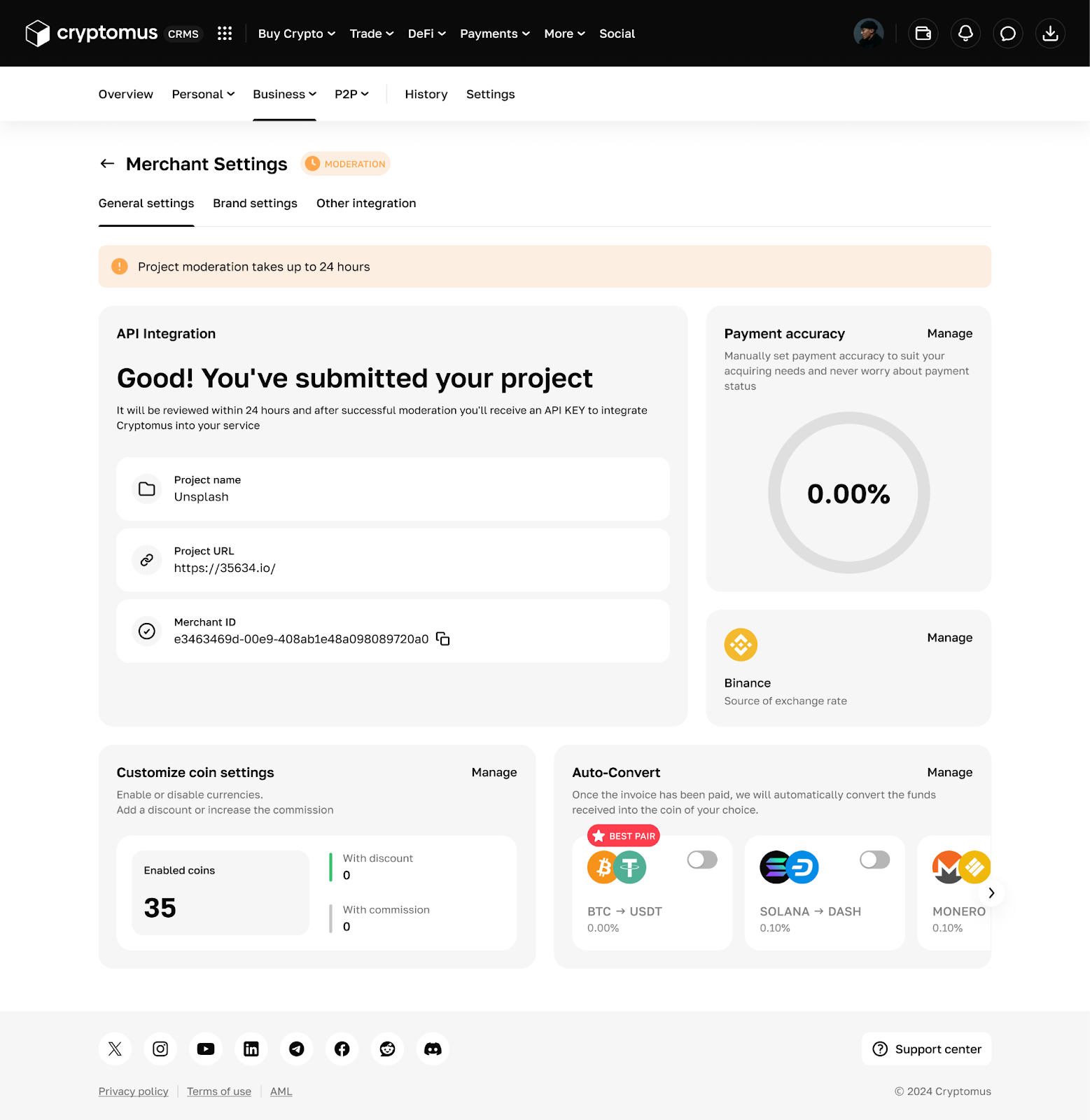
Đang hoạt động - đã vượt qua kiểm duyệt thành công;
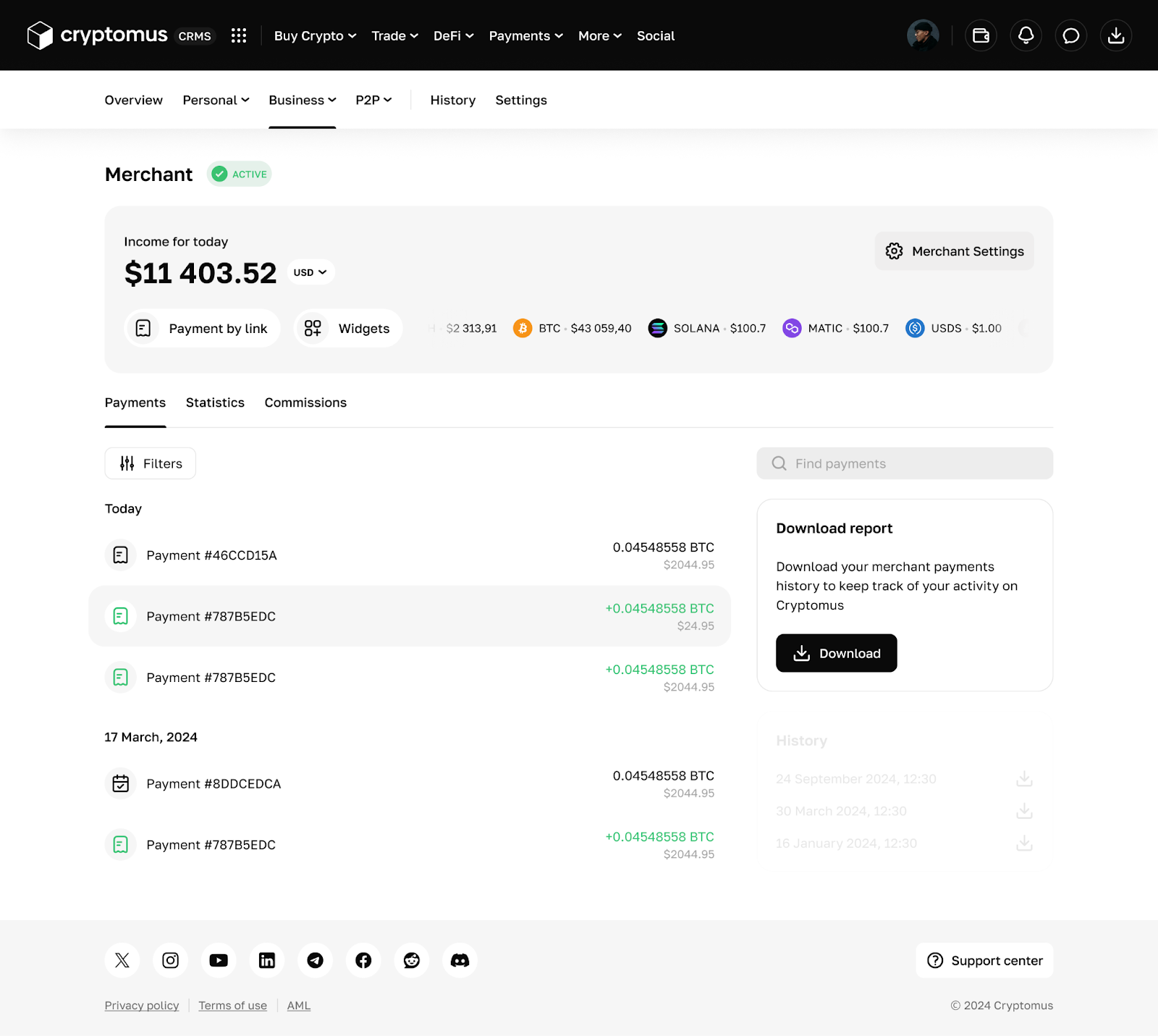
Bị từ chối - dự án của bạn chưa được kiểm duyệt;
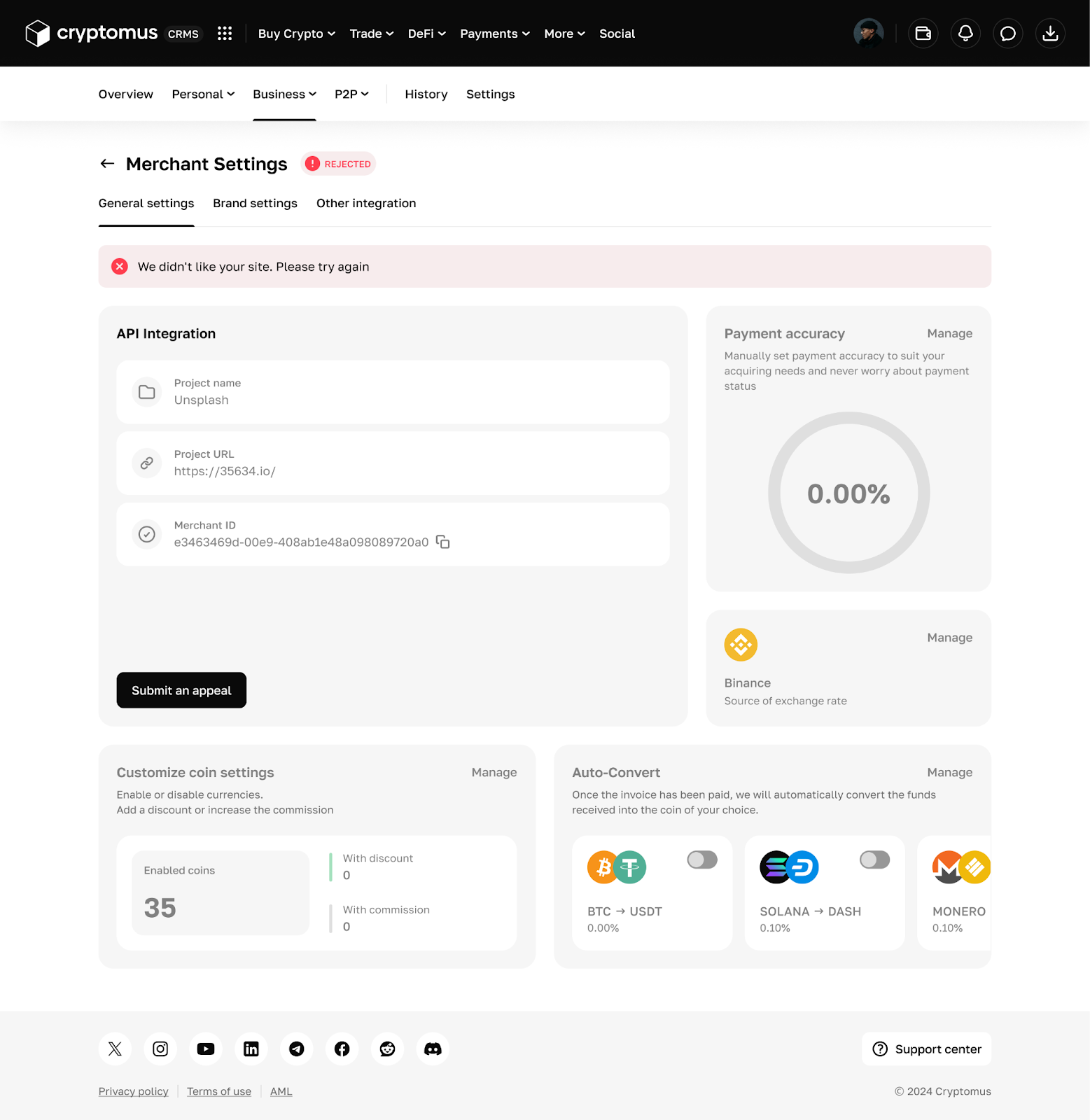
Bị chặn - yêu cầu đã được chấp thuận bị chặn (từ trạng thái Đang hoạt động sang Bị chặn);
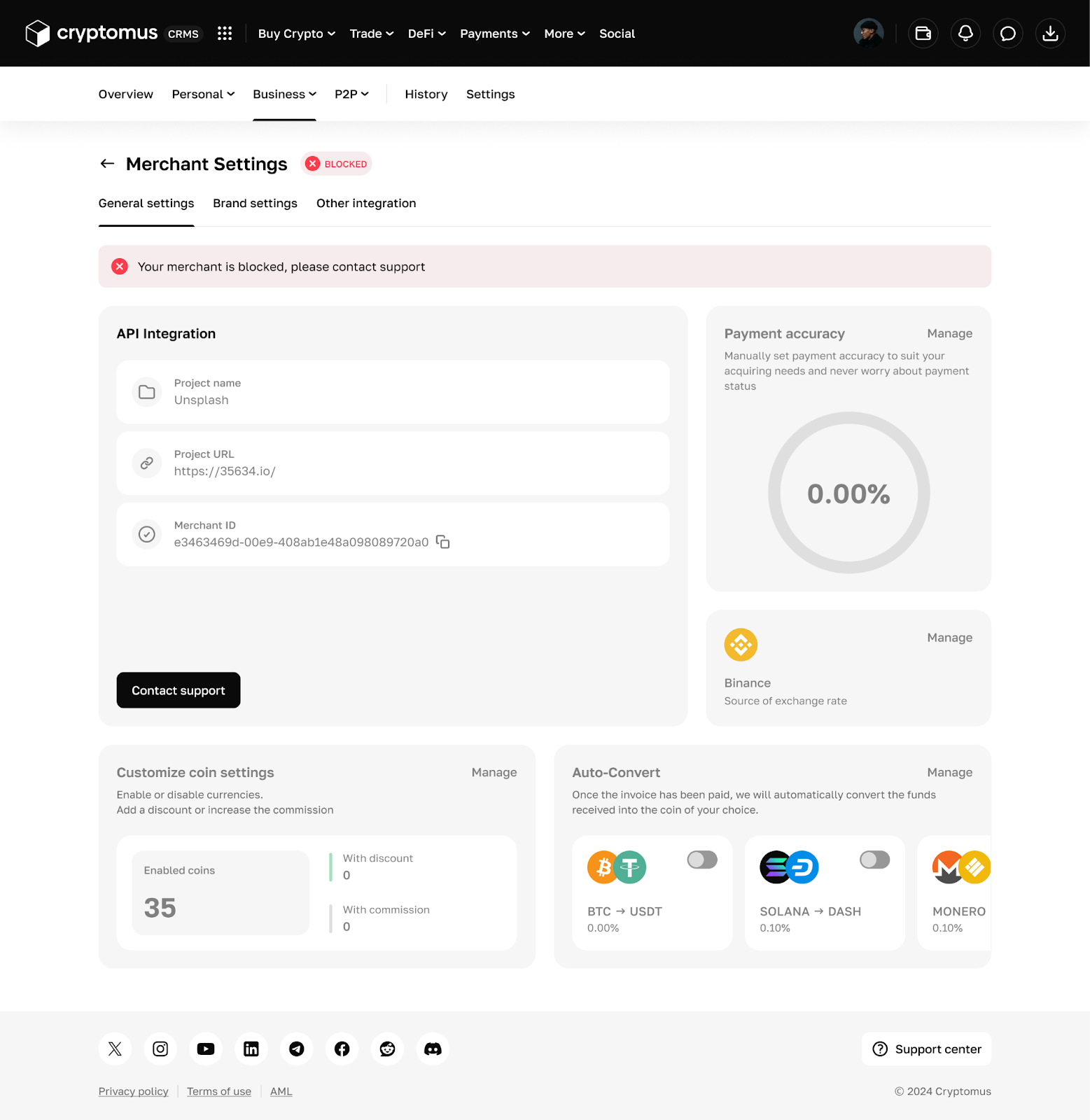
Đối với các câu hỏi về trạng thái kiểm duyệt, bạn có thể liên hệ với chúng tôi dịch vụ hỗ trợ.