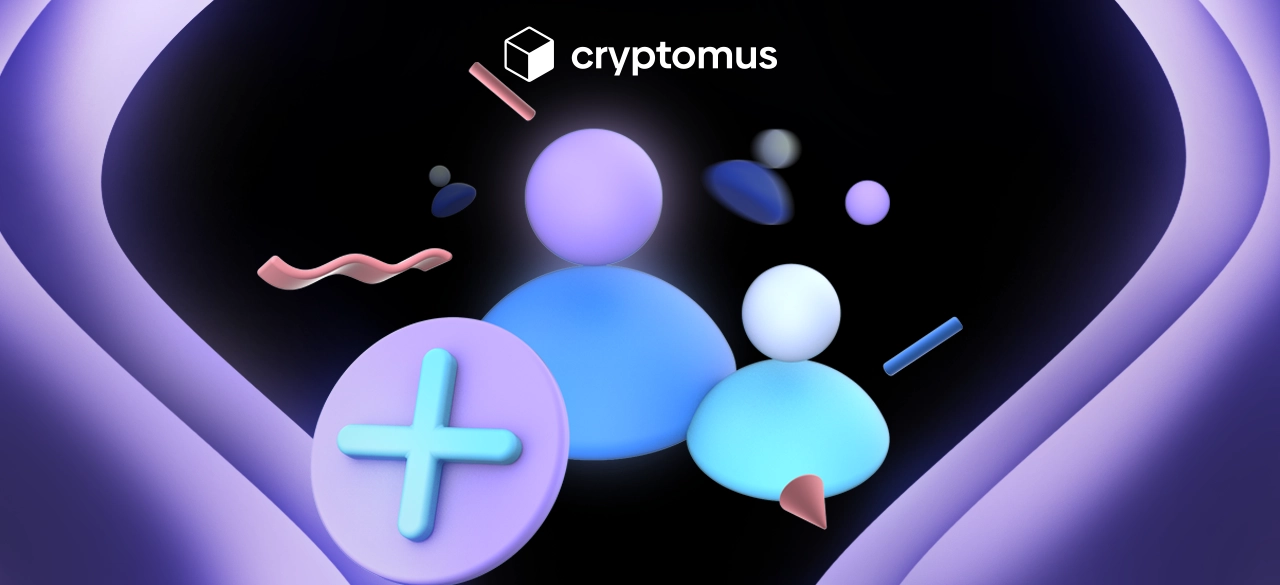วิธีซื้อ Bitcoin ด้วย Zelle
สารบัญ
Zelle คือเครือข่ายการชำระเงินที่ผู้ใช้สามารถซื้อคริปโทเคอร์เรนซีได้อย่างปลอดภัยผ่านแพลตฟอร์มแลกเปลี่ยน ในบทความนี้ เราจะอธิบายรายละเอียดเกี่ยวกับวิธีการซื้อ ขาย และส่ง Bitcoin โดยใช้ Zelle
Zelle คืออะไร
Zelle คือเครือข่ายการชำระเงินดิจิทัลที่มอบวิธีการส่งหรือรับเงินระหว่างบัญชีธนาคารโดยตรงที่รวดเร็วและสะดวกสบาย นอกจากนี้ยังรองรับ Bitcoin และคริปโทเคอร์เรนซีอื่นๆ เพื่อให้คุณสามารถทำธุรกรรมด้วยเหรียญดิจิทัลของคุณได้ผ่านระบบนี้ Zelle ช่วยให้ผู้ใช้โอนเงินได้โดยปฏิบัติตามมาตรฐานการกำกับดูแลอย่างเคร่งครัด ซึ่งรับประกันความปลอดภัยในการโอนเงิน นอกจากนี้ บริการนี้ยังอำนวยความสะดวกในการโอนเงินทันที ทำให้เป็นตัวเลือกที่สะดวกสำหรับผู้ใช้ หากคุณต้องการซื้อ Bitcoin ด้วย Zelle คุณสามารถเลือกแพลตฟอร์มแลกเปลี่ยนใดก็ได้และทำตามคำแนะนำโดยละเอียดที่ให้ไว้ ดังนั้น คุณสามารถซื้อ Bitcoin และคริปโทเคอร์เรนซีอื่นๆ โดยใช้ Zelle บนแพลตฟอร์มแลกเปลี่ยนคริปโท เช่น Coinbase, Binance และ Cryptomus

คู่มือการซื้อ Bitcoin ด้วย Zelle
Zelle ไม่รองรับการทำธุรกรรมกับคริปโตเคอร์เรนซีโดยตรง แต่ทำหน้าที่เป็นตัวเชื่อมระหว่างบัญชีธนาคารและแพลตฟอร์มแลกเปลี่ยนคริปโตเคอร์เรนซี ดังนั้น คุณสามารถซื้อ Bitcoin ด้วย Zelle โดยใช้แพลตฟอร์มคริปโต ดังนั้น ขั้นตอนแรกในการซื้อคริปโตด้วย Zelle คือการเลือกแพลตฟอร์มแลกเปลี่ยนที่เชื่อถือได้ ตัวอย่างเช่น แพลตฟอร์ม Crypto P2P รับประกันความปลอดภัยของข้อมูลส่วนบุคคลและกระเป๋าเงินของผู้ใช้ ทำให้เป็นหนึ่งในตัวเลือกที่ปลอดภัยที่สุดสำหรับการซื้อ Bitcoin นอกจากนี้ คุณยังสามารถซื้อคริปโตเคอร์เรนซีได้มากกว่า 20 สกุลเงินด้วยค่าธรรมเนียมเพียง 0.1% ด้วยฐานผู้ใช้งานจำนวนมาก (มากกว่า 400,000 คน) ทำให้ตลาดแลกเปลี่ยนแห่งนี้มีสภาพคล่องสูง ช่วยให้ธุรกรรมต่างๆ ดำเนินไปได้อย่างรวดเร็วและได้เงื่อนไขที่ดี
มาดูอัลกอริทึมสำหรับการซื้อ Bitcoin และคริปโตอื่นๆ ด้วย Zelle กัน
ขั้นตอนที่ 1: ตั้งค่าบัญชี Zelle ของคุณ
ติดตั้งแอป Zelle บนอุปกรณ์ของคุณ หรือใช้เว็บไซต์ของแพลตฟอร์มและสร้างบัญชี จากนั้นคุณจะต้องยืนยันตัวตน — ทำตามคำแนะนำเพื่อดำเนินการ จากนั้นเชื่อมโยงบัญชีธนาคารของคุณกับ Zelle ขั้นตอนนี้เปรียบเสมือนพันธะระหว่างเงิน Fiat และคริปโตเคอร์เรนซีของคุณ หลังจากนั้น ให้ไปยังขั้นตอนถัดไปของการทำงานร่วมกับตลาดแลกเปลี่ยนคริปโต
ขั้นตอนที่ 2: สร้างบัญชีบนตลาดแลกเปลี่ยนคริปโต
หลังจากเลือกตลาดแลกเปลี่ยนที่ถูกต้องแล้ว คุณต้องสร้างบัญชีที่นั่น นอกจากนี้ คุณจำเป็นต้องให้ข้อมูลบนเว็บไซต์ของตลาดแลกเปลี่ยนเพื่อยืนยันตัวตนของคุณ ตามกฎแล้ว แพลตฟอร์มแลกเปลี่ยนจะขอชื่อ ที่อยู่อีเมล หมายเลขโทรศัพท์ และบัตรประจำตัวประชาชน ตัวอย่างเช่น บน Cryptomus คุณสามารถสร้างบัญชีคริปโทเคอร์เรนซีและจัดการการเงินของคุณได้อย่างง่ายดายหลังจากเสร็จสิ้นการยืนยัน KYC กระบวนการนี้ใช้เวลาเพียงไม่กี่นาทีและให้คุณเข้าถึงฟังก์ชันการทำงานของแพลตฟอร์มได้
การยืนยันเป็นขั้นตอนสำคัญในการสร้างความมั่นใจด้านความปลอดภัยเมื่อใช้งานบนแพลตฟอร์มใดๆ ก็ตาม ช่วยป้องกันกิจกรรมฉ้อโกง ปกป้องกระเป๋าเงินและเงินออมของผู้ใช้
ขั้นตอนที่ 3: ตั้งค่าตัวกรอง
ในหน้าหลักของแพลตฟอร์ม P2P ให้ตั้งค่าข้อมูลที่ตรงกับความต้องการของคุณ เลือก Bitcoin เป็นคริปโทเคอร์เรนซีที่ต้องการซื้อ จากนั้นเลือกสกุลเงิน fiat ที่คุณต้องการใช้ชำระเงิน ในส่วน "วิธีการชำระเงิน" ให้เลือก Zelle วิธีนี้จะช่วยกรองรายการข้อเสนอและจะสามารถเลือกข้อเสนอที่เหมาะสมที่สุดได้
ขั้นตอนที่ 4: เลือกผู้ขายที่ดีที่สุด
แพลตฟอร์ม P2P จะนำเสนอผู้ขายจำนวนหนึ่งตามคำขอของคุณ Bitcoin ที่นี่จะขายตามราคาตลาด แต่เงื่อนไขการขายจะแตกต่างกันออกไป ดังนั้นควรเลือกแบบที่ตรงกับความต้องการของคุณมากที่สุด และควรดูบริการ Zelle ในรายการวิธีการชำระเงินที่ผู้ขายมีให้บริการ
ขั้นตอนที่ 5: ทำข้อตกลง
ปรึกษารายละเอียดทั้งหมดกับผู้ขายก่อนดำเนินการ จากนั้นกรอกข้อมูลผู้ขาย ได้แก่ ที่อยู่กระเป๋าเงิน ข้อมูลบัญชีธนาคาร และวิธีการชำระเงิน หลังจากนั้นให้โอนเงินและรอให้ BTC เข้าสู่กระเป๋าเงินคริปโตของคุณ
ระยะเวลาในการทำธุรกรรมอาจใช้เวลาตั้งแต่ไม่กี่นาทีไปจนถึงหลายชั่วโมง คุณสามารถใช้ Blockchain Explorer ที่ช่วยให้คุณติดตามข้อมูลเกี่ยวกับธุรกรรมได้ ตัวอย่างเช่น บนแพลตฟอร์มแลกเปลี่ยน Cryptomus คุณสามารถตรวจสอบธุรกรรมของคุณได้โดยใช้แฮชธุรกรรม
ธุรกรรมอื่นๆ ที่สามารถทำผ่าน Zelle ได้บ้าง?
นอกจากการซื้อคริปโตเคอร์เรนซีแล้ว คุณยังสามารถใช้ Zelle เพื่อขายและส่ง Bitcoin ไปยังกระเป๋าเงินอื่นๆ ได้อีกด้วย นอกจากนี้ยังสามารถทำได้โดยใช้กระเป๋าเงินคริปโตเคอร์เรนซีหรือแพลตฟอร์มแลกเปลี่ยนที่รองรับคริปโตเคอร์เรนซีของคุณ
มาดูรายละเอียดของแต่ละธุรกรรมกัน:
-
ขายคริปโต: ในขั้นตอนนี้ คุณต้องทำขั้นตอนเกือบเหมือนกับตอนซื้อ: สร้างบัญชีบน Zelle และบนแพลตฟอร์มแลกเปลี่ยนคริปโต ยืนยันข้อมูล โอนคริปโตเคอร์เรนซีไปยังแพลตฟอร์ม P2P และยื่นข้อเสนอหรือเลือกข้อเสนอซื้อที่มีอยู่
-
ส่งคริปโต: คุณสามารถส่ง Bitcoin ผ่าน Zelle โดยเชื่อมโยงบัญชีทั้งสองของคุณและเพิ่มหมายเลขโทรศัพท์ของผู้รับในรายชื่อติดต่อ Zelle ของคุณ ขั้นตอนต่อไปคือการป้อนจำนวน Bitcoin ที่คุณต้องการส่ง จากนั้นเลือกหมายเลขโทรศัพท์ของผู้รับและยืนยันธุรกรรม
เคล็ดลับสำหรับการซื้อ ขาย และส่ง Bitcoin ให้ประสบความสำเร็จด้วย Zelle
เพื่อให้การทำธุรกรรมกับ Bitcoin และคริปโตอื่นๆ เป็นไปอย่างปลอดภัยและทำกำไรได้ คุณจำเป็นต้องศึกษาข้อมูลเกี่ยวกับคริปโตเหล่านั้นให้มากที่สุดเท่าที่จะทำได้ นี่คือเคล็ดลับบางประการเกี่ยวกับวิธีการซื้อ ขาย หรือส่ง Bitcoin บน Zelle ให้ประสบความสำเร็จ:
-
ติดตามตลาด: ตรวจสอบ ราคา Bitcoin ดูข้อมูลวิเคราะห์ และอ่าน ข่าว เกี่ยวกับแนวโน้มตลาด ข้อมูลนี้จะช่วยให้คุณเตรียมพร้อมรับมือกับความผันผวนของราคาและความเสี่ยงที่อาจเกิดขึ้น เนื่องจากตลาดคริปโตเคอร์เรนซีมีความผันผวนค่อนข้างมาก
-
รักษาความปลอดภัย Bitcoin ของคุณ: คุณสามารถทำได้ผ่านมาตรการต่างๆ เช่น การเปิดใช้งานการยืนยันตัวตนแบบสองขั้นตอน
-
ระวังมิจฉาชีพ: เลือกใช้เฉพาะแพลตฟอร์มแลกเปลี่ยนคริปโตเคอร์เรนซีและผู้ให้บริการกระเป๋าเงินที่เชื่อถือได้ ซึ่งผ่านการพิสูจน์ความปลอดภัยผ่านนโยบาย AML ยกตัวอย่างเช่น Cryptomus ปฏิบัติตามมาตรการต่างๆ และเพิ่งเปิดตัว AML Checker ซึ่งช่วยให้คุณตรวจสอบความถูกต้องตามกฎหมายของเงินในบัญชีของคุณ
-
ขอคำแนะนำจากผู้เชี่ยวชาญ: หากคุณพบว่าการทำธุรกรรมด้วยตนเองเป็นเรื่องยาก โปรดติดต่อผู้เชี่ยวชาญด้านคริปโทเคอร์เรนซี พวกเขาจะช่วยคุณสร้างคู่มือเฉพาะบุคคลตามสถานการณ์และเป้าหมายของคุณ
การซื้อ Bitcoin ด้วย Zelle Pay เป็นวิธีที่สะดวกและมีประสิทธิภาพในการซื้อ ขาย และส่งคริปโทเคอร์เรนซี ช่วยให้คุณทำธุรกรรมกับคริปโทได้อย่างรวดเร็วและง่ายดาย สิ่งสำคัญคือการเลือกผู้ให้บริการที่เชื่อถือได้ เช่น Cryptomus ซึ่งจะรับประกันความปลอดภัยของเงินทุนของคุณอย่างแน่นอน
ขอบคุณที่อ่านบทความนี้! หวังว่าตอนนี้คุณจะเข้าใจวิธีการซื้อ Bitcoin บน Zelle และทำธุรกรรมอื่นๆ ได้อย่างมีประสิทธิภาพมากขึ้น
ทำให้การเดินทางสู่ Crypto ของคุณง่ายขึ้น
อยากเก็บ ส่ง รับ เดิมพัน หรือซื้อขายคริปโทเคอร์เรนซีใช่ไหม? Cryptomus ทำได้ทุกอย่าง — สมัครและจัดการกองทุนคริปโทเคอร์เรนซีของคุณด้วยเครื่องมืออันแสนสะดวกของเรา
เริ่มต้นใช้งาน