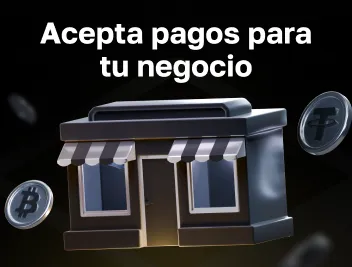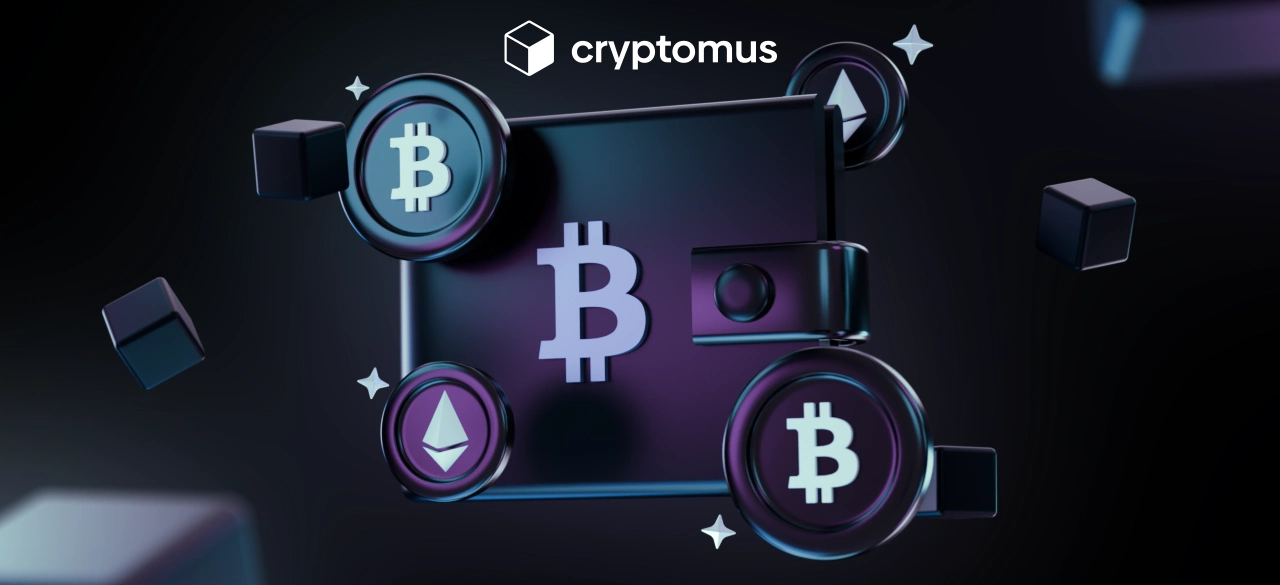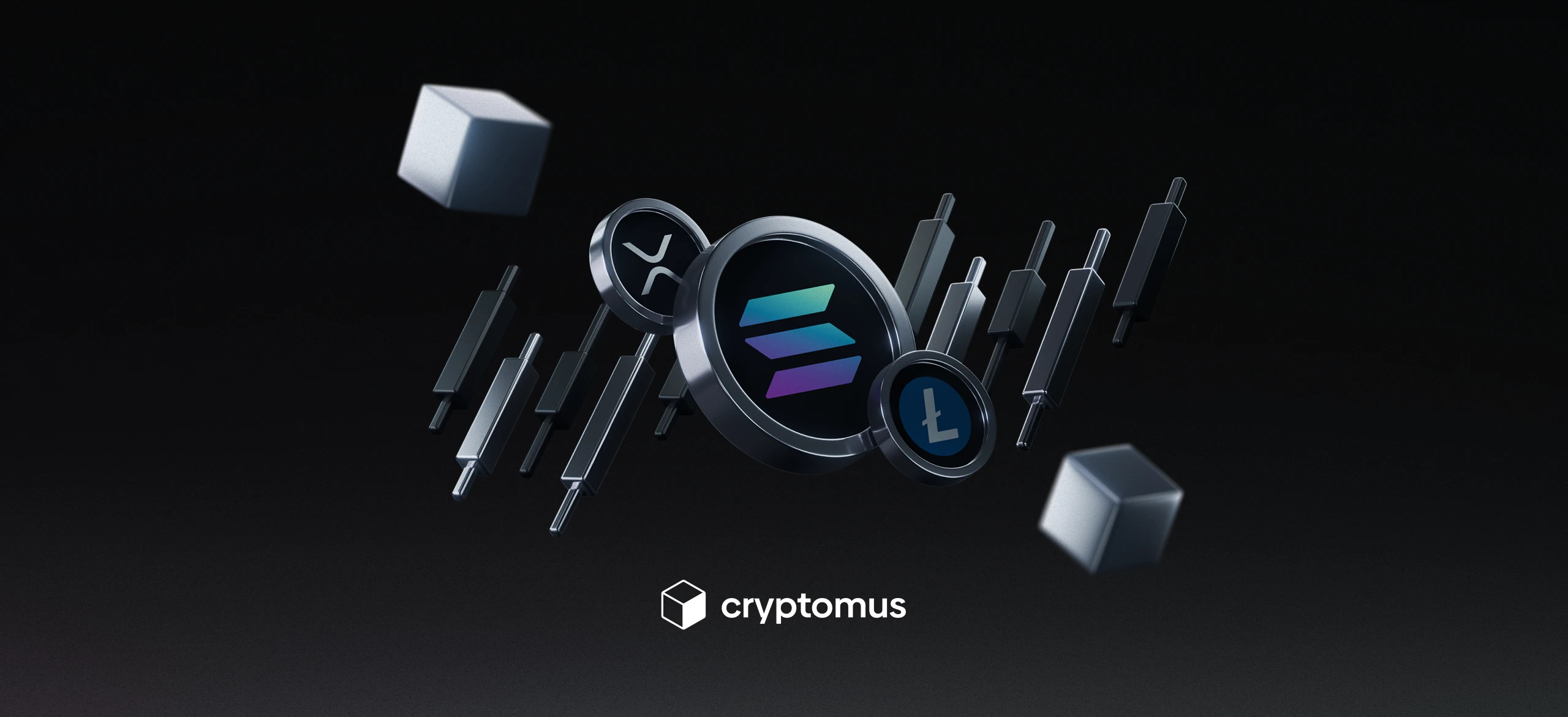¿Qué es el intercambio P2P de Cryptomus?
Tabla de contenido
El comercio peer-to-peer, también conocido como trading P2P de criptomonedas, es un mercado que permite intercambiar criptomonedas directamente con otros usuarios de la plataforma.
Como ya sabes, Cryptomus es una pasarela de pagos en criptomonedas que ofrece soluciones para negocios que desean integrar pagos en cripto en su sitio web, Telegram, redes sociales o cualquier otro lugar. Pero, además, estamos proponiendo una plataforma de trading P2P donde puedes comprar y vender activos cripto y ganar dinero con las fluctuaciones de precios de las criptomonedas.
Hemos creado una guía paso a paso que te ayudará a entender qué es el trading P2P. Nuestra guía completa te explicará en detalle cómo crear fácilmente una cuenta de trading P2P en Cryptomus y comenzar tu experiencia.
¿Qué es el trading P2P?
El trading P2P cumple varios propósitos. Muchas personas obtienen ganancias con nuestro trading P2P, pero la mayoría de los usuarios prefieren usarlo para intercambiar una moneda por otra.
El proceso de trading en criptomonedas comienza con la creación de una cuenta en una plataforma de trading P2P, donde tendrás la oportunidad de comprar, vender, establecer tus precios y elegir tu método de pago preferido.
Cryptomus ofrece una plataforma de trading P2P abierta para todos los que tengan una cuenta. Te permite intercambiar diversos activos cripto como USDT, Bitcoin y muchos otros.

Guía Paso a Paso para Usar Cryptomus P2P
Para comerciar criptomonedas en Cryptomus P2P, sigue estos pasos:
Crear una cuenta en Cryptomus
Accede a Cryptomus, sigue los pasos para crear tu cuenta y regístrate con tu correo electrónico o número de teléfono. También puedes registrarte con Tonkeeper, Telegram o una cuenta de Google.
Completar la verificación KYC
Después de crear tu cuenta, necesitas completar la verificación KYC para acceder al trading P2P. Aquí te mostramos cómo hacerlo:
-
Ingresa a tu cuenta de Cryptomus y haz clic en Configuración.
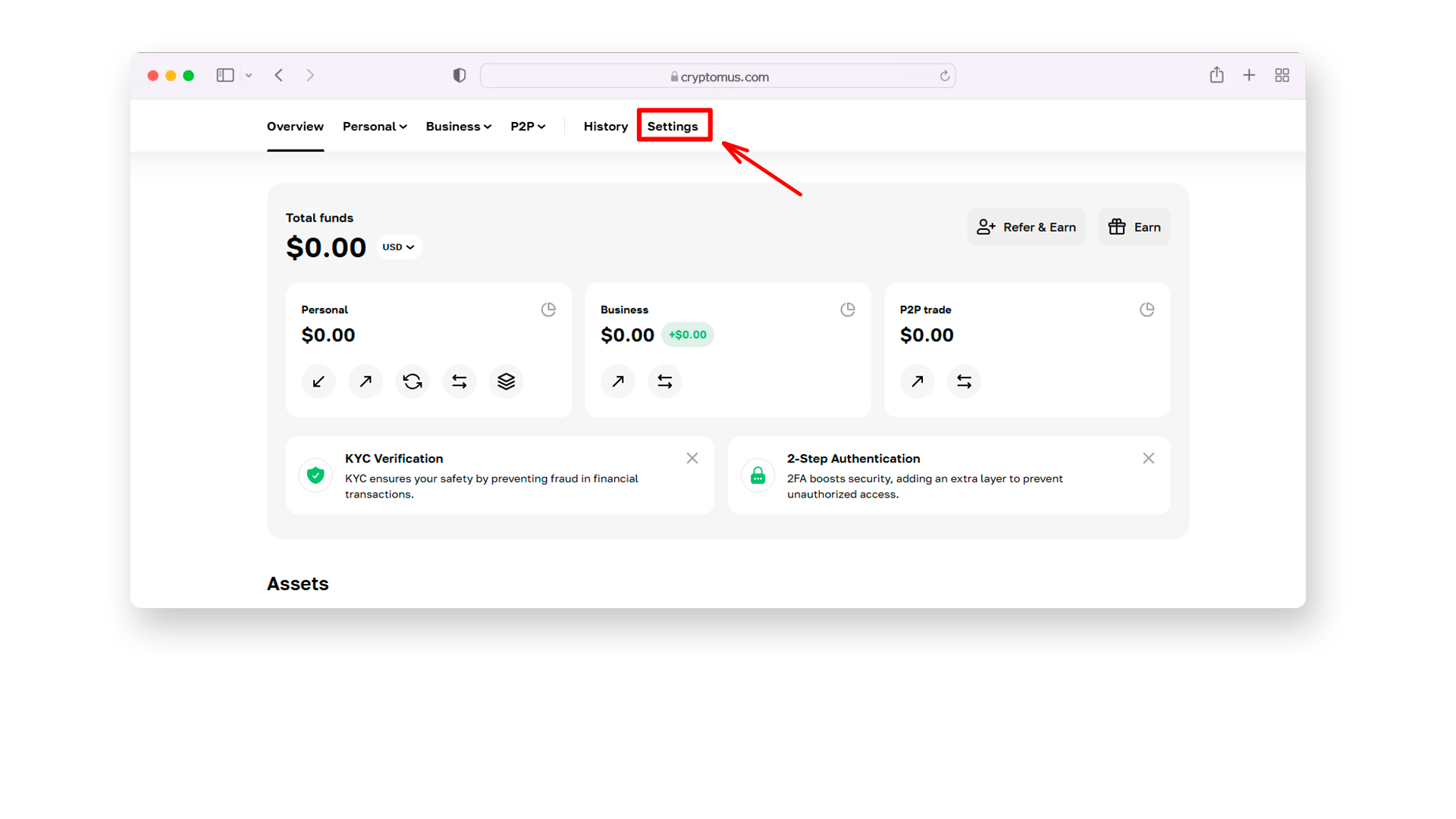
-
Selecciona Verificación KYC y haz clic en Verificar ahora.
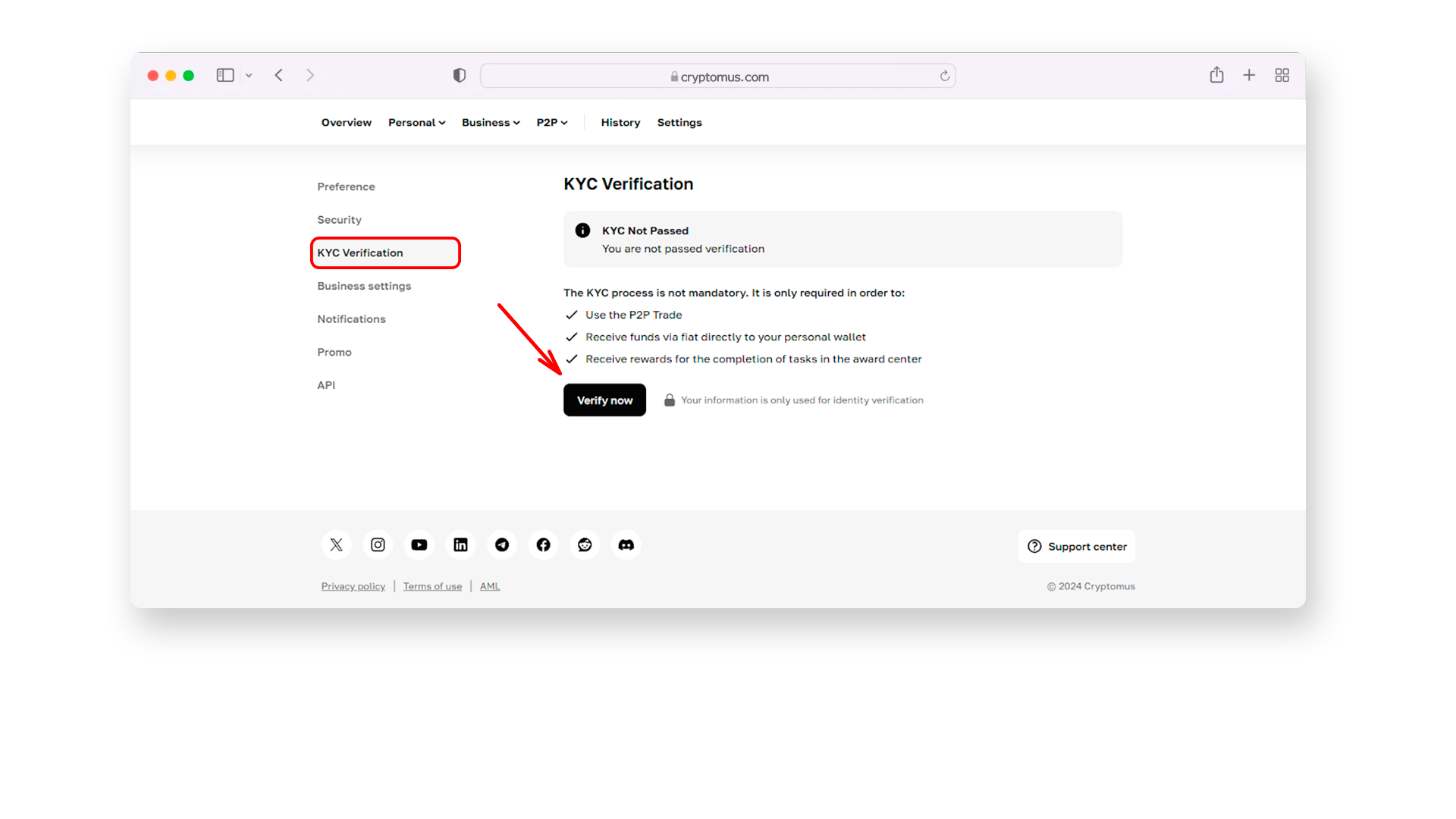
-
Sigue las instrucciones en pantalla para completar el proceso de verificación.
Comenzar a comerciar
Una vez que tu cuenta esté creada y la verificación KYC completada, estarás listo para comenzar a comerciar. El primer paso es:
-
Ve a tu panel de control y haz clic en la Billetera de Trading P2P.
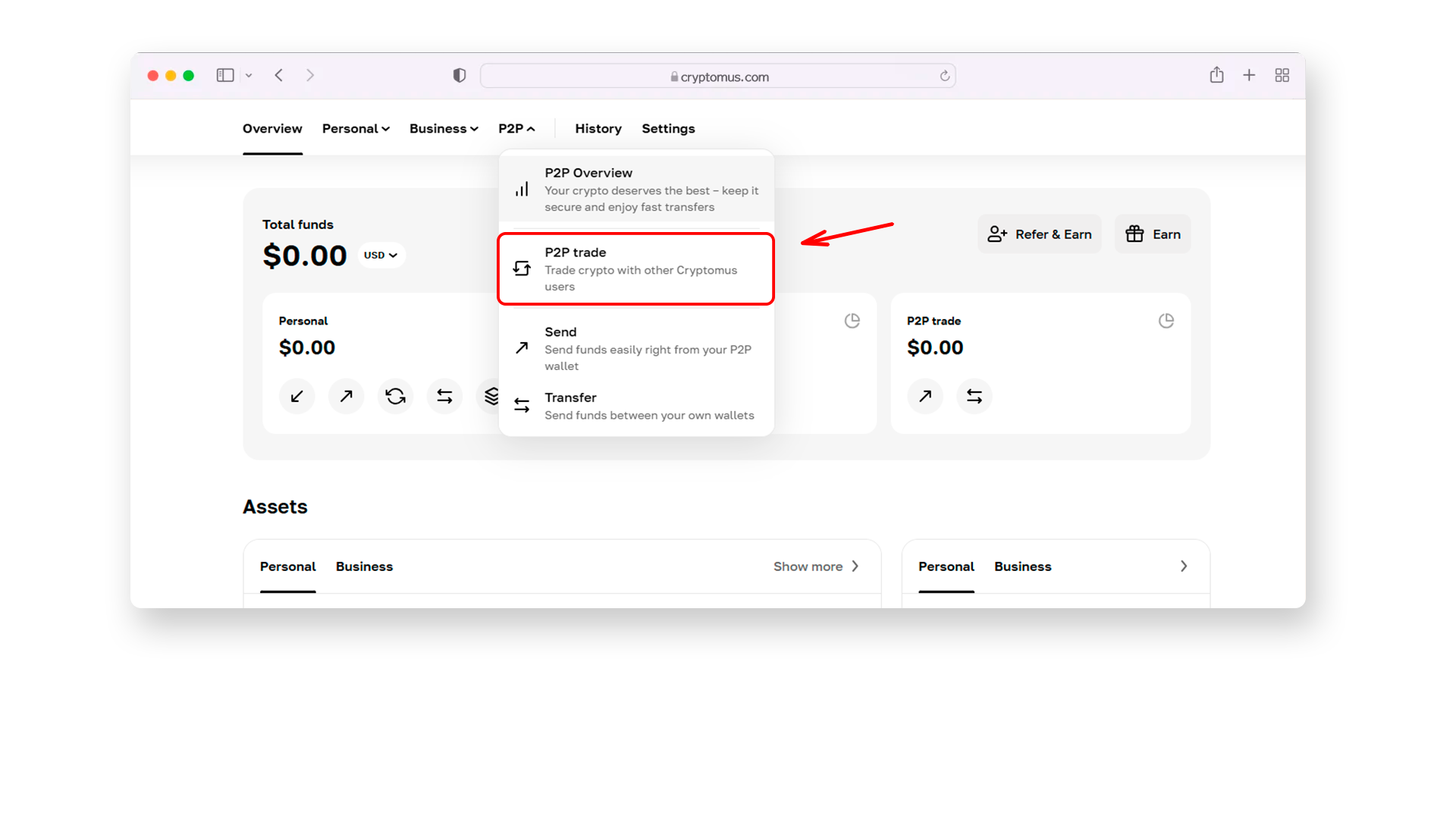
-
Haz clic en Comerciar ahora para acceder al menú de trading.
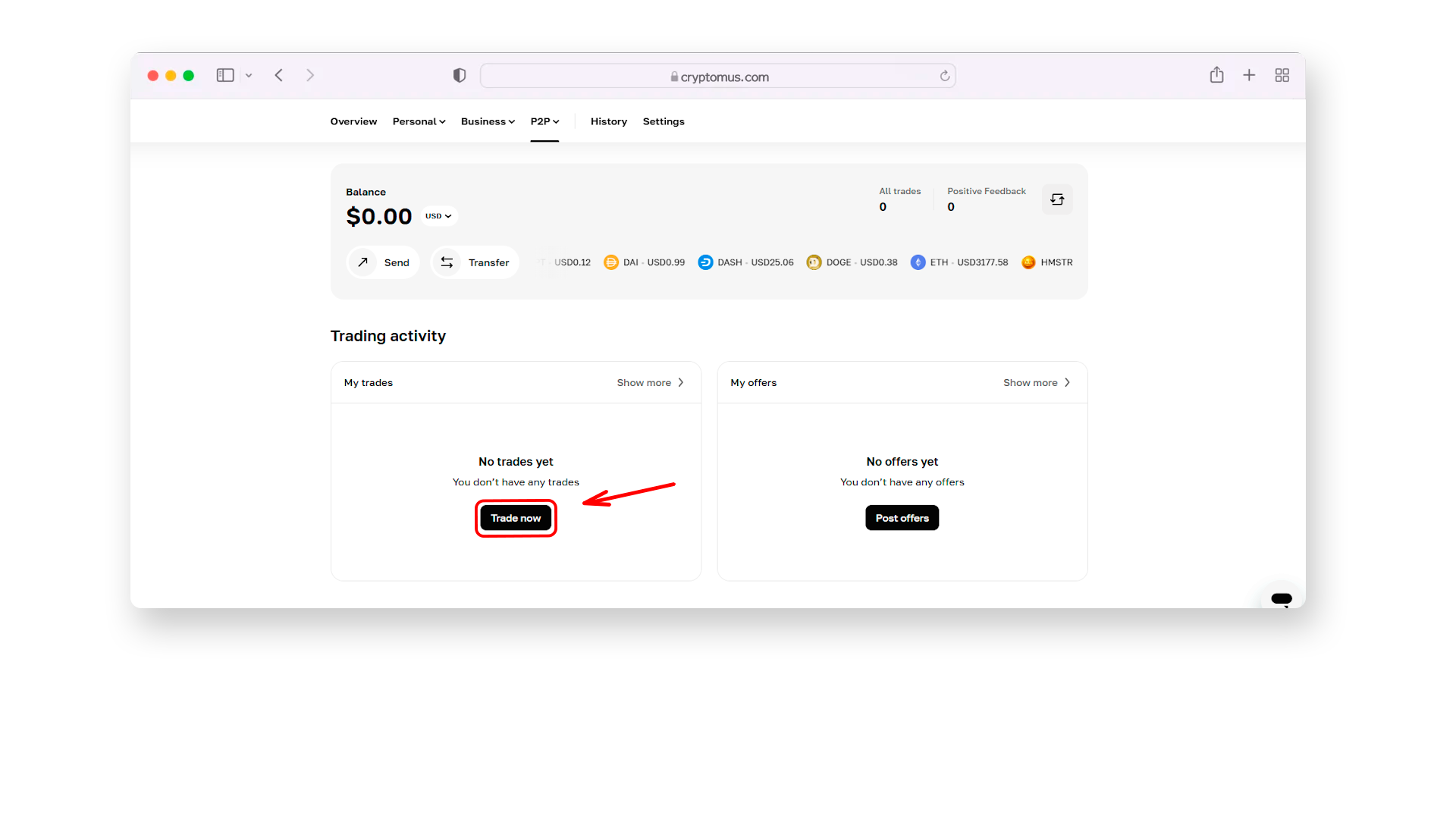
-
En la página de trading, verás dos opciones principales: Vender y Comprar. Usa el menú desplegable para seleccionar la criptomoneda que deseas intercambiar.
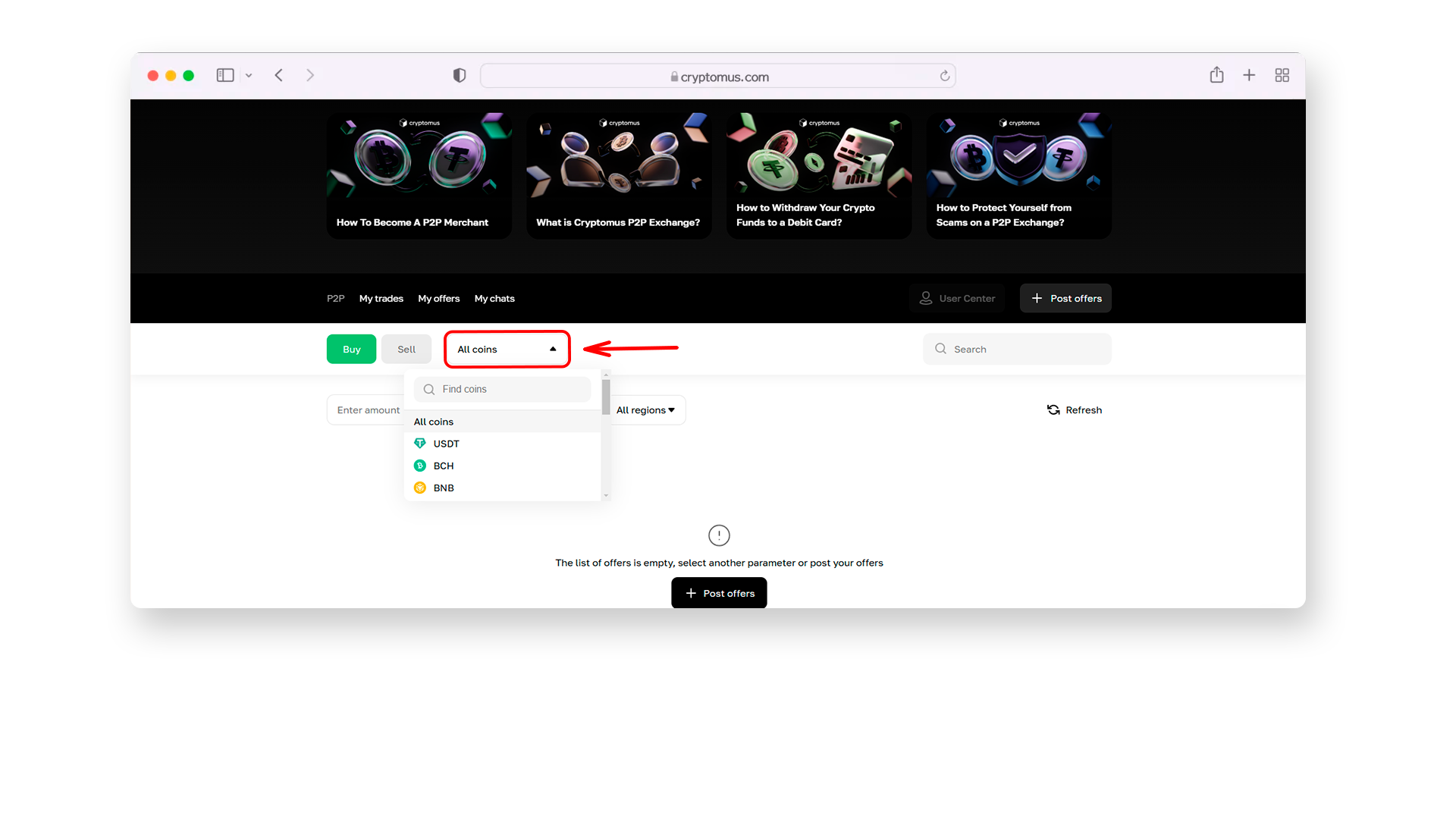
Usa el menú de filtros para refinar tu búsqueda según: moneda fiat, método de pago y región.
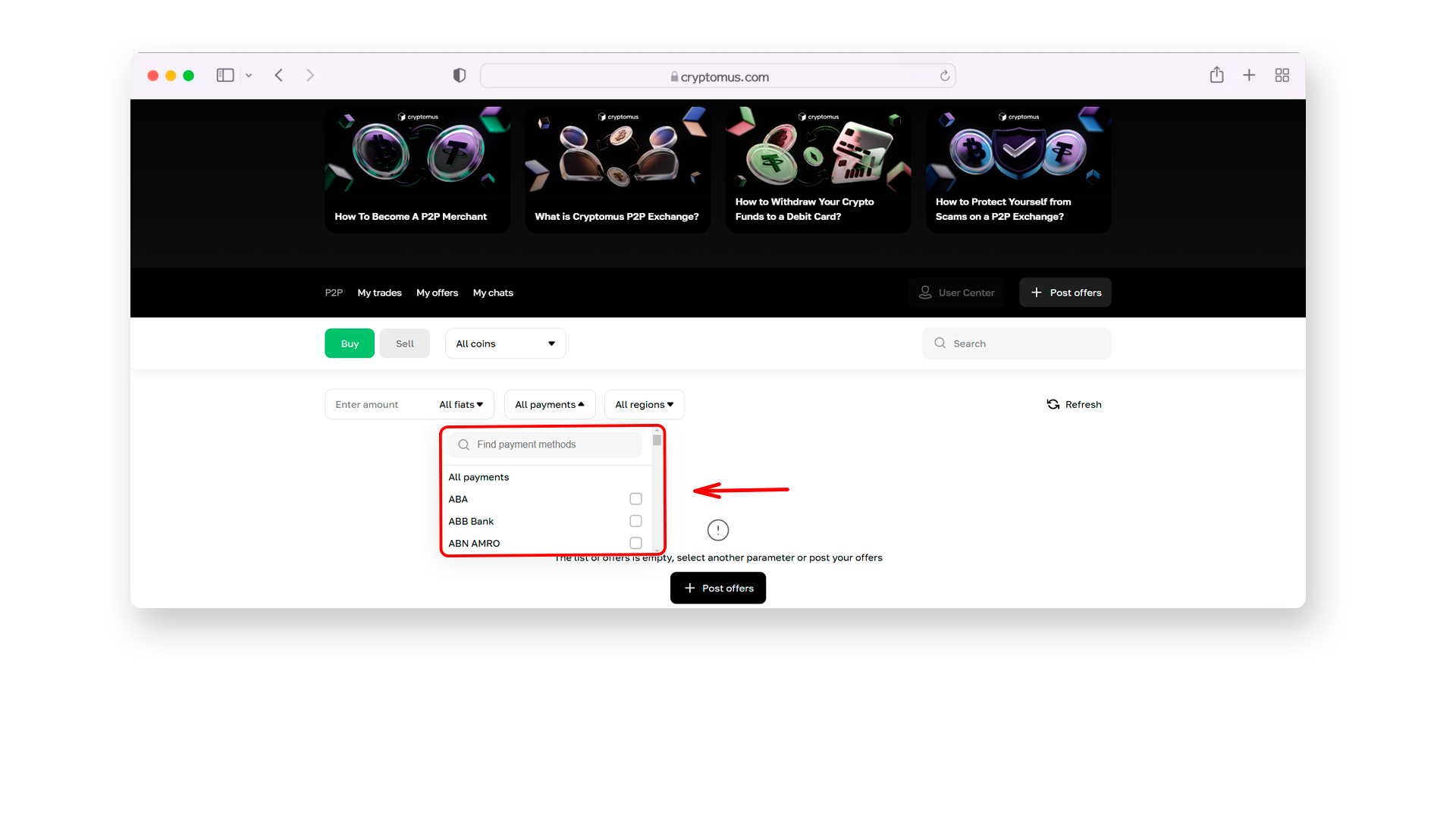
- Revisa las ofertas disponibles y sus detalles, como:
- Métodos de pago aceptados.
- Precio.
- Límites mínimos y máximos de comercio.
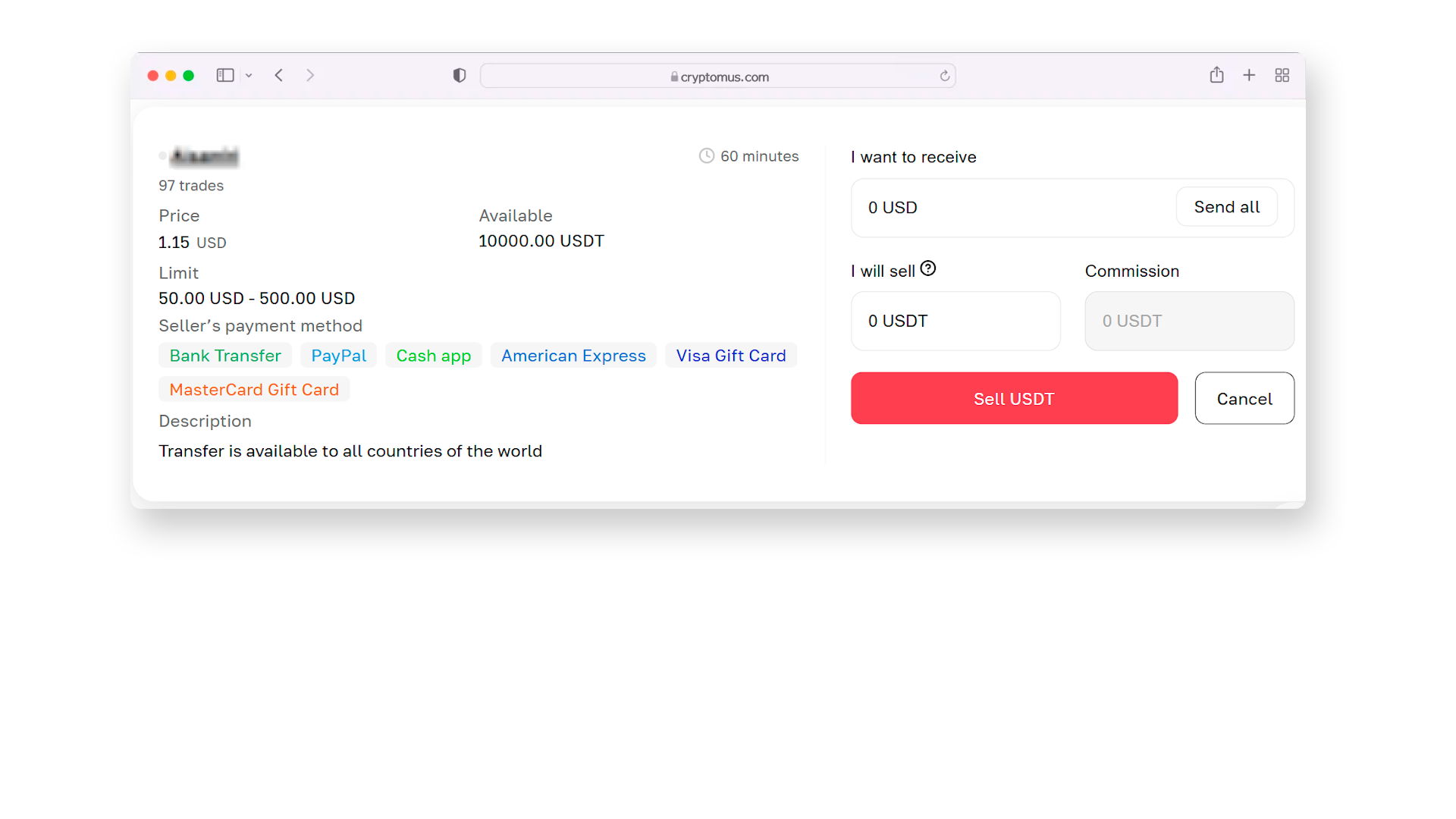
- Selecciona la oferta que mejor se adapte a tus necesidades y haz clic en Comprar o Vender. Llena los siguientes detalles:
- Quiero pagar: El monto en fiat que enviarás.
- Recibiré: El precio con una comisión del 0.1%.
- Se acreditará: La cantidad exacta de cripto que recibirás.
Introduce la cantidad de cripto en el campo Se acreditará; los demás campos se actualizarán automáticamente.
- Haz clic en Comprar y espera la confirmación del vendedor. Comunícate con el vendedor para acordar los detalles del pago en fiat. Después de enviar el fiat, haz clic en Transferido para notificar al vendedor. Una vez que el vendedor confirme la recepción, la cripto se acreditará en tu billetera.
¡Comienza a comerciar hoy con Cryptomus P2P para disfrutar de una experiencia segura y sin complicaciones!
Simplifique su criptoviaje
¿Quiere almacenar, enviar, aceptar, apostar o intercambiar criptomonedas? Con Cryptomus todo es posible: regístrese y administre sus fondos de criptomonedas con nuestras prácticas herramientas.
Empezar