Câu hỏi thường gặp về Cryptomus
Bắt đầu
Dịch vụ & Tính năng của Cryptomus
Quản lý và xác minh tài khoản
Hướng dẫn của người trả tiền
Câu hỏi liên quan đến AML
Sự an toàn
CRMS
Thiết lập & Thanh toán cho Người bán
Làm thế nào để chuyển đổi CRMS sang USDT?
Đi đến app.uniswap.org và ở góc trên bên phải tìm nút "Kết nối".
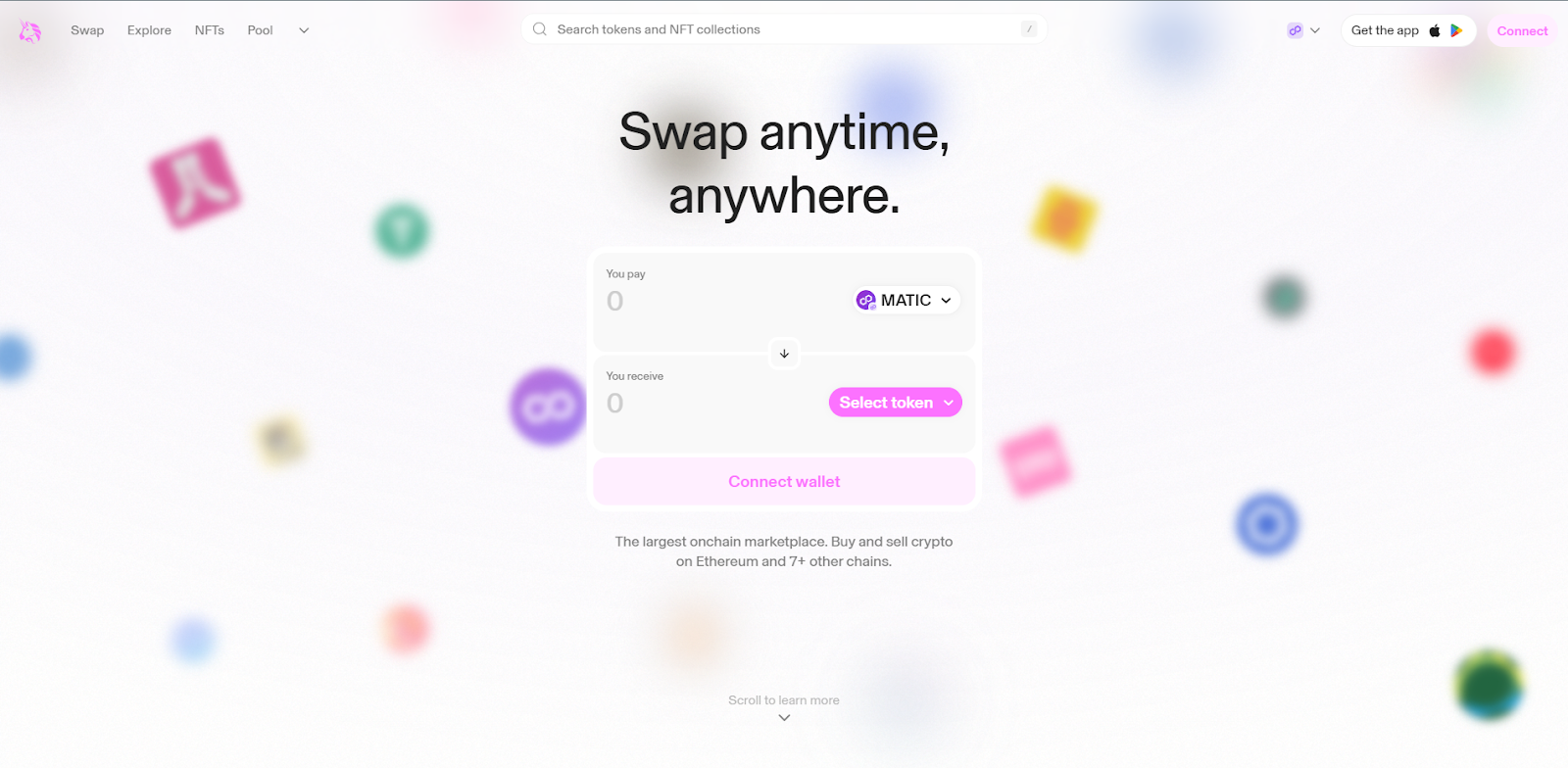
Chọn phương thức kết nối Ví.
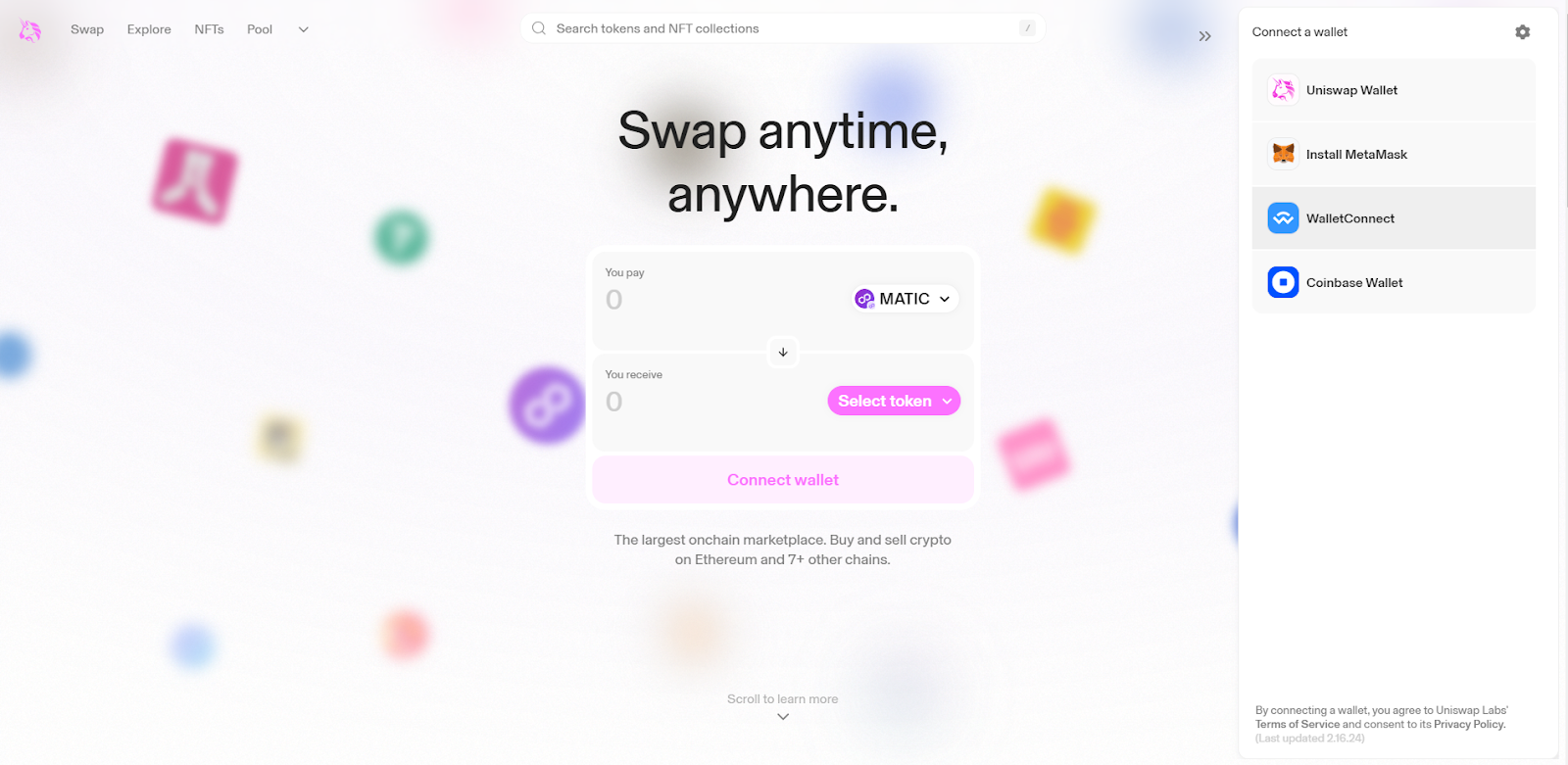
Quét mã QR trong Trust Wallet của bạn để xác thực trên Uniswap.
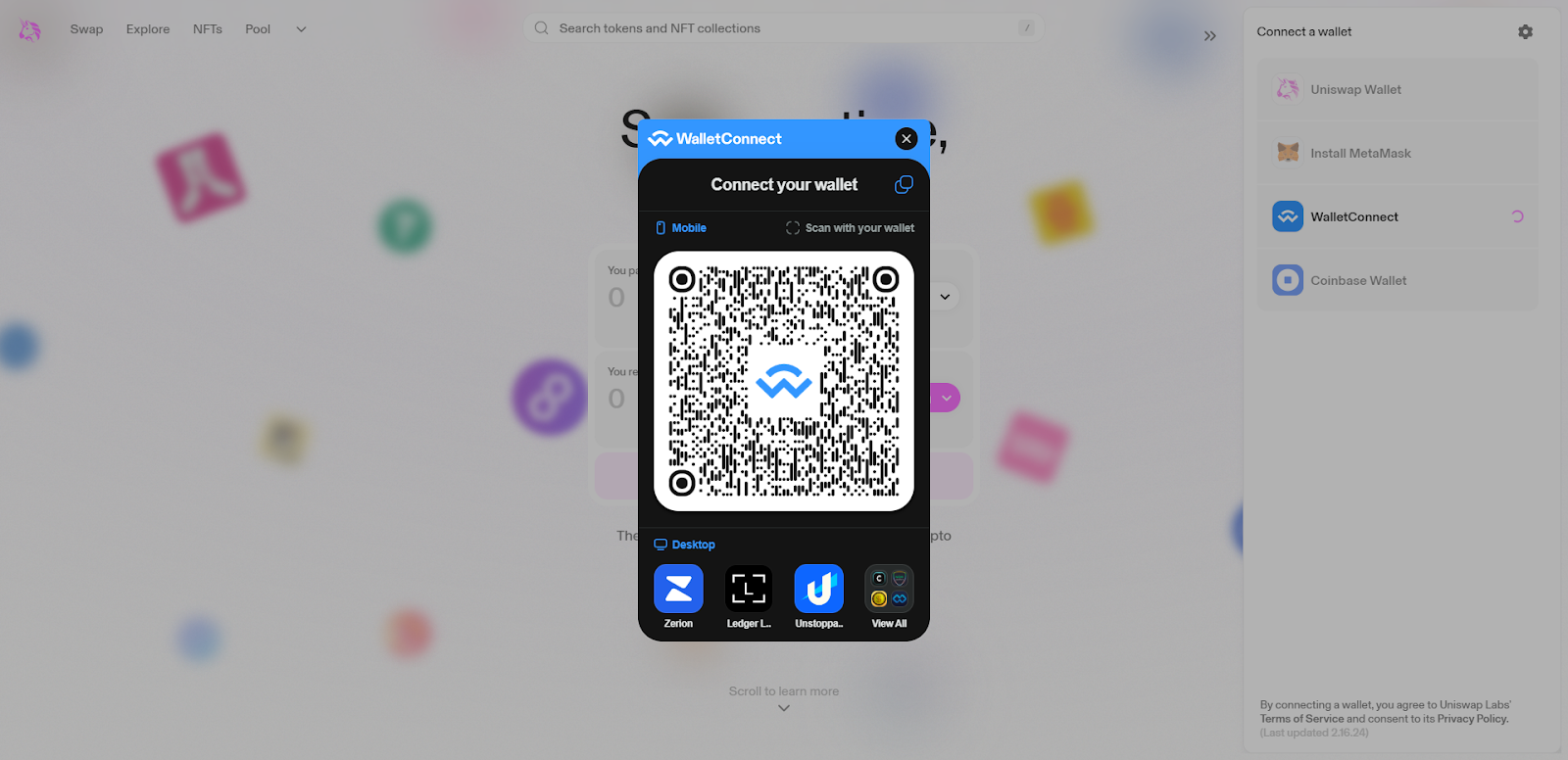
Sau khi xác thực, hãy tìm địa chỉ ví của bạn ở góc trên bên phải và nhấp vào đó.
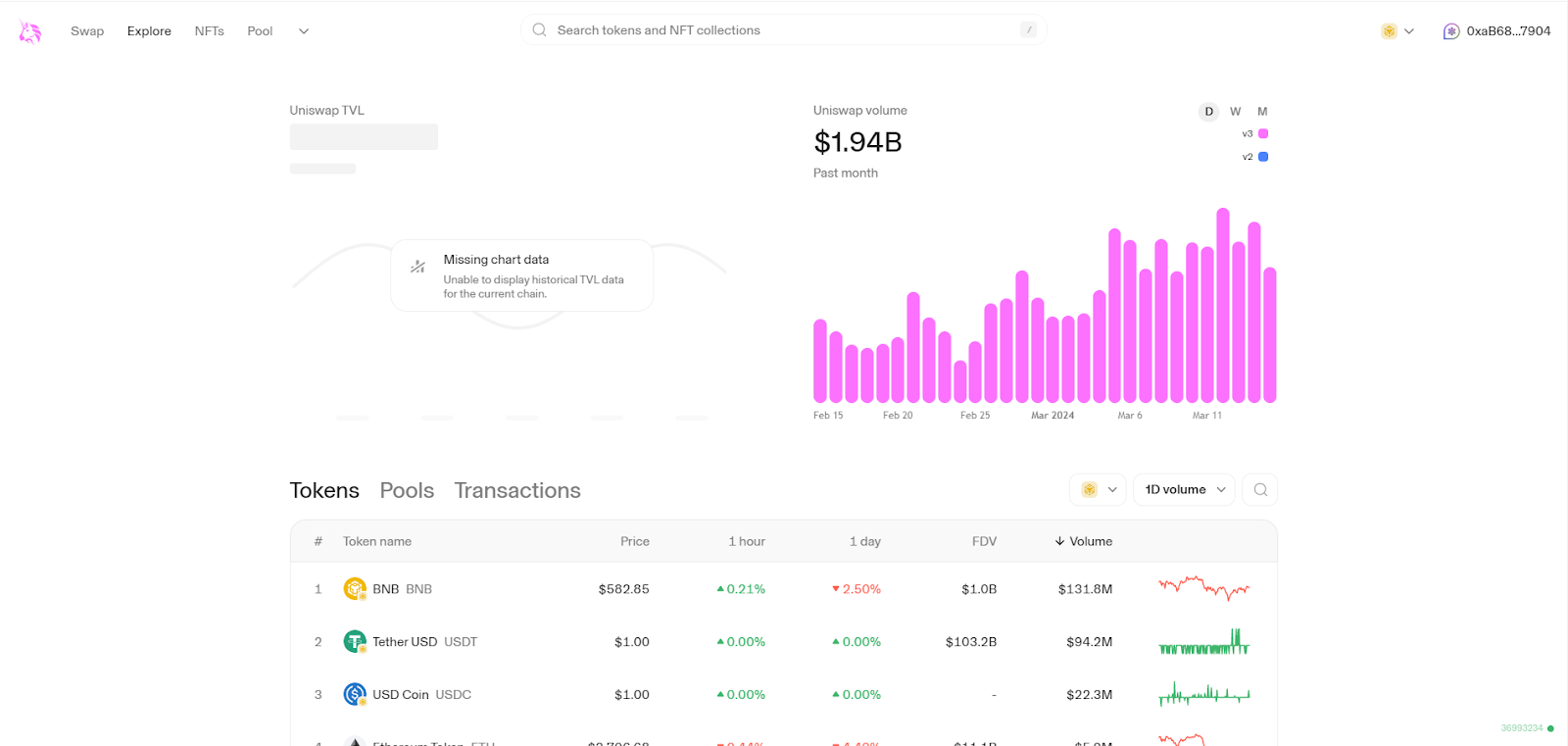
Trong menu, mở danh sách mã thông báo ẩn và tìm CRMS rồi nhấp vào mã thông báo.
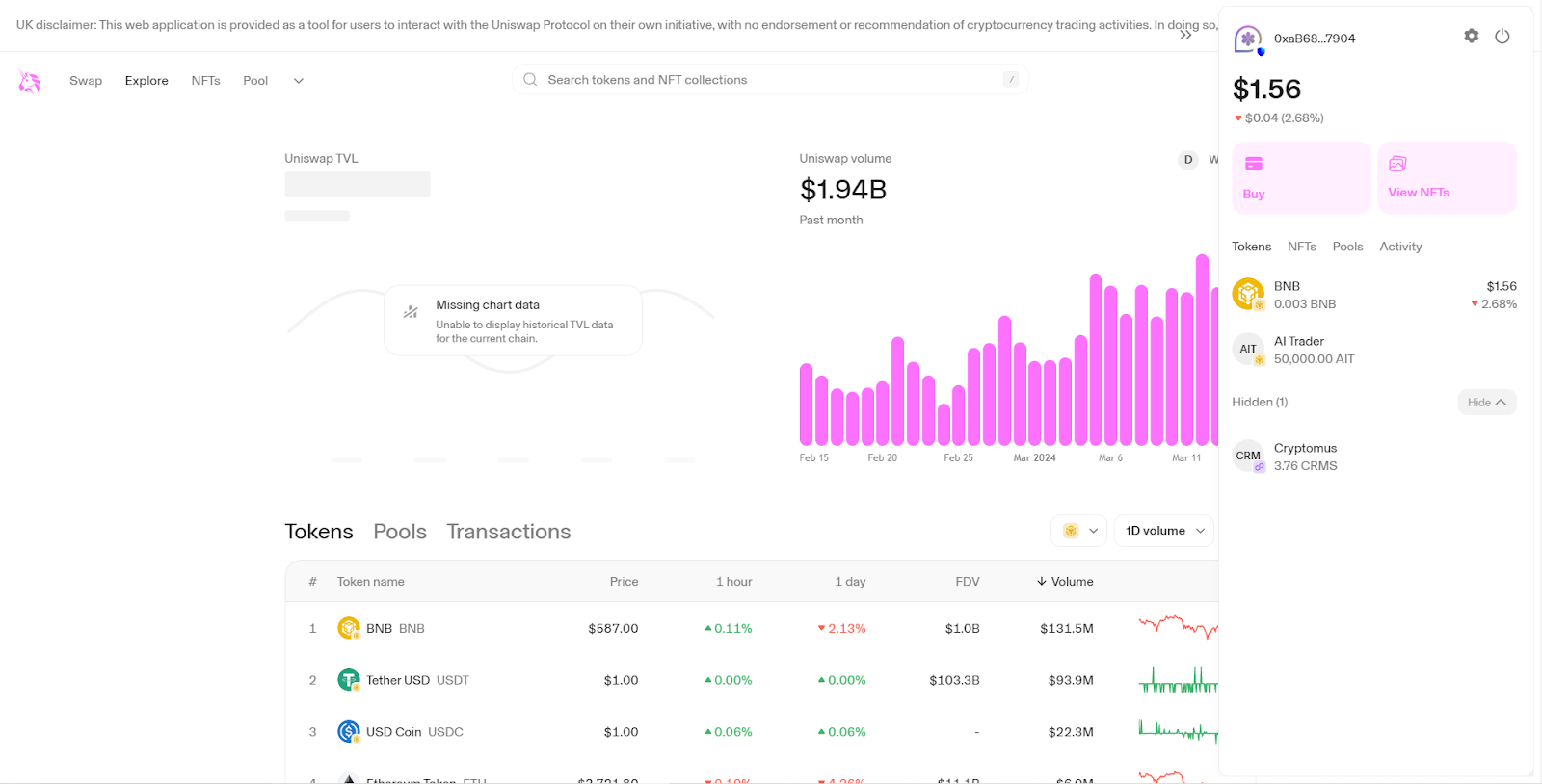
Tiếp theo, nhấp vào "Kết nối với đa giác".
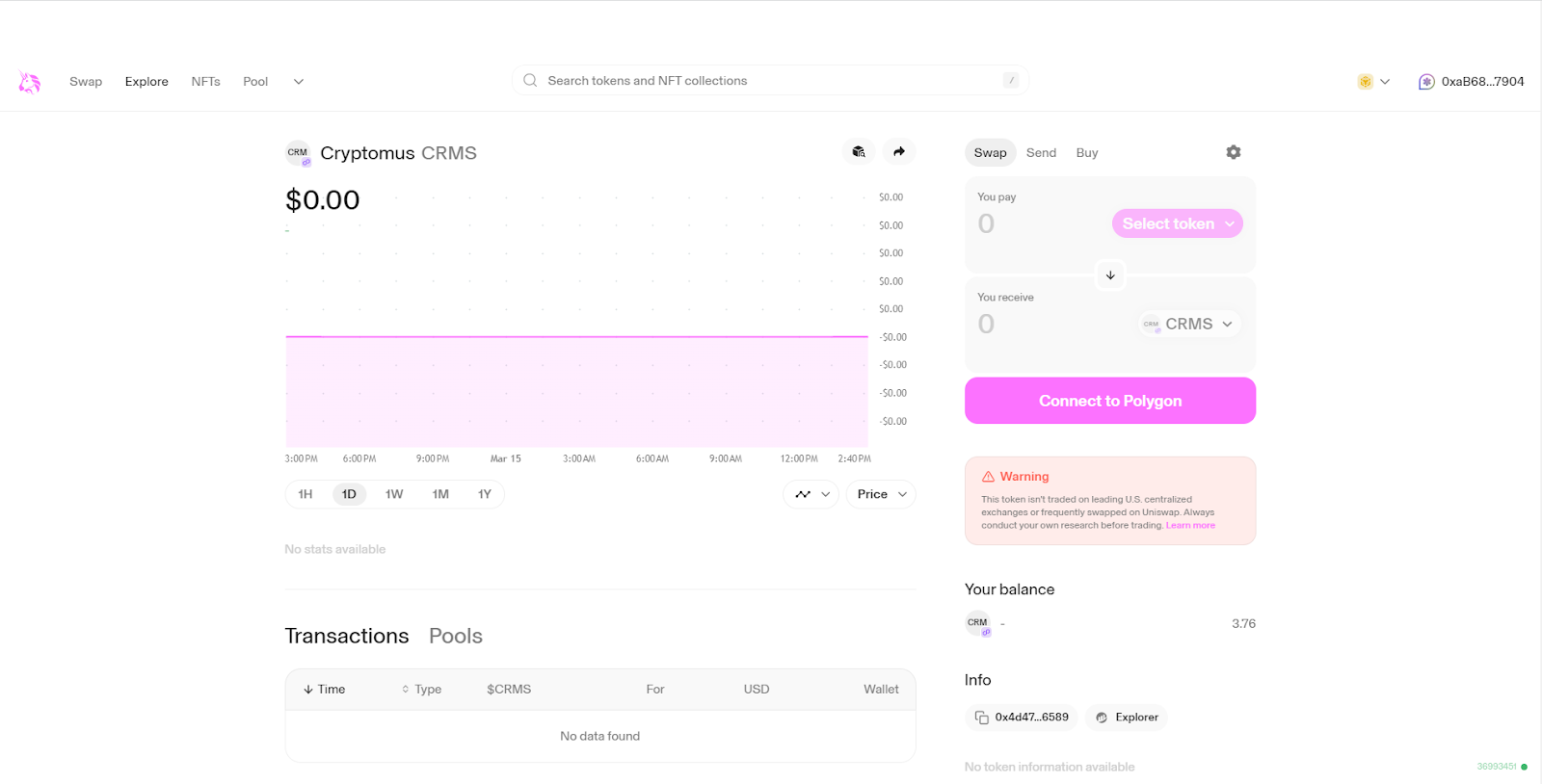
Chọn USDT cho cặp hoán đổi và nhập số lượng CRMS mà chúng ta muốn hoán đổi rồi nhấp vào "Hoán đổi".
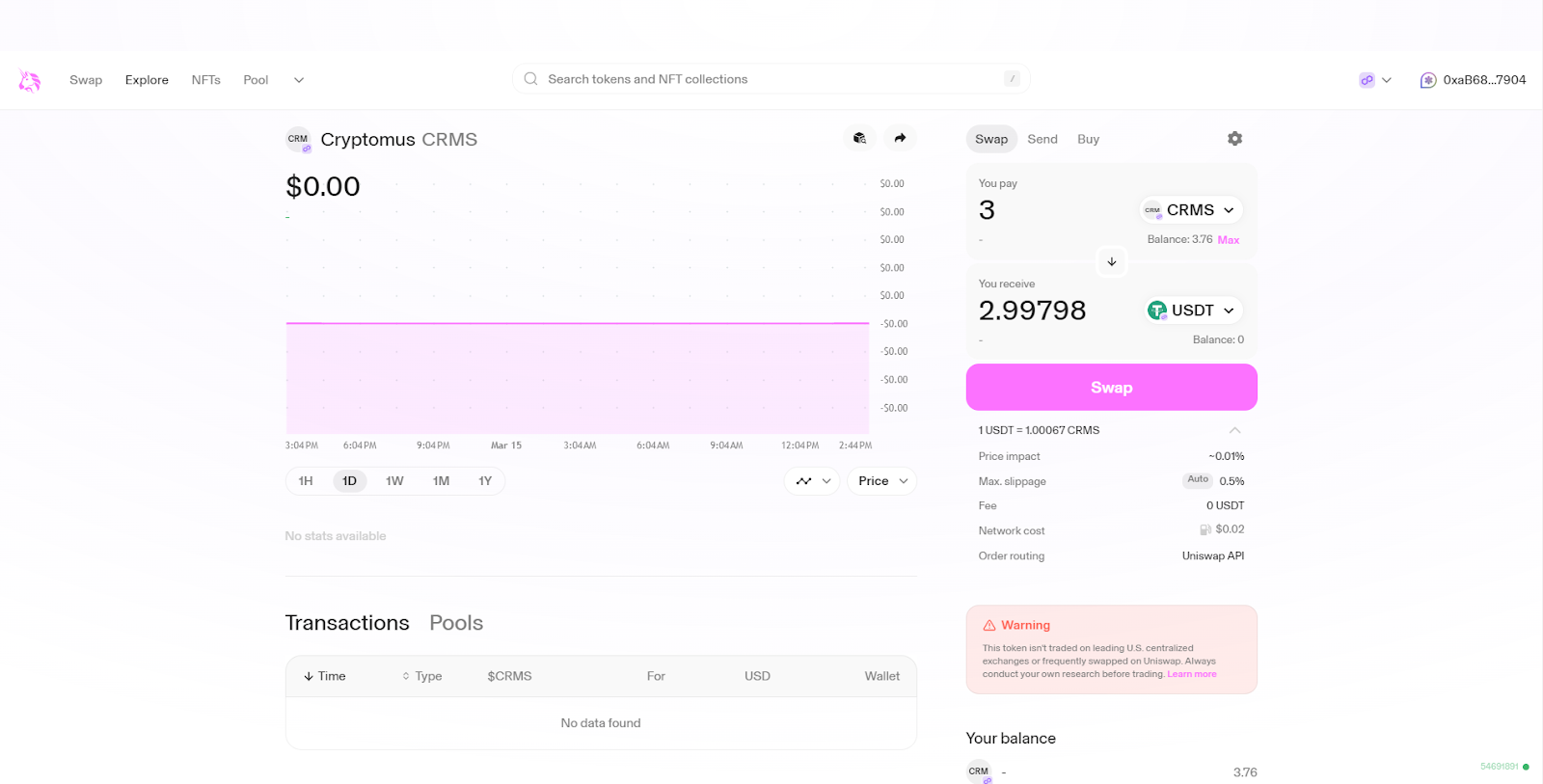
Tiếp theo, xác nhận hoán đổi bằng cách nhấp vào "Xác nhận hoán đổi".
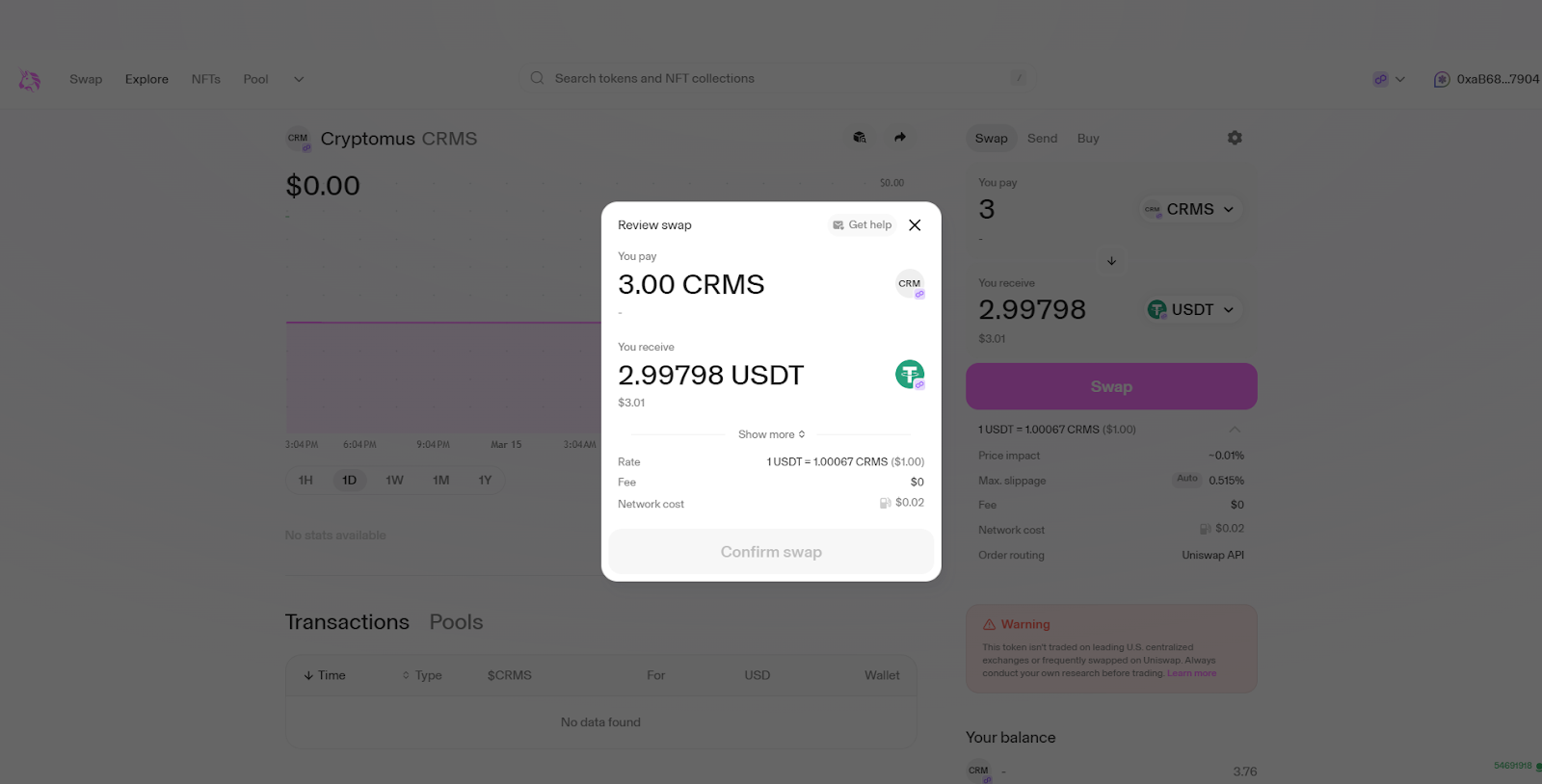
Sau khi xác nhận hoán đổi, tại Trust Wallet hãy thanh toán hoa hồng mạng lưới, các xác nhận cần thiết, kết quả là trên Uniswap, chúng ta sẽ nhận được thông báo về việc hoán đổi CRMS sang USDT thành công.
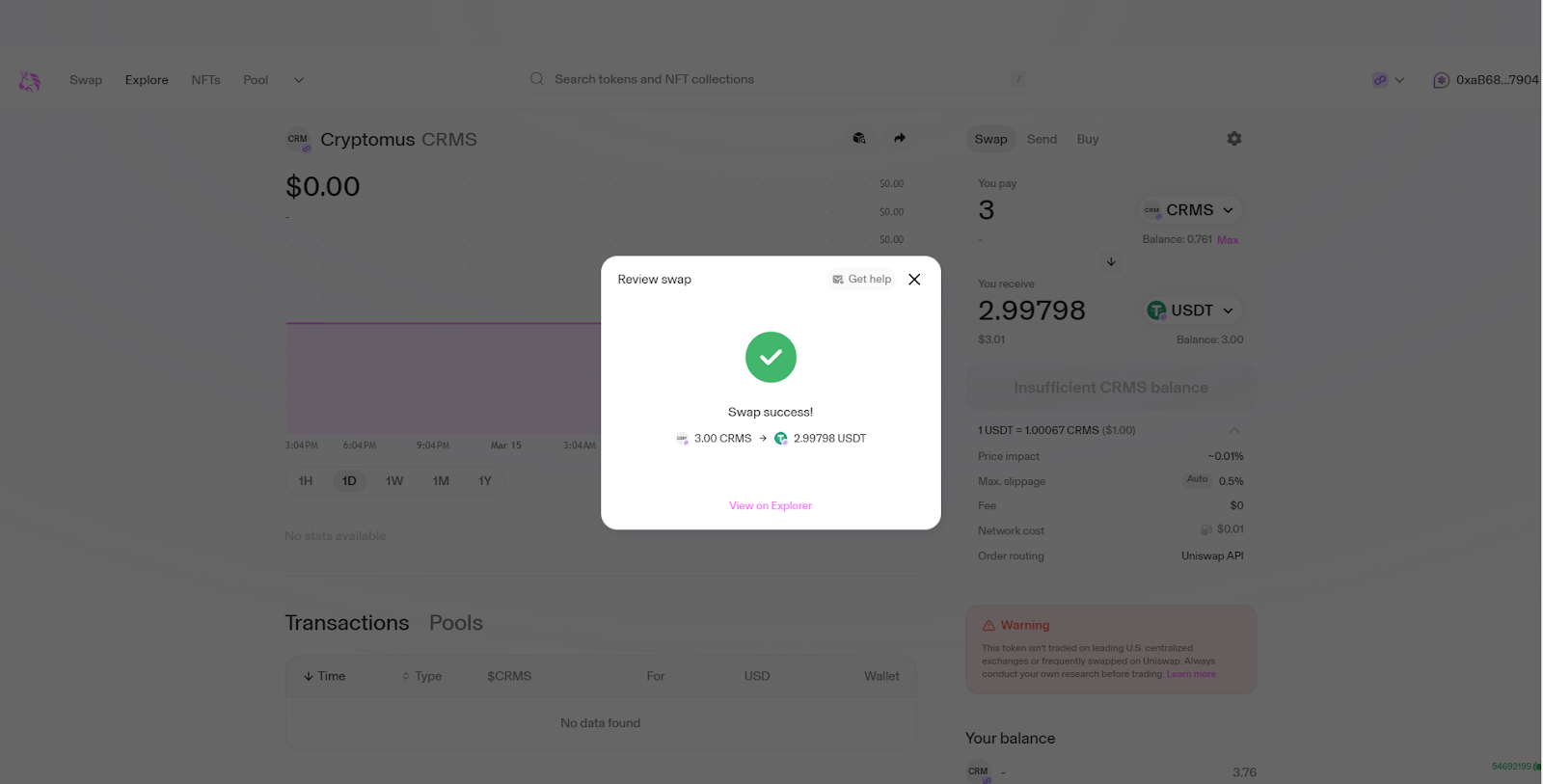
Ví Trust có thể không hiển thị số lượng USDT bạn nhận được khi giao dịch CRMS. Nếu vậy, bạn cần bật hiển thị USDT của mạng Polygon để số dư hiển thị trong tủ cá nhân của Ví Trust.