คำถามที่พบบ่อยเกี่ยวกับคริปโตมัส
การเริ่มต้น
บริการและคุณลักษณะของ Cryptomus
การจัดการและการตรวจสอบบัญชี
คู่มือผู้ชำระเงิน
คำถามที่เกี่ยวข้องกับ AML
ความปลอดภัย
CRMS
การตั้งค่าและการชำระเงินสำหรับผู้ค้า
จะรับการแจ้งเตือนการชำระเงินได้อย่างไร?
เราได้ทำให้คุณสามารถกำหนดค่าการตั้งค่าสำหรับรับการแจ้งเตือนได้ตามที่คุณต้องการ
คุณสามารถรับการแจ้งเตือนเกี่ยวกับการชำระเงินที่เข้ามาทางอีเมลและบัญชี Telegram ของคุณได้ หากต้องการเปิดใช้งาน ให้ไปที่ การตั้งค่า > การแจ้งเตือน
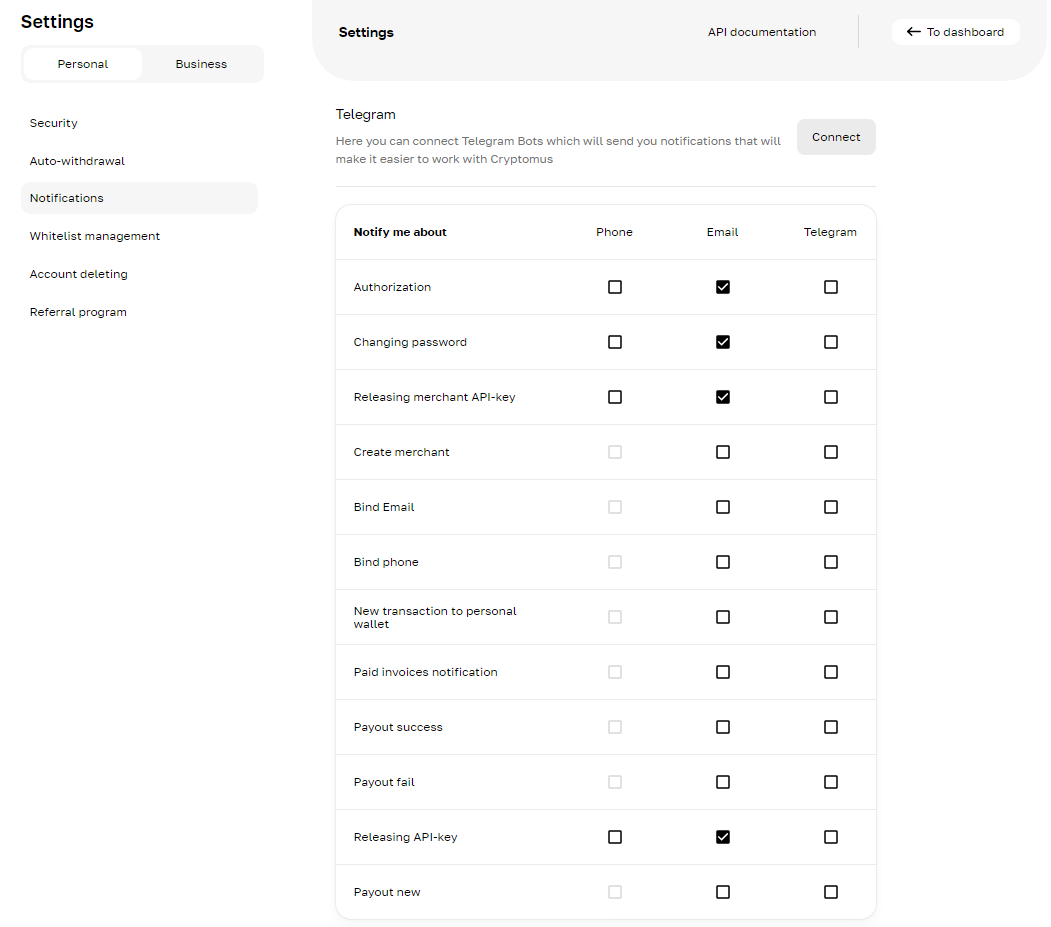
คุณมีทางเลือกมากมายว่าจะรับการแจ้งเตือนที่ไหนและประเภทใด
เรามีบอทสองตัวสำหรับรับการแจ้งเตือนบนบัญชี Telegram:
บอทบัญชีอย่างเป็นทางการของ Cryptomus แจ้งเตือนคุณเมื่อคุณเข้าสู่ระบบบัญชีของคุณ ช่วยให้คุณเปลี่ยนรหัสผ่าน ที่อยู่อีเมล หรือหมายเลขโทรศัพท์ สร้างคีย์ API ใหม่สำหรับการชำระเงิน หรือสร้างโครงการใหม่ (ผู้ค้า)
บอทพ่อค้า Cryptomus แจ้งเตือนคุณเกี่ยวกับธุรกรรมใหม่ การชำระเงินใบแจ้งหนี้สำเร็จ การชำระเงินใหม่ ข้อผิดพลาด และการสร้างคีย์ API การชำระเงินใหม่
ไปที่การตั้งค่า > การแจ้งเตือน แล้วคลิกปุ่มถัดจากตัวเลือกการแจ้งเตือนของ Telegram คุณจะเห็นหน้าต่างป๊อปอัปให้คลิกปุ่ม "ส่งข้อความ" จากนั้นอย่าลืมกดปุ่ม "เริ่ม" ใน Telegram เพื่อให้การแจ้งเตือนทำงาน เราขอแนะนำให้คุณเชื่อมต่อบอททั้งสองตัวเพื่อไม่ให้พลาดทุกการแจ้งเตือน