Cryptomus FAQ
Ishni boshlash
Cryptomus xizmatlari va xususiyatlari
Hisobni boshqarish va tekshirish
To'lovchi uchun qo'llanma
AML bilan bog‘liq savollar
Xavfsizlik
CRMS
Savdogarni sozlash va toʻlovlar
P2P hamyonimni qanday moliyalashtiraman?
P2P hamyoningizni moliyalashtirish uchun qaysi hamyondan pul o'tkazmoqchi ekanligingizga qarab Business Wallet yoki Personal Wallet-ga o'ting va Transfer tugmasini bosing.
Kriptovalyutani tanlang, so'ngra pul o'tkazish uchun hamyonni tanlang va oluvchi hamyonini P2P Trade hamyoniga aylantiring. Yuboriladigan miqdorni kiriting.
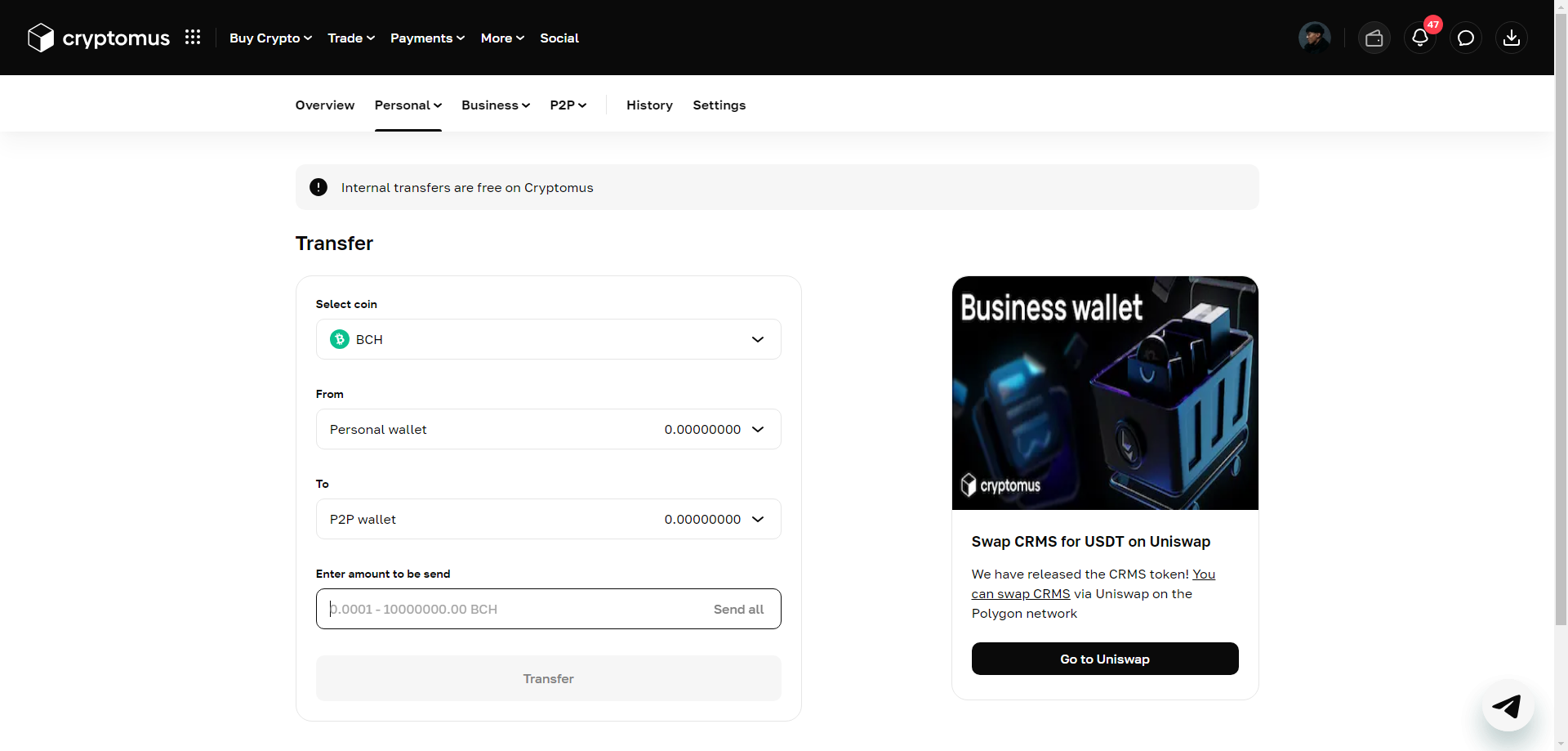
O'tkazish tugmasini bosing va mablag'lar P2P Trade hamyoniga yuboriladi.