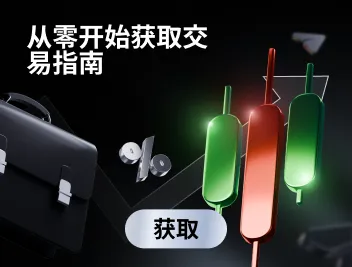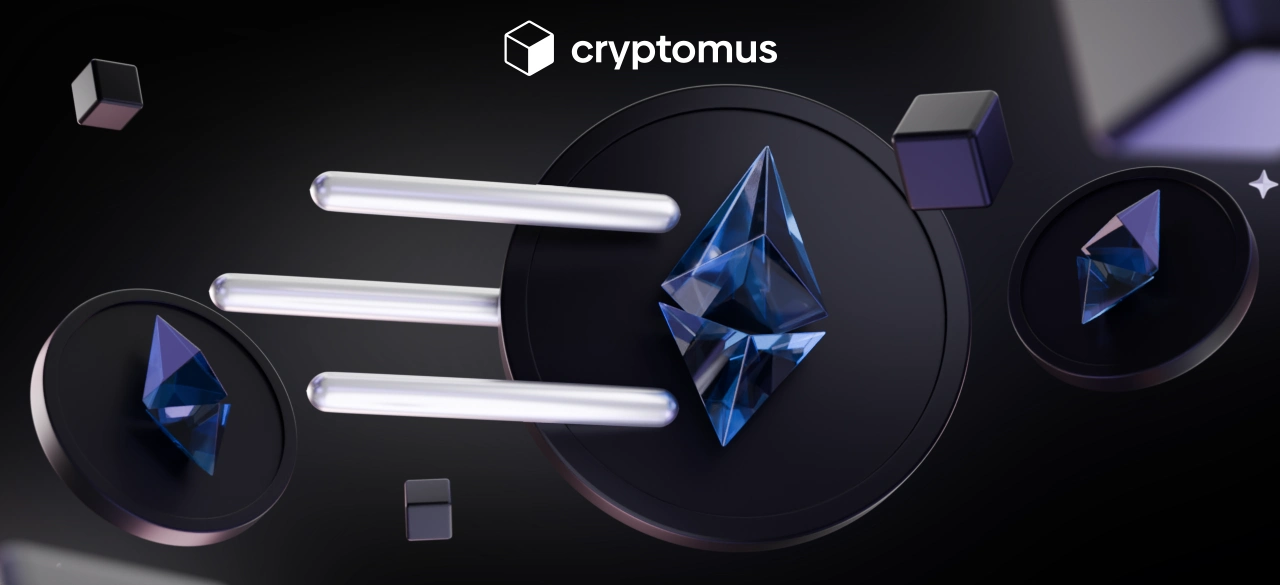
如何将以太坊转移到另一个钱包
目录
以太坊是最广泛使用的加密货币之一,了解如何安全地转账对每位持有者来说都至关重要。幸运的是,一旦掌握了关键步骤,这个过程其实非常简单。在本指南中,我们将讲解如何在钱包之间发送以太坊,让你能够安全、自信地进行转账。
以太坊转账是如何工作的?
在发起交易之前,理解发送以太坊涉及的关键组成部分非常重要。以太坊网络上的每笔转账都依赖几个基本要素,以确保交易被正确执行并记录在区块链上。
- 发送钱包(发送方): 你用来发送以太坊的钱包。
- 接收地址: 接收以太坊的钱包地址。
- 数量: 你想要转账的以太坊数量。
- Gas 费: 用于处理以太坊网络交易的手续费。
- 交易哈希: 交易发送后生成的唯一标识符,可用于在区块链上跟踪交易。
如何将以太坊从一个钱包转到另一个钱包?
发送以太坊到另一个钱包需要几个步骤:
- 选择并设置你的加密钱包;
- 给钱包充值;
- 获取接收方的钱包地址;
- 发起转账;
- 确认交易。
下面我们详细讲解每一步。
1. 选择并设置以太坊钱包
从一个钱包发送以太坊需要一个以太坊钱包。一个不错的选择是 Cryptomus 钱包,它提供清晰、易用的界面来管理你的以太坊,同时高级安全措施可保护你的资金。
选择好钱包提供商后,在网站上注册,并根据平台要求完成 KYC 验证。
2. 给钱包充值
要发送以太坊,你的钱包必须有足够的 ETH 余额。你可以通过从其他钱包转账或直接在平台购买来充值。
确保你的钱包余额不仅覆盖你想发送的金额,还能支付必要的 Gas 费。
3. 获取接收方钱包地址
接收方需要提供他的以太坊地址或二维码。确保准确复制地址,以避免因错误导致资金损失。
4. 发起转账
在钱包中选择“发送”或“转账”选项,输入接收方地址和你要发送的以太坊数量。在部分平台,你还可以设置 Gas 费。
Gas 费会影响交易处理速度。你可以选择标准费用或手动设置。较高的费用能加快交易速度,而较低费用可能导致延迟。你可以在 Etherscan 等网站查看当前 Gas 费水平。
5. 确认交易
输入所有信息后,仔细检查并确认交易。大多数钱包会显示费用和预计确认时间。交易发送后,会广播到以太坊网络,等待矿工确认。确认时间取决于 Gas 费和当前网络负载,通常从几秒到几分钟不等。
区块链中的交易是如何进行的?
当你发送像以太坊这样的加密货币时,后台会经历一系列步骤,以安全处理并记录交易在区块链上。以下是以太坊区块链上完成交易的关键阶段概览:
- 交易创建: 当你确认交易时,钱包会使用私钥创建并签署交易。
- 交易传播: 交易被发送到以太坊网络,并分发到各个节点。
- 打包到区块: 矿工和验证者验证交易并将其包含在新区块中。每个区块被添加到区块链,形成公开且安全的区块链。
- 交易确认: 一旦交易被打包进区块,它就被视为已确认。通常需要几个区块(通常为 12 次确认)才能完全确认。
以太坊转账时间通常在 15 秒到 5 分钟之间。如果网络繁忙,可能需要一小时甚至更久;Gas 费过低时,可能需要几个小时。
如何跟踪以太坊交易?
发送以太坊后,你可以使用区块链浏览器轻松监控交易状态。
使用 Cryptomus 以太坊浏览器 查询转账的详细信息。只需输入交易哈希(TxID)或钱包地址即可查看:
- 当前确认状态
- 已确认的次数
- 支付的 Gas 费
- 时间戳及其他详情
跟踪交易可帮助你及时了解进展,并快速发现潜在延迟或问题。
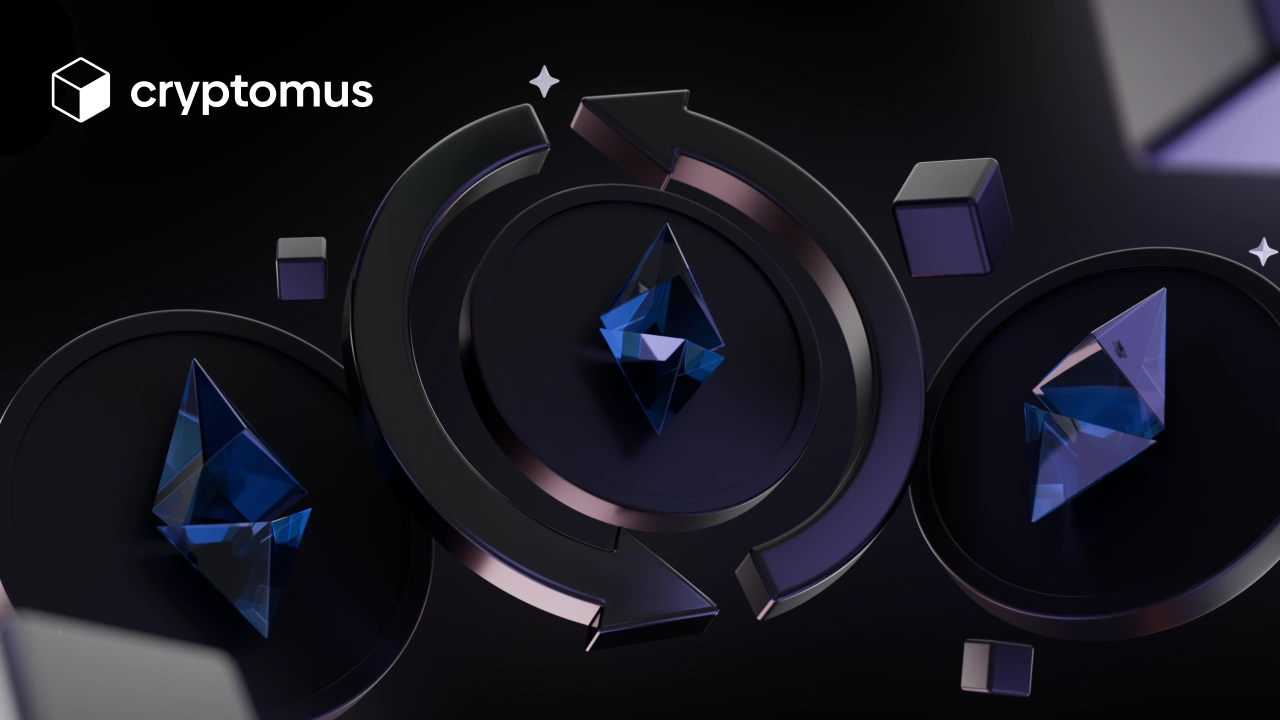
如何将以太坊转入 MetaMask?
将以太坊转入 MetaMask 需要几个关键步骤:
1. 设置 MetaMask 钱包
- 安装 MetaMask: 下载并安装浏览器扩展或 iOS/Android 手机应用。
- 创建钱包: 打开 MetaMask 按提示创建新钱包。需设置强密码,并妥善保管恢复短语(助记词)。
2. 获取 MetaMask 钱包地址
- 打开 MetaMask: 点击浏览器图标或打开应用。
- 选择以太坊网络: 确认在以太坊网络上操作。可点击顶部网络名称切换。
- 复制钱包地址: 点击账户名复制以太坊地址,类似“0x....”。
3. 发送以太坊到 MetaMask
- 打开当前钱包: 登录持有以太坊的钱包。
- 发起转账: 找到“发送”或“转账”选项。
- 粘贴 MetaMask 地址: 将复制的地址粘贴到收款方字段。
- 输入数量: 指定要转账的以太坊数量。
- 确认交易: 再次检查信息并确认,有些钱包或交易所可能需要批准交易。
4. 验证转账
交易确认后,你应能在 MetaMask 钱包看到以太坊。交易完成可能需要几分钟。
如何从 MetaMask 转出以太坊?
如果你想从 MetaMask 转出 ETH 到其他钱包,按以下步骤操作:
1. 打开 MetaMask:点击浏览器图标或打开手机应用。
2. 发起转账:点击“发送”按钮开始新交易。
3. 输入交易详情:
- 粘贴目标地址并仔细检查。
- 输入转账数量,可选择自定义金额或以美元等其他货币显示。
- MetaMask 会自动建议 Gas 费,可根据需要调整,但低费可能导致处理缓慢。
4. 检查并确认:确认收款地址、金额和 Gas 费正确后,点击“下一步”或“确认”。
5. 等待确认:交易提交至以太坊网络,可通过 Etherscan 等区块链浏览器跟踪进度。确认后,ETH 将转入接收地址。
如何转账到 Trust Wallet?
将 ETH 转入 Trust Wallet 的步骤如下:
1. 安装并设置 Trust Wallet
- 在 App Store(iOS)或 Google Play(Android)下载安装。
- 打开应用,创建新钱包,并安全记录恢复短语。
- 设置强密码或启用生物识别安全。
2. 获取 Trust Wallet 以太坊地址
- 打开钱包并解锁。
- 选择“Ethereum”,点击“接收”显示地址,复制地址。
3. 从当前钱包发送以太坊
- 登录当前持有以太坊的钱包。
- 找到发送或提取选项。
- 将 Trust Wallet 地址粘贴到收款方字段,输入转账数量并确认。
4. 确认交易
等待以太坊网络处理交易,确认后,你的 Trust Wallet 中会显示更新的余额。
如何将 ETH 转到其他网络?
将以太坊或 ERC-20 代币转到其他网络通常需要使用 桥接。桥接可以在不同区块链之间转移资产。步骤如下:
1. 选择合适的加密桥
常见桥包括:
- Polygon Bridge
- Arbitrum Bridge
- Optimism Bridge
- Binance Smart Chain Bridge
2. 连接钱包
确保钱包支持以太坊网络和目标网络。访问桥接网站并连接钱包。
3. 选择转账详情
- 选择网络: 以太坊为源网络,目标网络为目的网络(如 Arbitrum、BSC)。
- 选择资产: 选择要转移的代币。
- 输入数量: 指定转账数量。
4. 确认交易
若是 ERC-20 代币,需先批准代币使用权,这是桥接额外的交易步骤。确认并授权交易,同时支付以太坊网络的 Gas 费。
5. 完成转账
桥接处理转账,时间取决于网络拥堵和桥接处理速度。可在桥接界面或相应区块链浏览器跟踪。
6. 验证到账
转账完成后,在目标网络钱包切换网络,确认资金已到账。
转账以太坊时需要注意的事项
确保转账顺利、安全、成本可控,需要注意以下几点:
- 接收地址: 确保正确,区块链交易不可逆,发错地址资金将永远丢失。
- 交易费用(Gas 费): 根据网络拥堵和需求会波动。避开高峰时段(如周末或深夜)可降低费用。使用 Etherscan Gas Tracker 查询当前 Gas 价格。
- 网络拥堵: 高峰期交易可能延迟。可适当提高 Gas 费加速。频繁或小额转账可使用 Layer-2 方案如 Optimistic Rollups 或 zk-Rollups 提升速度并降低费用。
- 安全措施: 使用信誉良好、可靠的钱包。警惕钓鱼和恶意软件。启用 2FA 并定期备份钱包,安全保管恢复短语。
- 交易详情: 确认转账金额及其他信息,尤其是大额转账,最好事先与接收方确认。
关注这些要点,你的以太坊转账将更高效、安全。
只要按照步骤操作并注意关键事项,转账以太坊其实非常简单。得益于以太坊区块链的去中心化与安全性,你可以放心地在钱包间转移资金。