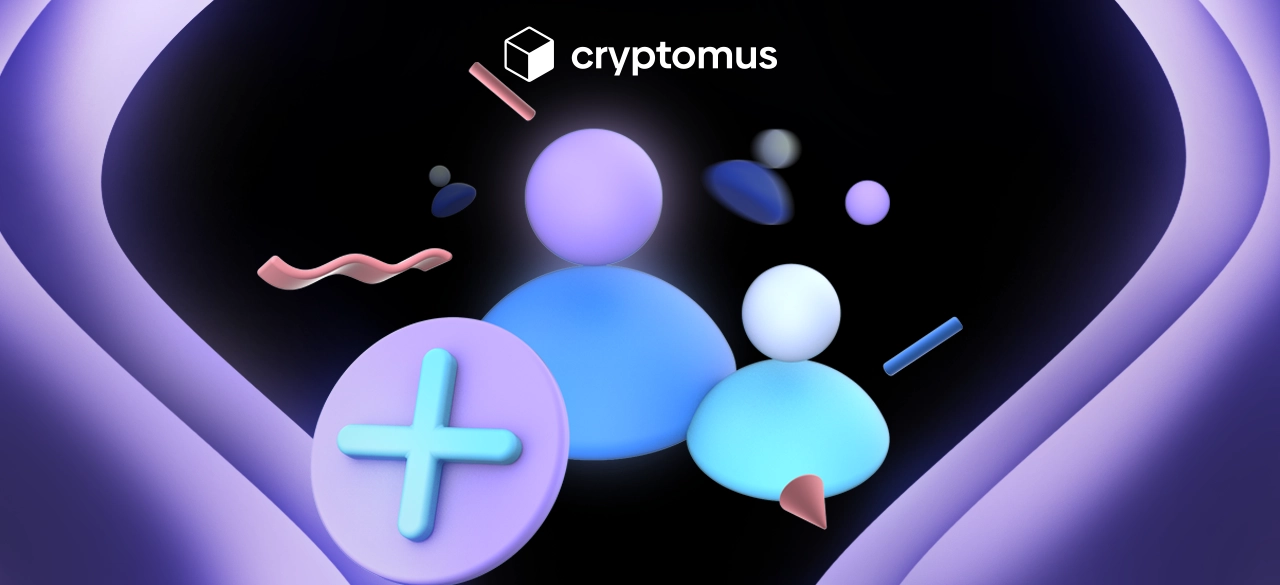How To Stake SUI?
Table of Contents
SUI tokens are the Sui blockchain network’s own cryptocurrency, powered by the Proof-of-Stake (PoS) mechanism. With the development of the crypto market, staking is becoming a reliable strategy to grow digital asset portfolios. And in these conditions, the SUI token is a great option due to its high scalability and security.
In this guide, we will tell you more about the nuances of SUI staking and give you a step-by-step algorithm for this process.
What Is SUI Staking?
SUI staking is the process of token locking to secure the Sui blockchain network and receiving rewards in return. As with any other staking, SUI coins are sent to a validator for verification of transactions and maintaining network consensus. What is more, delegators can change the distribution of votes (tokens) every epoch (24 hours), which further incentivizes validators to work fairly.
SUI coin staking rewards are formed by a number of factors, including the number of staked coins, the length of time of locked tokens, and overall network activity. The earnings amount for SUI staking is 3.3% per network transaction, which is paid out every epoch. It is essential to note that the minimum staked amount must be 1 SUI. In addition to that, the users also have to pay additional gas fees, and only after that they will have the opportunity to delegate the coins.
Step-by-step Guide On How To Stake SUI
As we have already said, in order to stake SUI you need to delegate your coins to validators. There is also an option to become a network validator yourself, but in this guide we will look at the first variant of delegation.
The SUI staking process consists of several steps — let's take a closer look at this algorithm.
Step 1: Choose A Platform For Staking
Cryptocurrency staking can be performed on special crypto platforms. Choose among those ones that provide staking services and work with the SUI tokens. For example, SUI staking is available on such exchanges as Binance, KuCoin and Bybit.
When choosing a platform, also consider its security level, because fraud is very common in the cryptocurrency field. For example, at Cryptomus, all network participants are thoroughly checked before they start working. The reliability of the validators is given special attention in this process, so you can be sure of your data safety. Unfortunately, there is no SUI staking option on Cryptomus. However, if you are interested in staking Ethereum, Solana or other popular cryptocurrencies, you can do it there.
Step 2: Buy SUI Coins
The next step is to purchase your SUIs that you will stake. This should be a minimum of 1 SUI, but also take into account the gas fees charged by the network, so you need to have a larger amount ready before you start. You can buy coins on any exchange that has them for sale, using payment services or cards. For convenience, you can do it on the same exchange where you are going to stake, but you should remember that most platforms also charge the commissions for buying crypto.
Step 3: Choose An SUI Validator
When you already own SUI coins, you can put them into working process. Select the "Stake and Earn SUI" option or another similar one on the chosen exchange. After that, you will need to choose a validator you will delegate your tokens to. You can set up the filters by bid amount and share, APY, start and end time of rewards.
To choose a reliable validator, pay attention to the number of delegating users — they indicate a positive attitude towards the validator. Also look at his average time online, which says about his commitment to the network.
Step 4: Delegate And Stake
After you have selected your validator, you can start staking. To do this, enter the stake amount and click "Stake now". You'll need to wait for your delegation to be officially confirmed — this process usually takes no more than 6 hours. After your application’s approval, you will start receiving your staking rewards.
Step 5: Unstake Your SUIs
If you want to withdraw your coins, unstake them, or just change your validator, you'll need to follow the same steps as you did for delegating. First, you need to select your validator and choose the "Unstake" option. While withdrawing funds, connect your wallet address and select the token you want to exchange. When all the details are finalized, confirm the transaction and wait for the successful completion message.

Benefits And Risks Of SUI Staking
SUI staking offers a great opportunity to maximize your digital assets, but it also comes with some risks. Before you stake your tokens, take a closer look at the nuances of the process. We have put the main pros and cons of SUI staking together.
Let’s start with benefits:
-
Generating passive income. Staking cryptocurrency, including SUI, allows you to get coins without active trading.
-
Network management. The decentralized nature of the Sui network gives each participant a word in deciding protocol updates.
-
Security of the network. By contributing SUI coins, stakers maintain the integrity of the network and keep it secure from potential hacker attacks.
There are some risks that you should consider before staking your SUI tokens:
-
Market volatility. The value of SUI can fluctuate widely. If the coin price falls a lot, it may result in low yields from staking.
-
Locking periods. SUI staking, like other crypto, involves "freezing" your tokens, causing you to be unable to dispose of them when needed.
-
Unscrupulous validators. There is a risk of facing a situation where Sui network validators delay work or even do not transfer payments to investors. It can happen due to poor validation of the network participants.
Staking SUI is suitable for those who value the security of transactions, but it is not the most suitable currency for large earnings, as it is relatively cheap compared to some other cryptocurrencies. Despite this, SUI staking remains a great opportunity to generate passive income, additionally, including diversifying your cryptocurrency portfolio.
We hope you've understood the essence of SUI staking, and now you can do it yourself easily. So if you have any difficulties while working you can always refer to this guide and ask questions in the comments below.
Simplify Your Crypto Journey
Want to store, send, accept, stake, or trade cryptocurrencies? With Cryptomus it's all possible — sign up and manage your cryptocurrency funds with our handy tools.
Get Started