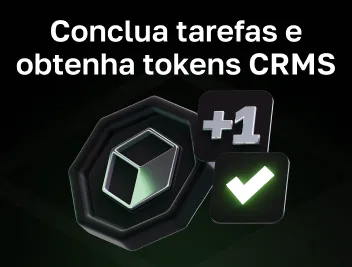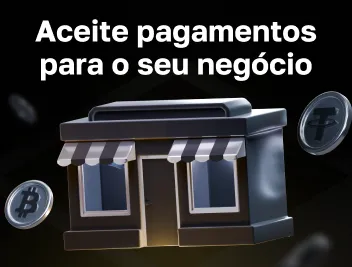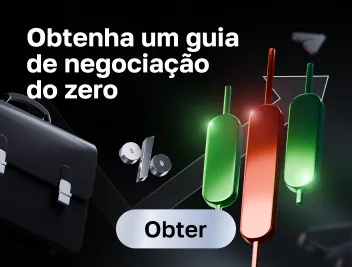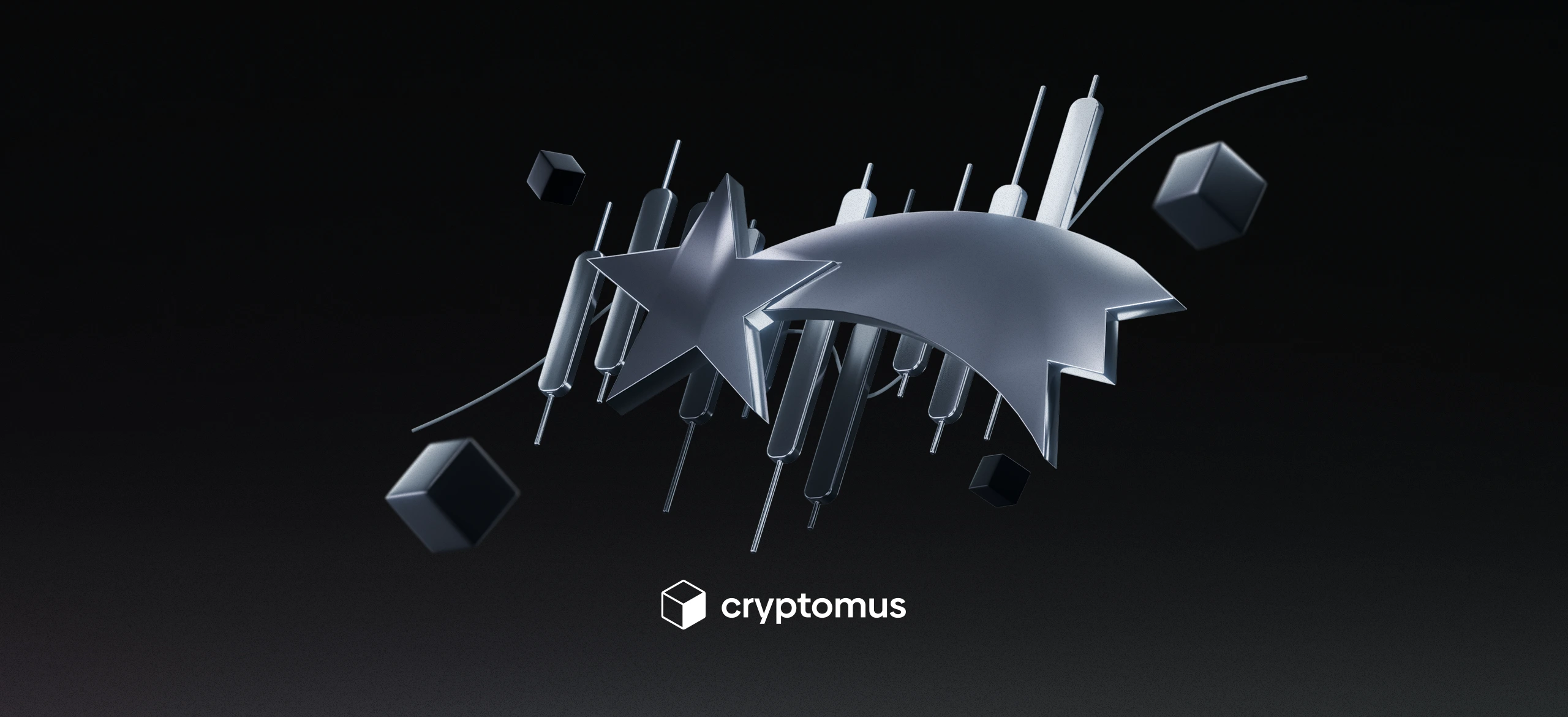Como Encomendar VPS com Cripto na MonoVM
Índice
Ter um provedor de VPS confiável é essencial para vários projetos e aplicativos. A MonoVM possui uma variedade de opções de VPS, então é provável que você encontre uma que atenda às suas necessidades.
Mas o melhor de tudo? A MonoVM permite que você compre VPS rapidamente usando várias criptomoedas. Este artigo ensinará como concluir o procedimento em alguns passos.
O Que é VPS?
VPS significa servidor privado virtual e atua como um ambiente virtual isolado para os usuários. Ele oferece recursos dedicados como CPU, RAM ou armazenamento. Esses são conhecidos por oferecer maior segurança, desempenho e controle em comparação com a hospedagem compartilhada, onde vários usuários compartilham um único servidor.
Às vezes é comparado a um VPN, embora os dois não sejam a mesma coisa. A principal diferença é que um VPN criptografa conexões de internet, enquanto um VPS fornece um servidor virtual para fins de hospedagem.
Os principais benefícios de usar um VPS são:
- Alto Desempenho e Controle: Um VPS oferece recursos dedicados com tempos de carregamento aprimorados e você tem mais controle sobre seu ambiente de servidor. Assim, você pode instalar software personalizado e adaptá-lo às suas necessidades.
- Escalabilidade: Você pode facilmente atualizar um plano de VPS para acomodar o aumento de tráfego e outras demandas.
- Custo-Benefício: Usar um VPS é menos caro do que comprar um servidor dedicado.
- Segurança: Ele oferece um ambiente mais seguro do que a hospedagem compartilhada, pois você está menos sujeito a riscos de segurança de outros usuários no mesmo servidor.
Você Pode Usar Criptomoeda para Comprar VPS?
Embora a criptomoeda possa ser usada para pagar por um VPS, nem todos os provedores permitem isso. MonoVM é um dos poucos provedores que aceitam pagamentos em criptomoeda.
É um provedor de VPS confiável com um processo de compra simples e preços transparentes. Suas medidas de alta segurança mantêm suas aplicações hospedadas funcionando sem problemas e seus dados seguros. Além disso, eles aceitam uma variedade de criptomoedas populares, então você pode comprar VPS com Bitcoin (BTC), Ethereum, Ripple e mais.
Existem vários benefícios de usar criptomoedas para compras de VPS:
- Privacidade: Transações com criptomoedas oferecem um grau maior de anonimato do que o dinheiro tradicional. Você não será obrigado a fornecer nenhuma informação financeira pessoal ao fazer um pagamento com criptomoeda.
- Segurança: Devido à criptografia e ao armazenamento em blockchain de todas as transações, usar criptomoeda para pagamentos oferece um alto nível de segurança. Desta forma, há pouca chance de fraude ou violação de dados.
- Baixas Taxas: Quando você paga com criptomoeda, pode evitar altas taxas de transação geralmente associadas aos bancos.
- Processamento Rápido: Transações com criptomoedas às vezes são executadas mais rapidamente do que transferências bancárias, permitindo que você use seu VPS mais rapidamente.

Guia Passo a Passo para Comprar um VPS com Cripto na MonoVM
Agora, vamos à parte pela qual todos vieram - um tutorial sobre como comprar VPS com cripto na MonoVM.
Passo 1: Visite o Site da MonoVM
Ao abrir o site da MonoVM, você verá uma página inicial com todos os serviços de hospedagem VPS deles.
Passo 2: Crie uma Conta e Explore os Planos de VPS
Primeiro, você deve criar uma conta e fazer login. Em seguida, vá para a seção "Comprar VPS" e veja os diferentes planos. Cada um deles possui especificações detalhadas, então selecione aquele que melhor atende às suas necessidades.
Passo 3: Escolha um Plano de VPS
É preferível examinar o volume de tráfego previsto, os requisitos do aplicativo e os requisitos de escalabilidade. A MonoVM oferece uma ampla gama de planos, desde os mais básicos até pacotes mais poderosos. Você também pode escolher uma localização de servidor preferida.
Passo 4: Prossiga para o Checkout e Escolha o Pagamento com Criptomoeda
No checkout, você terá uma série de opções de pagamento, incluindo criptomoeda. No entanto, existem duas maneiras de comprar com cripto. Você pode pagar diretamente da sua carteira cripto ou através de um serviço de terceiros.
Se você pagar usando sua carteira, basta transmitir a quantidade de tokens especificada pelo suporte da MonoVM.
Caso use um serviço de terceiros, você precisará gerar uma fatura e pagar usando o token selecionado. Então, o provedor que você usou enviará os pagamentos para a MonoVM em seu nome.
Lembre-se de que as criptomoedas não estão cobertas pela garantia de devolução do dinheiro, então escolha seu plano com sabedoria. Além disso, antes de confirmar o pagamento, sempre verifique o valor e o endereço da carteira.
Passo 5: Aproveite seu VPS
Você pode usar seu VPS assim que o pagamento for finalizado e sua conta for ativada. Todos os detalhes serão enviados para seu e-mail. Geralmente, é enviado rapidamente, então não se preocupe. Deve-se notar que os tempos de processamento da transação podem variar com base na cripto escolhida e na forma de pagamento.
Parabéns! Agora você está pronto para começar a comprar VPS na MonoVM usando criptomoeda. Existem vários planos e opções de cripto disponíveis, então você certamente encontrará uma solução para suas necessidades.
Esperamos que nosso guia tenha sido útil. Compartilhe seus pensamentos ou perguntas nos comentários abaixo. Que comece a discussão!
Simplifique sua jornada criptográfica
Quer armazenar, enviar, aceitar, apostar ou negociar criptomoedas? Com o Cryptomus tudo é possível — cadastre-se e gerencie seus fundos de criptomoeda com nossas ferramentas úteis.
Iniciar