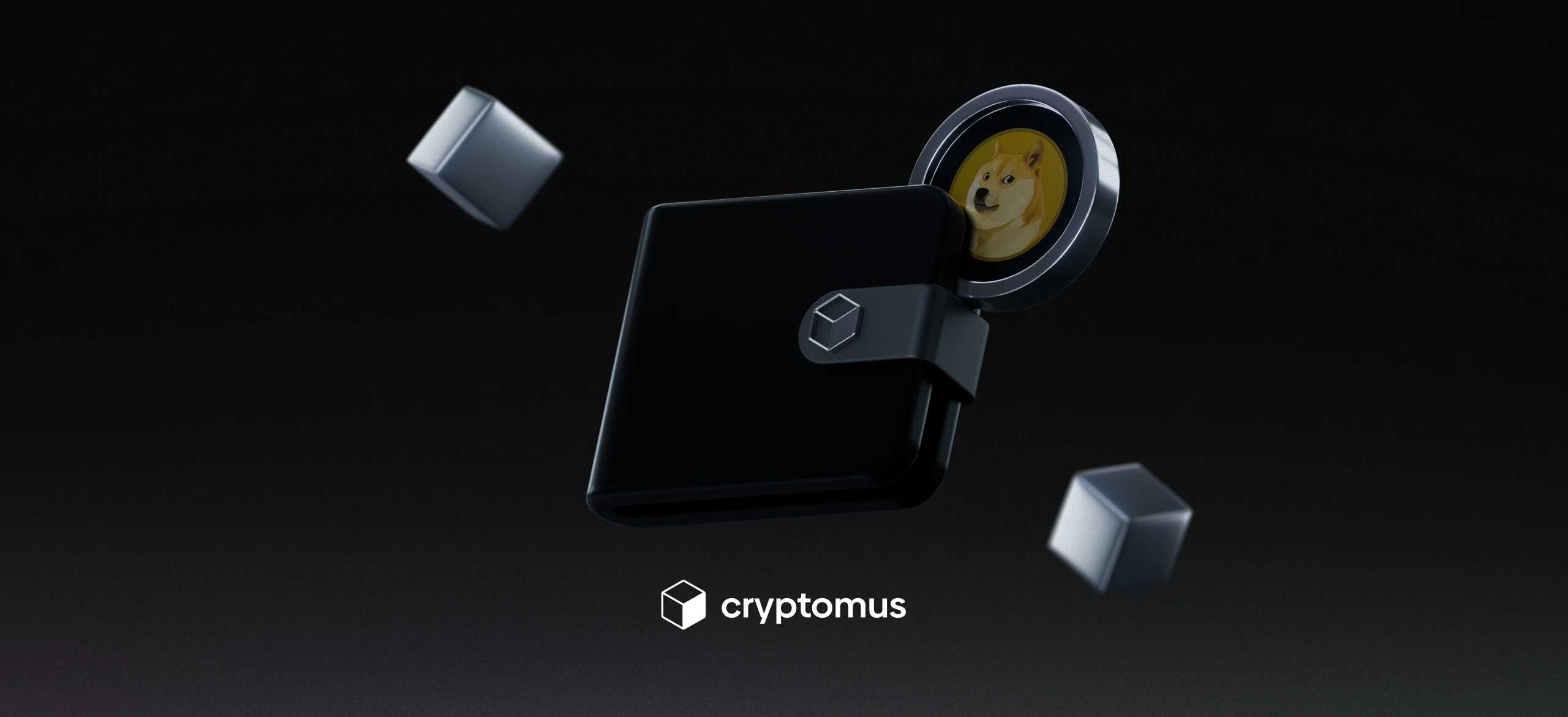كيفية إنشاء محفظة مونيرو (XMR)
جدول المحتويات
مونيرو لفتت الانتباه الكبير بسبب التزامها بسرية المستخدم. لذا، فإن إنشاء محفظة مونيرو أمر حيوي لتخزين وإرسال واستقبال هذه العملة.
ستساعدك هذه الدليل على إنشاء محفظة مونيرو. سنشرح المصطلحات الأساسية، نقدم تعليمات خطوة بخطوة، ونقترح مقدمي خدمات المحفظة التي يمكنك تجربتها.
ما هي محفظة مونيرو؟
مونيرو (XMR) هي عملة مشفرة تركز على الخصوصية وتؤكد على السرية واللامركزية. تستخدم أساليب تشفير متطورة لضمان أن المعاملات تظل غير قابلة للتتبع وسرية. على وجه الخصوص، تخفي تفاصيل المعاملة مثل المرسل والمستلم والمبلغ. جعلت هذه السرية مونيرو شائعة ولكن أيضًا مثيرة للجدل بسبب إمكانية سوء استخدامها.
محفظة مونيرو هي أداة رقمية تتيح لك إدارة رموز XMR. تتفاعل محفظتك مع شبكة مونيرو للتحقق من المعاملات وإدارة رصيدك. تحتوي على مفاتيح خاصة تتيح لك الوصول إلى أموالك وإنفاقها. لذلك، يجب أن تكون أولويتك القصوى هي الحفاظ على سرية هذه المفاتيح لضمان سلامة أصولك.
ما هو عنوان محفظة مونيرو؟
عنوان محفظة مونيرو هو معرف فريد لإرسال واستقبال رموز XMR. يتكون من 95 حرفًا أبجديًا رقميًا وعادةً ما يبدأ بـ 4 أو 8. إليك مثال على عنوان محفظة مونيرو:
41dtfjtrvG3ZKTpzaVqTpjasKaPTGVBRRYJnPrp14mne7aWL6jVasPaD3AZSdw24mkJ8GpLkMNXENJWu2LuRb78v1HJYvcB
عندما تريد إرسال رموز XMR إلى شخص ما، ستحتاج إلى عنوان محفظته. على العكس، عندما تستقبل XMR، سيستخدم الشخص الذي يرسلها عنوانك. يمكنك العثور على عنوان محفظتك ضمن قسم "استقبال" في محفظتك ونسخه بسهولة.
الأمر المميز في مونيرو هو أنها تحتوي على عناوين فرعية تتغير مع كل معاملة لتعزيز الخصوصية.

كيفية إنشاء محفظة XMR؟
تنقسم محافظ مونيرو إلى هذه الفئات:
- محافظ البرمجيات: هي محافظ على الإنترنت يمكن الوصول إليها من هاتفك الذكي أو جهاز الكمبيوتر. إنها مريحة للاستخدام اليومي ولكنها تتطلب تدابير أمان دقيقة.
- محافظ الأجهزة: هي أجهزة فعلية تحتوي على أقوى تدابير الأمان، ولكنها ليست مريحة للتداول المتكرر.
إنشاء محفظة مونيرو ينطوي على خطوات مختلفة، حسب نوع مزود المحفظة الذي تختاره. سنوضح عملية محفظة البرمجيات لأنها النوع الأكثر شيوعًا. يمكنك إنشاء محفظة مونيرو باتباع هذه الخطوات:
- اختر مزود المحفظة
- أنشئ محفظة جديدة
- قم بمزامنة المحفظة مع شبكة مونيرو
- تمويل وإدارة رموز XMR
تأكد من إنشاء كلمة مرور قوية ودوماً تفعيل 2FA إذا كانت المنصة تدعم هذه الوظيفة. أيضًا، من المهم تخزين عبارة الاسترداد في وضع عدم الاتصال لحماية أصولك من الاختراق.
محافظ العملات الرقمية التي تدعم مونيرو
تدعم العديد من المحافظ مونيرو، كل منها مع ميزاته ومستويات أمانه الخاصة. المحافظ الأكثر استخدامًا هي:
- Cryptomus
- Monero GUI Wallet
- MyMonero
- Atomic Wallet
- Ledger Nano S
في النهاية، يجب أن يكون الاختيار بناءً على احتياجاتك. من الأفضل اختيار واحدة توازن بين الأمان والراحة والوظائف الإضافية. يمكن اعتبار Cryptomus أفضل محفظة مونيرو بسبب واجهته سهلة الاستخدام، أمانه القوي، ودعمه الشامل. بالإضافة إلى ذلك، يحتوي على محول العملات الرقمية وأدوات مالية أخرى قد تكون مهتمًا بها.
كان هذا كل ما تحتاج لمعرفته لإعداد محفظة مونيرو بنجاح. من خلال تقييم احتياجاتك، ستتمكن من اختيار نوع المحفظة المناسبة. تذكر أن أمان محفظتك يعتمد بشكل كبير على مدى حماية عبارة الاسترداد الخاصة بك وتحديث البرنامج بانتظام.
نأمل أن يكون هذا الدليل مفيدًا. يرجى تقديم أسئلتك وأفكارك أدناه!
تبسيط رحلة التشفير الخاصة بك
هل تريد تخزين العملات المشفرة أو إرسالها أو قبولها أو مشاركتها أو تداولها؟ مع Cryptomus، كل شيء ممكن - قم بالتسجيل وإدارة أموال العملة المشفرة الخاصة بك باستخدام أدواتنا المفيدة.
البدء