Cryptomusに関するよくあるご質問
はじめる
クリプトムスのサービスと機能
アカウント管理と認証
支払者向けガイド
AML に関する質問
安全性
CRMS
販売者の設定と支払い
支払い通知を受け取るにはどうすればよいですか?
通知の受信設定をお客様のお好みに合わせて設定できるようにしました。
電子メールおよび Telegram アカウントへの入金に関する通知を受け取ることができます。これを有効にするには、[設定] > [通知] に移動します。
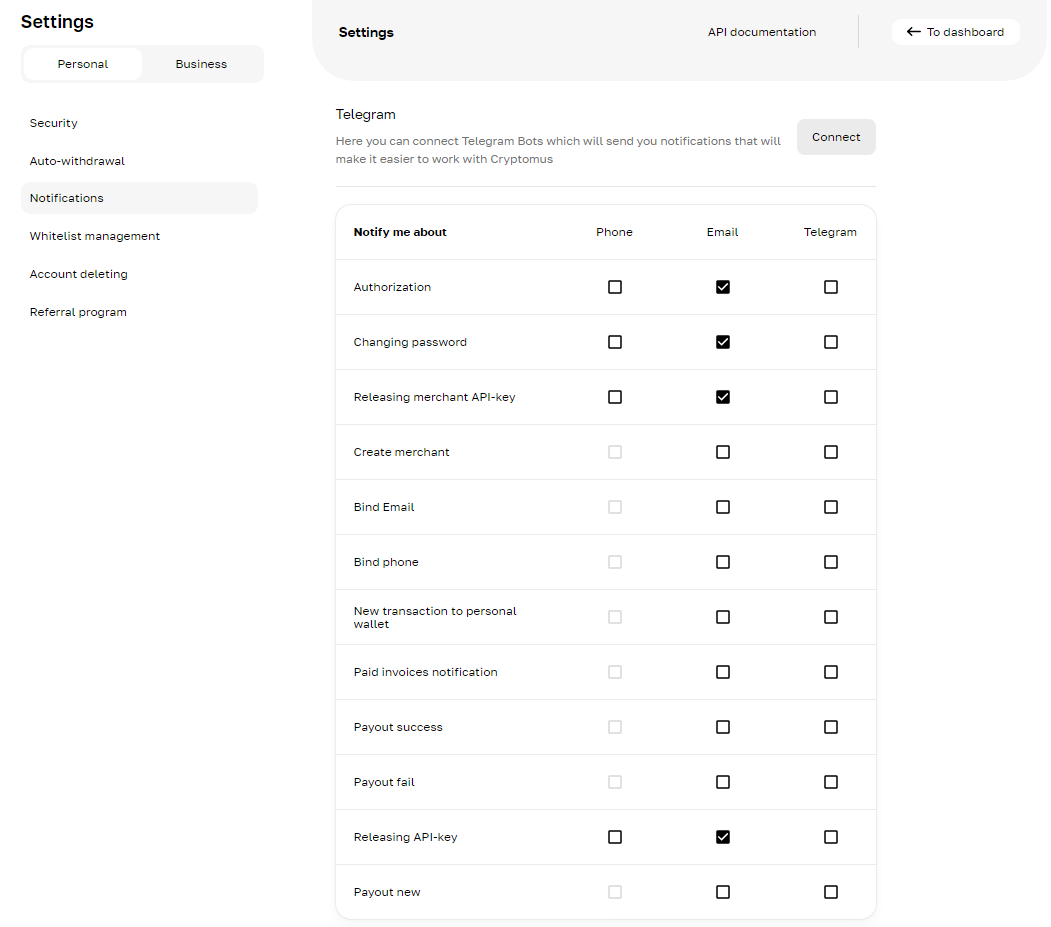
どこでどのような通知を受け取りたいかについては、幅広い選択肢があります。
Telegram アカウントで通知を受信するための 2 つのボットがあります:
Cryptomus Official Account Bot アカウントにログインすると通知され、パスワード、電子メール アドレス、または電話番号の変更、支払い用の新しい API キーの作成、または新しいプロジェクト (マーチャント) の作成を支援します。
Cryptomus Merchant Bot 新しいトランザクション、正常に支払われた請求書、新しい支払い、エラー、新しい支払い API キーの作成について通知します。
[設定] > [通知] に移動し、[テレグラム通知] オプションの横にあるボタンをクリックします。次に、ポップアップウィンドウが表示されるので、「メッセージを送信」ボタンをクリックする必要があります。その後、必ず Telegram の「開始」ボタンを押して通知を機能させてください。何も見逃さないように、両方のボットを接続することをお勧めします。