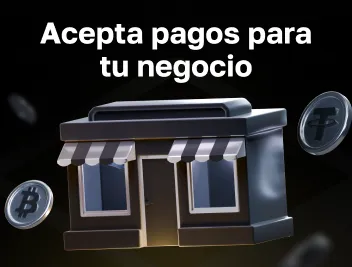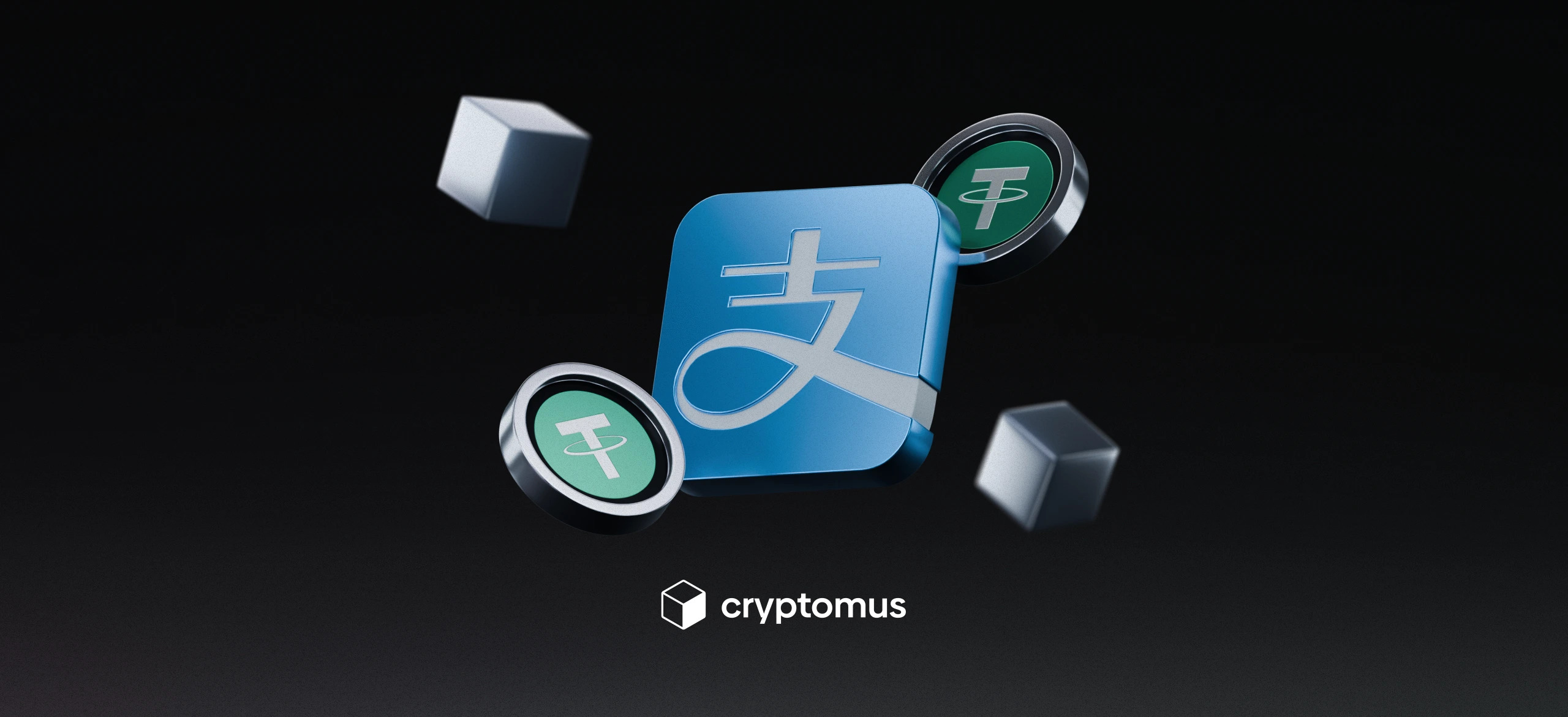Cómo Retirar USDC a una Cuenta Bancaria
Tabla de contenido
USDC se destaca entre las principales stablecoins al garantizar una equivalencia de 1:1 con el dólar estadounidense. Sin embargo, muchos usuarios tienen dificultades para transferir USDC a sus cuentas bancarias.
Esta guía está aquí para explicar cómo retirar USDC. Detallaremos los pasos, cubriendo los diferentes métodos de retiro y las consideraciones clave que debes tener en cuenta.
Formas de retirar USDC
Comprender los diferentes métodos de retiro es un punto esencial antes de decidir retirar tu USDC. Estos incluyen:
- Exchanges centralizados.
- Plataformas P2P.
Exchanges centralizados
Muchos exchanges de criptomonedas populares te permiten convertir USDC a moneda fiduciaria (USD, EUR, etc.) y luego transferir el dinero a tu cuenta bancaria. Las herramientas de conversión fáciles disponibles en la mayoría de los exchanges hacen que este método sea muy popular, pero debes verificar las tarifas y los límites de retiro.
Plataformas P2P
Las plataformas P2P te permiten retirar USDC directamente a tu tarjeta bancaria o cuenta vendiéndolo a otro usuario a cambio de moneda fiduciaria. Este método puede ofrecer mejores tasas y comisiones más bajas, lo que lo convierte en una opción popular para quienes buscan flexibilidad. Una opción confiable es la plataforma P2P de Cryptomus, que admite varios métodos de pago, incluidas tarjetas bancarias y billeteras digitales como PayPal o Wise.
Guía paso a paso sobre cómo retirar USDC
Aquí describiremos el proceso de retiro de USDC a través de exchanges centralizados (CEX) y plataformas P2P.
Retiro a través de exchanges centralizados
Así es como funciona:
- Selecciona un exchange de confianza.
- Transfiere tu USDC a la billetera del exchange.
- Vende USDC por moneda fiduciaria.
- Proporciona los datos de tu cuenta bancaria.
- Inicia el retiro.
- Verifica y confirma.
Si deseas retirar dinero a otra billetera en lugar de una cuenta bancaria, necesitarás una dirección de retiro. Una dirección de retiro de USDC es el identificador único de la billetera a la que estás enviando USDC. Verifica dos veces esa dirección antes de enviar tus fondos, ya que cualquier error puede provocar la pérdida irreversible de los mismos.
Retiro a través de plataformas P2P
Así es como funciona:
- Inicia sesión en tu cuenta de Cryptomus.
- Ve a la sección P2P. En el panel de control, encuentra la pestaña “P2P” y haz clic en ella. Haz clic en “Sell” y elige USDC como la moneda.
- Selecciona tu método de pago preferido. Por ejemplo: SEPA, SWIFT, Payeer, Wise, etc.
- Revisa las ofertas disponibles. Elige una oferta existente con una buena tasa y un comprador confiable.
- Inicia la transacción. Una vez que el comprador acepte tus condiciones, transferirá la moneda fiduciaria a la cuenta especificada.
- Confirma la recepción del dinero. Asegúrate de haber recibido el pago completo y luego libera el USDC del depósito en garantía.
- Transacción completada. Has retirado exitosamente USDC a moneda fiduciaria utilizando el método P2P.

Cosas a tener en cuenta al retirar USDC
Naturalmente, hay ciertos aspectos a considerar al enviar monedas USDC a tu cuenta bancaria. Tenerlos en mente te ayudará a lograr una experiencia fluida y rentable. Algunos de estos factores incluyen:
-
Comisiones: Dado que las estructuras de tarifas varían entre plataformas, es recomendable revisarlas antes de realizar cualquier acción.
-
Límites de retiro: algunas plataformas imponen límites sobre cuánto USDC puedes retirar dentro de un período determinado. Verifica estos límites con antelación para asegurarte de que se adapten a tus necesidades.
-
Cumplimiento AML: asegúrate de que el exchange desde el cual estás retirando cumpla con las estrictas regulaciones contra el lavado de dinero (AML). Usar una plataforma que cumpla con estas normas ayuda a evitar que tus transacciones sean bloqueadas o marcadas por las autoridades o tu banco debido a actividades sospechosas.
-
Verificación de cuenta: la mayoría de las plataformas de criptomonedas requieren verificación de identidad (KYC) antes de permitir retiros de USDC. Completa este proceso con antelación para evitar retrasos.
-
Impuestos: retirar USDC, especialmente si incluye ganancias de trading, puede generar obligaciones fiscales dependiendo de las leyes de tu país. Es recomendable consultar con un asesor fiscal.
Ahora que conoces el proceso de retiro de USDC, puedes gestionarlo con confianza por tu cuenta. Solo recuerda elegir un exchange de criptomonedas confiable y tener en cuenta todos los puntos clave que hemos mencionado.
Esperamos que esta guía te haya resultado útil. ¡Déjanos tus preguntas y comentarios abajo!
Preguntas frecuentes (FAQ)
¿Cuáles son las comisiones por retirar USDC?
Las comisiones por retirar USDC son los cargos aplicados al convertir las monedas USDC a moneda fiduciaria o transferirlas a otra billetera externa. Si retiras USDC a una billetera crypto externa, deberás pagar una tarifa de red y una tarifa del exchange por el retiro. Si retiras a una tarjeta bancaria, solo pagarás la tarifa de procesamiento de la plataforma. En este último caso, vale la pena recordar que la comisión suele ser más alta que al transferir crypto a otra billetera.
¿Cómo retirar USDC desde Trust Wallet?
Trust Wallet no ofrece opciones directas de retiro a moneda fiduciaria, por lo que el proceso es un poco más complejo. Puedes retirar USDC desde Trust Wallet siguiendo estos pasos:
- Abre Trust Wallet.
- Envía USDC a una billetera de exchange.
- Cámbialo por moneda fiduciaria.
- Ejecuta el retiro desde el exchange seleccionado.
¿Cómo retirar USDC desde Metamask?
Este método es bastante similar al de Trust Wallet. Para retirar USDC desde Metamask, sigue estas instrucciones:
- Abre Metamask.
- Transfiere USDC a una billetera de exchange.
- Intercambia USDC por moneda fiduciaria.
- Inicia un retiro en el exchange seleccionado.
¿Cómo retirar USDC desde Phantom Wallet?
Phantom Wallet se centra en los activos basados en Solana, pero también admite USDC en la blockchain de Solana. El retiro de USDC se realiza de la siguiente manera:
- Accede a tu saldo de USDC en Phantom Wallet.
- Envía USDC a una billetera de exchange.
- Convierte USDC a moneda fiduciaria.
- Ejecuta un retiro.
¿Cómo retirar USDC desde Binance?
Retirar USDC desde Binance es bastante sencillo. Así es como funciona:
- Ve a tu saldo de USDC en Binance.
- Selecciona “Withdraw”.
- Elige una moneda fiduciaria para convertir tu USDC.
- Introduce tus datos bancarios.
- Espera a que se procese el retiro.
¿Cómo retirar USDC desde Coinbase?
Coinbase facilita el retiro directo de USDC a tu cuenta bancaria.
- Abre Coinbase y busca USDC.
- Convierte USDC a moneda fiduciaria.
- Introduce tus datos bancarios.
- Confirma.
Simplifique su criptoviaje
¿Quiere almacenar, enviar, aceptar, apostar o intercambiar criptomonedas? Con Cryptomus todo es posible: regístrese y administre sus fondos de criptomonedas con nuestras prácticas herramientas.
Empezar