Cryptomus 常见问题解答
开始
Cryptomus 服务和功能
账户管理与验证
付款人指南
与 AML 相关的问题
安全
CRMS
商户设置和付款
如何获得付款通知?
我们让您可以按照您喜欢的方式配置接收通知的设置。
您可以收到有关您的电子邮件和 Telegram 帐户收到付款的通知。要启用此功能,请转至“设置”>“通知”。
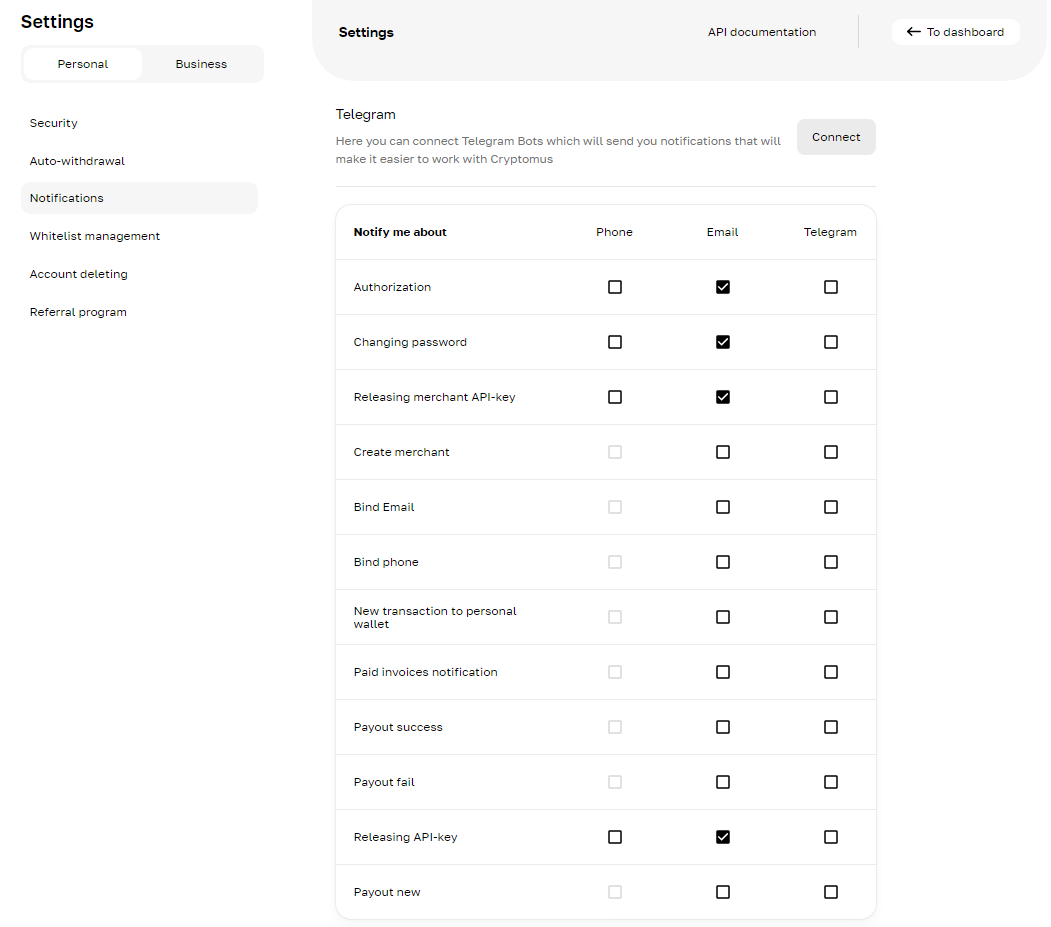
您可以选择接收通知的地点和类型。
我们有两个机器人用于接收 Telegram 帐户上的通知:
Cryptomus Official Account Bot 当您登录帐户时通知您,帮助您更改密码、电子邮件地址或电话号码,创建新的支付 API 密钥或创建新项目(商户)。
Cryptomus Merchant Bot 通知您有关新交易、成功支付的发票、新付款、错误以及新付款 API 密钥创建的信息。
转到“设置”>“通知”,然后单击“电报通知”选项旁边的按钮。然后您将看到一个弹出窗口,您必须在其中单击“发送消息”按钮。之后,请务必按 Telegram 中的“开始”按钮以使通知生效。我们建议您连接两个机器人,这样您就不会错过任何事情。